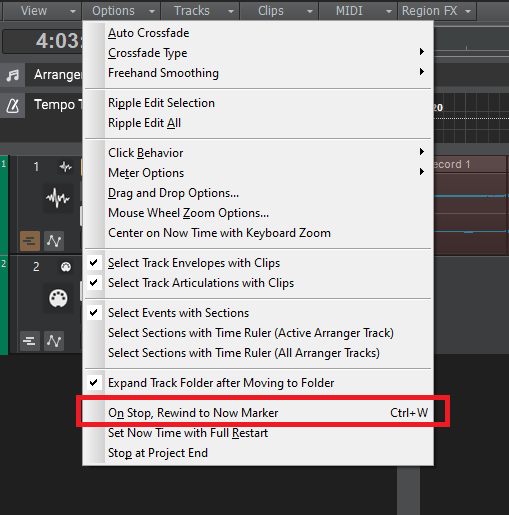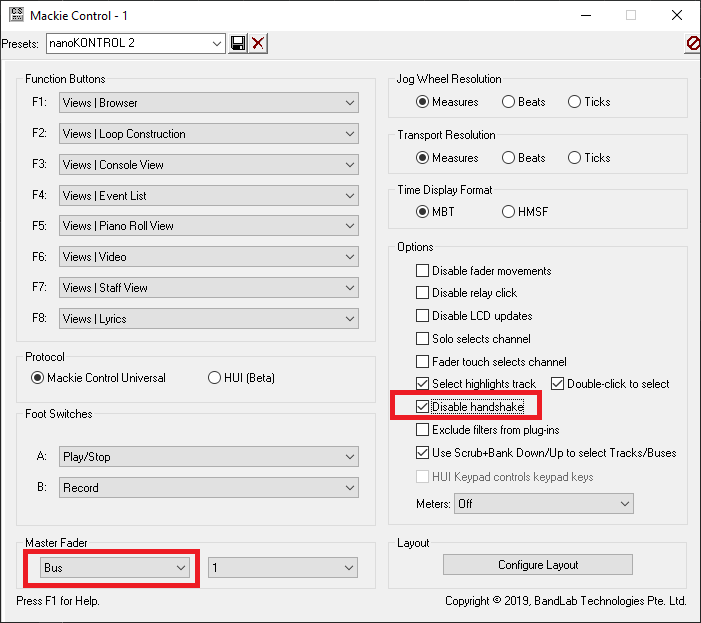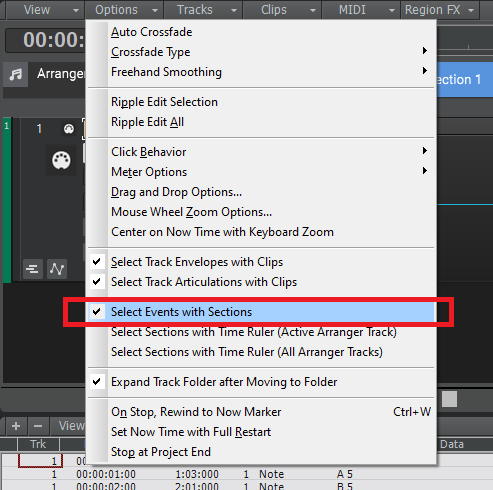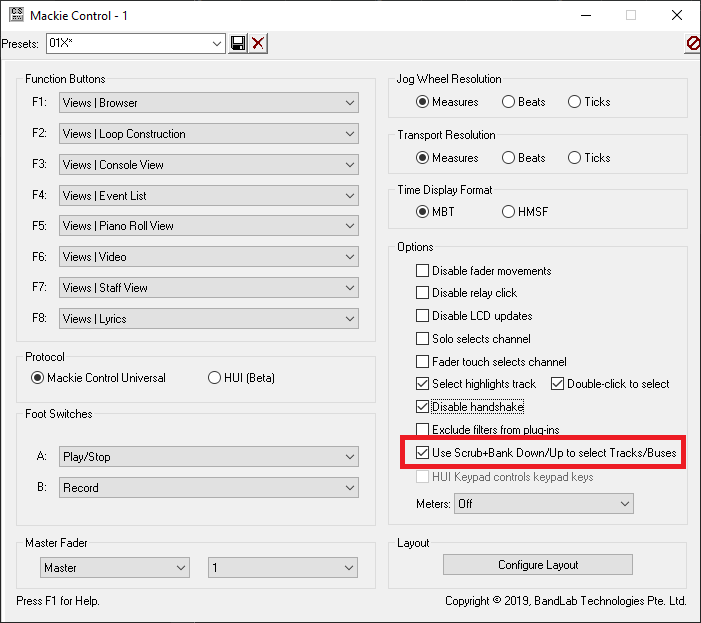-
Posts
7,209 -
Joined
-
Last visited
-
Days Won
39
Everything posted by msmcleod
-

Constant crash with TTS general midi plugin
msmcleod replied to Hugh Blaney's topic in Cakewalk by BandLab
TTS-1 was written by Roland a long time ago. They were kind enough to allow it to be included in the sale of Cakewalk to Gibson, and was included as part of the asset transfer when BandLab took over. From what I understand, the TTS-1 is internally emulating a sound canvas (i.e. it's got an internal virtual machine running the original sound canvas code). Although the TTS-1 plugin itself is 64 bit, I suspect parts of the emulator are still effectively 32 bit... which may explain why it tends to work if it's loaded first, as there's less chance of addresses overflowing any 32 bit address variables. I stress however, this is my suspicion - we've not got the TTS-1 code, so there's no way of verifying this, or fixing it either. FWIW - the Roland Sound Canvas VA has exactly the same sounds as the TTS-1, and is available on Roland Cloud. Alternatively, you can get a hardware Sound Canvas... there's plenty available on eBay ranging from the bare basics SC7 / CM300 right up to the MGS-64 and SC8820 / SC88 Pro. They all have essentially the same sound ROM. -

Anyone have a dedicated USB out electric guitar device?
msmcleod replied to Marc Harris's topic in Cakewalk by BandLab
The single ASIO audio device limitation in Windows was imposed by Steinberg, not Windows itself. In the past, I used to switch to WDM to record on multiple audio devices. On Windows 10, WASAPI Exclusive mode will also allow you to select more than one device, and also has the advantage of being low latency. You do however have the issue of sync'ing the word clock - I was lucky in this respect that one of my sound devices had a word clock out, and the others either a word clock input, or the ability to receive one through ADAT or SPDIF. Not being word-clock sync'd may not be a huge issue for recording (it's really not a lot different from different mic placements when recording a band), but be aware that using multiple interfaces can result in the tracks recorded from different devices being slightly misaligned. The differences aren't usually enough to hear as such, but could potentially introduce phase issues. -
@Starship Krupa - have you installed the very latest Korg USB drivers? The drivers have broken at least twice over the years due to Windows updates, and Korg have normally released a new version a few months later. Personally, I've just uninstalled the Korg drivers altogether and use the nanoKONTROL 2 as a class compliant device. This has solved the issue for me, however it does mean I cannot use the KORG CONTROL Editor ( not a problem for me as I'm using it in Mackie mode ). The latest drivers should be ok though - just uninstall the old ones first before installing the new ones.
-
The Space bar starts playback, and stops both playback and recording. The "R" key records. So if you're going through line by line, simply press "R" to record, space bar to stop, then "R" to continue recording. You probably want to uncheck "On Stop, Rewind to Now Marker", so the now time marker stays where it is when you stop. You can also punch in recording during playback by starting playback using spacebar to listen to what you've done before, and punch-in recording by pressing "R" at the appropriate moment.
-
You need to create an instrument definition for your PSR-SQ16. This can be done from within preferences. It might be worth doing a search on the internet though, as someone may have already created one.
-
The only way to do this at the moment is with track templates.
- 3 replies
-
- midi
- setting tracks
-
(and 1 more)
Tagged with:
-
The other thing that can stop Cakewalk starting is a corrupt ctrlsurface.dat file. It's located in %APPDATA%\Cakewalk\Cakewalk Core\ You could try deleting that to see if it helps.
-
Check that you've not got any .zip files on your desktop. If you have, move them to a different folder.
-
Are you definitely on the latest version ( 2022.02 build 39 ) ? This was previously an issue in the 2021.12 release.
-
Only the export filename, location and audio export settings are saved with your project. The following are not: 1. Any specific items checked in "What to Export" 2. Your selection / selection range. If you need those to be saved too, save your export as a task.
-
Have you tried checking "Disable Handshake" in the Mackie Control Surface dialog within Cakewalk? You can get to this dialog from the Utilities menu.
-

Commit arrangement loses first midi note
msmcleod replied to musekamp's topic in Cakewalk by BandLab
Ok, tracked down the issue - if "Select Events with Sections" is turned off in the select module, commit arrangement doesn't work properly - this is the cause of everything being off by 1 tick. I'll fix the commit arrangement command for the next release to ensure this is switched on for the duration of the commit command, but in the meantime, please ensure this is switched on before committing an arrangement: -
That is strange, because I tried that setting too and still couldn't reproduce. I'm sure there is something else at play here, because even with that setting it shouldn't be shifting things they way they were for you.
-

Commit arrangement loses first midi note
msmcleod replied to musekamp's topic in Cakewalk by BandLab
@musekamp - I can't reproduce this issue using the steps provided. Can you post two copies of the project where this is happening ( before & after the issue ) so we can look into it? -

Weird line marker appearing in Track View
msmcleod replied to Lost Phases's topic in Cakewalk by BandLab
I'd go as far to say as it's required for DAW's... unless you're just doing hours of PRV editing on a train or something. -
I'm not 100% sure, but I think all that switching off auto-updates does is tell it not to install the updates, I don't think it stops Windows from downloading them for you.
-
@winkpain - any recent graphics driver updates? You could also try running Cakewalk using the internal Intel graphics card to see if its any different. FWIW, I've got Cakewalk running on an 3rd gen i7 and 3rd gen i5, both running at 3.4GHz, and both using the onboard graphics, and have no issues with either, hence my suggestion.
-
Whenever this has happened to me, it's been Windows Update downloading stuff in the background, or Windows Defender deciding to do a scan. I'm normally pretty pro-active about manually checking for updates and installing them when they appear, so I don't often get this issue. But if I forget for a few days, this comes up every now and then.
-

Multi Track Automation To One Kontakt VST Instance
msmcleod replied to Christopher Russell's question in Q&A
@Christopher Russell - can you confirm whether you're using a track template or a project template? -
If you mean BandLab assistant, the easiest way to get around this message is to download it again from the bandlab website (i.e. not via an update in the app itself), and re-install it. FWIW, unless you're using the BandLab loops, there's no reason to ever run BandLab assistant or even have it installed. Apart from the loops, everything else it does for Cakewalk can be done within Cakewalk itself.
-

How to Slow Down Backing Tracks for Practice and Avoid Dropouts
msmcleod replied to Jamie Rosen's question in Q&A
If the backing track is a single audio file, the easiest way is to hold CTRL+SHIFT to stretch the clip: If you want to do it in an existing project, bounce the tracks to a new track and solo the new track. You can then stretch it while you practice until you're ready to record. -

Multi Track Automation To One Kontakt VST Instance
msmcleod replied to Christopher Russell's question in Q&A
I'd normally recommend the MIDI mapping method you've described for automating a single instance of Kontakt over several tracks. The MIDI mapping should persist after project reload, and this is certainly working for me on the instruments I've tried this with. Can you confirm whether your issue is limited to the Nucleus library, or is it an issue with other instruments? -
FWIW I use the 18i20 and have no issues with it at all. I normally record at a buffer size of 64. +1 to both @Promidi & @Lord Tim 's suggestions. The beta drivers have been much more reliable for me ( I was getting occasional BSOD's when changing buffer size in the official ones ). Turning off the USB power suspend / ensuring you're running in High Performance mode is a must.
-

sending 8 live tracks from zoom r24 at once to be recorded to cakewalk. how?
msmcleod replied to iamsteve71's question in Q&A
AFAIK, the Zoom r24 ASIO driver supports 4 stereo ASIO inputs (i.e. 8 mono tracks), and 1 stereo output. You need to: 1. Ensure you've downloaded & installed the latest r24 ASIO driver 2. Make sure Cakewalk is set to ASIO mode in Preferences->Audio->Playback and Recording 3. Enable all of the R24 ASIO inputs in Preferences->Audio->Devices 4. Ensure each track you're recording has its input port set to the correct ASIO input port. Apart from that, the only thing that is needed is to set up the routing in the R24 to ensure each track is sent to the correct ASIO port.- 1 reply
-
- 1
-