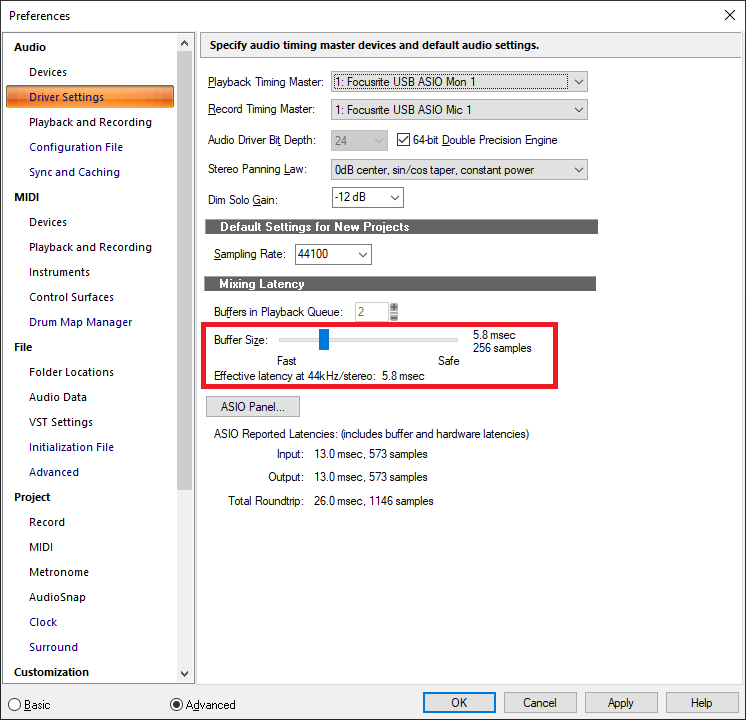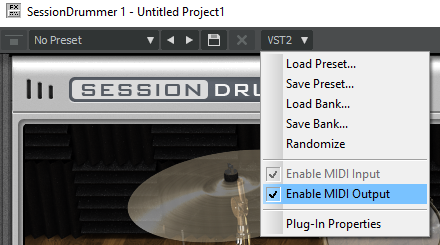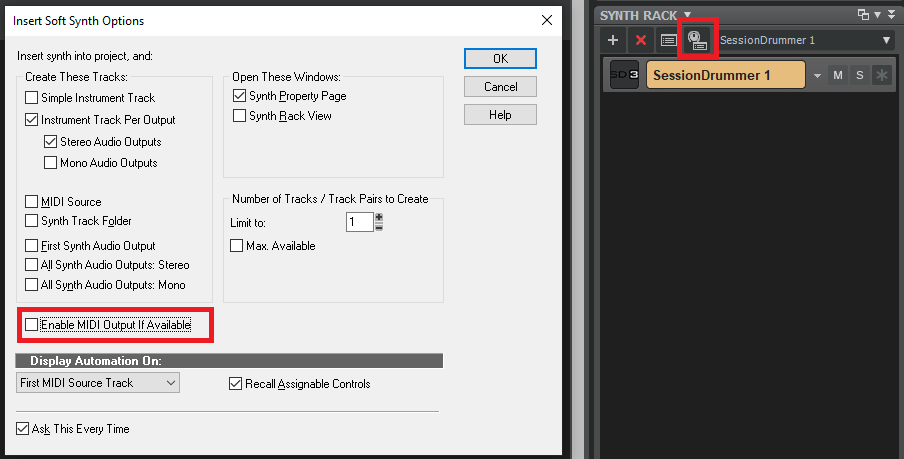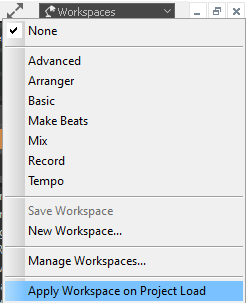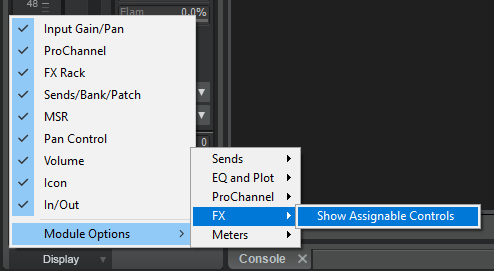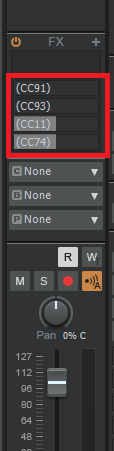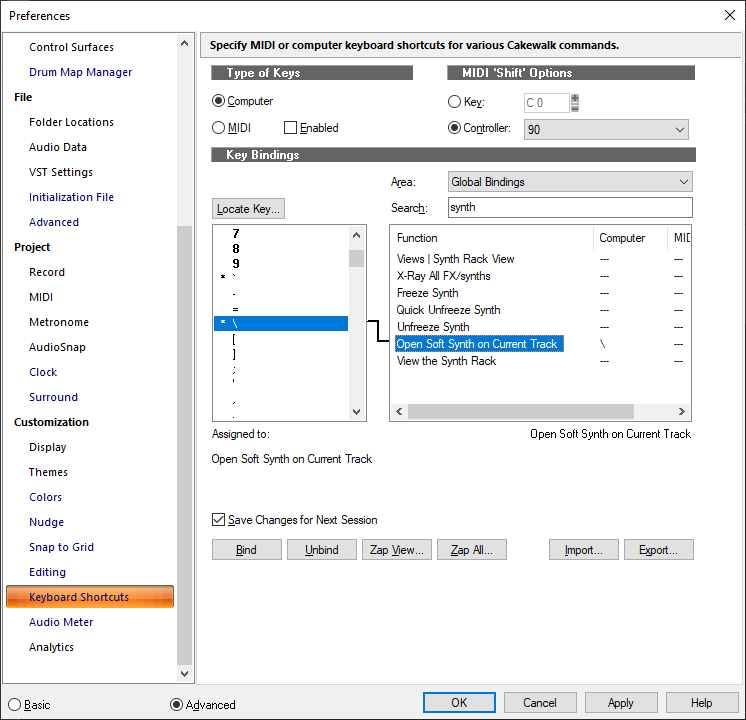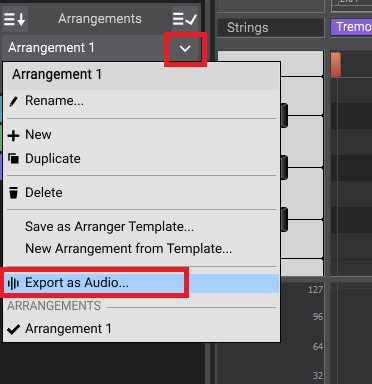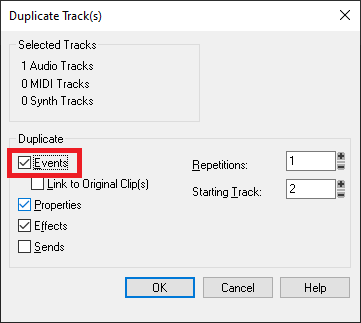-
Posts
7,191 -
Joined
-
Last visited
-
Days Won
39
Everything posted by msmcleod
-

lot of glitches with new PC intel 12thGen
msmcleod replied to FabienGT's topic in Cakewalk by BandLab
Try increasing your ASIO buffer size: If the slider is greyed out, click the ASIO Panel button and change the buffer size from the dialog that pops up. -
@dogufo - here's a video showing you what you need to do in CbB: PART 1 - Importing the SY77 instrument definitions - this only needs to be done once. 1. Go to Preferences->Instruments 2. Click the Define button 3. Click the Import button 4. Navigate to C:\Cakewalk Content\Cakewalk Core\Instruments 5. Click on Yamaha.ins and click Open 6. Click on all of the SY77 definitions and click OK 7. Click Close to get back to preferences 8. Click on the Channel 1 of the MIDI device connected to the SY77, then hold down SHIFT and click on Channel 16 of the MIDI device connected to the SY77 9. Cick on "Yamaha SY77" 10. Click on Channel 10 of the MIDI device connected to the SY77 11. Click on "Yamaha SY77 Drum 1" 12. Click Apply, then Close PART 2 - Assigning MIDI Ports on a track 1. Insert your MIDI track 2. Choose the MIDI Output Channel 3. Choose which SY77 bank you're using 4. Choose the patch
-

Thoughts about Cakewalk compared to other DAW?
msmcleod replied to Ælleden's topic in Cakewalk by BandLab
Ælleden - please send us a crash dump. This should help us to determine the cause of the issue. Also, if you have a project that can reproduce the issue please PM me a copy. -
Linked clips shouldn't affect external controller behaviour - they only affect editing operations on the clip event data. @Dana Elston - are you using CC messages for external control? It might be that one or more of your softsynths have their MIDI output enabled, and are echoing the CC messages to other tracks. Unchecking the "Enable MIDI Output" on these synths might solve the issue: You may also want to uncheck Enable MIDI Output on your default synth options:
-
The view state of almost everything is saved with the project. The key thing with workspaces is the "Apply Workspace on Project Load" - if this is checked, then the workspace will be applied to the project, regardless of what was saved in the project. If this is unchecked, then the project view will remain unchanged by the workspace - i.e. features hidden by the workspace will stay hidden, but the project's UI state will be largely retained.
-

What is the name of this term in Cakeland? (the wall)
msmcleod replied to Starship Krupa's question in Q&A
The Track View splitter. -
Not exclusively. They send out CC 93 ( Which is defined in the MIDI spec as Chorus or Effects #3 Depth ) and CC 91 ( External effects, or Effects #1 depth in the MIDI spec ). I guess it depends on the synth. If they're respond to CC 91 / 93 for effects control, then yes, otherwise no. If they don't respond to CC 91/93, you can use assignable controls instead. First check "Show Assignable Controls": You then have 4 slider controls to re-assign/play with:
- 4 replies
-
- midi chorus
- midi reverb
-
(and 1 more)
Tagged with:
-
It's likely the file location of the Garritan Steinway was different in your older projects.
-
When a keyboard supports Mackie Mode, it should show two sets of MIDI ports: one for the keyboard part, and another for the DAW control part. It sounds like you've picked the keyboard MIDI ports rather than the DAW control ports. Also, unless your keyboard has a specific SONAR or Cakewalk mode, you'll need to check the "Disable Handshake" checkbox within the Mackie Control dialog under the Utilities menu.
-
I'm forever putting my back out, and I've got an old shoulder injury I sustained while playing squash which plays up every now and then when putting PA speakers up. My usual go-to is my tens machine, which works wonders. On my shoulder, the pain is gone again for around 6 months... for my back, it takes away enough pain to allow me to move around normally while it sorts itself out over the next couple of days.
-

Short Cut Key to 'Render Region FX' possible?
msmcleod replied to Skyline_UK's topic in Cakewalk by BandLab
Aha - there is a two-click solution.... only just noticed it. Click on the right hand corner of the clip header, and you'll see a popup menu. You can select Render Region FX from there: -

Short Cut Key to 'Render Region FX' possible?
msmcleod replied to Skyline_UK's topic in Cakewalk by BandLab
I was about to suggest that, but realised if you've got clip gain (or pan) automation, or any clip fx, they'll also get bounced. If you've not got any of those, then yes, it's the same. -
FWIW I record everything on MIDI channel 1. The track MIDI channel overrides the MIDI channel before it gets to the synth (whether hardware or software). In any case, if you're exporting as audio to give to an engineer, MIDI doesn't come into it. I wouldn't worry about it.
-
Up-sampling on Render is when freezing, bouncing or exporting audio, whereas up-sampling on Playback is just when playing the audio in real time. Up-sampling will almost double your CPU usage, so you may want it only for rendering. Your audio interface doesn't really come into it. The way it works is, that audio is read from the track, then up-sampled to double the rate as it's passed through the plugins. It's then down-sampled back to your project sample rate before being sent out to your audio interface. Up-sampling can help reduce additional artefacts introduced at audible frequencies, when a plugin tries to add harmonics above the nyquist frequency (which is half your project sampling frequency). This is generally only applicable to plugins that generate saturation or distortion, and the artefacts although visible on an analyser, aren't (IMO) usually that audible. The down-sampling at the end won't introduce any additional artefacts as this is a simple process. It's worth mentioning though that: - Many modern plugins do internal oversampling, which can negate any benefit of up-sampling. - Not all plugins will work at an up-sampled frequency - some may even crash, especially your project is at 44.1K (88.2K is not a common sample rate). - Many plugins will sound exactly the same after you up-sample them, but will take up twice the CPU usage. So my advice would be, check each plugin first to see if it works, and if it makes an audible difference - if it doesn't, don't bother.
-

How to open Synth interface from console view
msmcleod replied to Sonarman's topic in Cakewalk by BandLab
-

Cakewalk/Realtek/ASIO and Windows 11 ?
msmcleod replied to Michael Finnity's topic in Cakewalk by BandLab
The Realtek ASIO driver is the problem. It doesn't even pass the most basic ASIO tests using the test application in Steinberg's ASIO development kit. If you're using a Realtek device, use WASAPI Shared if you want to share the device with other apps, or WASAPI Exclusive for low latency. -
I guess it all depends on what gear you have, but having gigged with various instruments, I would say from my experience: Easiest: Sax then.. Guitar ( 2 guitars, 2 stands, VG88, Laney Amp ) Keys - ( 2 or 3 keyboards with stands, 8U rack with sound modules, outboard mixer, keyboard amp ) Nowadays my Keys rig is cut-down. I can get away with one stand, a Studio Logic SL880, Korg X5D, SMPro V-Machine, a passive mixer and a keyboard amp.
-
Glad it worked out for you. If possible, could you capture a crash dump and send it to us with the plugin flushing set to 20? It would be useful to know which plugin is causing the issue.
-
It's not confusing when you read the paragraph afterwards: This statement is incorrect. As I said in the last paragraph of my original reply: If you set an output channel for the track, it will send all MIDI events out on that MIDI channel, regardless of what channel the MIDI events are. If the track output channel is set to "None", only then will it send MIDI out on the channels they were recorded at.
-
Plugin flushing sends silence to the plugin for a period of time, or until a quietness threshold is met. When set to 20, it's the equivalent of 20 seconds of silence. This is to ensure that things like reverb tails are cleared before moving on to the next export. Some plugins get upset with the plugin flushing, so setting it to 0 essentially disables it.
-
The time range is ignored for exporting arrangements. Alternatively, you can export the arrangement directly from the arranger inspector:
- 1 reply
-
- 2
-

-
I'm not 100% sure what you mean here... do you mean the duplicated track isn't making a sound? Have you selected events in the duplicate dialog? If you want an exact replica, you need to check all the boxes ( apart from Link to Original Clip(s) - unless you want that ).
-

FR: Option to suppress automatic clip splits in Comp mode
msmcleod replied to Starship Krupa's topic in Feedback Loop
You can mute previous takes if Auto-Punch is enabled. Actually this is what I quite often do to get around the split behaviour in comp mode. I just set the Auto-Punch in to be where I want to start recording, and the Auto Punch out where I want to stop, or if I don't know, a 100 measures or so after. This was the old way of doing multiple takes before the comp mode was introduced. -
@dogufo - so this is how I'd do it: 1. Set the input port for each track to whatever keyboard you've got the MIDI In set to, and set the channel to Ch1 - e.g. fatar MIDI Port 1, channel 1; SY77 Port 2, channel 1. 2. Set the output port of each track to the SY77, and the MIDI channel to whatever sound you want played on the SY77. The MIDI channel of events will always be channel 1, but if the output channel is set on the tracks in CbB, it'll send all events out on that track to the channel you've set. So in essence, ignore the MIDI channel in the event list - they'll always be overridden by the track channel if you've set one.