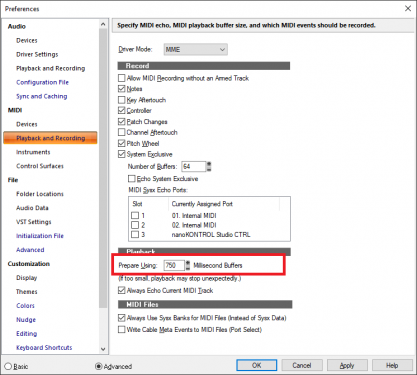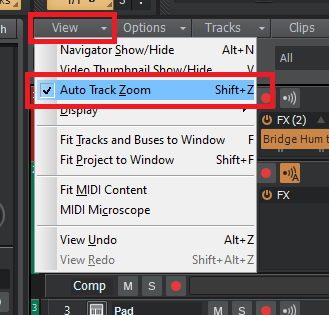-
Posts
7,120 -
Joined
-
Last visited
-
Days Won
39
Everything posted by msmcleod
-

Control Surface compatibility
msmcleod replied to Studio Brasil Producer's topic in Cakewalk by BandLab
I guess you could, but the Mackie protocol is far newer and has much better support. For example: HUI has no master fader HUI scribble strips are limited to 4 chars per track (vs 6 chars in Mackie mode) There's currently no plugin automation support for HUI HUI is basically a deprecated protocol, which Mackie replaced with MCU a long time ago. The only reason that it's still around is to support Pro Tools. I'd strongly recommend using Mackie mode in the XTouch - the scribble strips should work fine with that. -
Spectrasonics plugins are particularly CPU intensive, due to the complexity of their synthesis engine. I've certainly found Omnisphere to be one of the most CPU demanding plugins out of all of the ones I use. The other plugins you mention are largely sample based, so this is probably why they're not having any issues. It may just be that you have your ASIO buffer size set too low. A higher ASIO buffer size should reduce the load on the CPU, although this will increase latency. You could also consider freezing your Spectrasonics tracks - this will drastically reduce the CPU load for those tracks, and you can always unfreeze them if you need to edit them again.
- 7 replies
-
- 2
-

-
- sound issues
- plugins
-
(and 3 more)
Tagged with:
-
Its definitely the most successful open standard I've ever come across - I guess VST 2 comes a close second. But the vast majority of open standards are widely (mis)interpreted by different corporations... all wanting to do things slightly differently.
-

Focusrite update BSOD a gogo - Update
msmcleod replied to Jeremy Oakes's topic in Cakewalk by BandLab
It depends on your Firewire adapter. I was using an older one with Windows 7, and found I had to use the legacy drivers with Windows 10. The modded Yamaha 01X/i88x drivers I was using however, didn't play well with it in Windows 10, so I managed to get one that didn't require the legacy drivers (for less than $10): https://www.amazon.co.uk/Swiftswan-FireWire-IEEE1394A-Expansion-Incidental/dp/B07FZ4DKZT/ref=sr_1_fkmr0_1?keywords=Swiftswan+PCI+Express+PCI-E+FireWire+IEEE1394A+VIA+Chip&qid=1569977528&s=gateway&sr=8-1-fkmr0 Chipsets are a big thing as well - some audio devices prefer TI chipsets, others prefer VIA, so best to check what they recommend. -

Trying Nanokontrol 2 to control vsti in cakewalk
msmcleod replied to mats's topic in Instruments & Effects
Yes, you're right - got the nanoKONTROL Studio in front of me at the moment, which has the scene button - the nanoKONTROL 2 is in my studio vocal booth - I forgot it didn't have the scene button. You can use the Korg Kontrol Editor to download scenes to the device, but I'm not sure if it'll play well with Cakewalk running at the same time as it seems to want to do everything via MIDI (which Cakewalk will have open). You might be able to use a software loopback device (e.g. loopMIDI: https://www.tobias-erichsen.de/software/loopmidi.html ) to get around this. You'll probably also need a MIDI patchbay/router to connect the nanoKONTROL 2 MIDI ports to the loopMIDI ports. There's a few you could look at: http://en.soundigy.com/midipatchbay.php https://www.yofiel.com/downloads/audio-apps/midi-patchbay-for-windows-10 Alternatively, AZController might have better options for switching control mappings. Best to ask @azslow3 But to be honest, the nanoKONTROL 2 isn't, in my opinion, the best device for controlling VSTi parameters. I'd personally recommend sticking to transport control with the nanoKONTROL 2, and maybe look at controlling VSTi parameters with something like the Korg NanoKEY Studio (if you use key switches for articulation) or the Akai MIDImix (it's got 24 knobs, 24 buttons & 9 sliders - so a good selection for parameter controls). -

Trying Nanokontrol 2 to control vsti in cakewalk
msmcleod replied to mats's topic in Instruments & Effects
To be honest, I've not gone in to it in too much detail (I always use my nanoKONTROL 2 in Mackie Mode), but I believe you can configure several "scenes" which you can switch through on the nanoKONTROL. So say scene 1 is your transport control CC's, scene 2 could be a completely different set of CC's set to control other things. -

Trying Nanokontrol 2 to control vsti in cakewalk
msmcleod replied to mats's topic in Instruments & Effects
The current Mackie implementation supports VST parameter control, but not VSTi control (unless you put your VSTi in an effects bin). However, the nanoKONTROL 2 lacks the buttons to put it on and out of plugin control mode. You can use Korg's nanoKONTROL editor to get the nanoKONTROL 2 to send out standard CC's rather than using the Mackie protocol. This method will allow you to assign the controls via ACT, and you should be able to assign controls to VSTi parameters on the fly with ACT/MIDI learn. -

[CLOSED] Cakewalk 2019.09 Early Access
msmcleod replied to Jesse Jost's topic in Early Access Program
What you were seeing in previous versions was actually a side effect of a bug which has now been fixed in 2019.09. Notice that when you're clicking on the header using the smart tool, it's the Move tool that is engaged. The bug was that when you cancelled a move operation, your selection was lost. So previously, clicking on the clip header whilst using the Move tool had the same effect of cancelling the move and clearing the rest of your selection. Now this issue is fixed you can no longer use this side effect. EDIT: Found a way for these to coincide. It'll be fixed for the general release, so clicking on the clip header will clear the previous selection. -

[CLOSED] Cakewalk 2019.09 Early Access
msmcleod replied to Jesse Jost's topic in Early Access Program
It's worth noting that not all synths support fast-bounce. What is the synth you're having issues with? -

[CLOSED] Cakewalk 2019.09 Early Access
msmcleod replied to Jesse Jost's topic in Early Access Program
This is usually down to a MIDI prepare buffer that is too small. The default is 250, but I tend to use 750: -
According to Task Manager CbB uses 90Mb for a new project using the "Basic" template. At the time running, Task Manager showed: 4.3GB Used 175 Processes Closing down CbB resulted in Task Manager showing: 4.1GB Used 174 Processes So CbB doesn't seem to be hogging any memory or processes from what I can see.
-

[CLOSED] Cakewalk 2019.09 Early Access
msmcleod replied to Jesse Jost's topic in Early Access Program
-

[CLOSED] Cakewalk 2019.09 Early Access
msmcleod replied to Jesse Jost's topic in Early Access Program
It sounds like in Mackie Mode, either the Code 61 is sending out more MIDI messages than it should, or you have more than one Control Surface / ACT set up within Cakewalk. I would also recommend checking there's isn't a MIDI loop somewhere in your setup. From what you say however, l recommend sticking to HUI for the time being. HUI doesn't support a master fader (p99 of the Code 61 manual confirms this), as the original HUI didn't have one. The Mackie MCU has a specific button for switching between Tracks & Buses, which isn't on the Code 61. For the Korg nanoKONTROL Studio, you can use the Scrub button as a shift key (so Scrub + Bank Left = tracks, Scrub + Bank Right = buses). If you're able to assign one of the other buttons to Scrub, then this might work for you. -

[CLOSED] Cakewalk 2019.09 Early Access
msmcleod replied to Jesse Jost's topic in Early Access Program
Have you tried enabling "Use Current Snap Settings on Duplicate Selected Clip(s)" within Preferences under Customization->Editing and setting your main snap setting to a whole note? -
Ah - gotcha... yeah, I guess that's pretty bad if you're only trying it out.
-
It's not a time limited demo, its the full version of Loom 2. Looking at my iLok entry for Loom v2 shows no expiration date.
-
I already had the original Loom, so I reclaimed the Loom 2 license key to my iLok account first, then ran the installer. CbB picked it up first time. I'm glad they've kept the random button. Some really cool sounds & effects can be made using it.
-

Re: Exporting Cakewalk Projects (.CWP) to Reaper
msmcleod replied to TedPiano's topic in Cakewalk by BandLab
OMF will only give you a very basic export, and you still have to do your MIDI tracks separately. It's really not that more different from exporting your tracks as WAV files, except that they're combined into one file. @paulo - have you tried contacting @azslow3 directly? AFAIK his converter was based on the project files he had to hand, so its very likely there's plenty of scenarios that aren't covered. Of course there will be certain project configurations that just won't map across as they are after all different DAWs... but its worth a try. -
I think the issue is that the FaderPort classic integration is 32 bit only (see page 6 of the user guide). This is why PreSonus FaderPort isn't appearing in the list. If it's working in ProTools however as HUI device, you could try my own version of the Mackie Control surface, which has basic HUI support: After installation, there's a pdf guide in C:\Program Files\Cakewalk\Shared Surfaces\
-
The browser based DAW on the BandLab website is the BandLab DAW, not Cakewalk by BandLab. Cakewalk by BandLab (CbB) is the DAW formally known as SONAR. They are two completely separate applications. What you can do however, is use the Export functionality within CbB to export it to a BandLab project for collaboration / use with the BandLab DAW.
-
You also don't have to resort to using batteries to avoid including the mains hum in your recording
-
I got this one yesterday after listening to the demo. But after using the library it impressed me even more. This library is so versatile. Not only do you have the ability to change sounds, play single notes with different articulations (from a fairly basic list), you can also change the fret positions of the patterns as well as the voicing note order. Setting the voicing to "As Played" is particularly cool, as it then works as a basic arp, playing the notes you're actually playing rather than recognising the chord:
-
https://www.humatic.de/htools/touchdaw/ works a treat on Android
-

CAL - Select every othe midi note no matter the pitch?
msmcleod replied to sadicus's topic in Cakewalk by BandLab
The nearest you could get with CAL would be to copy the events to another track, then delete/update every other note. But in saying that, whatever you're wanting to do AFTER the select might be possible in CAL. So rather than trying to get CAL to select every other note (which it can't), what you can do is skip every other note an actually perform the operation you were going to do after you'd selected them.