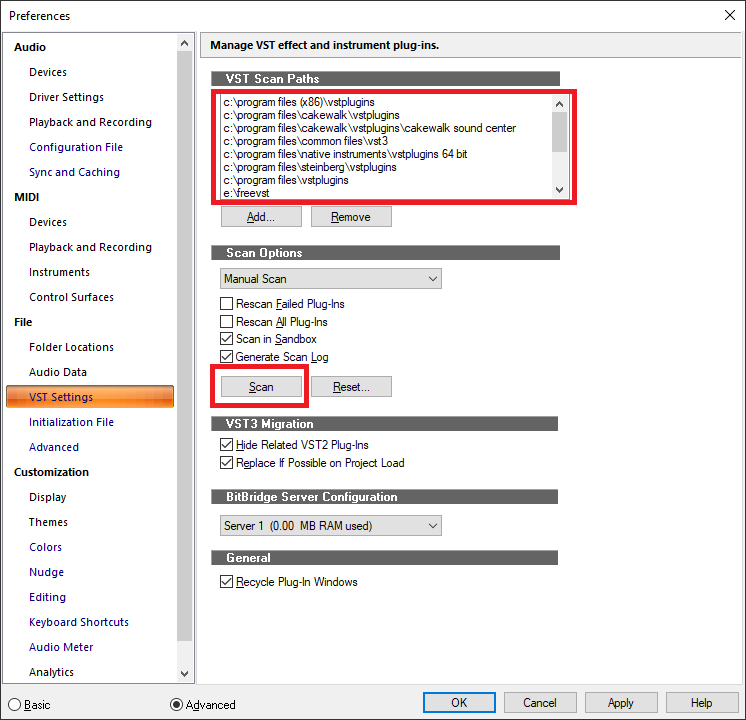-
Posts
7,120 -
Joined
-
Last visited
-
Days Won
39
Everything posted by msmcleod
-
Within the audio devices tab in preferences, you'll only ever see the odd channels - this is because Windows shows them as stereo pairs. In other words: 1 = Stereo Channel 1 (inputs 1 & 2) 3 = Stereo Channel 3 (inputs 3 & 4) 5 = Stereo Channel 5 (inputs 5 & 6) With "Show Mono Outputs" checked, although you won't see them on this page, when selecting an input or output on a track within the track view, you'll see something like the following: Left 1 <- this is MONO channel 1 Right 1 <- this is MONO channel 2 Stereo 1 <- this is channels 1 & 2 as a STEREO pair Left 3 <- this is MONO channel 3 Right 3 <- this is MONO channel 4 Stereo 3 <- this is channels 3 & 4 as a STEREO pair Left 5 <- this is MONO channel 5 Right 5 <- this is MONO channel 6 Stereo 5 <- this is channels 5 & 6 as a STEREO pair
-
Since 2019.09, control changes & bank select should work without issue. SysEx won't work at the moment tho.
-
Nothing like that I'm afraid. With the select tool, Left Click + drag is region select; Right Click + drag is lasso select. SHIFT + Space is different from SHIFT+L, as it sets the loop points, enables looping and starts playback all in one go. It's the closest thing to what you're looking for that's available at the moment.
-
I've actually got 3 - all in separate racks. They all power up fine. I use samples for convenience, especially for use on my laptop, but also because the sounds are actually cleaner. They don't suffer from the 15 to 16 bit aliasing that occurs on the real CM64 when the volume is increased.
-
Right, I see what you mean - in that case, SHIFT + Space .
-
I was exactly the same... except when my dad got a sound canvas, I much preferred the sounds of my CM-64 and was glad I didn't get one in the end! I still have the CM-64 and use the sounds regularly (albeit samples of it mainly nowadays).
-
SHIFT+L sets the loop points to the current selection L turns looping on & off.
-
The video support in Cakewalk is primarily to allow scoring to video rather than video production, so yes, something like Magix Vegas or Avid Media Composer might be a more suitable tool.
-
When you import a video file, Cakewalk puts the audio on an audio track and the video on the video track. So at that point, the original audio is just another audio track, and of course you can add as many audio or MIDI tracks as you want. You can then combine everything when exporting the video.
-
The way I would do it would be to record the video with the audio source, then mute that source within Cakewalk. Once you've re-recorded your audio track, you can then use audiosnap to sync it to the original audio track.
-
Are you using a workspace that has Keyboard Shortcuts included? If this is the case. your key bindings are being saved, but the workspace is overriding them. You need to re-save the workspace after changing your shortcuts, or remove keyboard shortcuts from the workspace.
-
I normally just expand the take lanes so that each clip is shown in its own lane. MIDI clips don't support layers like audio tracks do, so each clip needs to be on its own lane for them all to be played together.
- 18 replies
-
- midi
- sound on sound
-
(and 1 more)
Tagged with:
-
Go to the console Modules menu and uncheck ProChannel:
-
Has your Melodyne trial expired maybe?
-
@Chappel - although this works (and to be honest, it's what I quite often do), this may not be what you want if you've got effects or automation on your master bus. The second method in my post might be more appropriate for simply combining two mono tracks into one stereo one.
-
If you select more than one source, it treated as a batch bounce - so it converts the two mono tracks into two stereo tracks. There's two ways of doing this: 1. Solo the tracks, and bounce the entire mix: OR 2. Select the tracks, but then manually combine them afterwards:
-

Prochannel and Gain Not Affecting Track Sound
msmcleod replied to Helos Bonos's topic in Cakewalk by BandLab
This is how you should use Melodyne: More details here:- 16 replies
-
- prochannel
- gain
-
(and 1 more)
Tagged with:
-

MDI 16 Channels -- a Cakewalk limitation or synth/vst?
msmcleod replied to Michael McBroom's topic in Cakewalk by BandLab
The VST3 standard allows for multiple MIDI event buses, each with 16 MIDI channels. Very few support it though, with the Vienna Symphonic Library (VSL) being a notable exception. I suspect Kontakt might support it once they move to VST3. -

How to make downloaded instruments available in Cakewalk?
msmcleod replied to Сергей Репков's topic in Instruments & Effects
well spotted @scook -

Would anyone know the name of the instrument...
msmcleod replied to yeto's topic in Instruments & Effects
Claves? -

How to make downloaded instruments available in Cakewalk?
msmcleod replied to Сергей Репков's topic in Instruments & Effects
You want to decide on a directory where your plugin dll's live, and copy your plugins into that directory. The most common ones are: 64 bit: C:\Program Files\VSTPlugins C:\Program Files\Steinberg\VSTPlugins 32 bit: C:\Program Files (x86)\VSTPlugins C:\Program Files (x86)\Steinberg\VSTPlugins If you're using very old 32 bit plugins, I'd recommend putting them somewhere else to avoid having to run as admin, e.g.: C:\32BitVST\ Next, make sure these paths are in your VST Scan Paths, then click the Scan button: -
There's also the SQ8L, but it's 32 bit: https://www.kvraudio.com/product/sq8l_sq8x_by_siegfried_kullmann
-

Latest MMcL MackieControl.dll available with HUI Support
msmcleod replied to msmcleod's topic in Cakewalk by BandLab
There were no XT's for the HUI - it was a stand alone 8 track device. You can't use XT's when the main MCU is working in HUI mode. If you've got a real MCU, then run it in MCU mode. -
I've used Linux in my professional career for nearly 30 years, and I can honestly say it's a FAR better OS than Windows for anything other than desktop apps. You can literally let a Linux server run for years without touching it. Security updates are only needed if they're directly connected to the internet, which a lot aren't as they're behind a proxy server, which is in turn firewalled. I'll never forget back in 2000 when Oracle released their own Linux version - it ran 9 times faster than Windows on the same hardware. Linux (well, Unix actually) got the security model right from the beginning. Windows has been trying to retrofit a security model on to an OS that was never designed for it for the past 20 years, whilst still trying to maintain backwards compatibility. Personally, I think given the circumstances they've done a great job, but it's a nightmare when it goes wrong and you've got to check various conflicting settings that are duplicated 4-5 times around the system. But the main stumbling point for running a DAW under Linux is the drivers. Audio interface manufacturers just don't have any incentive to write drivers for Linux. It's a catch 22 - no-one uses Linux because there's no drivers, and manufacturers won't write Linux drivers because not enough people use Linux. Exactly the same goes for plugins. Linux will never win the desktop war as it was never really meant for the home market. Ubuntu does a pretty good job, but you soon get caught up with having to deal with driver issues at some point.
-

Latest MMcL MackieControl.dll available with HUI Support
msmcleod replied to msmcleod's topic in Cakewalk by BandLab
This would need access to Cubase's internal code for dealing with the MCU, which I don't have - and even if I did, it would likely be a conflict of interest at least for me! The best you could hope for with the MCU route would be to get something that pretended it was an MCU, but even then you'd be limited to the first 8 vpots.