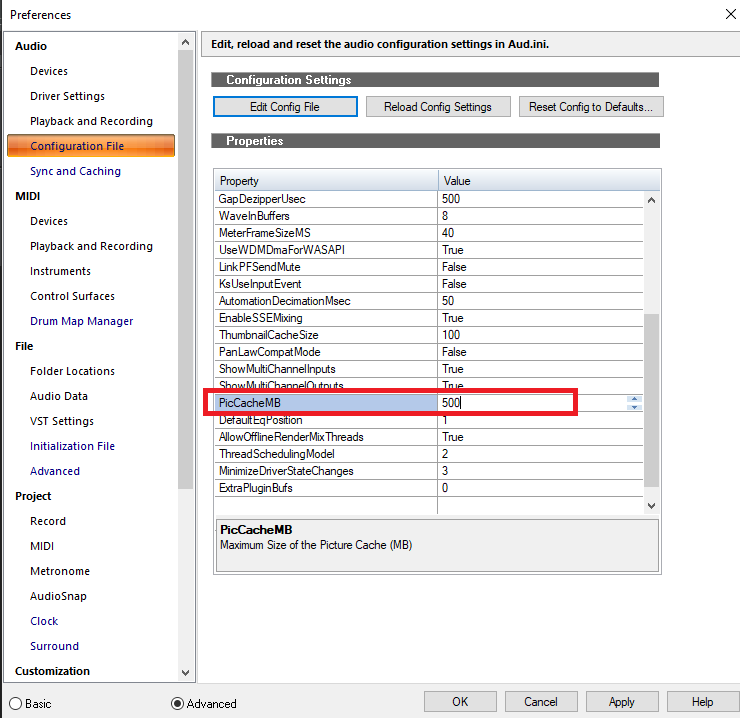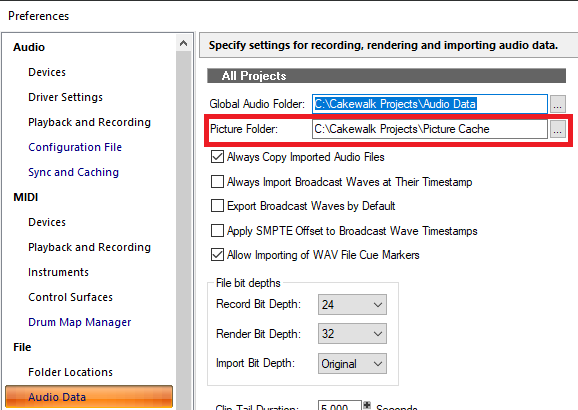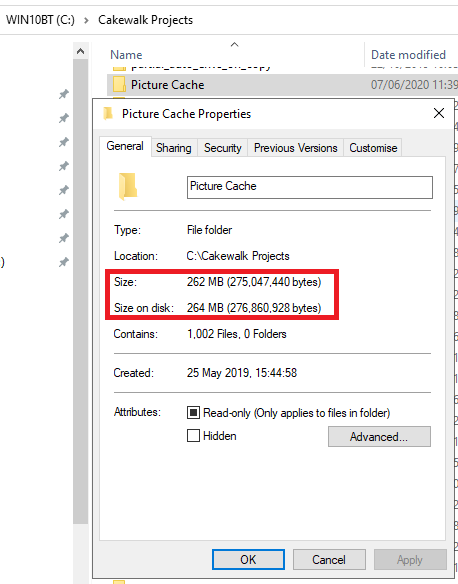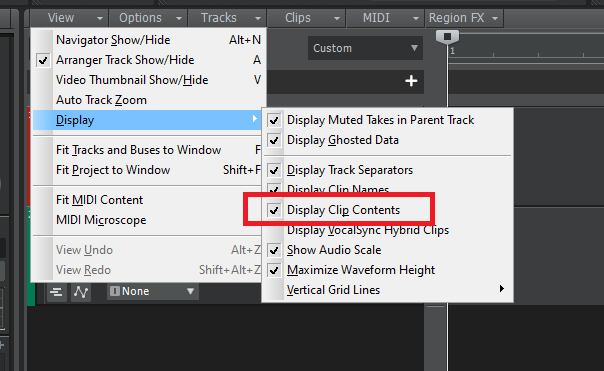-
Posts
7,120 -
Joined
-
Last visited
-
Days Won
39
Everything posted by msmcleod
-
Wow - this works a treat if you dock the plugin in the multi-dock.
-
I kind of feel the same, but I usually like to at least try out the latest release, and if it's problematic I just re-image from a backup. As it stands now though, it won't let me upgrade at all. I even tried pulling out all of my PCI cards and uninstalling all my drivers, and generally cleaning up the driver mess of old stuff that had been hanging around. This solved the driver BSOD on the upgrade, but I got a different BSOD instead... So it's 1909 for the foreseeable future for me.
-
I'd be interested in seeing this too. I wonder if it's a corrupt plugin name or weird character in the plugin name that is causing the menu to truncate.
-
hmm... not sure what to recommend here. Two or three things to try: 1. Change the plugin layout to manufacturer, check the plugins are there, then change back to category 2. I got a similar thing a while back (before I was staff), and I think I got around it by: Renaming one of my 3rd party plugin DLL's (some random free one) to .dll.bak (e.g. SanfordDelay.dll to SanfordDelay.dll.bak) Doing a VST scan within CbB Preferences Renaming the vst back (e.g. SanfordDelay.dll.bak back to SanfordDelay.dll ) Doing another VST scan within CbB Preferences I can't remember if this in itself worked,.. or if I had to do 3: 3. Do a full VST scan in preferences, with the "Rescan All Plugin-Ins" box checked.
-
I believe the format of the database changed sometime in 2019, so try renaming it so that CbB can create a new one.
-

Stuttering after loading several patches in various synths
msmcleod replied to JoeGBradford's topic in Instruments & Effects
There's no Cakewalk Control Surface API I'm aware of that supports going through patches, so I'm guessing the APro 800 is sending out program change messages. -

track position indicator starts and stops automatically for infinity
msmcleod replied to Maverick Fish Hunter's question in Q&A
Have you any hardware MIDI devices connected that could be sending something to CbB that its interpreting as transport commands? -
Unless you want to run multiple independent Mackie-compatible control surfaces, there's no reason to download the MMcL version of the MackieControl dll. By independent, I mean not only do you have more than one control surface, you also don't want surface 2 to change its tracks when surface 1 changes its tracks. It's pretty rare that you should need to do this, unless you want to dedicate one control surface to buses while the other one does tracks. All of Azslow's and my changes are in the CbB release, so just pick the standard "Mackie Control" surface that comes with CbB. The presets are nothing other than saved preference settings, and for one surface it should work out of the box with the default settings. There're only two settings you might need to change: 1. "Disable Handshake" should be checked for any Mackie compatible surface that doesn't have a specific internal SONAR/Cakewalk mode, or doesn't list SONAR or Cakewalk as one if its compatible DAW's. 2. If your controller has a master fader, change "Master Fader" to "Bus 1" rather than "Master 1". Bus 1 will control the master bus; Master 1 will control the left output (only) to your audio interface , which is not what you want.
-

Clip waveforms not visible when zoomed out horizontally
msmcleod replied to Kev's topic in Cakewalk by BandLab
The other thing to check is the size of your picture cache: Right click on your picture folder within Windows explorer and check the current usage, and compare it to the size above : The location of your picture folder is specified here: -

Clip waveforms not visible when zoomed out horizontally
msmcleod replied to Kev's topic in Cakewalk by BandLab
Check this setting: Also is your picture cache full ? This could stop the contents from being displayed. -
I use a Mackie MCU/XT/C4 and a nanoKontrol 2 at the same time in my studio. The Mackie MCU/XT/C4 is in front of my monitor, and the nanoKONTROL 2 is on the wall next to my vocal mic. I set them up as separate MackieControl surfaces.
-

Pitch Bend automation using Cakewalk + Shreddage 3 Stratus
msmcleod replied to Riccardo66's topic in Cakewalk by BandLab
Are you using combined instrument tracks (i.e. Simple Instrument tracks / Per Output Instrument tracks), or are you using split instrument tracks (a separate track for the MIDI and the Audio) ? Combined instrument tracks currently don't show the MIDI automation envelopes on the track - only the audio automation. To get around this, split the instrument track and then add the pitch bend automation lane on the MIDI track: You can always combine the tracks back into an instrument track afterwards if you want... it'll keep the automation, but it'll be hidden until you split them again. -
Try doing a VST plugin re-scan from Cakewalk preferences if you've not already done so. Also, fire it up in standalone mode and make sure your default detection algorithm is set to what you want it to be.
-
Isn't this just a matter of making sure "Fill Durations" and "Trim Durations" are checked within the View options on the staff view? In SONAR X3 / Platinum these were checked by default, but not in CbB.
-
I can't remember if the Mackie does any scaling at all for the fader values before it sends out or not, but the formula for going between a linear & db scale is pretty standard: https://sound.stackexchange.com/questions/38722/convert-db-value-to-linear-scale
-
You could also look at TouchDAW as an alternative touch controller. It'll work on any Android device ( a cheap €50 from Amazon does the job ), and it basically turns it into a Mackie Control, but with some extra customisation. Mike at @Creative Sauce did a great video on how to set it up with an Android phone:
-

Focusrite with S/PDIF: Scarlett -v- Clarett
msmcleod replied to SteveStrummerUK's topic in The Coffee House
I considered the 18i8, but opted for the 18i20 so I could rack mount it. I've got the older Behringer ADA8000. The ADA8000 mic pres aren't great, but the line inputs are perfect. -

Focusrite with S/PDIF: Scarlett -v- Clarett
msmcleod replied to SteveStrummerUK's topic in The Coffee House
If you want the same options as the Clarett without the expense, you could look at the Scarlett 18i8 - it's essentially the same, but with the Scarlett pre's rather than the Clarett ones: -

Focusrite with S/PDIF: Scarlett -v- Clarett
msmcleod replied to SteveStrummerUK's topic in The Coffee House
Just to clarify... The S/PDIF is a 2 input (stereo) digital input. Both the Scarlett and the Clarett have this. The optical input however on the Clarett is an ADAT input which supports up to 8 inputs at 48Khz/44.1Khz or 4 inputs at 96Khz/88.2Khz. I've not checked the specs, but it probably supports 2 inputs at 192Khz too. So basically the Clarett gives you the option of connecting a Clarett OctoPre at some point too. -
-
You can't have version 4 & 5 installed at the same time. As soon as you install version 5, it removes version 4 and deactivates your v4 license. It actually forced me to remove my v4 license from my iLok account before activating the v5 one. In saying that, once installed & activated, it was pretty smooth and ran in CbB without issue. Also, there's no actual difference in the Essential vs Editor vs Studio program. It's the same program, but activates the various features based on your license. Oh - and remember... Melodyne 5 does not work in Window 7.
-

Clicks/pops start/stop playback, moving faders - returned
msmcleod replied to Dmace's topic in Cakewalk by BandLab
There's so many things that could cause this, it's hard to know where to start. However, if this has just started when you added the Focusrite Clarett OctoPre, my suspicion is that the word clock's aren't sync'd up between the octopre and your audio interface. How have you currently got the wordclock set up on the two devices? There's normally three options: Use your audio interface as the wordclock master, and the octopre as the slave. To do this, you'll need a BNC wordclock cable to connect the wordclock output from your interface to the wordclock input on the octopre (this is assuming your interface has a wordclock output). You'll need to consult the octopre user manual, but you may also need a T-Connector & terminator if the octopre doesn't have that option built in. Use the octopre as the master, and the audio interface as the slave. The octopre can send the wordclock signal over the ADAT cable, so no extra cables needed here. Use and external wordclock. and configure both your interface and octopre as slaves to that. For two devices, two BNC cables, a T-Connector and maybe a terminator might be needed. This is the pro option (and the most expensive), but IMO not needed for 2 devices. -
Take a look at ARTA: http://www.artalabs.hr/ also Virtins Multi Instrument: https://www.virtins.com/multi-instrument.shtml
-
If you're using the Line 6 in Cakewalk, it shouldn't be using any of the other audio devices. I'd recommend disabling the Intel Display Audio & the NVIDIA ones first. If you still get problems, then disable the Realtek.
-
Have you tried disabling the High Definition Audio Controller driver on your video card? According to Microsoft: https://support.microsoft.com/en-gb/help/2832829/0x00000019-stop-error-when-you-try-to-shut-down-a-windows-based-comput#:~:text=Not all "Stop 0x00000019" errors,sys driver.