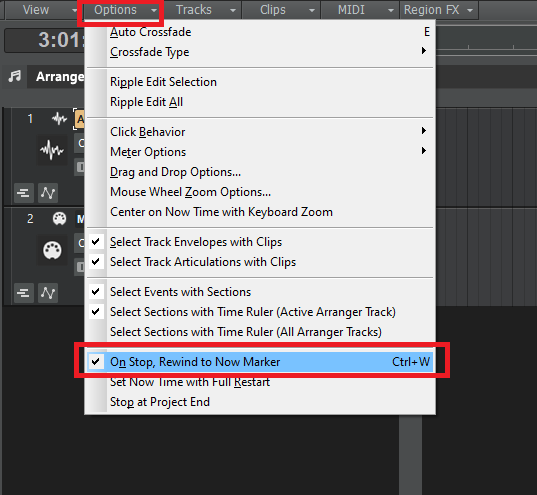-
Posts
7,120 -
Joined
-
Last visited
-
Days Won
39
Everything posted by msmcleod
-
I got exactly this issue this morning... I totally forgot that I'd added CbB to my firewall list. Once I disabled the firewall rule, everything was fine. I've let the other devs know about this issue, as it's a bit confusing to see the login screen, but then get a failure message.
-

Bouncing a bunch of clips is royally horked
msmcleod replied to Josh Wolfer's topic in Feedback Loop
@Josh Wolfer - thanks for your support on this one... it's now fixed for the next release. -
The inconsistency here is the right click -> Insert Instrument behaviour on a blank space in the track view. It should add the track at the end in this case, as it does with audio & MIDI tracks. Right clicking on a track however, is a different case, as you are inserting in context with an existing track.
-
@NealClark - this has already been fixed for the next release.
-

Bouncing a bunch of clips is royally horked
msmcleod replied to Josh Wolfer's topic in Feedback Loop
@Josh Wolfer - If you get a project you can repro this on, can you bundle it up and send it to @Jonathan Sasor ? I've tried to repro this with 3 or 4 projects and can't get a repro. -
FWIW I had to re-install pretty much all of my audio drivers after upgrading to 20H2. I also reset my audio config in Cakewalk preferences.
-
-

New to articulation maps and wondering how to use them?
msmcleod replied to Steve Harder's topic in Articulation Maps
Yes, @Creative Sauce's tutorial is excellent. It's also worth checking out this one by @Xel Ohh: -
The Key+ in the inspector applies the pitch shift after the MIDI data has been received, so playing a C for instance on your keyboard will always be recorded as a C. The inspector Key+ will transpose it on playback (or after it echoes the recorded note) afterwards to a Bb. What I'm unsure of is your intentions here.... if you need a score printed out afterwards, then the above method is definitely the way to do it, because the notes will be correct as far as the clarinet player is concerned. If you want the notes to be the same as the other non-transposing instruments, then either: Simply don't transpose and play it in Bb; or If your keyboard controller has a transpose feature, set it to -2 on the keyboard and play in C; or Record it in C with the Key+ set to -2, but after recording set Key+ back to 0 and use Process->Transpose to transpose the MIDI data itself by -2. Obviously with either of these three methods, any score will be showing the wrong notes for that instrument.
-

Bouncing a bunch of clips is royally horked
msmcleod replied to Josh Wolfer's topic in Feedback Loop
@Josh Wolfer - do you still get the same issue if: 1. You make your selection by clicking the track number 2. Take lanes are open at the time you do your bounce The reason I ask, is: 1. The lasso select only selects the top layer clips ( this is evident by the fact you needed to lasso/delete multiple times to clear up your clips afterwards), whereas clicking the track number selects every clip in the track regardless. Note that clicking the square to the left of the lane label (above the X button) also has a similar effect - it will select all clips on that lane. 2. Whether the lanes or open or not does actually affect some operations. This was the issue in the previous bug you reported - it was calling some lane based functions during the crossfade move that was corrupting the clips even before you actually applied the edit (which is also why it couldn't be undone). The fix for that one was simply not to call these functions when take lanes are collapsed. Also, a note about overlapping clips... if you're using crossfades, then you'll ALWAYS have overlapping clips. The clips are overlapped at the crossfade point by 25ms (or whatever your auto crossfade is set to / edited to). -
Currently the PC76 U Type (or the PC4K S Bus Type - they're the same plugin with a switch to change type), and the ProChannel EQ are the only two PC plugins that can be controlled via the Mackie. These were "special cased" by Azlow3 in the Mackie Control source code - all other plugins have to be in the main track FX bin to be controlled. There may be a way of supporting them in the future, however the difficulty is the risk of breaking the many Mackie Control emulations. It's something I'll look into when I get the chance.
-
For those without CA2A, this is a VERY good free alternative: https://www.patreon.com/posts/lala-36128829
-
I think the way to do this is to use "Merge & Lock markers" So: 1. Change the filter on both tracks to transients 2. Select both tracks 3. On the music track, right click Select->All Markers 4. On the music track, right click "Merge & Lock markers" This should apply the transient markers of your music track to your vocal track:
-
This topic came up in a discussion earlier... Say you've inserted 16 per-output instrument tracks (i.e. 16 instrument tracks all sharing the one synth instance), and you want to replace the synth for only ONE of the tracks. The normal replace-synth workflow will replace that single synth instance, meaning it'll affect all 16 of your tracks... which isn't what you want. The way around this is: 1. Duplicate the track you want to change 2. Re-assign the synth on the duplicate track 3. Delete the original track
-
It's actually pretty dangerous to have OneDrive directly referencing either Cakewalk (and any of its components), or your project directories. You can quite easily end up with a sharing violation ( which will lead to a crash ) if OneDrive decides to take over while Cakewalk is trying to record audio to a file. You need to go into your OneDrive configuration and tell it exactly which directories should and shouldn't be synchronised.
-
I'm 50 in a few months - I can definitely hear up to 16.5Khz. Above that and up to about 18Khz it's more of a perception... I know something is "there" but can't really hear it. In other words, I can hear the difference if I turn the sound off. Above 18Khz I hear nothing.... but is a great way to get the cat out of the room ? I'm generating a sine wave using MOscillator going through my Edirol MA-5A speakers. I couldn't find a low frequency I couldn't hear... even 10Hz - 20Hz was audible, which was surprising on such small speakers, although to be fair the level was much lower than 50Hz and above.
-
In my experience the more professional headphones actually have a higher impedance, so I'd look at getting a cheaper set. Of course there is always the possibility that there's a fault in the Nitro Mesh module... although, at least with a cheaper set of headphones you'll not have spent too much finding that out. If you can, put an ohm meter over the ground & tip of your headphone jack - mine reads about 25ohms, which seems about right to me. More professional headphones can read over 35ohms, which some devices can't drive. If yours is about the same as mine then you may want to contact Alesis and report the problem.
-
Sounds like you've maybe got a MIDI feedback loop. There's normally two ways around this: Set "local control" to off on your Genos : https://www.youtube.com/watch?v=BFu_Ac5213I .. or Turn off "Always Echo Current MIDI Track" within Preferences->MIDI->Playback and Recording Unless you're only using your Genos (i.e. you never use any software synths), option 1 is the preferred option though, as you don't want to disable MIDI echo for everything.
-

What Computer Monitor(s) Do You Use? TV? Curved? Multi?
msmcleod replied to DCMG's topic in Cakewalk by BandLab
I use a 27" 1920 x 1080 monitor in the studio, and a 23" 1920 x 1080 monitor in the office ( ok, I do have another two 23" monitors to the side of it, but they're for development rather than running CbB itself). I used to have a dual monitor setup in the studio, but I moved to a single monitor because: (a) I wanted to be able to seamlessly move between my laptop (also 1920 x 1080) and my studio without having to change my workflow; and (b) I was struggling to see the detail in two smaller monitors vs one big one. With a single 27" HD monitor I can comfortably see everything from a meter away. Also my Mackie MCU+XT make the console view largely unnecessary, and my Mackie C4 means I don't need to see plugin UI's for most effects. -
I've got the nitro mesh kit - can't say I've had any issues with headphones. I'm using Sennheiser HD201's , which have a 24ohm impedance. Maybe your headphone impedance is too high for the nitro mesh module? However, in saying that from your description, "Tried a new cable from stereo out to headphones", it does sound as if you're using the wrong output. The stereo output at the back is at line level which is definitely too quiet to drive headphones. You should be using the headphone out, which is at the left of the module:
-
Have you tried using "Manage Presets" , creating a preset for just the Upper or Lower, then using the preset instead ?
-
Have you tried: 1. Create a new MIDI track and drag the audio metronome track to it ( to convert the audio metronome into MIDI ) 2. Select the new MIDI track 3. Process->Fit Improvisation Fit Improvisation is a pretty old feature, but it's designed exactly for this scenario. It will create a tempo map based on the speed of the metronome.