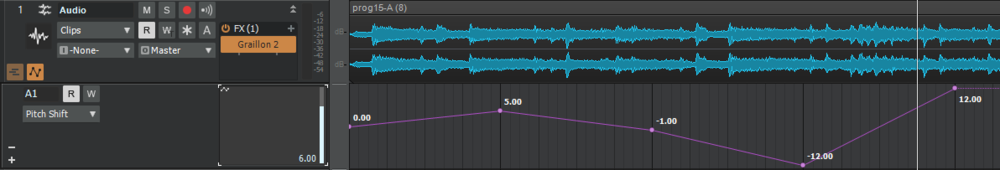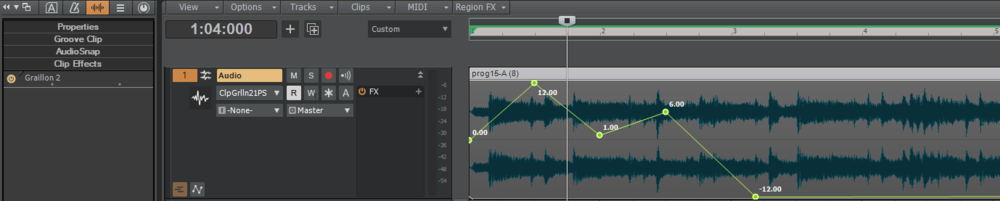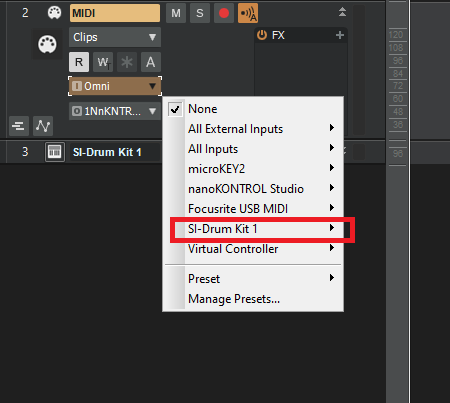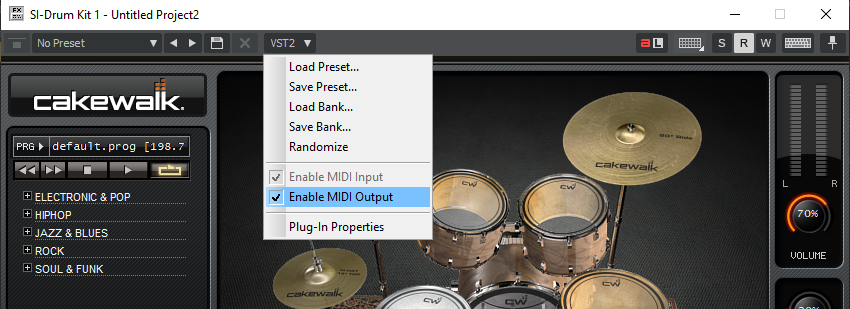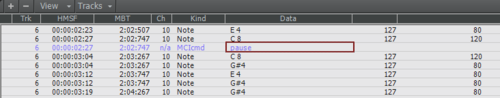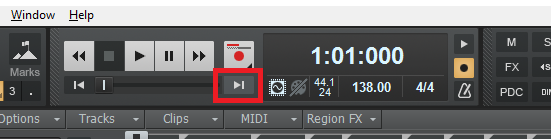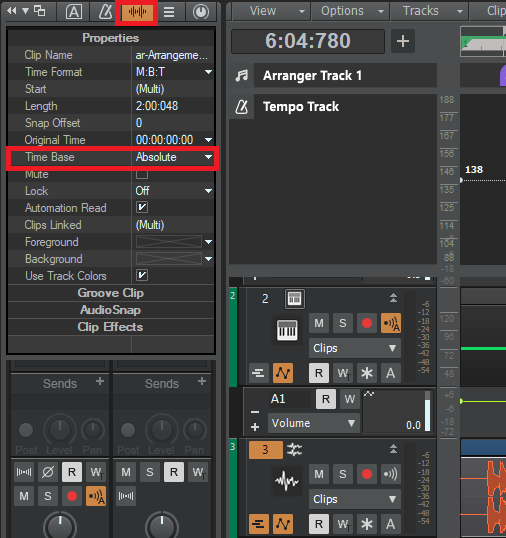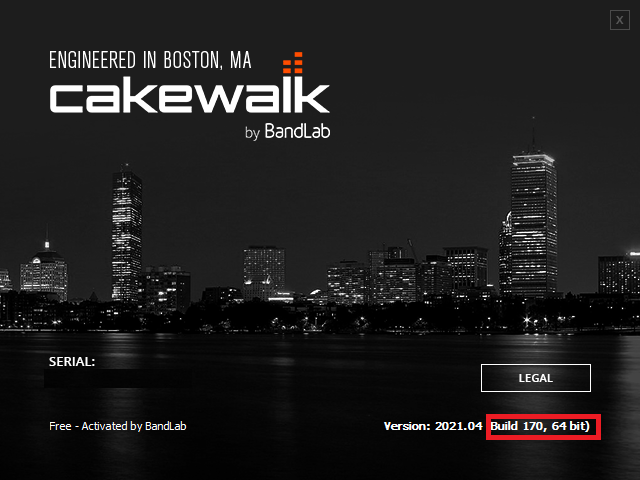-
Posts
7,120 -
Joined
-
Last visited
-
Days Won
39
Everything posted by msmcleod
-
Take a look a Melda's MDrumEnhancer. Rather than totally replacing the drums with samples, it "enhances" them with samples. A hardware alternative would be to get hold of an old Alesis D4 or DM5 module. The 12 trigger inputs are extremely configurable, to the point that you could use your existing drum mics as triggers ( with full velocity sensitivity), and mix the Alesis drum samples in with the live signal. They usually go for around $150 on eBay.
-
What MIDI driver mode are you using in Preferences -> MIDI -> Playback and Recording ? If it's set to UWP, try setting it to MME. You'll need to make sure you close all projects to switch MIDI driver mode.
-

Feature Request Pitch envelope in automation Lane
msmcleod replied to Xel Ohh's topic in Feedback Loop
This isn't a workaround - it's a solution. What you guys are asking for is a change in pitch, with no change in duration. This isn't a simple property change of a waveform - it requires DSP processing to perform pitch shifting with time stretching. There's a reason why our existing time stretching methods have different settings for offline/online operation: pitch shifting with time stretching is CPU intensive. Good sounding pitch shifting with time stretching is even more CPU intensive. If we did decide to do something like this, it would require us writing a plugin to do it. Whether it's actually exposed as a VST or not, it would still essentially be a plugin. What makes you think that anything Cakewalk comes up with would be less resource intensive and at the same time equal or better quality than a third party plugin? If adding a plugin is a burden, what's the answer... have this internal plugin on every audio track as a convenience? That would only serve to increase resources. Graillon does a great job of balancing CPU vs quality. Just put it in your clip or track fx bin, and it's there to use. Alternatively, use the loop construction view to make it into a groove clip, and enter the pitch markers as needed in the timeline. -
It is tricky to get that sound when doing everything in the box. @Will_Kaydo is correct in having to understand "depth"... basically what is happening with a live recording is you're getting the room reverb, but also a slightly different signal going to each mic. In other words, each instrument (and the reverb) is being delayed slightly differently for the left & right mics. The delay is very small though. And of course all the instruments are all interacting with each other. A good reverb plugin should get you most of the way there (assuming everything is going to the same reverb), but you could also experiment with delaying left & right signals of each instrument... just watch out for phase cancellation issues. Failing that you could cheat.... decades ago, I used get a "live" drum sound from a drum machine by playing it through a PA in a hall, and sticking mic's at the back of the hall!
-

Feature Request Pitch envelope in automation Lane
msmcleod replied to Xel Ohh's topic in Feedback Loop
This plugin is free, and works well with polyphonic sources: https://www.audiopluginsforfree.com/graillon/ You can assign an automation lane to the "Pitch Shift" parameter, giving you an envelope from -12 to +12 semitones: You may want to play with the "Preserve Formants" setting, which can help when going above 5 semitones. -
You've probably turned Scroll Lock on. Turn it off, and it'll start moving again. Although... the if you're seeing a small white tab, that would indicate you've entered Advanced Keyboard Editing mode. The Keypad Ins key used to switch that on/off, but the default keymapping was removed a while back.
-
Very nice... although it would take up most of my living room! I'll need to stick with my Yamaha YDP-142 for the moment
-
I take it you mean the resolution of the vertical lines? This is controlled by your snap setting.
-
Purchased.... a VERY nice sounding piano.
-
I notice this uses iLok... does anyone know how many authorizations you get with it?
-
Did you move the clip when it was in a frozen state? When you freeze something, it basically creates a brand new clip. When you unfreeze, the old clip is put back exactly as it was, and in its original position. If you definitely didn't move the clip when it was frozen, please save your project as a Cakewalk bundle file (we need the audio), and send it to @Jonathan Sasor.
-
For those of you asking what my alternatives to Waves are: Vocal Rider: HorNet AutoGain / Melda MAutoVolume R-Bass: Melda MBassador Scheps 73: Analog Obsession BritChannel L2: Melda MUltraMaximizer MV2: Melda MDynamicsMB
-
My go-to-s: Vocal Rider, R-Bass, Scheps 73, Scheps OmniChannel, L2, MV2. I do have alternatives for all of these (except the omnichannel), but in general I find the Waves ones much easier/quicker to use.
-
Playing notes that aren't there sounds like you've got MIDI Out enabled on one of your VSTi's. You can check for software synth MIDI outs by looking at the MIDI Input filter on any MIDI track. Anything that appears between your hardware MIDI In's and the Virtual Controller are software MIDI outs, e.g: To disable the MIDI out, open that softsynth and uncheck it in the VST drop down menu: I've used SI Drum Kit as an example here, but all VSTi's have that menu.
-
It's probably a rogue tempo node at the end of the project somewhere. Open the tempo track, press CTRL + End at delete the last tempo node.
- 4 replies
-
- automation
- troubleshooting
-
(and 2 more)
Tagged with:
-
Maybe a MIDI feedback loop causing the Motif's MIDI buffer to fill up? The mp3 does sound very much like a symptom of that.
-
^^^ This. Almost all cases of really laggy UI, have been down to buggy on-board audio interface ASIO drivers. These ASIO drivers "fail" on specific calls, returning bogus results, but report a success causing Cakewalk to constantly retry to get a sensible result in the background. The answer for on-board audio interfaces is to use WASAPI.
- 12 replies
-
- 1
-

-
@Hipólito Courvoisier - can you save your project as a Cakewalk bundle file, zip it up along with that dump file and send it to @Jonathan Sasor ? I suspect the issue is a corrupted time (i.e. envelope shape or audio event that starts < 01:01:000 ). We do some clean-up on project load to fix these, but we may have missed some cases - so it would be good to know exactly where this issue is in order to fix it.
-

Feature request: Show last point in song
msmcleod replied to Moving Air Productions's topic in Cakewalk by BandLab
You can force a song to pause or stop by inserting an MCI command in a MIDI track ( use either pause or stop in the data field as required ) You can also click here, which will have the same effect: -

SOLVED! Latency Continually Getting Longer?
msmcleod replied to fnordpow's topic in Cakewalk by BandLab
@Robert Bone - AFAIK the early issues with setting 3 were resolved, but it's very system dependent as to whether it'll improve things or not. -
-
@Adam Grossman- can you confirm which build you are running? There was an issue with the PRV aim assist alignment when using the time ruler in the original 2021.04 release, but it was fixed in a later update. AFAIK, if you're running the latest build 170 this should be fixed:
-
Set your audio clips to absolute time, then you can set your tempo to whatever you want - the audio clips will ignore it.
- 1 reply
-
- 1
-