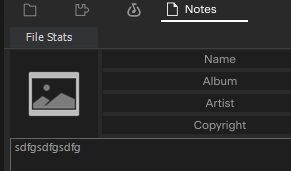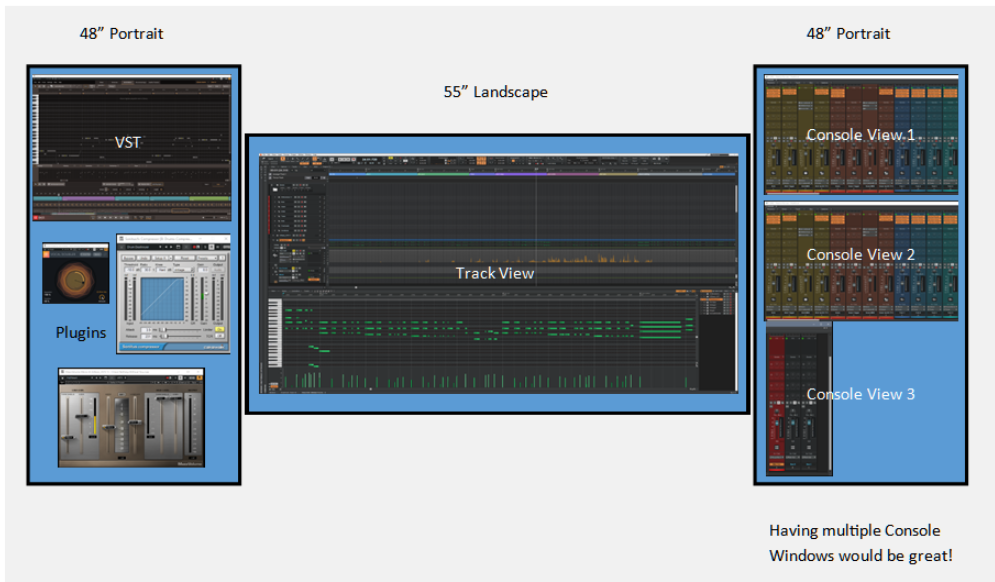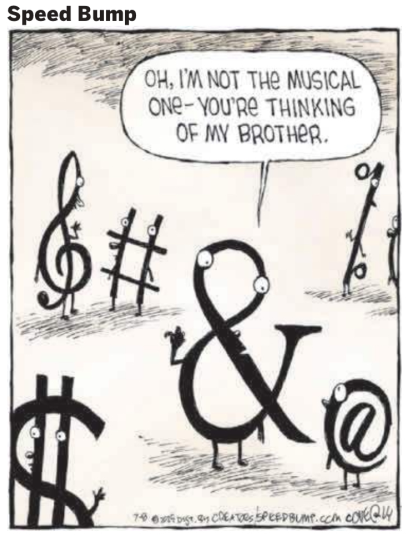-
Posts
567 -
Joined
-
Last visited
Everything posted by Salvatore Sorice
-
Thanks Bakers! You are really stepping up with these quick fixes / updates based on user feedback.
-

Cakewalk Core Plugins Feedback
Salvatore Sorice replied to Noel Borthwick's topic in Instruments & Effects
For me, these are fully resizable: Compressor, Gate, Phase. The others are not - hope that's on the list for a future update. But regardless - thanks Bakers!!! -
Like probably too many of us, I'm guilty of plugin addiction. I've got soooo many (over 1200) but use very few. Ironically, after following many tutorials and playing around with the Sonitus plugins (and ProChannel), it seems that these venerable modules can accomplish most of what us home studio folks need. While not as slick as Fabfilter, NI, Izotope, Waves, etc. stuff (which definitely have their own lanes and use cases), the Sonitus Suite of plugins seems very useable and quite effective (IMO). So, here are my questions - looking forward to the responses! > I realize they can't do everything (think Melodyne, etc.), but for Reverb, Delay, etc. they seem very effective and efficient. So, if (as Noel has hinted) the Sonitus Suite (and maybe ProChannel) is revamped, upgraded, etc., do you think it would be enough for the basic needs of most of us amateurs? > How much do you currently use Sonitus and ProChannel in your Projects? > Which Sonitus and ProChannel modules are your favorites?
- 1 reply
-
- 1
-

-
I have that same keyboard and can stretch out a 12th with my left hand... 🤪
-
I'm no expert, but doesn't (Busy) on each clip mean something is rendering?
-

Please add colour customization at least for PRV
Salvatore Sorice replied to Maria P's topic in Feedback Loop
I'm fortunate that my aging eyes still work fine so the paid Sonar is workable. BUT, I totally agree that being able to customize (not "theme") colors of basic things as mentioned above would be helpful for most of us. I'm not a programmer, but as @Starship Krupa mentions, the color options seem to be there and just need to be made available to us. I think the Bakers are doing a great job, are very responsive, and likely aware that this is of great interest to a significant number of users, so hopefully it is on the ToDo list... -
Thanks @David Baay but this seems counterintuitive to me, as (I think) most Windows apps will prompt if you type anything (i.e. alter the document) and then try and close. As a test, did it in Wordpad, Word, Excel, etc. and they all prompted if I just opened a new document, typed text and tried to close (without hitting Enter, etc.).
-
Seems like a bug - can anyone reproduce? > Open a project > Immediately Click on the Notes tab of the Browser, then type some text in the Notes field (don't do anything other than Click/Type) > Close Sonar (either by File/Close or click X in upper right) You don't get prompted to Save Changes and the Notes are lost (i.e., reopen the Project and they're gone). However, if you enter some text in the Notes field and then click anywhere else (taking the focus away from the Notes field) you do get prompted to Save changes.
-
Agree 1000% We had a great DAW that was abandoned. Got a wonderful, unexpected reprieve when it was rescued - and then given away and supported(!) - for FREE for (about?) 8 years. Now, we have (IMO) a BETTER DAW, that will (hopefully) start getting mainstream attention - plus there is still a FREE version! Don't think a rational person could ask for anything more. Thanks Meng - and THANKS for all the hard work the Bakers continue doing. At this rate, won't be long before Cakewalk Sonar is the gold standard of DAWs (my humble opinion :^)
-
Great advice and insight. I’ve been a subscriber for a while and Joe makes quality stuff. He was so talking to me! I will make it a point to do my best to put his advice to work.
-

Solution for the weak display graphics.
Salvatore Sorice replied to OutrageProductions's topic in The Coffee House
This image is from another thread but it proves that my aging eyes need LOTS of screen real estate... 😁 -
Hi @Scott R. Garrigus. I have 2 of your Sonar books (love them). More tips / tutorials would be most appreciated!
- 6 replies
-
- 1
-

-
- cakewalk
- cakewalksonar
- (and 7 more)
-
I like the look as well. As stated, takes a short time to acclimate, but it's nice and clean. And I think it will get better and better as the Bakers work their magic!
-

Best of Cowbell...And the Nominees Are...
Salvatore Sorice replied to bitflipper's topic in The Coffee House
GREAT song, and they have many others too! -
I mentioned this in a similar post. Hope it gets implemented soon… https://discuss.cakewalk.com/topic/74021-feature-request-sticky-menu-screen-when-changing-plug-in-layouts/
-

Is it lame music cartoon time again? I think "yes".
Salvatore Sorice replied to Notes_Norton's topic in The Coffee House
-

Which color are VST3 plugins in browser pane?
Salvatore Sorice replied to Billy86's topic in Cakewalk by BandLab
Not at my PC but pretty sure white is VST3. -

Carol Kaye Declines Rock and Roll Hall of Fame Induction:
Salvatore Sorice replied to Old Joad's topic in The Coffee House
That Ren video has been posted a few times - for, I feel, a good reason. It is great! Not my genre or taste but I really appreciate the artistry. -
Same happens for me. Click download/install and it seems like it installs but the update is still there as though it is not installed.
-
Paypal sounds like a good idea for plugin / software purchases - I'll have to try that going foward! One thing I've ALWAYS done - and highly recommend if your credit card offers it - is to use a Virtual Card number for ANY subscription service. That allows you to set the maximum amount that can be charged, and in the case of those pesky annual subscription charges, you can set the allowed amount to $1 after the first charge. Then when they try to renew, it fails, and they email you, decide if you want to re-up. If you do, just adjust the allowable charge amount so it goes through.
-
I think she had the copyrights (correct me if wrong) and has been re-releasing all of the early albums as "Taylors Version" (brilliant move IMO). Maybe Big Machine realized they would eventually make less and less so decided to give up, take what they could get, and sell back to her?
-

Half a Century Late, I Discovered This Haunting Voice
Salvatore Sorice replied to bitflipper's topic in The Coffee House
Agree on 'I Can't Help Falling In Love With You' but the other parts are foreign to me - but they are beautiful. A little "Ave Maria" in there?