Happened out of nowhere, I was opening a recent project that had Superior Drummer 3 on it, it loads all the way but stops at "Loading synth data Superior Drummer 3..." and automatically stops responding. I updated SD3, I updated Cakewalk to latest version, I reinstalled all my waves plugins, I re-scanned every VST, no shot. However, it loads in SD3 when its off, and I can import a stock drag and drop version of it. Googling it just posts "how to use SD3 in cakewalk" videos, and nothing else.
Is there any reason it started right out of nowhere? It loaded fine the day before but now it crashes every project that has SD3 on it. Do I need to reinstall SD3 all over again?
Question
Teflon Don
Happened out of nowhere, I was opening a recent project that had Superior Drummer 3 on it, it loads all the way but stops at "Loading synth data Superior Drummer 3..." and automatically stops responding. I updated SD3, I updated Cakewalk to latest version, I reinstalled all my waves plugins, I re-scanned every VST, no shot. However, it loads in SD3 when its off, and I can import a stock drag and drop version of it. Googling it just posts "how to use SD3 in cakewalk" videos, and nothing else.
Is there any reason it started right out of nowhere? It loaded fine the day before but now it crashes every project that has SD3 on it. Do I need to reinstall SD3 all over again?
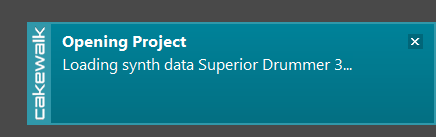
Edited by Teflon DonLink to comment
Share on other sites
3 answers to this question
Recommended Posts
Please sign in to comment
You will be able to leave a comment after signing in
Sign In Now