alan933 Posted March 25, 2023 Share Posted March 25, 2023 (edited) Currently to advance to next measure or previous measure I do Ctrl+Page UP or Ctrl+ Page Down I want that functionality on the left arrow and right arrow (similar to advancing through a youtube video). Is this where that is done? If so I can't figure it out. Edited March 25, 2023 by alan933 Link to comment Share on other sites More sharing options...
0 alan933 Posted March 25, 2023 Author Share Posted March 25, 2023 Quote I figured this out by watching a video on how to do it. I tried to delete this question but couldn't . I thought edit would let me do that but didn't see an option for that like I do on other sites. Link to comment Share on other sites More sharing options...
0 57Gregy Posted March 26, 2023 Share Posted March 26, 2023 You can delete the question using Edit and backspacing/select>cut if you want to. Cakewalk uses the 'all knowledge is good' process and want to leave it all there for our posterity, the problems and solutions, even if the solution is "I watched a video". 😁 Link to comment Share on other sites More sharing options...
0 alan933 Posted April 17, 2023 Author Share Posted April 17, 2023 On 3/26/2023 at 1:19 PM, 57Gregy said: You can delete the question using Edit and backspacing/select>cut if you want to. Cakewalk uses the 'all knowledge is good' process and want to leave it all there for our posterity, the problems and solutions, even if the solution is "I watched a video". 😁 Point taken. To share, I found this a great short cut because if you use youtube to learn songs you wil notice that hitting the left arrow on your keyboard will back the cursor up to a previous point in the video. In cakewalk I wanted to setup the arrow keys to do the same thing with measure backup/advance (instead of Ctrl+PageUp/Down). I believe I just selected the key on the left and double clicked the value on the right. Voila, Cakewalk works like youtube. 1 Link to comment Share on other sites More sharing options...
0 John Vere Posted April 18, 2023 Share Posted April 18, 2023 Ya the first time I did it it didn’t stick. The list might not always have the function you want or it might have a completely different name than you thought. But I’ve just figured this all out not that long ago and since I’ve swapped out lots of stuff I never used for stuff I always use. The best one was to open Melodyne and then render all with just 2 keystrokes. Huge time saver for me. Link to comment Share on other sites More sharing options...
Question
alan933
Currently to advance to next measure or previous measure I do Ctrl+Page UP or Ctrl+ Page Down
I want that functionality on the left arrow and right arrow (similar to advancing through a youtube video).
Is this where that is done? If so I can't figure it out.
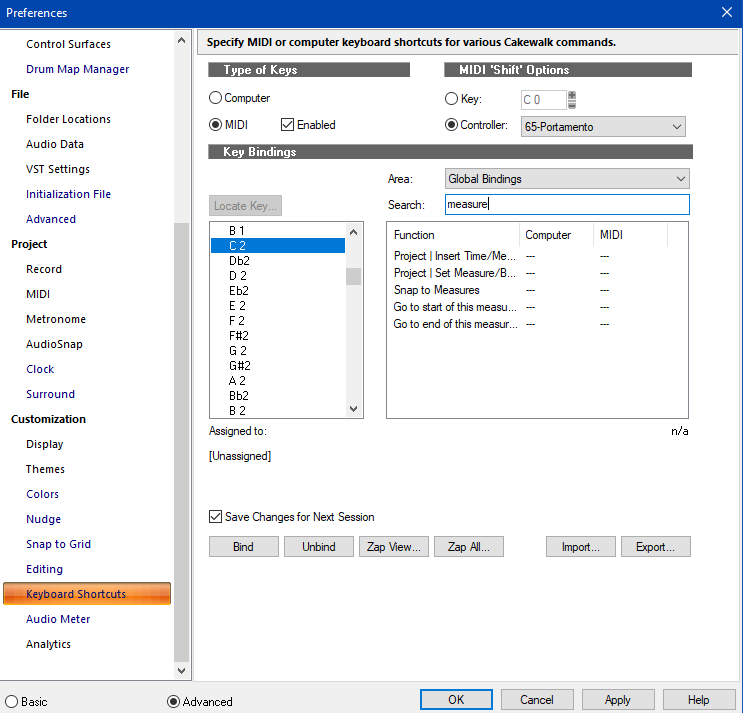
Edited by alan933Link to comment
Share on other sites
4 answers to this question
Recommended Posts
Please sign in to comment
You will be able to leave a comment after signing in
Sign In Now