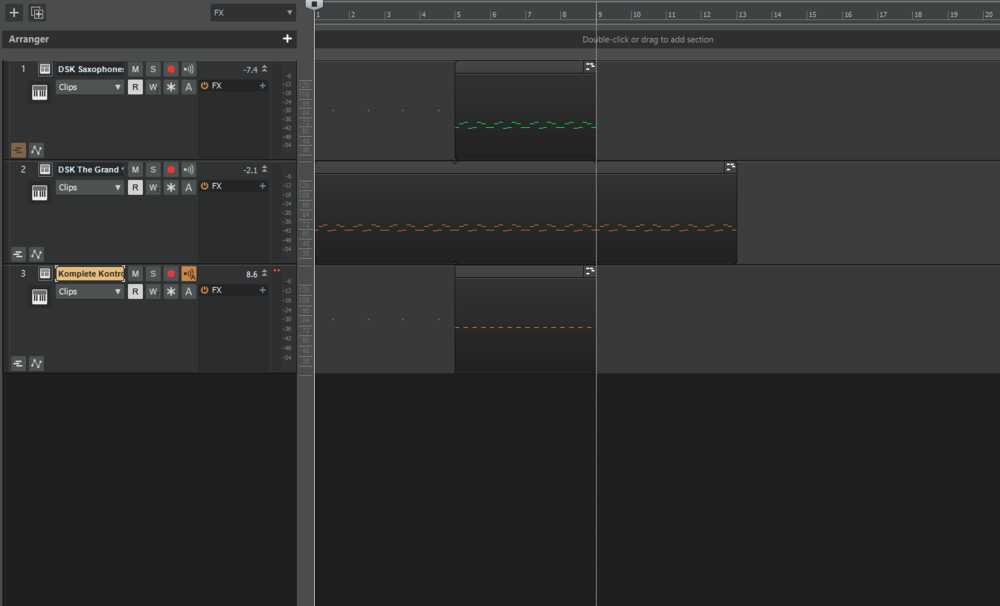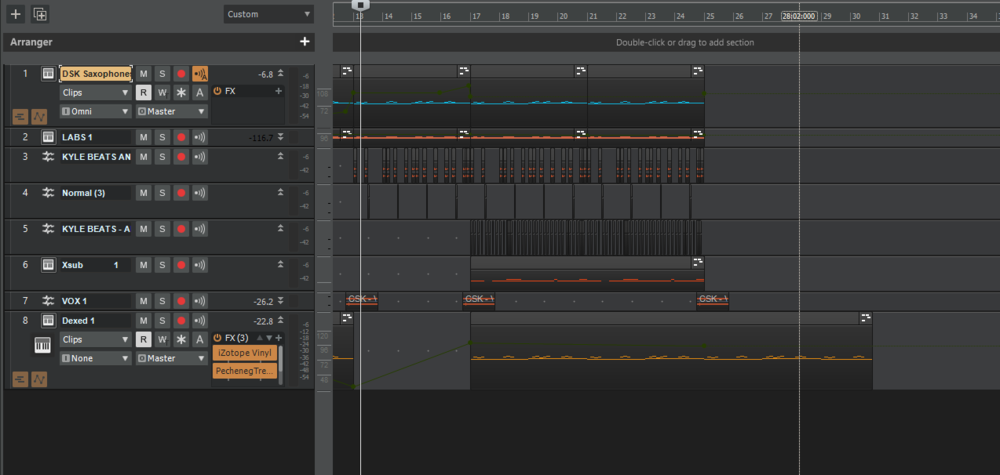Search the Community
Showing results for tags 'problem'.
-

I don't know how I could use Squareheads's Nora within Cakewalk
Reinaldo Farías posted a question in Q&A
Hello there! I've recently got interested in checking out arpeggiators, then I ended up with Squareheads's Nora 2. That sounds nice, I guess, yet I have no absolute idea about how I could route the plugin in order to make it work. Could someone give me some advice regarding this? I thank you in advance if you took the time to read this. :,)- 5 replies
-
- arpeggiator
- cakewalk
-
(and 2 more)
Tagged with:
-
Hello everyone, I have been using Cakewalk by BandLab for a few weeks now and I have stumbled into a problem that is very frustrating. When I add a new instrument, it starts playing the notes of another instrument. For example, I have a piano playing a melody. Then, I added a saxophone to come in after the intro of the song. However, even when I didn't add anything, the saxophone started playing the notes of the piano. This gets annoying when I want to create different melodies. Also, it even happens with any drums, like kicks, for example. When I added a kick pattern, the kick started playing the melody of the piano. In addition, these ghost notes show up on the piano roll that make the kick play the piano's melody. One thing I have tried is to go to the track pane. This kind of solved the problem (I click of one of the instrument tracks and it makes the other instruments stop playing the melody). However, when I click on another instrument track to adjust reverb, for example, it completely goes and resets everything (all the instruments start playing the wrong notes again). This process becomes very tedious and confusing when my projects get more big and complex. It would be nice if someone could tell me if there is a full solution or if I'm forgetting to do something wrong. I will even include pictures to show what I mean. Now, this problem happens occasionally (that's why I think I might be doing something wrong). Here, (the picture above) the saxophone (the top track) started doing a constant pattern on the same note. That's because it was playing the notes of the kick, even when it's clearly programmed to play different notes. That was just a simple project I set up to demonstrate the problem, but it gets very annoying when I'm working on song that I spent hours on and then all the instruments are playing the wrong notes .The picture below shows a bigger project. This is when the problem usually occurs. Here, I have a synth playing a melody (the bottom track). But when the song transitions into the synth (the part of the song had a synth only), the saxophone starts playing too, even when nothing is there (the bottom track is clearly the only instrument playing, yet the synth and the sax play together).
-

Added audio track, and now she's screaming...
Jeffrey Crosslin posted a topic in Cakewalk by BandLab
So, I am very new to Cakewalk, and over the last few days I've been learning the ropes enough to get back to tracking. Having said that, everything was fine until this morning. Now whenever I add a new audio track, some lady (presumably the warden of a women's prison) shouts at me "TRIAL!!!" until I panic and close the program. No plugins active when this happens. Windows 10 Pro 64-bit, Lenovo M92 with 8GB ram and 500GB HDD. PLEASE HELP BEFORE SHE INVADES MY DREAMS!! -
Hey guys and girls! I've started to really love the cakewalk since I've made it work optimally. However, I stumbled upon a new problem. Every time I listen to a mix and want to change something in let's say compressor or another effect, I can do nothing. the mix just plays and I have to wait until it's done. Do you have any ideas on how to fix it? It is wildly annoying. My computer: 8 Gb ram Intel Core i5-7400 3.00GHz 64-bit Windows 10 video-1575819234.mp4
-
Hey all. I've been dabbling with Cakewalk for the past month, enjoying it btw, but this one project, Track 2 (for reference), has been giving me constant issues. When I try to record vocals, I can only record for about 12-16 measures before the sound slows down, and the audio gets heavily distorted and almost impossible to listen to. Same exact thing happens when I listen for that length, and when I exported the file to a WAV, it distorts at a certain point (about a minute in). I've tried several things: changing the driver setup from MME to WDM, and ASIO, I've tried changing the buffer in Preferences>Audio>Driver Settings>Mixing Latency from 4 buffers in playback queue to 2 and 16 (2 made it worse, 16 was no different from 4). I've tried changing the settings on my VST instruments, switching out instruments, and that helped with a distortion problem I had alongside this, but not the whole issue itself unfortunately. I also deleted and reinstalled AUD.INI, and that did nothing either. If anyone has any suggestions, please let me know. Thanks in advance. -- Other (possibly important details): Computer: - OS: Windows 10 - CPU: Intel (R) Core (TM) i5-3320M CPU @ 2.60 GHz - RAM: 8 GB - System Type: 64-bit OS, x64 bit Processor - Storage: 1 TB Non-Cakewalk VSTs in use: BPB Cassette Drums 808 -- drums Dexed -- synth Distorque Azurite -- vocal stereo shaper Rough Rider - VST sound effect Xsub 808 - bass sub Tracks in use on the project: 12 P.S. If there's any other helpful information y'all would need, ask and I'll give.
-
Hello everyone, I have a problem with MIDI recording. I'm working on a huge project (+50 audio tracks , 1hour aprox) and I want to record live some MIDI instruments. But it doesn't seem to work. You can draw it manually, but not record it live via a MIDI controller. I did it before, when the project wasn't so big and it worked. And when starting a new project, I add an instrument and everything works. So everything seems to be a problem of CPU space. But I made a copy, deleted every track except from one general mix and it didn't work. But then again, I didn't save and reboot, so I'm not sure. I'm thinking about freezing some tracks, but I'm not sure. Can I save the project with freezed tracks and unfreeze them afterwards? Thank you for your help. My gear is an i7 3rd gen processor with SSD Drive for CPU and a external 1 Tb HDD for Data. My MIDI controller is Arturia Keystep 32, and the VI I'm using is LABS by Spitfire Audio. But I changed the controller and the VI and none helps
-
I can't use anymore Roland JX-03 and Roland JU-06 because there is a bug in the MIDI channel selection. Since last update, when I select the MIDI channel assigned to one of the synth the sound is full of bugs.... whereas when I select any other MIDI channel the sound is playing perfectly... Is someone having the same problem with hardware synth and MIDI?