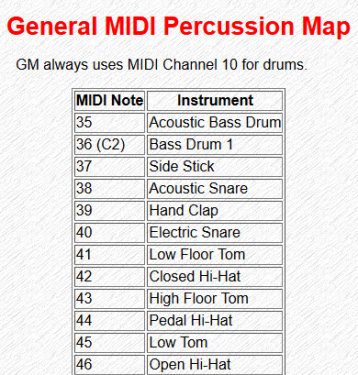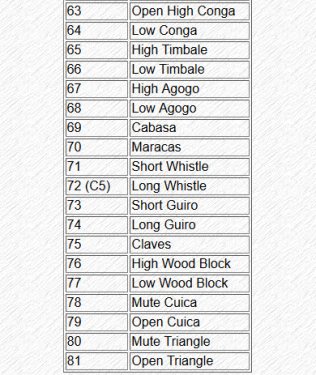Search the Community
Showing results for tags 'free'.
-
https://www.splashsound.org/free.html 3 free Kontakt libs from Splash Sound Percussion Elements https://www.splashsound.org/percussionelements.html PERCUSSION ELEMENTS - is a Free Try Pack of the library Splash Sound: Epic Percussion. Combination of 4 microphones’ positions (Close / Overhead / Room / Hall) gives you an essential sound that suits your creative ideas. From close and dry sound to long massive hall. 21 built-in rhythmic phrases with auto project time stretch that were added to motivate your creative process. All required effects (Eq, Compressor, Revrb, Punish) are included in library’s interface and get quickly change essential characteristics of sound. Wooden Xylophone https://www.splashsound.org/woodenxylophone.html Library included instruments: Mallets Patch. Sticks Patch. Concert Vibraphone https://www.splashsound.org/vibraphone.html Library included instruments: Main Patch Soft Patch Staccato Patch Mute Patch Samples: WAV format, 44.1kHz / 24bit, stereo. Total samples size: 822mb.
-
- 3
-

-

-
- splash sound
- free
-
(and 1 more)
Tagged with:
-
Total Composure Orchestra is available as a free download. It requires the full version of Kontakt 5. https://www.samplescience.ca/2019/02/the-total-composure-orchestra.html SampleScience has shared Total Composure Orchestra (TCO), a free orchestral sample library for Kontakt 5, created using only samples that are in the public domain. Here’s what they have to say about it: “Total Composure is the first to offer such a library exclusively for the Kontakt format; making use of Kontakt’s scripting capabilities to greatly enhance the playability, realism, and functionality of these public domain samples. The scripting aims to provide similar functionality across the different instrument groups, whatever the instrument; while more specific settings play to the strength of each instrument. Most of the instruments only contain one set of samples per articulation, and some only have one recorded dynamic layer – this is one of the many limitations we have found with using public domain samples. We have overcome these issues using a variety of physical modeling techniques that enhance the audio material. Using dynamic filters and intelligent repetition scripting we have removed the limitation of single dynamic recordings and solitary sample sets. Although we have put a lot of work into this product it is important to remember that at its core are the samples provided free of charge by a small number of people. Total Composure has gathered these samples from various locations and brought them all to one place where they can be used together. There are over 1500 samples in this library totaling more than 1.5 GB but we have used Kontakt’s lossless compression to crunch the size to less than 500MB.”
-
- 1
-

-
- free
- kontakt library
-
(and 1 more)
Tagged with:
-
Voxengo SPAN 3.2 FFT spectrum analyzer plugin released Discuss Go to product's page Feb 13, 2019: Voxengo SPAN version 3.2 update is now available for download. SPAN is a free real-time “fast Fourier transform” audio spectrum analyzer plugin for professional music and audio production applications. For the most part it was derived from Voxengo GlissEQ dynamic parametric equalizer and reproduces its spectrum analysis functionality. SPAN is available in AudioUnit, AAX, VST and VST3 plug-in formats (including native 64-bit support), for macOS, and Windows computers. List of changes in version 3.2: Fixed issue with "Spectrum Offset" display modes. Fixed display "notching" of high-resolution spectrum. Added Retina support on macOS, and automatic high-resolution UI size adjustment on Windows. Added "anti-aliasing" spectrum display mode. https://www.voxengo.com/product/span/
-
Sarp FREE Multilane Arpeggiator Showcase Version: Kontakt 5.8.1 / NCW / V1 https://www.kontakthub.com/product/sarp-free/ As said in the description below: Sometimes its easier to just do rather than say, and our unique and creative arpeggiator is one such time. We've used the engine inside SARP in a range of products, Folio Bass, Phenomena, and others. We wanted to give you an opportunity to try the sequencer for free so you can learn how to use it to its potential before you purchase any of the full products that use the same arp. So here it is stand-alone and for-free. SARP showcases our advanced 'Multi-key' sequencer. Unlike other sequencers, this enables you to run up to 8 different sequencers at the same time- based on how many and which notes are pressed on your keyboard. The first lane corresponds to the first key pressed, the second lane to the second key and so on. It's incredibly flexible and easy to use. There's only 8 voices to select from (2 Basses from Folio Bass, 2 voices from Phenomena, 2 from the up-coming KeyTone and 2 drum kits from the up-coming Folio Drums), so it's never going to be your go-to sound source, but for creative poly-rhythmic arpeggiations we think its unsurpassed. You can make Kontakt send midi notes out so you can even place your sound-source-of-choice right after SARP-Kontakt in your DAW to get arpeggiated sequences using other instruments. So it should be really really useful straight out of the box.
-
- kontakt instrument
- arpeggiator
-
(and 3 more)
Tagged with:
-
Sonic Visualiser by Centre for Digital Music at Queen Mary, University of London has been updated to v3.2.1. Direct Windows 64 download Direct Windows 32 download Direct Mac download Direct Linux (Ubuntu) download Sonic Visualiser is an application for viewing and analysing the contents of music audio files. The aim of Sonic Visualiser is to be the first program you reach for when want to study a musical recording rather than simply listen to it. As well as a number of features designed to make exploring audio data as revealing as possible, Sonic Visualiser also has powerful annotation capabilities to help describe what you find, and the ability to run automated annotation and analysis plugins. Features include sophisticated spectrogram views; multi-resolution waveform and data displays; manual annotation of time points and curves; measurement capabilities from spectrogram and spectrum; playback at any speed; looping and playback of discontiguous selections; ability to apply standard audio effects and compare the results with their inputs; and support for onset detection, beat tracking, structural segmentation, key estimation and many other automated feature extraction algorithms via Vamp audio analysis plugins. Sonic Visualiser contains features for the following: Load audio files in WAV, Ogg and MP3 formats, and view their waveforms. Look at audio visualisations such as spectrogram views, with interactive adjustment of display parameters. Annotate audio data by adding labelled time points and defining segments, point values and curves. Overlay annotations on top of one another with aligned scales, and overlay annotations on top of waveform or spectrogram views. View the same data at multiple time resolutions simultaneously (for close-up and overview). Run feature-extraction plugins to calculate annotations automatically, using algorithms such as beat trackers, pitch detectors and so on. Import annotation layers from various text file formats. Import note data from MIDI files, view it alongside other frequency scales, and play it with the original audio. Play back the audio plus synthesised annotations, taking care to synchronise playback with display. Select areas of interest, optionally snapping to nearby feature locations, and audition individual and comparative selections in seamless loops. Time-stretch playback, slowing right down or speeding up to a tiny fraction or huge multiple of the original speed while retaining a synchronised display. Export audio regions and annotation layers to external files. The design goals for Sonic Visualiser are: To provide the best available core waveform and spectrogram audio visualisations for use with substantial files of music audio data. To facilitate ready comparisons between different kinds of data, for example by making it easy to overlay one set of data on another, or display the same data in more than one way at the same time. To be straightforward. The user interface should be simpler to learn and to explain than the internal data structures. In this respect, Sonic Visualiser aims to resemble a consumer audio application. To be responsive, slick, and enjoyable. Even if you have to wait for your results to be calculated, you should be able to do something else with the audio data while you wait. Sonic Visualiser is pervasively multithreaded, loves multiprocessor and multicore systems, and can make good use of fast processors with plenty of memory. To handle large data sets. The work Sonic Visualiser does is intrinsically processor-hungry and (often) memory-hungry, but the aim is to allow you to work with long audio files on machines with modest CPU and memory where reasonable. (Disk space is another matter. Sonic Visualiser eats that.).
- 1 reply
-
- free
- audio analyser
-
(and 1 more)
Tagged with:
-
Free MIDI effects plugins from Plugin Guru Information and download links: PllugInGuru Show MIDI PlugInGuru ModMate Show MIDI Show MIDI is a MIDI Plug-In that shows you what you play on your keyboard controller with a visual display on your computer. This is helpful for people teaching classes, hosting webinars or livestreams or making videos where they need a keyboard to display what they are performing so others can watch along. I use this to make my YouTube videos because of the added flexibility of showing up to 4 MIDI CC#’s as well as Pitch Bend. Your DAW HAS to support MIDI Effects in order for this plug-in to be useful to you. Available for PC’s in 32-bit and 64-bit VST and VST3 formats. Available for Macintosh in Audio Unit, VST and VST3 format. This a FREE MIDI Plug-In that displays MIDI Activity with a keyboard and up to 5 faders that can be set to any of MIDI’s 127 MIDI CC#’s. The PlugIn is ReSizable and able to be set to display between 25 and 88 notes (5 different keyboard size options). This is FREE but you need to be a registered user here to add it to your account and download it. If you enjoy this plug-in and want to say thank you, then please buy a library of patches (or two or three). That is the nicest way to say thank you and you get new sounds for your favorite software plugins to be inspired by at the same time. So thank you in advance for your support. ModMate ModMate is a very powerful but simple plug-in that allows you to display on the Left set of faders, incoming MIDI activity from Pitch Bend and 4 assignable MIDI CC lanes. The 4 faders on the Right are 4 different assignable MIDI CC# sliders that can be assigned to DIFFERENT MIDI CC#’s if desired (or aftertouch). The 4 boxes in each input fader strip allow you to determine which of the 4 MIDI CC output lanes that input MIDI data will “Take over”. The cool thing with this is that you can assign CC1 (Mod Wheel) to control all 4 lanes by checking the boxes for all 4 lanes in the cc1 strip. We are starting to use more than 1 MIDI CC to control the sounds in our libraries. So these new Omnisphere 2.5 libraries (Airwave V3 and Beautifully Broken) can be used and all 4 MIDI CC’s can be changed using just the pitch bend up/down and Modulation wheel, for example. Also, since these settings can be saved in most DAW’s as a preset, you can make different MIDI CC templates for different sample libraries or for different ways you might use this plugin. So your Spitfire libraries can have one preset that assigns your hardware to control their libraries, while a different preset sets everything up for controlling your Omnisphere libraries. NOTE: This MIDI Effect PlugIn only will work in DAW’s that support MIDI effect PlugIns. Also, if you use this and then send a song file to someone else, they also MUST have ModMate installed in their system as well. This is doing real-time conversion of MIDI data. It is not writing this data into your sequence files, it is just re-channeling it in real-time to from one MIDI CC# to another. Available in PC (VST and VST3 32-bit and 64-bit formats) and Mac (Audio Unit, VST and VST3)
-
If you use hardware with your DAW this plugin can come in handy! https://non-lethal-applications.com/products/snapshot What is Snapshot? Snapshot is a simple idea, take a picture of anything you are using in your recording session and store it in the tracks of your DAW. Got a sound on your vintage 1176 compressor you've set for the vocal? Snapshot it. Got a guitar amp setting you just love? Snapshot it. Want to recall the mic set-up on your cabs or drum kit? Snapshot it. Snap it on your phone, send it to your computer and save it in your session using the free Snapshot plug-in. You can also add notes to each instance of Snapshot. It's like a chinagraph for the 21st century. Snapshot works with all major DAWs, uses minimal resources and is simple to use ... and did we say it's free? Download Snapshot for Pro Tools, Logic Pro X, Cubase, Studio One, in fact, any DAW that supports AAX, AU or VST plug-in formats. New features in version 2 Snapshot now supports Windows 10 as well as macOS 10.9 and above Load several images into Snapshot and move through them easily Snapshot now displays each image in a set in their original aspect ratio Rotate each image within Snapshot
-
Vocallective's NATA female voicebank for the Plogue Alter/Ego realtime voice synthesizer is now a free download Site: https://nata.vocallective.net Plogue Alter/Ego https://www.plogue.com/downloads.html#alterego Announcement: https://www.twitter.com/vocallective I haven't tried this yet so can't testify to how good/bad/easy/hard it is.
- 5 replies
-
- 6
-

-

-
- free
- vocallective
-
(and 3 more)
Tagged with:
-
Stumbled across these GM (General MIDI) drum patterns. Chances are you probably have similar or better patterns with your favorite drum VSTi but these might come in handy and the price is certainly right. http://www.fivepinpress.com/drum_patterns.html Direct download link: InstantDrumPatterns.zip from web page: Instant Drum Patterns 200 and 260 Instant Drum Patterns At last, a solution to electronic drumming for people without a degree in percussion! Two all different book and software packages are available: 200 Instant Drum Patterns and 260 Instant Drum Patterns - for a total of 460 different patterns! They both include a variety of musical styles and fill patterns. About one-third of the patterns are fills. Features All patterns on disk Patterns shown in both music and grid notation Includes fill patterns Works with any sequencer (Standard MIDI File format) Works with any keyboard, module or drum machine with percussion sounds 200 and 260 Instant Drum Patterns Contents Ballad (15 patterns) Blues (6 patterns) Bossa Nova (6 patterns) Cha-cha (3 patterns) Disco (15 patterns) Funk (45 patterns) Pop (15 patterns) Reggae (15 patterns) Rock (15 patterns) R&B (15 patterns) Swing (9 patterns) Samba (9 patterns) Shuffle (6 patterns) Ska (3 patterns) Twist (6 patterns) Plus Endings260 Instant Drum Patterns (tm) Afro-Cuban (15 patterns) Blues (9 patterns) Boogie (6 patterns) Bossa Nova (9 patterns) Cha Cha (6 patterns) Disco (21 patterns) Funk (30 patterns) Jazz (9 patterns) Pop (18 patterns) Reggae (21 patterns) R&B (18 patterns) Rock (27 patterns) Samba (9 patterns) Shuffle (9 patterns) Slow (18 patterns) Swing (9 patterns) Twist (6 patterns) Waltz (6 patterns) Plus Endings and more. Instant Rap Patterns You asked for it - hot rap beats! The 560+ unique measures were written by leading drum author Chuck Kerrigan for drummers. The patterns can be used for rap, house, dance, pop, jazz or any style of music where you want a modern rap feel. etc.. These are GM mapped... more info on web page http://www.fivepinpress.com/drum_patterns.html
- 5 replies
-
- 12
-

-

-
- midi drum patterns
- free
-
(and 1 more)
Tagged with:
-
This freebie (until Feb 14) just updated with a vst3 version via Aquarius (also updated to v2.1.001) http://acustica-audio.com/pages/specials/acustica-audio-ceil
-
free violin library https://performancesamples.com/conmoto-violinslegacy/#description CON MOTO – VIOLINS LEGACY Expressive Ensemble Strings with Motion In advance of the forthcoming Violins A, Violas, Violins B, and Basses releases… Con Moto – Violins Legacy consists of non-comprehensive material from an early recording session for Con Moto, before it was re-recorded in another room with a smaller ensemble. Twelve violins (primarily soloist and 1st-chair musicians) from the Capellen Orchestra Start new topicThree dynamic layers, from moderately soft to FFF “Active-bow” sustains (non-static longs that move and evolve while simultaneously maintaining the dynamic/timbre) Recorded in a hall with multiple mic positions: Close Decca Wide 48kHz / 24bit NCW-compressed, ~422 MB total Built for Kontakt 5.5.1 and above – full, retail version of Kontakt required Download via Continuata NOTE ON DELAY: this library has a moderately delayed response when playing (80 ms based on the close mic).
- 4 replies
-
- 4
-

-

-
- kontakt library
- free
-
(and 1 more)
Tagged with:
-
Not sure how useful this is but thinking it might be awesome if run on a touch sensitive screen to control things... While designed for use with Airwave V3 for Omnisphere there's no reason (that i see) that it can't be used for other purposes - see Advanced features below... https://github.com/getdunne/modmate MIDI Mod-Mate Direct downloads: http://getdunne.net/download/modmate/ This is a MIDI effect (can be inserted in the MIDI effects slot of Apple Logic Pro X) to provide a very basic MIDI "macro" capability. I developed this specifically for use with Airwave V3 for Omnisphere, a pair of sound libraries for Spectrasonics Omnisphere developed by Belgian DJ and sound designer Laurent Véronnez (aka Airwave) and John "Skippy" Lemkuhl aka PlugInGuru.com. The Airwave V3 sound libraries are unique in that four distinct MIDI CCs (continuous controllers) can be used to affect the sound in real-time: CC#1 (mod wheel) CC#2 (breath controller) CC#4 (foot controller) CC#67 (soft pedal) For the very best experience, you should use a hardware MIDI controller which provides multiple MIDI CCs, preferably in the form of touch sliders, as on the excellent Maschine JAM, or Sonic Logic 3 for iPad. For people who are not yet ready or able to buy these very nice hardware MIDI systems, I created this very simple plug-in, which lets you at least get started with Airwave V3, using just the standard controls available on nearly all MIDI keyboards: pitch bend and mod wheel. Using the ModMate plug-in (basic) The four large rectangles on the right of the GUI show the output levels for MIDI CC's 1, 2, 4, and 67 (top to bottom). The six narrow vertical rectangles on the left show the input levels (from your MIDI controller) for pitch-bend up (pbUp), pitch-bend down (pbDn), and mod wheel (modW), as well as MIDI CCs 2, 4, and 67 (ignore these if your MIDI controller has only pitch and mod wheels). To the right of each of these indicator strips are four checkboxes; checking any box connects that input to the corresponding CC output. Try it; it's easier to use than to explain. If you don't check any of an input control's four destination boxes, the control's data will be passed through the plug-in unchanged, so you can use that control normally. If your DAW supports it, your selections on all the checkboxes can be saved as a preset, and will normally be saved automatically as part of the track settings in a saved project. This has been tested with the Mac AU version in Logic Pro X and with the VST version in Reaper 64-bit. Advanced features You can click/drag in any of the vertical indicators on the left, and the plug-in will respond as though you had operated the corresponding input CC, and will generate CC output messages for whichever output CCs are checked for that input. You can also click/drag in any of the horizontal indicators on the right, and the plug-in will generate the corresponding output CC messages. In both cases, the indicator (and CC output) will snap back to zero when you release the mouse button. You can double-click any of the colored slider labels (not pbUp or pbDn) to change the corresponding MIDI CC number. You may type any number between 1 and 127; you don't have to put "cc" at the start, but it's OK if you do. You must press Enter to confirm the change. Note CC#1 will always display as "modW" because MIDI CC #1 is the standard mod wheel. If you have a MIDI controller with knobs or sliders pre-assigned to MIDI CC numbers other than those used by the Airwave V3 libraries, you'll want to change the input CC numbers along the top of the plug-in window, to whatever CC's your controller outputs. If you're using ModMate with an software instrument or library which is set up to respond to MIDI CCs other than what the Airwave V3 libraries use, you'll want to change the output CC numbers to the left of each large horizontal indicator. If your DAW supports it, your MIDI CC assignments can be saved/restored in presets, along with the checkbox settings.
-
- midi plugin
- free
-
(and 1 more)
Tagged with:
-
Another thread got me thinking about arpeggiators. I realized that the ones I have are bound to a particular synth or sampler library and most can't export the MIDI pattern of what they're playing which can make it a hassle if you want to enhance the part (let's say double a part with another instrument) or change the instrument. Yeah you might be able to use Melodyne and convert the audio to MIDI but that's a lot more work/hassle than just using something that can generate the MIDI patterns (arpeggios, chords, strums, finger picking or whatever) in the first place. These are what I found. List is in alphabetical order. Unless noted the following are only arpeggiators. Arp4midi by xoxos (Windows) - free! ArpLite2 by SynArp (Windows) - free! BlueARP by Oleg Mikheev (Mac, Windows) - free! Cakewalk FX Arpeggiator - MIDI FX plugin comes with Cakewalk/Sonar. Cthulhu by Xferrecords (Mac, Windows) $39 >> Arpeggiator, Chord analyzer & generator hypercyclic by mucoder (Linux, Mac, Windows) - free! Kirnu by Arto Vaarala (Mac, Windows) - free! Kirnu Cream by Kirnuarp (Mac, Windows, iPad) - €35 >>standalone/plugin versions, chords as well as arpeggio patterns, ... midiChords by VST4Free (Mac, Windows) - free! >> Chords & basic strumming, imports Cubase/Nuendo Chorder .xml presets, ... Obelisk by FrozenPlain (Mac, Windows) - $25 >> Chords generator only RandARP by CodeFN42 (Windows) - free! Riffer by audiomodern (Mac, Windows) - €49 >> random melody/pattern generator. Not really an arpeggiator but can (kinda) be used as one. I haven't used any of these so have no personal comments other than Cthulhu and BlueARP seem to have the most positive buzz online. Feel feel to comment about what you use and your experiences good or bad.
- 20 replies
-
- 5
-

-

-
- free
- arpeggiators
-
(and 1 more)
Tagged with:
-
Since Cakewalk by Bandlab is free I thought it might be appropriate to have a place in the deals forum for other FREE music software Voxengo: https://www.voxengo.com/group/free-vst-plugin-download/ Blue Cat Audio: https://www.bluecataudio.com/Products/Category_0_Freeware/ Hofa: https://hofa-plugins.de/en/plugins/4u/
-
Nice sounding free reverb comparable to some commercial products. Page link: https://github.com/michaelwillis/dragonfly-reverb Direct download links: 64 bit VST 32 bit VST MacOS Linux A small thread on VI Control regarding this... https://vi-control.net/community/threads/dragonfly-reverb-very-nice-free-reverb.77946/ Edit - Update!: Michael has released another nice reverb (also free) - "Dragonfly Room" ! More info in posts below. June 4th update: Dragonfly Room 2.0.0 release candidate is now available. If no major bugs are reported, this will be promoted to an official 2.0.0 release. Direct download links: 64 bit Windows 64 bit MacOS 64 bit Linux June 21st, 2019 update: Version 2.0.0 is now official, and finally there is a proper landing page: https://michaelwillis.github.io/dragonfly-reverb Direct download links: 64 bit VST 32 bit VST MacOS & Linux Feb 7, 2020 update: 2.91 beta is out - further information from Michael below Feb 19, 2020 update: v3 RC released DragonflyReverbRoom, DragonflyHallReverb, and new DragonflyEarlyReflections! Feb 29, 2020 update: Dragonfly Reverb Version 3.0.0 has been officially released! - further information from creator Michael Willis below
-
Jan 2, 2019: Voxengo is happy to release its newest free plug-in - Correlometer, an analog-style stereo multi-band correlation meter plug-in for professional music production applications. Correlometer is available in AAX, AudioUnit, VST and VST3 plug-in formats (including native 64-bit support), for macOS and Windows computers. https://www.voxengo.com/press/voxengo-correlometer-free-multi-band-correlation-meter-plugin-released-339/
-
GOG is giving away Soma https://www.gog.com/game/soma Description Enter the world of SOMA and face horrors buried deep beneath the ocean waves. Delve through locked terminals and secret documents to uncover the truth behind the chaos. Seek out the last remaining inhabitants and take part in the events that will ultimately shape the fate of the station. But be careful, danger lurks in every corner: corrupted humans, twisted creatures, insane robots, and even an inscrutable omnipresent A.I. You will need to figure out how to deal with each one of them. Just remember there’s no fighting back, either you outsmart your enemies or you get ready to run. From the creators of the cult classic Amnesia the Dark Descent. Spine-chilling horror that raises questions about identity, consciousness and existence itself. Mixes stealth, exploration and puzzles into a coherent narrative experience.