Search the Community
Showing results for '"activation"'.
-
After upgrading from CbB 2019.09 to Sonar 2025.07 I sadly noticed that when the project plays merely clicking on an AUDIO or INSTRUMENT track (not resizing it or anything) produces an audible glitch to the point where some of my MeldaProduction tempo-synced effects go out of sync or some MIDI notes get canceled (in this particular case it was a Sylenth1 arp). By "clicking on a track" I mean clicking on the track strip in the track list (empty area or its number on the left). Clicking on CLIPS (first in one track, then in another) does not produce this effect AFAIK. Clicking on MIDI tracks does not seem to produce this effect. The project has approx 60 tracks and as far as VSTs go it uses multiple (approx. 20) instances of Shortcircuit (light-weight sampler, 32-bit, running on JBridge, switching to default 32-bit bridge does not change anything) for drums, 2 Sylenth1 instances, one Spire and one Dune. FX: mostly MeldaProduction MTremolo/MTremoloMB for pumping effects, MRhythmizer (hi-hat stutters), MEqualizer, also MWaveShaper. A couple of busses, 1 or 2 Aux tracks. Nothing too fancy. No dynamics processing, no limiter, etc. The CPU does not look taxed very much. The same issue occurs on other similarly sized projects (I haven't been able to reproduce this on a blank project with just a couple of tracks - perhaps the number of tracks/plugins makes Sonar behave like this) Attached files: rec1 - audio output of the project with me clicking. The glitches might not be super audible, but they are there. You can hear at around 14 second mark the arp stops playing completely (probably missed a note-on event), and you can later hear how the pumping effect goes out of sync. sine - I put an additional track with a simple A440 sine, soloed it and started clicking on tracks while the project was playing. The glitches are pretty audible. One glitch = one click (at times I clicked quite rapidly) Scarlett 6i6 2nd Gen, firmware 1583, driver 4.124.3 (newest, freshly updated to see if it makes any change - it doesn't) i7-8700, 32GB RAM, Windows 10 driver mode: ASIO, Use multiprocessing engine: on, plugin load-balacing: on, use MMCSS: on, enable MMCSS on ASIO: off (flipping LB/MMCSS/MMCSS on ASIO doesn't change anything) This has never *) been an issue with CbB, which is running fine on a 128 samples buffer. Increasing the buffer size to even 512 samples (way beyond my comfort zone) doesn't seem to change anything. CbB has just started displaying "activation required within 11 days". Not great *) well, at least not when simply clicking on tracks. It would however produce similar effect when clicking Mute/Solo while playing - temporary glitch, MTremolo going out of sync until playback is restarted. I just figured out "that's just the way it is" and learned to live with that. However having this happen when simply clicking on a track (to change eq, whatever) is a dealbreaker. P.S. Just noticed - while writing this - that when I came back to Sonar and hit "Play" the window would update only once per second (a slideshow essentially). Not sure what caused it. Maybe related? rec1.mp3 sine.mp3
-
Hi All. looking for some help from anyone who's been through this process. I'm unable to activate my Sonar8 installation. and like wise i cant activate my 8.5 installation as I cannot access my cakewalks account to get the activation code, and the registration codes. I have hundreds of .cwb files heavily dependent on plugins and soft synths that shipped with these two versions. Any help is appreciated, a support phone number would be especially appreciated. Thanks in advance.
-
I purchased a membership in BandLab and proceeded to download Sonar and Install. The program doesn't recognize my purchase, even though if I reclick on Get Membership, I get a box saying that I have already purchased! I've signed out and signed back in a few times, and I've uninstalled and reinstalled, without any change. I decided to try the Offline Activation, and may have found a or the problem - My purchase name may not be the same as my user number. ??? Not sure, but very frustrated...
-
This FAQ answers common questions about Cakewalk activation. What is activation? All Cakewalk software requires an activation process to unlock full use of the software. Activation is a process that links the software to your BandLab account. Activation is required before you can use the software and is a seamless process that typically only takes a second after you sign on to your BandLab account from within Cakewalk. Why is activation required? Activation ensures that you are running genuine Cakewalk software obtained from our servers and that you have a currently supported version. Running an updated version ensures a better user experience, by getting the latest features and fixes to the software. It also guarantees that your software stays activated, because you get a fresh activation lease every time you install an update. Note: Backend changes to the BandLab services may periodically require the software to be updated to remain compatible. Why do I get a sign in message when I start my Cakewalk application? Normally activation is an automatic process if you are signed in to your BandLab account from within the application. If the activation lease has expired and you are not signed in, you will be prompted to sign in to activate on startup. Occasionally, saved sign-in credentials may occasionally expire requiring you to sign in again. This happens very infrequently (every few weeks) and is a normal part of the single sign on security process. How do I sign in to BandLab Sign in is prompted automatically only when needed, such as when the application is in a deactivated state or when you try to use feature that requires access to BandLab services. You must sign in to BandLab using the same credentials that you used to create your BandLab account. You may also use any one of the alternate sign-in mechanisms such as using your Google, Apple, Facebook account info as long as you have associated those with your BandLab account. If you aren't prompted to sign in via a notification, you may also choose to sign in manually by selecting Sign In to BandLab from the Cakewalk Help menu. On choosing to sign in, a web browser window will open displaying the sign in page below. How to activate Cakewalk software Cakewalk applications must always be activated by using in-app activation or via Offline activation If your PC is online, activation is done automatically and seamlessly. The first time you install and run Cakewalk, you will be prompted to sign in to BandLab, using the same credentials you used to create your BandLab account. Once you sign in successfully, Cakewalk will will be automatically activated. In-app activation/refresh Cakewalk is normally activated automatically directly from within Cakewalk. When starting Cakewalk for the first time, you will be prompted to sign-in. After signing in, Cakewalk will automatically activate itself. Under normal circumstances, activation will require no manual user intervention going forward, beyond the initial sign-in. Offline activation If your DAW does not have an active internet connection, offline activation is also an option. Offline activation, can be performed using the Cakewalk Product Center application. How long does activation last? If you are signed in to BandLab and your system is online, the application will stay permanently activated without any user intervention. If your system is offline, however, the activation lease can last from 1 - 3 months, after which you will need to reactivate to continue using it. When this happens, an activation required notification will be displayed . Activation may occasionally be required if you make major changes to your system such as installing a new OS, changing the motherboard, etc. Reactivation normally occurs automatically and seamlessly when you launch Cakewalk if it's needed. However, if you don't have an active internet connection, you will need to enable it or follow the offline activation steps. Do I always need to be online for Cakewalk to work? No. You only need to be online in order to update the software to the latest version or when activating it. If you choose the in-app activation method, under normal circumstances, activation will require no manual user intervention beyond the initial sign-in to BandLab. An internet connection is required to activate as described above but is not necessary for general Cakewalk usage. Does signing in to BandLab or reactivating Cakewalk transmit information about my usage to BandLab? The only purpose of activating Cakewalk is to register the software with BandLab and verify validity of the program. No other user data is transmitted during this process. The sign-in data is used to verify your BandLab user account identity during operations such as refreshing activation, or when using BandLab specific features to upload or download BandLab projects. No other data is transmitted.
-

Is it possible to install two different versions of Cakewalk ?
Bristol_Jonesey replied to cwdesigns's topic in Cakewalk Sonar
If you're talking about CbB v Sonar Free tier then yes, they can be installed side by side. But with CbB you're living on borrowed time. Activation will no longer be possible sometime after August 1st If you're talking about Sonar Free tier vs Sonar Premium then I'd like to know how he did this when both versions are tied to one Bandlab account. Please clarify what versions you mean -
Whenever I try and refresh the activation, it won't work, even after I log in, and try multiple times, it says: "Unable to refresh activation. Please try again later. (0,406)" I'm not sure how I can fix this, I am using an older version of cakewalk, Version 2022.11 (Build 021, 64 bit), could that be why? preferably I'd like to not update it as I don't want to risk it treating my project files differently and thus changing my mix. I'm running out of both time to use the software and time to get the activation before they stop giving them out forever, and I really need it because I have 2 projects that I've been working on and need to finish before I can move on, as Sonar doesn't quite accurately translate (for some reason, inside the DAW, the music is REALLY loud and the dynamics are all off, yet on the export it sounds the same as in Cakewalk (Cakewalk sounds the same in DAW and on export), but I can't rely on the DAW for the mix if it sounds different on export) and I want to get these done before it's too late. I appreciate any help, thank you!
-
I am currently using Cakewalk by Bandlab 29.9.0.125 for 64-bit Windows, which I believe is the latest available version. Upon opening it today I received the popup notifying me that it will not be possible to reactivate the software after 1 August 2025. How can I see when/if my current activation is due to expire? I am aware that it is possible to install the free tier of Sonar and that this should be able to open my existing projects. I probably don't use very much that wouldn't be included in the free Sonar, although I'd appreciate an exhaustive list of what will be omitted rather than just the one-sentence "including..." that I've found in the FAQ so far. However I'm in the middle of making an album, and until it's done, I don't want to change anything about my workflow, much less have to learn to use an entirely new DAW (even one described as "the next evolution of" the existing one). I did find this forum thread in which someone quotes the following text: ---------------------------------------------------------------------------------- How long does activation last? Under normal conditions, if you are signed in to BandLab and your system is online, no further user intervention is required and Cakewalk will stay permanently activated. If your system is offline, however, the activation lease will last for up to 6 months, after which you will need to reactivate Cakewalk. When this happens, you will get a message informing you that Cakewalk needs to be activated. Activation can also be needed under rare cases if you make major changes to your system like installing a new OS, changing the motherboard, etc. Re-activation will normally occur automatically and seamlessly when you launch Cakewalk if it's needed. However, if you don't have an active internet connection, you will need to enable it or follow the offline activation steps. ---------------------------------------------------------------------------------- The post is from 2022, however, and the quoted text from some unspecified time before that. Clearly at least some, if not all, of this will now have been superseded. When the record is finished and mastered, then I'll consider what to do next, DAW-wise. In the mean time, I'd like to either be able to see an 'activated indefinitely' status, or at least know how long I have before the clock runs out.
-
Hi, I cannot download the latest update or refresh activation - in both cases I get "failed with error code (1,401)". Checking for updates brings up the toast notification with the Download Now button so it can see the server, it just refuses to download the update or reactivate. Any ideas why? Thanks.
-

What does CbB Activations end 8/1/2025 mean for me?
John King replied to Roy Slough's question in Q&A
After 8/1 online activation will be discontinued , but for me, I'm already activated and signed out of Bandlab (to avoid the Sonar upgrade nagging). I also have my activation exported for offline activation, in case I have to reinstall Cakewalk for some reason. If I go to Help, About, it shows it's activated and since I'm signed out it shouldn't be able to prevent me from using it. -
I see with the free version you have to do an online activation every month. Does anyone know if this is increased if you pay for it or does it need to activate just as often?
-
No worries I was just concerned that there was an issue with their activation.
-
Latest update click here or scroll down. Change Log 1.0.5 (Released April 15, 2025) Improvements Shift Click to Mute chords now applies to multiple selected chords Add ‘Unselect All Chords’ to Right Click menu Play button becomes Stop button on play When in Transport Play mode all other Play buttons are disabled Section B panel retracts to bottom Add scroll bars on Colors page when there are more than 8 chords Sound Editor parameters - Removed decimal place Global/Main Track Humanize - Removed redundant ‘Off’ menu option Fixed - Reset to Default with any browser window open keeps window open Fixed - Can’t lasso chords on Neo-Riemannian page Fixed - Upper/lower case activation field issue Fixed - ‘The plugin will not open’ error for some users in Standalone Fixed - ‘Unexpected Error’ and issues for Studio One Windows users Updated Scaler 3 User Guide Several general stability Improvements Note: You still have to download the built-in sounds but you can skip re-installing them.
-
Yes, that is why. Until August 1, 2025, only version 2024.12 build 125 of Cakewalk by Bandlab will refresh its activation. After l August 1, 2025 no version of Cakewalk by Bandlab will refresh its activation. Your options are to either: · download and install Sonar Free tier (Or Premium if you have an active Bandlab membership) Or · If you have a licence to do so, install and use a previous version of Cakewalk (Prior to Cakewalk by Bandlab).
-
Overview Cakewalk Product Center allows you to download, install and update Cakewalk products from one central location, as well as perform perform offline activation. Simply sign in with your BandLab ID and password and begin installing your connected products. Stay up to date with the latest features and fixes. On app launch, Cakewalk Product Center checks for any updates supported by the current OS (Windows or Mac) and shows all available apps and updates that you are entitled to. Note: Cakewalk Product Center requires an internet connection and user sign-in to check for updates. Download and install Cakewalk Product Center Download Cakewalk Product Center for macOS Download Cakewalk Product Center for Windows Updating Cakewalk Product Center Cakewalk Product Center automatically checks for its own updates on launch, and will prompt to download and install if an update is available. Table of contents: UI Using Cakewalk Product Center Installing or updating an app Installing or updating add-ons Offline activation UI The Cakewalk Product Center UI consists of the following sections: Top: Shows the current app version. Sidebar: The left sidebar is where you select which Cakewalk app to install/update. Enable the Show Add-ons toggle to show optional content. Click Sign Out or Sign In to sign out/in of your BandLab account. Click Offline Activation to activate a Cakewalk product that is installed on an offline computer. See Offline activation for details. Product/Update list: Shows the latest available update(s) for the app that is selected in the sidebar. Progress view: Shows progress of the currently downloading/installing item. This section is hidden when no item is downloading/installing. Using Cakewalk Product Center Installing or updating an app In the sidebar, select the app that you want to install/update. In the product list, click the app Install or Update button. Installing or updating add-ons In the sidebar, select the parent app, then enable the Show Add-ons toggle. In the product list, click the Install or Update button for the add-on that you want to download and install. Download progress is shown and can be canceled. Reinstalling an app or add-on In the sidebar, select the app or add-on that you want to reinstall. In the product list, click the menu button and select Reinstall. Offline activation On the offline computer, generate an offline activation request file in Sonar, Next, or Cakewalk by BandLab (Help > Offline Activation > Export Activation Request). Copy the Activation request.crq file to removable media, such as a USB flash drive, that you can transfer to another computer that is connected to the internet. On the online computer, launch Cakewalk Product Center, then click Offline Activation. Select the Activation request.crq file. The app will process the request and return a Activation response.dat file if successful. Copy the Activation response.dat file to removable media that you can transfer back to your offline computer. On the offline computer, open Sonar, Next, or Cakewalk by BandLab and go to Help > Offline Activation > Import Activation Response. Select the Activation response.dat file and click Open. If the response file is valid, the app is activated.
-

What does CbB Activations end 8/1/2025 mean for me?
Noel Borthwick replied to Roy Slough's question in Q&A
It will expire independent of being signed in or offline for that matter. Sign in doesnt have anything to do with activation other than identifying the user to the server. -
What does CbB Activations end 8/1/2025 mean for me?
John Vere replied to Roy Slough's question in Q&A
If this actually works I would be amazed. If you can cheat the system come back in September and let us know. I think the activation timer count down aspect was added to the last version. the required version. They knew what they were doing they are smart people. So being off line will make no difference. The timer is built into your copy locally. @Noel Borthwick, @Jonathan Sasor could you please confirm this so we can kill this misinformation posted by Mr King. Thank you. -
Version 2024.12 Build 125 is the most recent version of CbB. Cakewalk by Bandlab will not reactivate after August 1. An activated CbB will stay activated after August 1. However, when that activation runs out, it will not reactivate. When that happens depends on when the last time CbB reactivated. My understanding is that an unactivated CbB can still load projects. OK you will get a toast that CbB is unactivated. You will not be able to save or export your projects. Going to Sonar Free Tier (or preferably, Sonar Premium via a Bandlab paid Membership) would be the way to go. See: https://www.cakewalk.com/sonar#FAQ Note: If any of the above is incorrect, I am happy to be corrected.
-
Hi, I'm getting "Refresh Activation - Unable to refresh activation, please try again later" when I open up Cakewalk. I notice that the Bandlab app doesn't really work anymore. I'm able to go to bandlab.com and sign in though. How do I reactivate Cakewalk? Through the site or the DAW? Thanks Jono
-
Forced update I'm surprised more people have not complained about this. I updated to build 48 just 3 days ago. The "About" screen showed my activation was valid until December. So just imagine my reaction when I opened Sonar this morning (with a short time window in which to work) and the activation is no longer valid. I am given no choice but to spend valuable time updating again. I am begging, please don't do that to us again.
-
Hi! I am a registered SONAR X3 owner, and I need the SONAR X3e Update file. When I go to the Knowledge Base support page for the SONAR X3e Update, the link to download the file doesn't work, even though I am logged in to the site with the profile that the program is registered to, and I can see Sonar X3 displayed in that account under My Products. My version of Sonar is X3, not Studio or Producer. I am also a subscriber to the new BandLab Sonar Paid Tier, and it is great. However, I have an older laptop that I use only offline as a songwriting sketchpad, and I would like my copy of X3 to continue be on it, since it doesn't require periodic activation online. I just need the bugfix file - SONAR X3e, as I'm running SONAR X3a right now, and I'd like to get the stability updates. I use BandLab Sonar in my work as a Freelance Engineer, and at my home studio for my personal projects. I am so happy that I am still able to use Sonar in my audio work - I have been a user since Sonar 1! I just prefer to do my songwriting on a PC that has no internet distractions, and I am hoping someone can help me out. Thanks!
-
In case the site manager is not aware, CbB is no longer able to activate, along with uploads failing. https://drive.google.com/file/d/1T5f4wzFHsaTnCH1EmfVzafZ7DjWp2sqq/view?usp=sharing
-
@Bristol_Jonesey are you signing out after activating? Irrespective of whether you actually stay online or not activation will be retained for the lease period as long as you stay signed in to Sonar. (Sign in is not the same as being online) >>I'd rather not have to go online every time I open Sonar. >>Is there a fix for this? Being online is definitely not a requirement. Will need to troubleshoot this with you as to why this is happening. Send me a PM.
-
Ofline activation on Cakewalk Product center?
-

New FREE version/tier of the venerable Cakewalk Sonar
FrankP replied to Larry Shelby's topic in Deals
I'm afraid those of us who don't want to switch subscriptions will have to follow Mike (Creative Sauce)'s example, and search a perpetual licensed DAW .😞 "Cakewalk by BandLab will no longer support activation renewal after August 1, 2025. Existing installations will continue to work until their activation period expires, but no new activations will be possible after that date." -

How can I see the expiry date of my existing CbB activation?
Jan replied to Jonathan Hoey's topic in Cakewalk by BandLab
Yes, and that "any time" depends on when you last reactivated which is what I'm trying to find out. If your last activation refresh was mid-February, then it will work until mid-August. If the refresh was yesterday it will be good until January 4th, 2026. I don't have a date there sadly, perhaps it was introduced later. I'm on an ancient 2019.09 version.



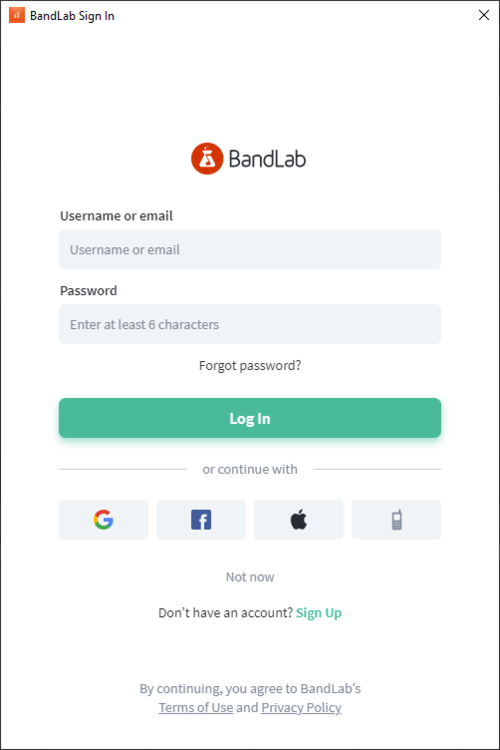









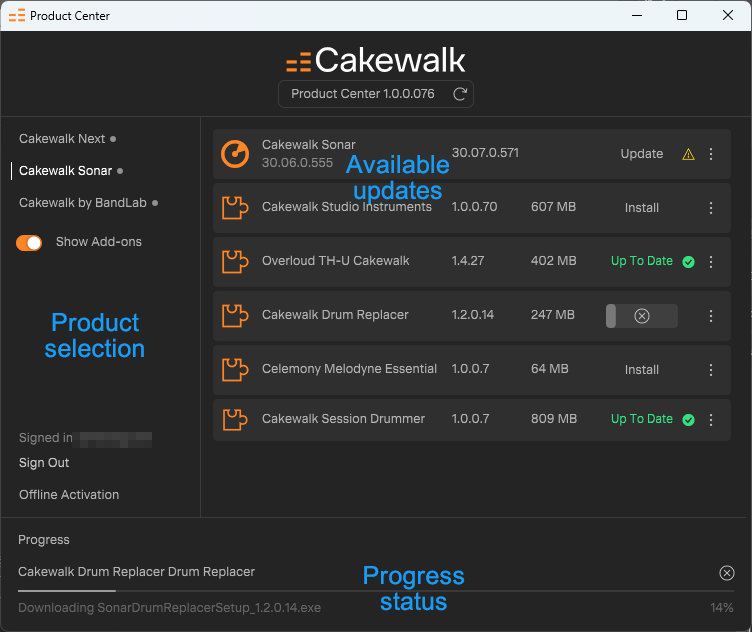


.thumb.jpg.ee8fd6efe0a58cb14f108898c279bdb6.jpg)



