-
Posts
1,545 -
Joined
-
Last visited
Posts posted by aidan o driscoll
-
-
37 minutes ago, ZincT said:
That's great news thanks Aiden!
However...when I try to buy it I am only offered PayPal or Credit Card as a single payment. That pale blue box is missing.
Did you do anything special to get it to offer that?Thanks.
Hiya @ZincT
Once I select say 4 months I then go to payment and get offered BRAINTREE Payment method and fill out my CC
Are you logged in? Maybe you need to clear your browsers CACHE / Temp files OR try another alt browser and see ..
I think the BRAINTREE payment only turns up if you decide to pay over a few months rather than outright. If I just select the 1x option I get options to pay via Paypal or CC BUT if I select 2x 3x or 4x I see BRAINTREE Payment and no Paypal.
-
@ZincT It seems they have updated the credit feature over 4 months and now the "interest" is only $5 paid in the 1st payment .. In total after 4 months you pay $104 vs $99 .. so it seems my email to them has bourne some sort of fruit
Here it is in Euros, but in Dollars its the same value as in $99 and $104
AND then in checkout:
-
-
-
-
-
-
-
-
-
Spotted this elsewhere and also started it at my Facebook Group CORK IN THE 80s:
https://www.facebook.com/groups/corkinthe80s/
BUT also thought it as something to have fun with here.
So what are your social distancing tracks? I will start with of course:
-
Also here with different Cherry Audio products it seems
-
2 minutes ago, antler said:
If you're after pay-as-you-go, there's always Splice, and PA: great plugins on those platforms.
I own V Collection 5 .. so to 7 for $99 isnt too bad. The 4 monthly payments is in general a nice idea ..
-
 1
1
-
-
1 hour ago, paulo said:
Or (whisper it quietly) maybe just not buy software that you don't really need until you can afford it?
Be that as it may .. BUT I have to say I am a fan of the pay in small amounts monthly for software model. Either via an interest free easy payment method or perpetual monthly small payments as is the case with Office 365. It means you are not forking out a few hundred of your hard earned cash from the get go SO MAYBE CAN AFFORD IT, the software companies have a way more regular monthly cash flow source that also helps them to give back better to that software's community. Also might mean more sales if people who find full price initially as too much are now in the frame for purchase.
All I was saying is for the now COVID19 situ just make the easy 4 month payment easier again and take the $99 in 4 smaller lumps rather than one bigger one.
BTW @ZincT .. I got a reply. They no can do, the 4 monthly payment / credit thing is being handled by another company - Arturia "do not have access to it ( the online payment solutions ) and therefore, we cannot change the amounts of the plan or extra fees."
The reply said "I will forward your comments to the sales board."
-
 1
1
-
-
PS I just emailed them and asked they remove this interest on the $99 spread over 4 months. I said maybe it would be a good thing to help musicians in these strange & straitened times we are in
-
 1
1
-
-
I note one thing NO ONE mentioned here about the upgrade price ..
You can split the upgrade price across 4 months - around $30 a month .. rather than splashing out the $99 now. Although you pay about $12 extra for the pleasure. I just dont get that, why not charge $24.75 a month w/o interest?
Anyway now that we in Covid19 land with so many laid off and job losses big in the ents industry maybe even having this option spreading the payment over 4 months is good
-
 1
1
-
-
1 minute ago, cclarry said:
Games, just like Audio, require faster drives...i.e...7200 RPM or above.
USB 3 has helped throughput, so it's not as critical now, but faster drives
perform better for games, video, and audioYip .. so I am wondering, rather than upgrading an existing drive in a laptop, how about buying one of these and move all audio data / CW files to it PLUS run CW from there along with all other audio software.
-
Just wondering .. Whats the actual point of a drive like this vs any other USB3 drive?
Is it for running games directly off it OR data storage?
And if running software off it would it be a solution for Audio Software?
-
1 hour ago, cclarry said:
Thanx for that...they have the WORST Website in history IMO. I looked all over for that to
see what the regular price was and couldn't find it. The advantage to buying it at Sweetwater
is the 3 pay...you can space that hit out (for an extra $10) over 3 payments of $43.33Good one BUT only for people in the USA and territories
Quote- Your billing address must be located within the United States.
- The card you provide for payment must be issued by a financial institution within the United States or its territories and protectorates. The order must ship to an address located within the United States or its territories and protectorates. You must also have a US-issued Social Security number or federally issued ID number for credit verification.
-
2 minutes ago, Mesh said:
May need to contact support? (If it's worth the effort)....you may have just saved me $7 😁.
I just did a test file with Retro Keys on its own loaded into a track. Plays away fine while open. Saved it. Closed it. Then opened again ... CRASH.
Def something up with the plugin and Cakewalk.
I loaded Retro Keys into a track in REASON 11, saved, closed and opened again .. all fine
Go Figure
-
Reason 11.2
in Deals
32 minutes ago, ZincT said:Glad you got it sorted Aiden.
Loving that Glass Ripples Arp preset! Got slightly lost in it for a while there 😀
Yip ... its a great player plugin for IDEAS generation me thinks ( I have Reason Intro 11 BTW, got it at a great price as an MPC keyboard owner who had earlier reason bundled ). No brainer really
-
11 hours ago, Mesh said:
Aidan, post back with what you think of it?
ATM, only the price attracting me....lol
Mmmmm ... Unfortunately it seems Retro Keys is crashing my Cakewalk when ever loading the file. If I go via safe mode ( Shift while click file in File / Open ) and dont load Retro Keys the file opens. While file is open I can reload Retro Keys into the track via replace and it works. But when saved and reopen it crashes.
I also have reason rack plugin running on another track rerouting audio from Retro Keys track to that to make use of the Reason Arpeggio player.
I also also just safe mode loaded w/o the reason rack plugin and Retro Keys on its own .. CRASH.
Looks like the Retro Keys VST plugin is at issue?
-
 1
1
-
-
Reason 11.2
in Deals
51 minutes ago, ZincT said:Hi Aidan,
Here's a simple example...
- Start a new CbB project
- Add an instrument track e.g. TTS-1
- Add Reason Rack Plugin instrument track
- Open the rack plugin and select "add other device" then select the Dual Arpeggiator. Also check that Enable MIDI Output is enabled on the VST menu.
- On the TTS-1 instrument track enable input echo and select it's input to be from Reason Rack Plugin 1 MIDI Omni
- Select the Reason Rack track and choose a suitable ARP preset then play chords on your MIDI controller
You should now be able to hear your chords arpeggiated!
Excellent @ZincT .. I was nearly there. I was using the Reason Rack Plugin EFFECT vs the Reason Rack Plugin ..
Thanking you
-
 1
1
-
-
Reason 11.2
in Deals
On 2/21/2020 at 11:45 AM, ZincT said:Just trying to use MIDI out from the Reason Rack Plugin in CbB but it cannot be selected for some reason (no pun intended).
Like this --> https://www.youtube.com/watch?v=9SR_qQDGHuI (wish they wouldn't always use Ableton Live for these demos).By the way, it works fine in Studio One Pro 4.
Any ideas Reason users?
Ok .. I CAN enable Midi Output but after that I am trying to figure out how to use a PLAYER ( the Arpeggio Player ) so as to control a VST added to a track in Cakewalk??
Anyone fancy a quick dummies guide on how to do this?



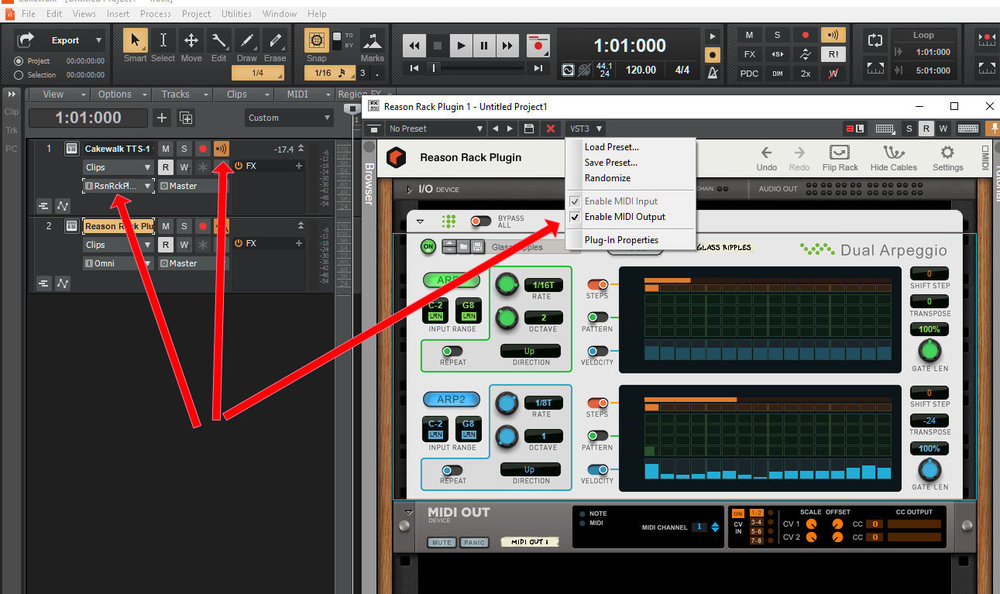
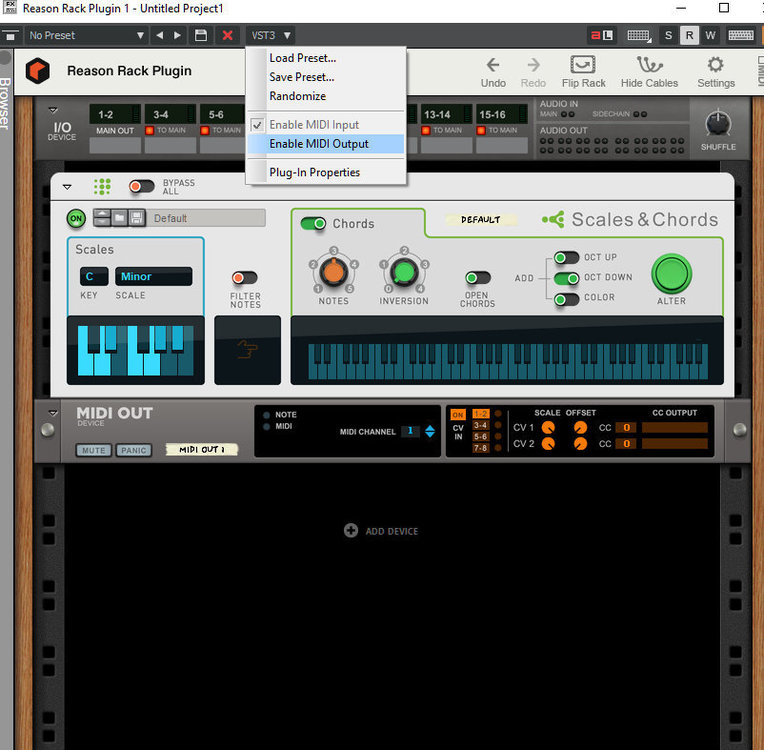
Arturia V Collection 7 Upgrade
in Deals
Posted · Edited by aidan o driscoll
@ZincTSo here is what I have done:
1. Go to www.arturia.com and login
2. Then go to the home page and the 2nd slide at the top, click on that
3. Then as I am logged in I scroll down and see BUY NOW €99 button, click that
4. Now I see THIS SCREEN:
5. I select say .. 4x and click ADD TO CART
6. Then I get this screen:
So may be try that? Maybe the front page 2nd banner is a specific link that has not been updated across the site?