-
Posts
1,294 -
Joined
-
Last visited
-
Days Won
4
Posts posted by synkrotron
-
-
1 minute ago, InstrEd said:
Where are the Cockscomb flowers. It's not a garden without them to me.
(My dad when he was alive had an extensive garden with them)I would have to Google that... Sorry

-
Ooops!
My bad... REAPER installed on my Surface Pro...

but it could be Cakewalk...
-
 1
1
-
-
1 minute ago, InstrEd said:
Excuse me. I just put on another pot of coffee and even made some hot chocolate. Now what am I suppose to do???????

Watch the video and chill out in my garden. Turn the sound down if you don't like it

-
I have just thought of the perfect way to draw this topic to a close before it gets to page nine:-
-
 1
1
-
-
22 minutes ago, Johnbee58 said:
Yeah. You could invite Meng and Noel and ask them again.? (Not that you'll believe them).
Noel has kindly chipped in here. Perhaps you missed that John.
Reason for moving to the other place is because this post has run its course.
-
I've just had a hot chocolate made in our Hotel Chocolat Velvetiser...
-
Perhaps this topic should move to the Coffee House now...
-
I hope you didn't have to read all eight pages @Johnbee58

-
24 minutes ago, abacab said:
Here's link to the UK pricing and parts: https://uk.pcpartpicker.com/list/89zbHh
Thanks, @abacab, I spotted the country selector top right ?
-
9 minutes ago, paulo said:
Hands up how many people read that and thought........what's this Verion 6 DAW that he's on about and why have I never heard of that brand name before?
Ok, just me then.?
Well, some keep mentioning Version 5 over at the REAPER forum so I just assumed that's what it was referring to

-
1 minute ago, abacab said:
I took a quick look at PC Part Picker for that build as you originally listed, and I estimate roughly $1,500 USD for that build, but I didn't shop around. Those are mostly Amazon, B&H, and Newegg prices pulled up by the picker.
Interesting, thanks. About the same over here in pounds sterling but already built. I'm up for building, as I used to do that way back when... A lot easier now haha!
Jim's got me thinking about the i9 now... an extra £125...
-
9 minutes ago, Jim Roseberry said:
Shipping to the UK was ~$600
Ouch!

If you're ever over in the north west of England I'll treat you to a pie and a pint

-
 2
2
-
-
10 minutes ago, Jim Roseberry said:
FWIW,
550w power-supply is on the lean side for that build.
It may work fine... depending on the number of drives, bus-powered USB devices, etc.
Well, might even go for a 750W then as at some point I may decide to install a half decent GPU.
Looking (drooling) at a GeForce GTX 1050 Ti KalmX Fanless 4GB GDDR5, you know, just in case I get bored of doing music stuff

-
12 minutes ago, abacab said:
I have heard that it can be tricky if you get a board that "supports" the latest CPU, but needs a BIOS update to do so. You will need a working CPU for that older BIOS in order to flash the board. The alternative is to find one with with the latest BIOS revision already on-board, or a seller that can flash it for you.
Thanks again, @abacab, I'll mention that when I call them.
-
10 minutes ago, Jim Roseberry said:
If you can get a good deal on it, I'd go with the i9-9900k (8 cores, 16 processing threads).
All cores can be locked at 5GHz.
With the right cooler, it runs near dead silent.
Regarding Asus vs. Gigabyte, the answer is "yes". ?
We've used many Z370/Z390 motherboards from both... all with reliable performance.
Get the board that has the features you want.
I did look at the i9, briefly, and it jumps quite a bit outside my budget, unfortunately.
Then again, this will probably be the last PC ever buy, ever. So getting the i9 would kinda future proof the build...
Oohh... Decisions, decisions!

I notice some of the boards come "RGB" ready. I mean, WTF! I have enough coloured lights in my studio haha!
I'm thinking of "switching up" to the Z390
cheers, and thanks
andy

-
Thanks @abacab

I'll have a look at that part picker site.
Been having a gander at @Jim Roseberry's site, very informative. I'd get one of those but I'm not sure it would be cost effective, although I haven't gone as far as checking shipping costs to the UK. But, yeah, good for ideas

PC Specialist are also supposed to check component compatibility. For instance, for the spec above they informed me that I do not need a 650W power supply and that a 550W would be still be more than enough.
I'm going to phone them as well, though, to make sure there are no "trip ups" in there...
cheers
andy

-
 1
1
-
-
Thanks for that @Amicus717

The gigabyte one I am looking at only has two "internal" USB 2 ports, which is a bit of a pain, so may yet opt for the ASUS, as above.
I also need to make sure that the USB 2 ports are on the same controller, as per the Roland OCTA-CAPTURE manual, as I am linking a pair of them. More research required.
Not ordered yet...
cheers
andy

-
12 minutes ago, SomeGuy said:
The Political/Economic discussion is over, and has been for a while...
So you clearly aren't referring to that, as it would make little sense at this point.
Yeah, you're right, I was just being a bit of an arse

Carry on!
-
Aye, I googled it and now I'm a little wiser... Been in a bit of a cave for the last five years with not needing to spec a DAW up. That, now, appears to have changed and I'm looking again

-
No, the motherboard I am looking at only supports "Coffee Lake..."
Is that bad?
-
1 minute ago, SomeGuy said:
That discussion is on topic.
Thank you, though.
which one?
-
On topic please! ?

-
I'm posing a similar question in the Coffee House, I've just posted a spec there. Not sure if it's a Kaby Lake CPU though...
-
37 minutes ago, Astra-Ios said:
Oh, okay - maybe this one could help out;
Increase current track height CTRL+SHIFT+DOWN ARROW
Decrease current track height CTRL+SHIFT+UP ARROW
Thanks again, and sorry to be a pain, but I spotted that one and it doesn't do what I want. I was hoping there would have been a shortcut for the actions of clicking on the double arrow things to the right of the tracks in track view. Just one click and it's done, and I've already set my "optimum" track height and locked it.
Thank you for your patience

cheers
andy
-
 1
1
-

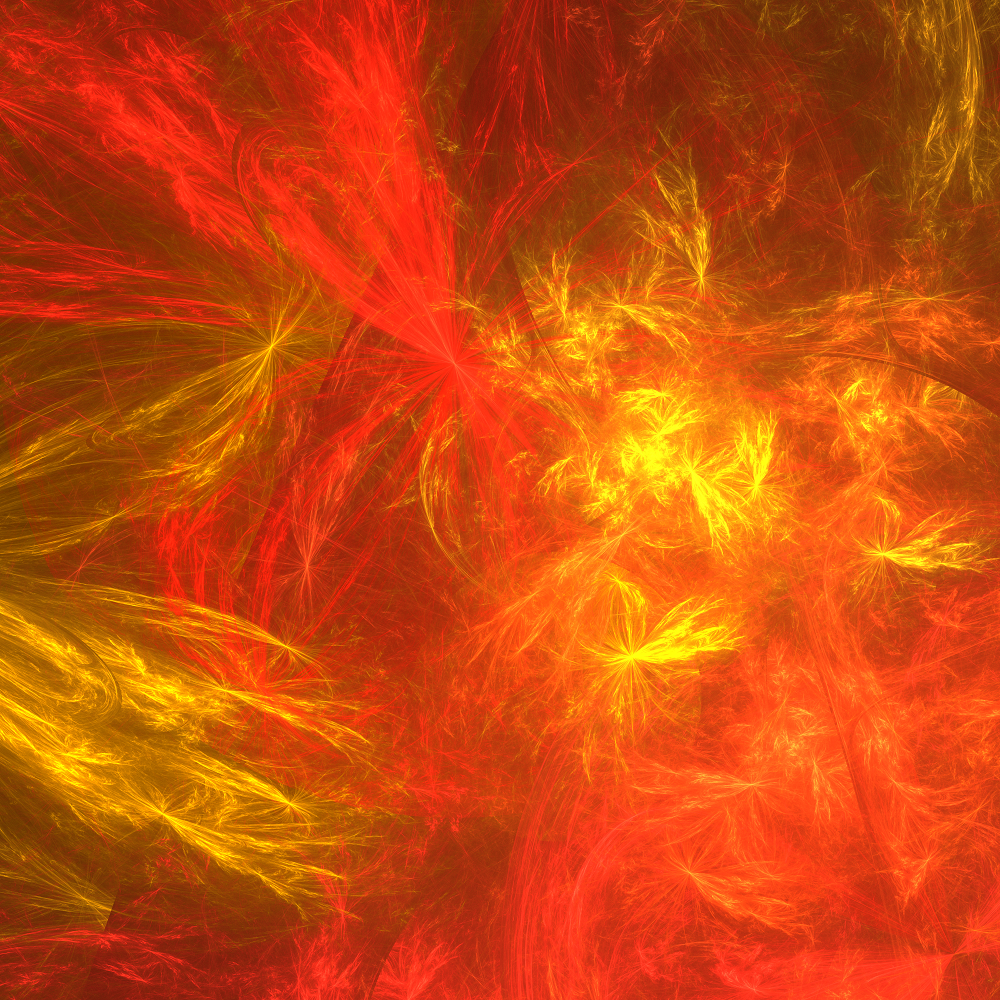

Why is Cakewalk by Bandlab free?
in Cakewalk by BandLab
Posted
I'll just keep posting my videos until posting stops haha!