-
Posts
577 -
Joined
-
Last visited
Posts posted by murat k.
-
-
I think I found a way! This function may be available in the next release of the Cakefolk™!
-
5 minutes ago, scook said:
Currently, the functions supplied by the smart tool may be altered the hot spots and key combinations bound to the functions cannot.
Why Steve? Can't we add a function to Shift+Alt+Mouse Move for instance, if ALt+Mouse Move function is not possible? It seems nothing doing different in PRV with Shift+Alt combination with the Smart Tool. I mean it seems available.
-
I get it. Changing the note size by moving the mouse left or right when pressing Alt key on the keyboard. It would be a nice improvement. I liked it.
-
I still didn't get it. But could it be the Shift tool pressed in Cakewalk?
-
I opened FL Studio and it acts the same way actually. And Alt click doesn't make any difference. But I have FL Studio 12. It seems that this is a new feature. I will look at it sometime and I'll see what can I do.
Edit: This issue is continued in another topic. Using Draw Freehand Tool solves this issue.
-
Yeah I thought so when I saw the MIDI Track. It would be a nice improvement.
-
Can't you do the same thing with the Smart Tool?
-
You can use Synth Rack with assigned controls. But you need to detach the Synth Rack window from the dock. I like the idea by the way.
-
On 1/23/2021 at 2:13 AM, Light Grenade said:
It'd be nice to bounce tracks in place rather than going tracks > bounce to tracks, and then the resultant file ending up on a new track.
It will be available in the next release of the Cakefolk™. Stay tuned!
-
 1
1
-
 1
1
-
-
39 minutes ago, solarlux said:
Can you please in future make some possible mode for piano roll acting like in FL studio single click and insert+move note?
I'm sorry, I didn't get the request. Can you show it? Maybe it's already existing in the Cakewalk.
-
I am glad that you solved your issue. Also you can easily bring the Background Color Menu over the selected clip with Capslock + Left Click by Cakefolk™.
-
 1
1
-
-
15 minutes ago, solarlux said:
Yes but would be good opportunity in colors to change color of midi clip outline and all would solve issue individually for piano roll colors which they have : )
I am sorry I didn't get it. If you are talking about changing the clip's background color individually, you can do from the Clip Properties section. When you change the clip's background color, you see that it will also change in the PRV View. But if you are talking about selecting clips in PRV for changing color or some different needs, it would be nice.
-
 1
1
-
-
28 minutes ago, msmcleod said:
We're aware of the "Show Clip Outlines" issue in the Tungsten theme (Mercury theme doesn't have this issue). I'll try to get it bumped up the to-do list.
I'll discuss the other issues with the team.If you make brighter of the default background color of the clips in Tungsten theme, this issue will be solved automatically.
However, the colors of the grid lines may need to be changed with the new background color.
-
By the way there was no attack. And if I dislike something, there is a dislike button made for these kind reasons. I decided to use it from now on when someone is discouraging people who is trying to help. Because I really dislike it. No offense @Will_Kaydo.
And I am sorry @solarlux for the all talk unrelated to your topic.
-
 1
1
-
-
3 hours ago, Wookiee said:
As noted by each both methods have there merits so please accept that different peeps can have a different points of view.
I liked that point of view.
-
 1
1
-
-
As I said to you as personal, you are discouraging people who is trying to help. I will dislike all your posts like this from now on. Watch your behavior.
-
2 minutes ago, Will_Kaydo said:
How was that out of topic?
Read the topic and use your brain.
-
 1
1
-
-
10 minutes ago, Will_Kaydo said:
The "Arranger View" are way more flexible than the Matrix view.
This is out of topic.
-
 1
1
-
-
9 hours ago, solarlux said:
6 ) Save/Load Matrix Presets: It would be cool and Matrtix view is so underrated and its very cool . Also would be cool some additional features to matrix view : )
Yeah, Matrix View is a very useful tool and it will be greater with the improvements like that.
-
That was a great tip @solarlux. I didn't know that. I think I will use it frequently.
Request 15 had a different intention, but I took something new different from you. Thank you.
-
11 minutes ago, Will_Kaydo said:
Dude, I didn't mean anything bad by it. Just the truth.
I apologize though, if you feel offended.
Will, I just wanted to thank to the developers. And I am really glad for you. If I make you feel that I am offended I am sorry.
-
1 minute ago, Will_Kaydo said:
A lot of members have been requesting this before - including me. 😂
I am glad for you Will.
-
Thank you developers for the Cakewalk 2021.01 update. I saw two of my requests released with this update.
19 ) Stereo/Mono and Phasing controls on Instrument Tracks.
21 ) Storing Synth assignment information for Drum Maps in Track Templates.Also thank you for the other improvements, especially "Arranger section inclusion of outlying MIDI notes" and adding four new buttons to the Control Bar's Select Module.
-
 1
1
-
-



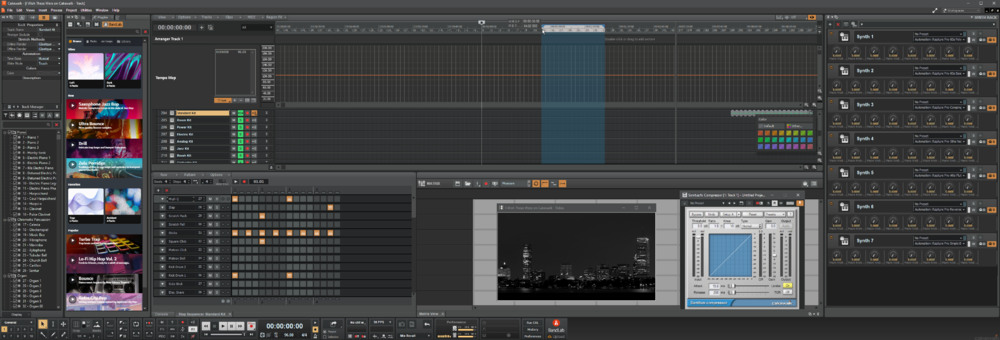
Option for piano roll when alt pressed and inserting note with mouse allow move note also left and right instead of resizing it before mouse released.
in Feedback Loop
Posted
Steve we were talking about changing the note sizes with the Alt key in PRV. This talk is not about Clips. Are they related?
Of course. When talking to you I found a way to achieve it in Cakefolk™ and said it with the excitement.
Sure. But developers can add some new features to the Smart Tool. Can't they?