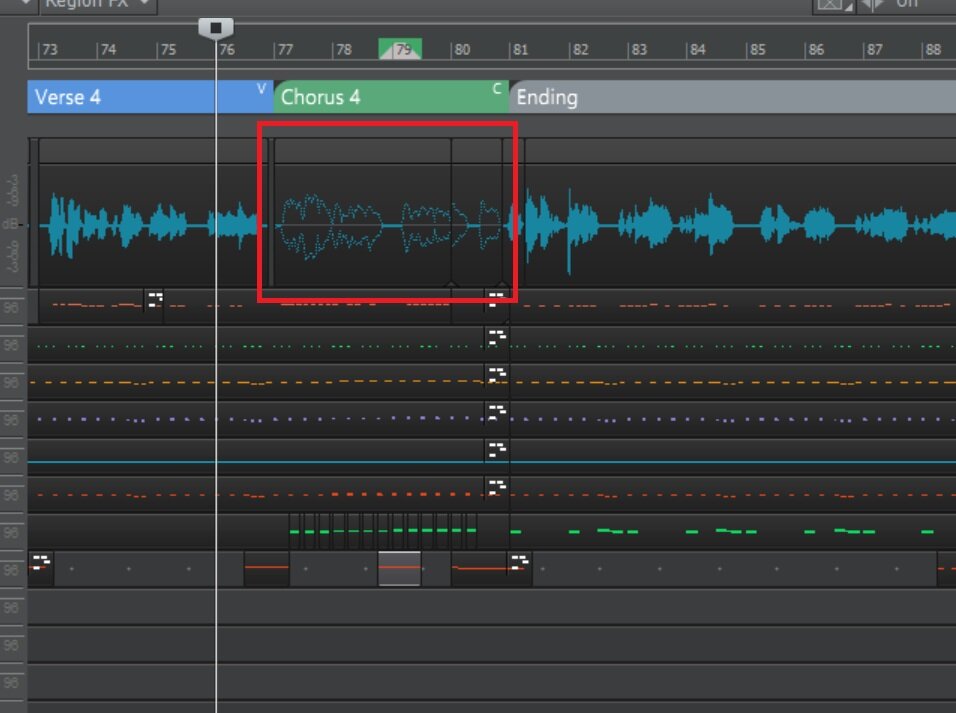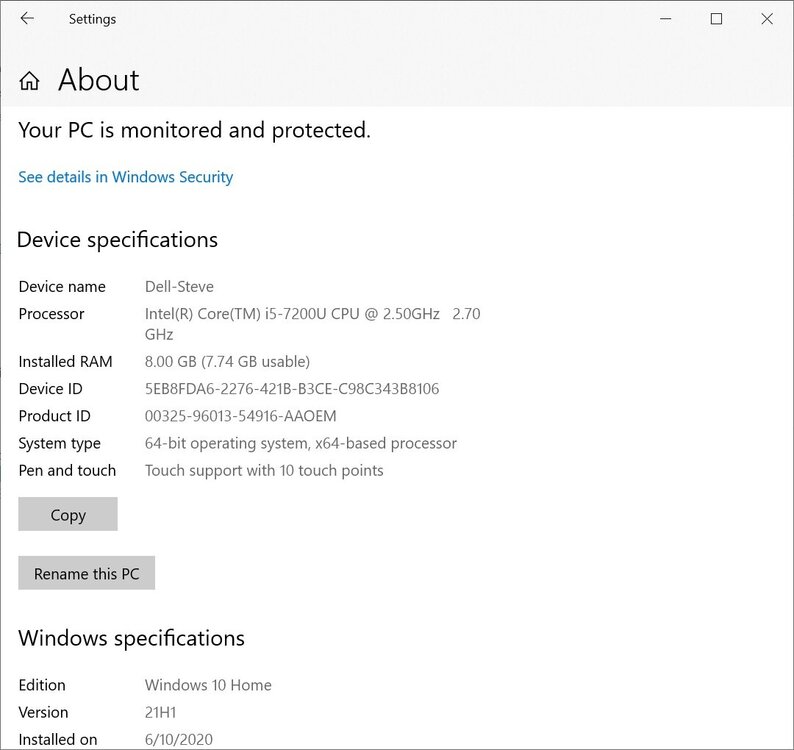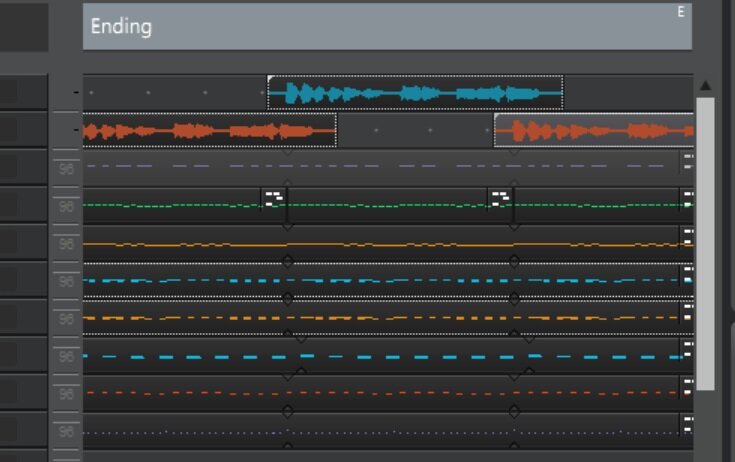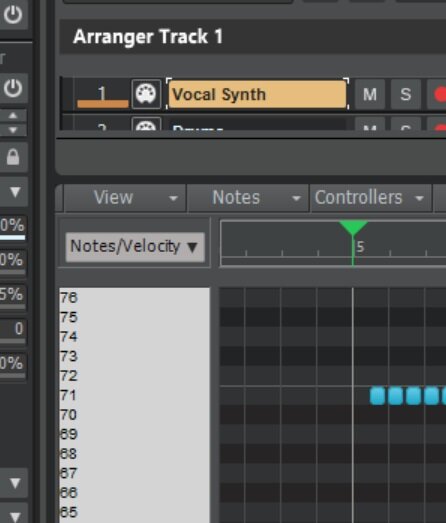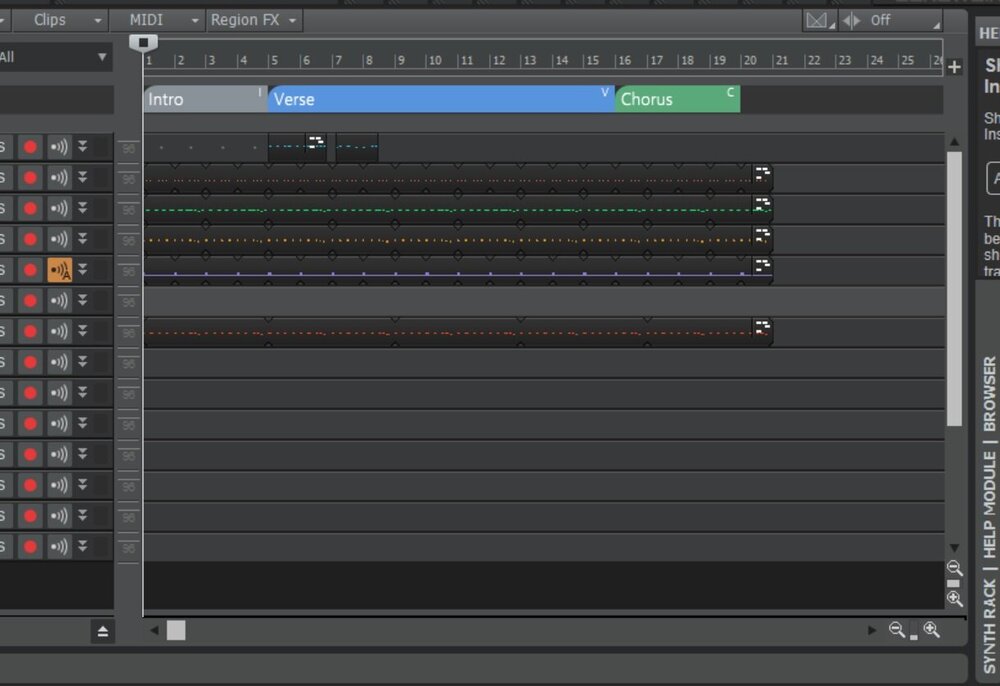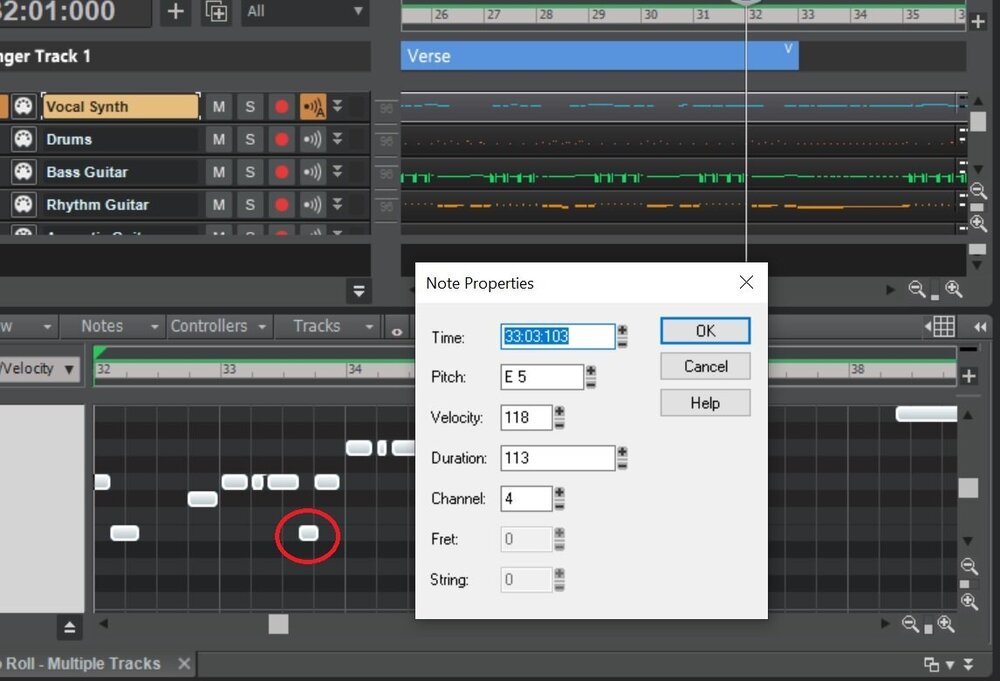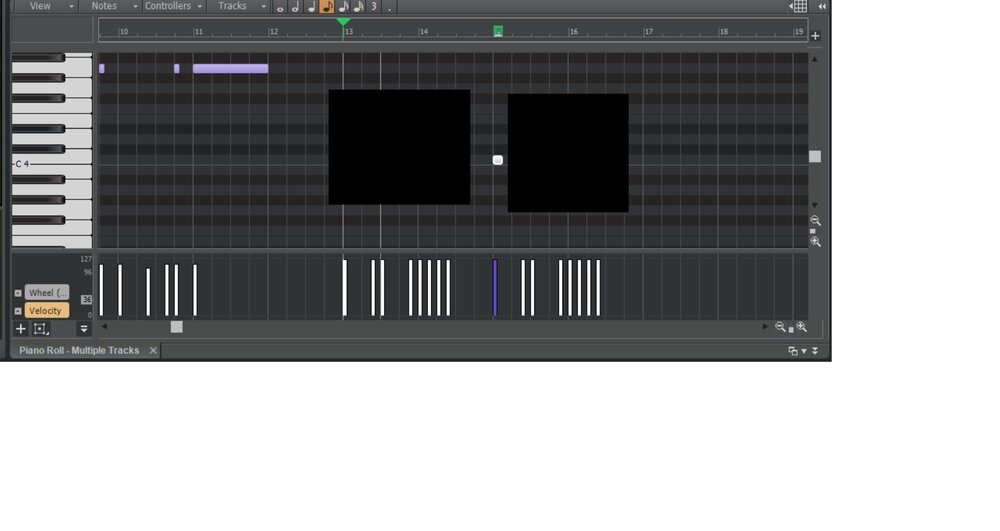-
Posts
281 -
Joined
-
Last visited
Everything posted by DallasSteve
-
I went ahead and re-recorded the vocal so I could complete the song. Still, if someone knows what was making this un-muted clip silent, I'd like to know.
-
GreenLight Thanks for the reply, but that doesn't solve my problem. When I click with the Mute tool and it is muted, it is silent. When I click again and it is not muted, it is still silent. I also tried dragging with the tool (all of this seems pointless to me) it still is silent.
-
I was recording some vocals with a microphone. A couple of clips got muted. I don't know how that happened. Maybe I accidentally clicked something. I outlined the problem clips in red below. So I un-muted the clips, but they are still silent and they appear different than the other audio clips. What does that mean and how can I fix them?
-
Problem solved. I found a place near the top where I could grab the Multidock (I think that's the name) and pull it down back into docked position.
-
I touched something and my Cakewalk screen went crazy. A screenshot is below. It looks like it undocked the Multidock and moved it to the top of the screen with the basic Cakewalk underneath. I can't get to any controls at the top to re-size or re-dock. I guess it's because I don't have the recomended screen size. I will try to adjust my screen settings. Maybe then I can fix it. Is there a shortcut for "Undo Crazy Screen Configuration"?
-
I'm not sure how to answer those questions. I included a screenshot below of the Device Specifications in Windows Settings. I haven't installed a separate audio interface. I think I'm using Realtek or whatever the default for Windows 10 is called. Driver mode? I haven't got a clue. Reminds me of an interview with Ringo Starr. George Harrison told him "I've got this new song, it's in 7/8 time ". (Here Comes The Sun) Ringo replied "Yeah, so? He might as well talk to me in Arabic." In other words, that's over my head.
-
Reginald Thanks, that link has some good tips there for reducing CPU usage from other applications. I will try to maximize there and see how that goes. As far as the Drivers updates, I glaze over when I see that because whenever I have a Windows problem they say run the troubleshooter or update the drivers. Neither of those (almost) ever work.
-
My laptop handles Midi recording pretty well when I am developing a song, but when I start to add audio tracks I experience latency problems (I think that is the right name). Where I notice it most is after I have recorded a few audio clips when I click Play or Record sometimes the project will freeze for a few seconds. It will not play right away and when it starts to play it will be delayed at first. If I wait a few seconds the problem goes away and I can record another clip. Then the problem comes back over and over. I'm not ready to buy a stronger laptop. I'm looking for strategies to reduce this problem. If I freeze extra Audio tracks that seems to help, but I can't freeze the track I'm working on at the moment, hence I still have the problem. One time I froze my Midi tracks that used a guitar synth and that seemed to help. Is freezing tracks a good strategy to solve this problem? Do I also need to remove the synth or is it no longer a drain on resources if the track is frozen? Are there other strategies to get around this problem?
-

Why do some audio clips have a dotted white border?
DallasSteve replied to DallasSteve's question in Q&A
-
Some of my audio clips have a dotted white border. I tried to post a screenshot, but it won't upload right now. Does anyone know what that dotted white border indicates? I checked and the clips are not Groove Clips.
-
Thanks, Scott. That worked when I selected Diatonic. It's odd that other tracks were showing piano keys. The other tracks used different soft synths from Cakewalk and Kontakt. The one that didn't work was using Cakewalk TTS-1, but the Diatonic choice fixed it.
-
Maybe this has been asked before. What I find in Google makes it look like this is a bug. In the image below you see my piano keys are replaced by numbers. I don't think I did anything to cause it, or why anyone would want that, but maybe I hit a shortcut by accident. Is there a way to switch back? I usually have to save and re-start Cakewalk to get back to normal.
-
Thanks. That worked, but I think the correct item is “Select events with Section” and I found it under Options in the Track menu.
-
I created the Arranger sections below, but I didn't align them correctly. The Chorus should shift one bar to the right and the Verse should be one bar longer. When I try to do that by dragging the Chorus, it drags the tracks below it and leaves a gap. Bad Arranger. What I want is to only move the section headers and not touch the tracks below it. The tracks are fine. Is that possible? If not, do I have to remove the Arranger and then insert it again? I don't want to drag the Chorus and then have to drag all of the tracks back into line. I think there's a significant chance it will mess up the notes like it did earlier when I was trying to fix a different Arranger problem.
-
Thanks. That was it. They set ticks to 192 per quarter note. Now I'm back to 960 in that project.
-
I imported a MIDI file and I am looking at the notes. In the image below the note in the red circle looks to be about in the middle of the beat and its time is 03:103. That implies a beat is equal to about 200 ticks. Before when I looked at notes in other projects a note in the middle of the beat would be about 480 implying about 1,000 ticks to a beat. What has happened? Is there a setting in the project that changes the number of ticks in a beat? The key signature in the project (at that point) is 4/4.
-

How to view Arranger section start/length properties?
DallasSteve replied to DallasSteve's question in Q&A
A follow up to remind myself: After I adjusted the section length that was off, I re-aligned all of the Midi tracks, and then I listened to the song. Something was still off after the correction point. I compared the tracks side by side in the Piano Roll View and they looked correct. I was running out of ideas when I remembered that I had frozen two Midi tracks that were using guitar synths that were slowing down playback. So I un-froze those tracks and then re-froze them. Now the playback is in sync. -

How to view Arranger section start/length properties?
DallasSteve replied to DallasSteve's question in Q&A
John, I think that's what happened. I had snap set on 1/16 note and my eyes didn't pick up that one section was off by one snap. -

How to view Arranger section start/length properties?
DallasSteve replied to DallasSteve's question in Q&A
Thank you. That's what I needed. -

How to view Arranger section start/length properties?
DallasSteve replied to DallasSteve's question in Q&A
I discovered a hack to solve this, but I'd still like to know if there is a properties window for the Arranger sections. I found which section was off by about 0:280 beats. I placed my cursor over the boundary between two sections and when I click, as if I want to drag and resize the section, it displays a popup that says the time like "13:01:000". And that way I found which section was off and I resized it. Now I have to investigate if that upset the following sections and clips. -
I've been using Arranger sections to help build my songs. On my latest song after I committed the arranger sections from the Arranger Inspector the timing of the tracks got out of whack after one of the sections. It's off by about a 1/16 note maybe. I can't visually be sure where the section stops and ends. Is there a way to inspect the start time and the length of a section like I can do with a clip? I tried looking at the section options under"..." but I don't see that anywhere.
-
We have a winner (at least for me). I couldn't see the Master bus in the Console view, but your trick worked. I put the cursor over the right edge of the Console and it turned into the double arrow and I was able to click drag the busses into View. There should be a way to do that from the menus. The H shortcut did not have any effect because they were dragged off the edge for some unknown reason. I'm making this post because in a few weeks I will probably forget this trick and i can search through my post history. Thanks, Steve
-
Will The track was not muted because the other notes played. Can a single note be muted? That sounds like painting with an invisible color. I did the right click trick and it showed a properties box for the note. I noticed it was on Channel 10. All the other notes on that track were on Channel 1. So I changed that note to Channel 1 and it played correctly. Do you know how I created a note assigned to Channel 10? I didn't do that on purpose.
-
I was missing a note in my song. Something went wrong when I did a copy and paste. Maybe that is the root of the problem. So I went into Piano Roll View and I added the note manually. But it still didn't play a sound. So I displayed the Velocity section and it has a blue velocity line. What does that mean, how did it happen, and how do I fix it?
-
For the moment I don't have any other roadblocks.