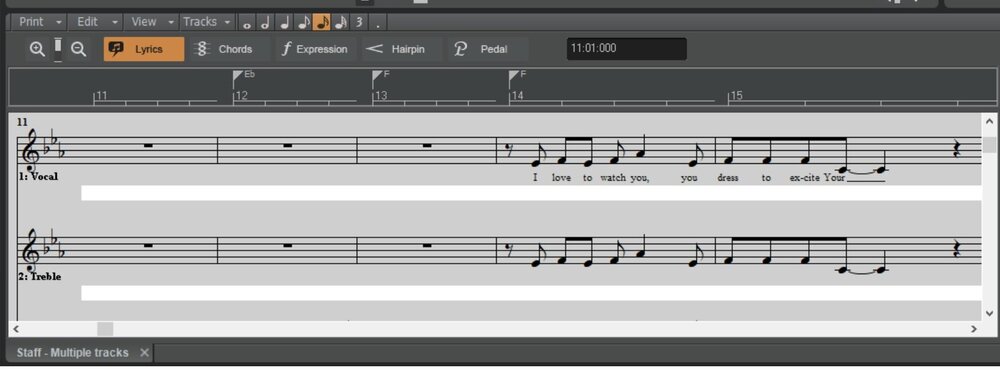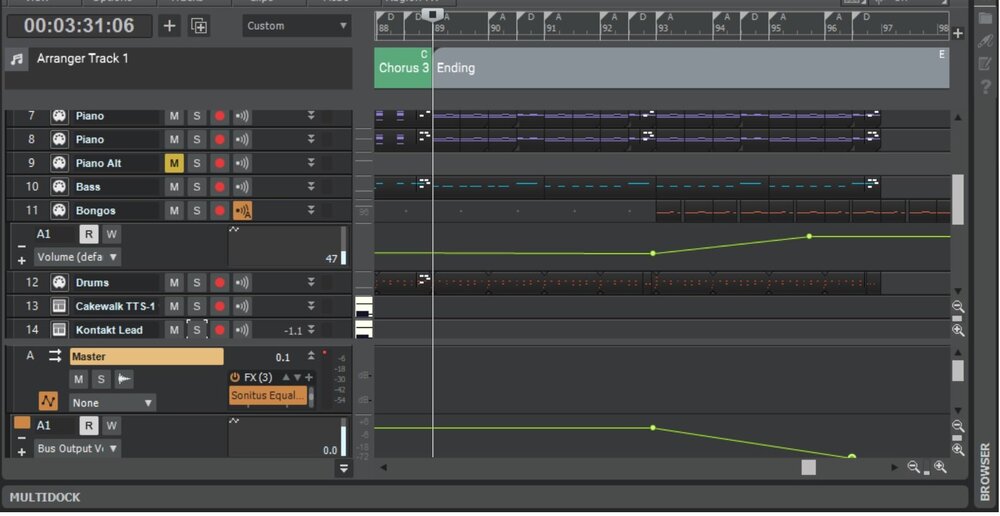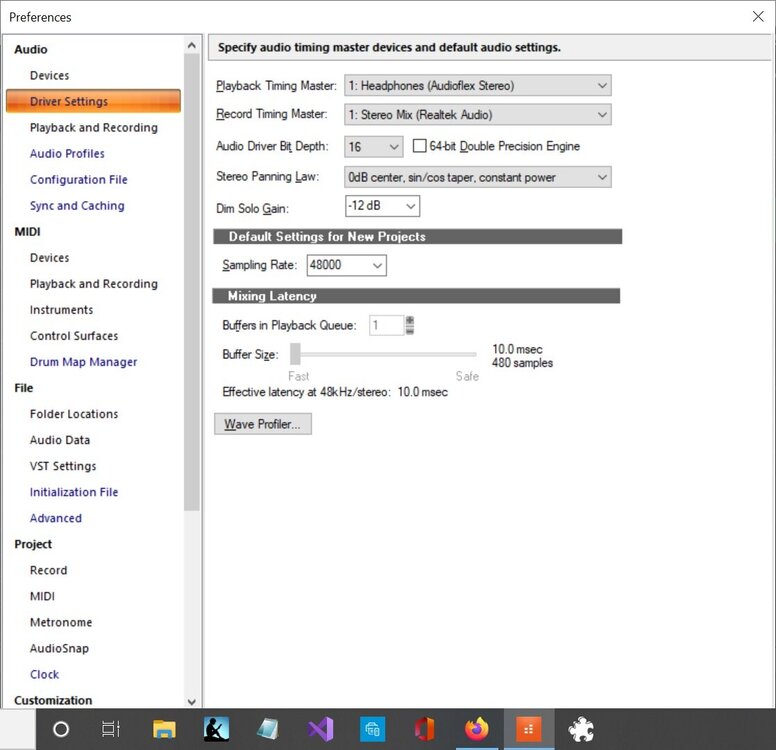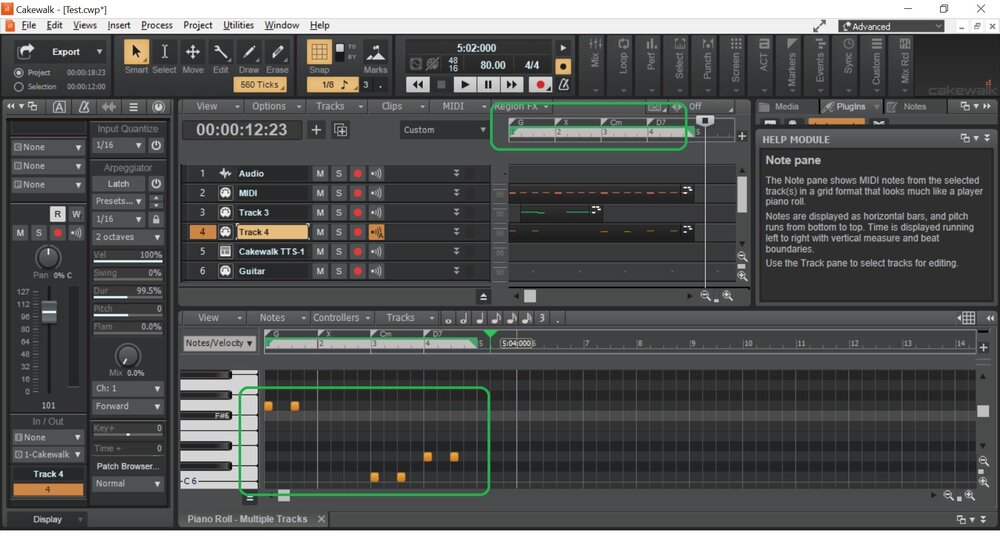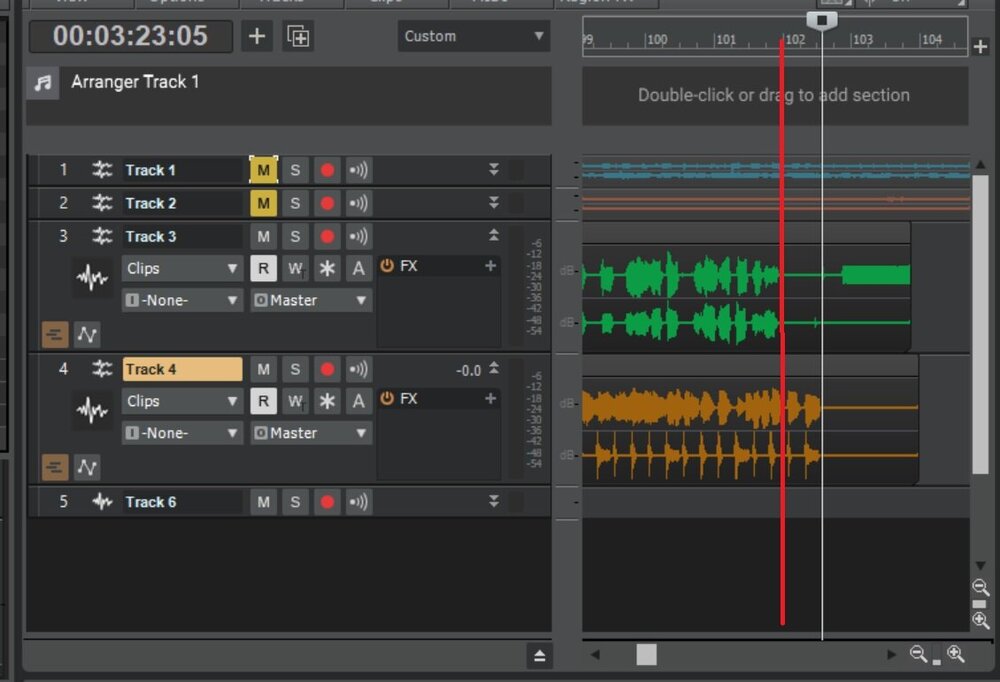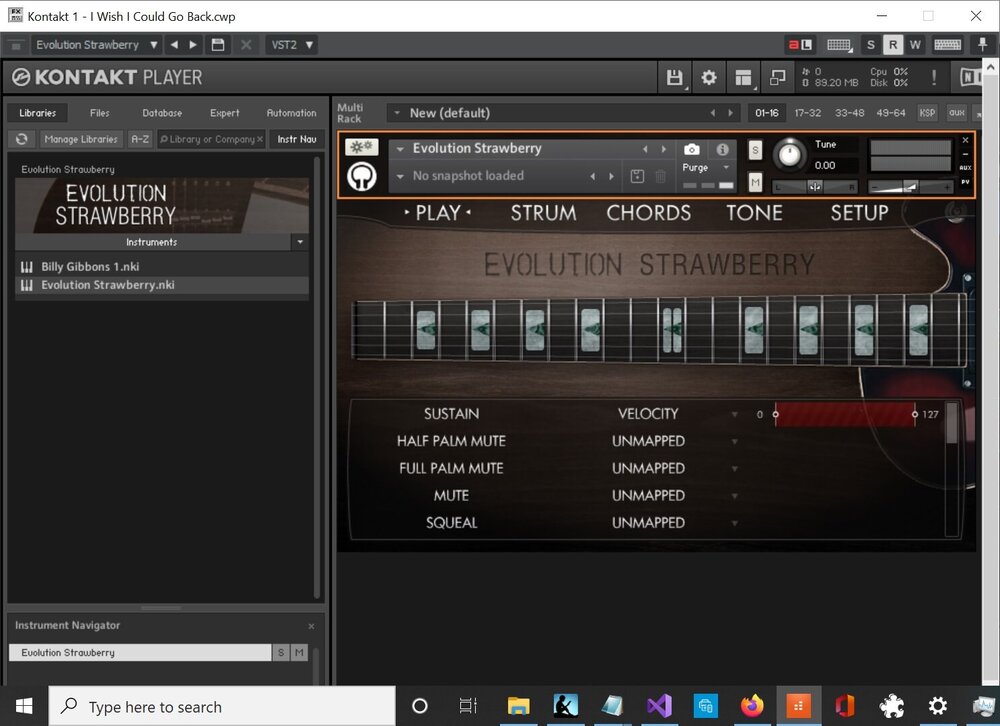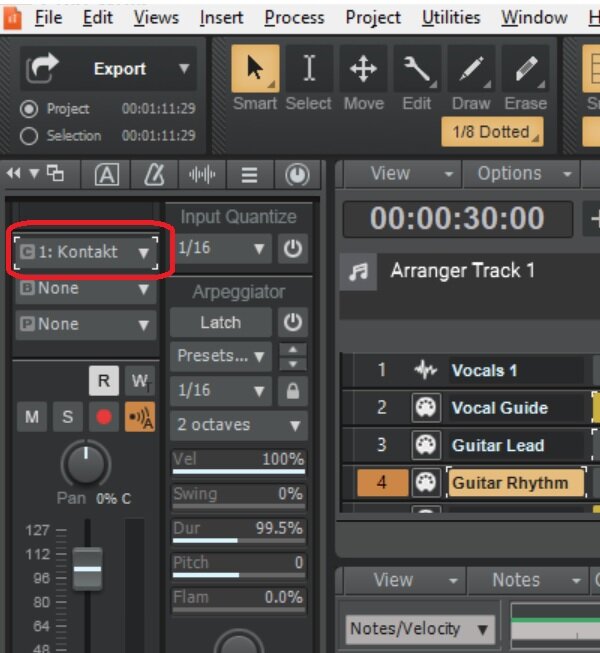-
Posts
281 -
Joined
-
Last visited
Everything posted by DallasSteve
-
The way you lay it out is correct. I was able to make that happen correctly by adding the hyphen in the Lyrics view, but it doesn't work for me in the Staff view.
-
Promidi If you're still around, I'm having this problem and I think I tried to do what you said, which is what I read in the Cakewalk documentation. I double click the word "excite" and put a hyphen in it as "ex-cite" but the words/syllables don't shift over one note. Can you or anyone tell me what I'm doing wrong? Never mind. I just went to the Lyrics view, and made the edit there. The the correct placement appeared in the Staff view. I can work that way.
-
User 905133 Thanks. That worked. I was trying to print from the main menu. It works from the Staff View menu. I just printed my first sheet music of original composition. Now I've got a lot of work to edit it and make it sound better.
-
Interesting. Thanks for quick reply. I know Cakewalk wants me to update and sometimes that causes a problem. I'm going to update and see if that fixes it. Done. No joy. I updated and it still doesn't let me Print Preview. Can you detail a little more how you tested and it worked?
-
I have a song displaying notes in Staff view. I want to print it to a PDF file. I found these instructions in the Cakewalk documentation. To print a score 1. Make sure the Staff view is the current window. 2. Choose File > Print Preview. 3. If you want, click Zoom, or click in the music, to zoom the view in and out. 4. Click the Configure button to select a rastral size. 5. When zoomed out, you can press PAGE UP and PAGE DOWN to navigate between pages. 6. Click Print. I think I have the Staff view as the current window because I just selected View -> Staff and it appears, but when I go to step 2 Print Preview is disabled. Does anyone know why I can't Print Prveiw?
-
My new album is up on YouTube. You can listen for free. I'm very pleased with it, but it will probably be my last. I've made 3 in the last years and a half. They are too much work for no money, but I do enjoy listening to them. I remember Stevie Nicks was asked why she doesn't want to make a new album with Fleetwood Mac a few years ago. She basically said "I don't want to spend 6 months in the studio having arguments with other band members to make an album that no one will buy." If Fleetwood Mac can't sell an album with their fan base, what chance to new musicians have? The One After Abbey Road
-

Can I make one track's volume independent of the master?
DallasSteve replied to DallasSteve's question in Q&A
Those are both good answers. The 2 bus solution from Hidden Symmetry was what I needed because I decided to fade out the Bongos track after the others had faded. It worked like a charm. Thanks. -
In the example below I want to keep one track labeled Bongos audible while everything else fades away. I tried doing the volume track in the Master to bring down all the tracks but kept the volume for the Bongos up. As you might expect the Master overrides the Bongos volume and everything fades out. I know I could go into all the all tracks and fade them while the Bongos stay up, but that's a lot more work. Is there an easier way to do that?
-
I was playing back a song I created in Cakewalk and I heard an electronic click sporadically in the playback. I experimented with soloing the tracks until I found the track causing the click noise. It was the bass track which is assigned to the free SI-Electric Bass virtual instrument that comes with Cakewalk. I experimented and found that the click is being caused because I created the notes to fill each eighth note division and there was no "breath" or space in between the notes. I found that if I reduce the length of the notes by a small amount the click goes away. I can live with that solution but I wonder if anyone knows of another way to eliminate this problem. Maybe there is some setting in the virtual instrument that I can change.
-
Is there a way to increase the volume of a MIDI track beyond 1 - raise the Volume slider to 127 and 2 - add a volume envelope (which I think does the same thing)? Many times I want one track to be much louder and the only solution I know is to raise the Volume slider to 127 and then reduce volume in all the other tracks. It seems like 127 is a rather timid volume level. Maybe I'll change my standard project template to start with all tracks at about 70 and my vocal guide track at 100, which is the track I usually want to raise a lot, but not always.
-
Thanks. I'll work with wired headphones when I need them.
-
scook Thanks for the reply. I think I just found the problem. I realized one thing I am doing different is I am using bluetooth headphones this morning. So I turned them off. It sounds like that solved the problem. Now when I press a key on the MIDI keyboard I get the normal prompt sound response. But that leaves me puzzled why the playback in Cakewalk sounds normal in the bluetooth headphones, but the keyboard notes have a delay. If anyone has a thought on that, I'd be interested. If anyone knows how to get the delay out of the bluetooth headphones that would be helpful, too. It's nice to work with them, but I can work with speakers or wired headphones to continue with my project.
-
I have a MIDI keyboard I have been using successfully to enter notes in Cakewalk for over a year. This morning when I press a key there is a delay of about 1/4 second from when I press a key to when I hear a sound. I didn't change any settings in Cakewalk or my computer. Cakewalk playback of previous work sounds normal. Steps I have taken so far. I closed and re-started Cakewalk. I re-started my PC and almost nothing else is running to slow down the processor. I ran the Wave Profiler button shown below. I don't seem to be able to change the Mixing Latency settings in the screenshot below. I also did a Google search and a search of posts here. What I found said to try adjusting latency, but I can't adjust it on this screen below. Is there another way to adjust it? Can you suggest any other steps I could take to fix this problem?
-
If anyone is following this, I was able to create the automation process that I wanted, but it was a 10 hour project mixing together a C# program and a couple of CAL scripts. I was able to load the Markers shown in the timeline below from a simple text file and then update the notes to match the chord changes in the piano roll below. Now this is not a complete music production process. As I write a song I will modify the chord and bass rhythms and then re-run the chord change portion to quickly apply the changes. This is what I wanted to remove a lot of the tedium and modification errors that I always faced when doing it manually.
-
Thanks for that link. That's an interesting possibility. I also opened a CAL file in Notepad and I can almost understand what they are doing just by browsing it. It is an uncompiled text file that is human friendly. I found the CAL programming guide at this website: https://www.academia.edu/ I will look into what I can do with that and I may try to open a MIDI file with MIDICSV and see what that looks like.
-
I have a quick update to this idea. It looks like I may have to do this in CAL if I want to be able to edit/update files I have already worked on in Cakewalk. The Cakewalk associated features are stored in a CWP file, not in a MIDI file. The only think I could do from C# is to set up the basic structure in a MIDI and then import it into a Cakewalk project. Things like setting the timeline chord labels probably can't be done from MIDI. Also, making changes to the structure after I begin working on a Cakewalk project could not be done from C#/MIDI. A further update: It looks like CAL doesn't offer control over advanced features like the Arranger, so I won't be able to automate the creation of Arranger sections.
-
I am looking to make the workflow of producing a new song in Cakewalk less tedious by automating some of the repetitive operations. The concept is that I have a structure of the song in my mind or on paper, intro, verse, chorus, etc. with chord progressions in each. I would like to feed that structure into a file and then have a program spit out a MIDI file with some basic tracks with simple chords and bass lines that follow the chord progressions. It would also label the chord changes in the timeline above the track view. I see that Cakewalk includes the CAL language to work with MIDI files. I see a programming guide for that language is available on the Internet. I could learn that new language, but I see there is also an article with some C# programs that someone created to modify MIDI files. I will probably start reading that because I have worked with C# for about 10 years and I am familiar with that language. The question is basically, has someone worked on something like this before and is there a better solution than those 2 options? If not, I may build out an entire project with a user interface to guide non-programmers through the use of this, if they wanted it enough to buy it. But my immediate desire is just to use it myself. Below is a link to the C# project that I found which modifies MIDI files. C# MIDI Library
-
John That worked. I had never click on the i icon. You are an official Kontakt guru.
-

Audio Syncing An Old Cassette Tape
DallasSteve replied to DallasSteve's topic in Production Techniques
Good points. The 4-track machine would solve the mismatch of tape speed. I gave this a try yesterday and it worked good enough for what I'm doing. I set Audio Snap for the track and then I dragged the end of the shorter track to match the longer track. That came out pretty close but there was some variation of the tracks in the middle. I didn't try to adjust transient markers at each bar. I'm not sure what Audio Snap does in terms of stretching, but it seemed to work. I think the other variations were due to the natural tape differences. It's probably not worth me buying an old machine for this project. -
This question may amuse some old timers like me. About 35 years ago I had a microphone, a guitar, a Sequential Circuits keyboard, an old version of Cakewalk I bought on discs in a big box, and a Fostex 4-Track tape recorder. For those who aren't familiar with that clever piece of technology, as shown in the photo below, you could put a cassette tape into the machine and you could record the 4 tracks all in the same direction. Normally a cassette tape recorded and played in 2 tracks, but you could flip it and use the 2 tracks on the other side going in the other direction. So I recorded my demos back in the 80s and 90s this way. I am modernizing some of the demos in my new Cakewalk by Bandlab using some old Cakewalk files I've kept for 30+ years. I want to have my old demos to compare as I work. But I can't find a few in their 2 track form when I mixed them down. However, I still have them in their 4 track form. When I copied my tapes into my computer the machine was only a 2 track machine so I have 2 files for each demo, one forward, one reverse. I opened them in Cakewalk and it did a great job of flipping the reverse track. But when I line up the 2 tracks as shown below (they are tracks 3 and 4) then ends of the song are off by about 1 second. This is because the old tape player mechanism is not perfect and the tape runs at a slightly different speed depending on how much of the tape was wound on the spool. So I know there is a way to stretch the shorter track a little and line it up. I think it's probably a little tricky to do that. Can anyone suggest any tips for getting the tapes aligned as closely as possible? This doesn't have to be perfect because they are only for me to compare to the new demos, but I plan to keep them and maybe even make a collection of my original demos, so I'd like to do as good as I can with limited time and expense.
-
John Thanks for that reply. I don't see the Input/Output selection in my interface below. Do you know how I display those options?
-
scook Thanks. That's what I was looking for.
-
I found a solution to the problem, although I don't understand why it works. In the Cakewalk interface shown below I set MIDI channel for the track to channel 1 and now the notes sound even though they are assigned to channel 2. Maybe that overrides the channel setting on the individual notes which still shows 2.
-
Thanks for the reply. Those are good tips, but that's not the problem. I just went back to one of the notes that don't sound in Kontakt Evolution. I double clicked the note and it was assigned to channel 3. I changed it to channel 1 and I went back to the piano roll view and now that one note sounds in Evolution. It is definitely within the range of the notes it will play. So again, I hope someone can tell me how to change all of the notes to channel 1 in one quick move. I tried doing a Google search and I didn't find it, but I may search deeper.
-
I don't understand how I should use MIDI channels in Cakewalk and normally that has not caused me any problems. I'd rather not spend a lot of time learning the details if I can get the work done. But now I have imported an old Cakewalk file (from back in the 80s or 90s) and when I try to assign a track to my Kontakt Evolution guitar plug in I get no sound. If I assign that track to Cakewalk TTS-1 synth the notes make a sound. On my other songs before this I just created the notes in piano roll and they always produced a sound. I never had to worry about what channel was what. That's how I like it. So I clicked on a few notes and instead of being assigned to channel 1 they are assigned to channel 2 or some other channel. I don't know why. That was 30 years ago. If I change the channel to 1 then the notes will sound in Evolution. But I haven't found a way to quickly change all of the notes to channel 1. Can you tell me how to do that or can you tell me how to adjust Kontakt Evolution so that it will make a sound for other channels? As a last resort you can try to teach me MIDI channel basics, but if it gets very deep I will go some other direction. Spending a lot of time in MIDI theory is not something for me, and I've already produced 25 songs without it.