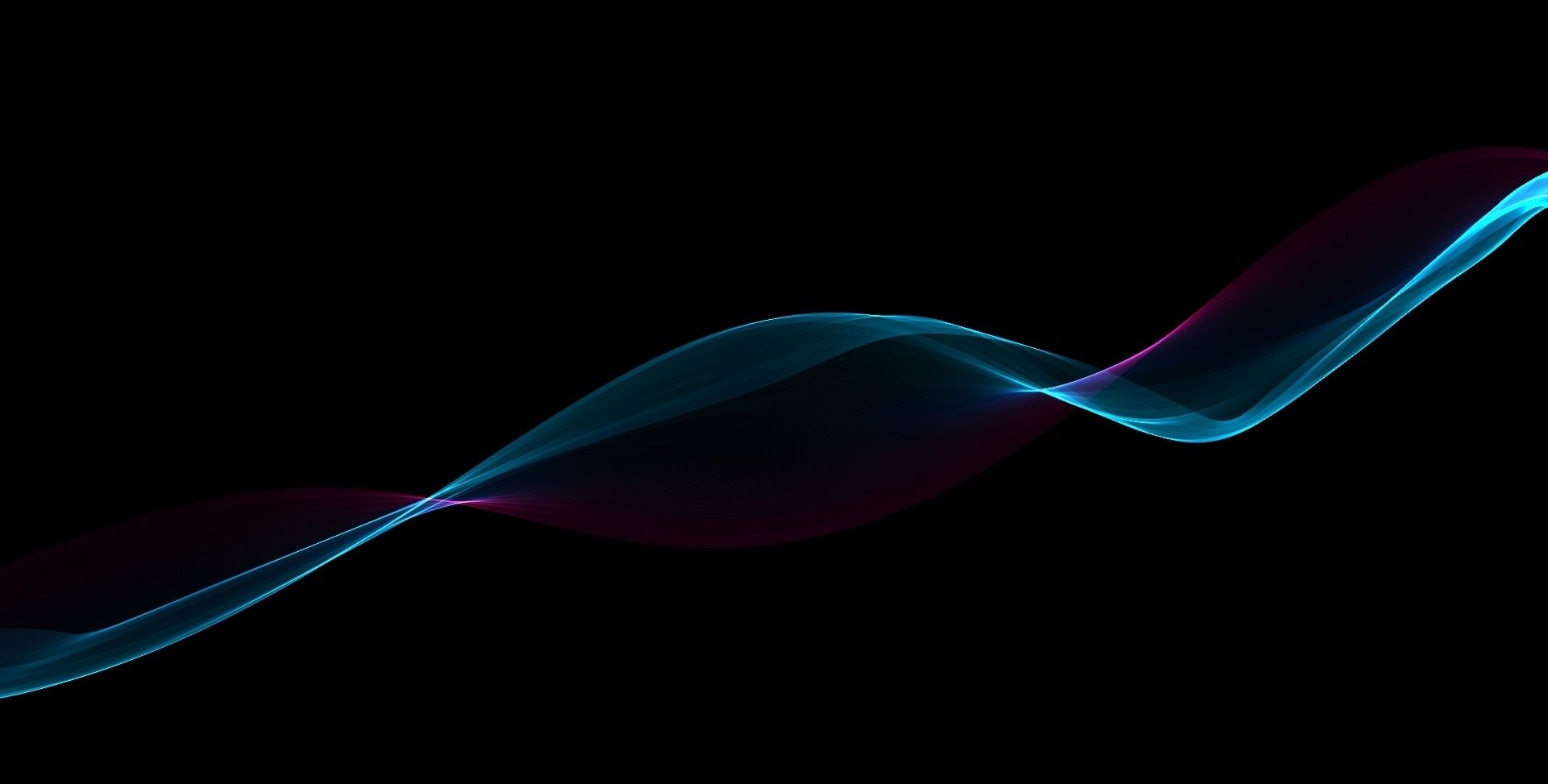-
Posts
295 -
Joined
-
Last visited
Everything posted by Matthew White
-

themes All M-Themes and Splash Screens Pack (Updated for 2021.12)
Matthew White replied to Matthew White's topic in UI Themes
Pack is now updated to include all my custom Splash Screens and instructions, my splash screen pack also now contains 22 splash screen images instead of the previous 10. -

themes All M-Themes and Splash Screens Pack (Updated for 2021.12)
Matthew White replied to Matthew White's topic in UI Themes
I know of someone else with vision problems and he thinks my 'M-Silk' theme is the best to see but I think it will depend on the individual, what works for someone else may not work for you, unfortunately many fonts and their sizes can't be changed so for the most of it I think you may have to change text colours and backgrounds to see which blend works best for you. I recommend checking out Colin Nicholls' 'A Young Lady's Illustrated Primer to Theming Cakewalk' which is great for finding which items in the theme editor change in Cakewalk. https://prodigalsounds.com/sonar/themes/Young Lady's Illustrated Primer to Creating Cakewalk Themes.pdf -

themes All M-Themes and Splash Screens Pack (Updated for 2021.12)
Matthew White replied to Matthew White's topic in UI Themes
Unfortunately I can't help with that as I don't know, I just have 1 drive on my system, all I know is the theme thing due to the post I saw on here. -

themes All M-Themes and Splash Screens Pack (Updated for 2021.12)
Matthew White replied to Matthew White's topic in UI Themes
If you do that, I'd just like to point out that it seems Cakewalk will always look to the C drive for themes and there doesn't appear to be a way to change it but you can still use custom themes by creating the 'CakewalkContent' folder and the 'CakewalkThemes' subfolder on C. https://discuss.cakewalk.com/index.php?/topic/31289-cakewalk-themes-not-accesible-on-d-drive/ -

themes All M-Themes and Splash Screens Pack (Updated for 2021.12)
Matthew White replied to Matthew White's topic in UI Themes
Hi Sridhar, I have no idea why this is happening, does your 'Test1' theme show in the same folder as my Themes? If so, maybe try moving my themes to a different folder with Cakewalk closed then restart Cakewalk and select a different theme, then close Cakewalk and move my themes back to the Cakewalk Themes folder and try again, also be sure the .sth files are individually stored in the CakewalkContent/CakewalkThemes folder and not in another folder within this. I think I've heard of this happening before with other themes but can't remember if there was a cure or where the post was about it, let me know how trying the above goes. -
This was not an unrelated response, this was based on what usually happens when you delete a node, I did not to know that wasn't working for you this way as you hadn't stated that before I commented. Maybe you should try to understand that anyone that offers suggestions based on what works for them are only trying to help, instead it seems you'd rather pass them off as unrelated or a waste of time just because it didn't work for you.
-
What happens if you delete the node you're dragging there?
-

themes All M-Themes and Splash Screens Pack (Updated for 2021.12)
Matthew White replied to Matthew White's topic in UI Themes
Yes, I had this issue initially when they made this change, at the time I was unaware of the change and thought it was a bug due to the half button also showing in 'Tungsten' and 'Mercury', I found restarting Cakewalk after switching cured it for me. 🙂 -
My 'M-Blue Slate' theme? I have already updated it for 2021.12, you'll need to download again and replace the old copy with the new.
-

themes All M-Themes and Splash Screens Pack (Updated for 2021.12)
Matthew White replied to Matthew White's topic in UI Themes
Now updated for the change made in the 2021.12 release of Cakewalk, The 'Archive' button was changed in this version so would display incorrectly (shows half the button) if you're using this version of Cakewalk with a Theme which hasn't been updated for it. -

theme M-Silk Theme (Updated for 2021.12)
Matthew White replied to Matthew White's topic in UI Themes
Now updated for the change made in the 2021.12 release of Cakewalk, The 'Archive' button was changed in this version so would display incorrectly (shows half the button) if you're using this version of Cakewalk with a Theme which hasn't been updated for it. -

theme M-Oxygen Theme (Updated for 2021.12)
Matthew White replied to Matthew White's topic in UI Themes
Now updated for the change made in the 2021.12 release of Cakewalk, The 'Archive' button was changed in this version so would display incorrectly (shows half the button) if you're using this version of Cakewalk with a Theme which hasn't been updated for it. -

theme M-New Gen Theme (Updated for 2021.12)
Matthew White replied to Matthew White's topic in UI Themes
Now updated for the change made in the 2021.12 release of Cakewalk, The 'Archive' button was changed in this version so would display incorrectly (shows half the button) if you're using this version of Cakewalk with a Theme which hasn't been updated for it. -

theme M-Unity Theme (Updated for 2021.12)
Matthew White replied to Matthew White's topic in UI Themes
Now updated for the change made in the 2021.12 release of Cakewalk, The 'Archive' button was changed in this version so would display incorrectly (shows half the button) if you're using this version of Cakewalk with a Theme which hasn't been updated for it. -

theme M-Tungsten Theme (Updated for 2021.12)
Matthew White replied to Matthew White's topic in UI Themes
Now updated for the change made in the 2021.12 release of Cakewalk, The 'Archive' button was changed in this version so would display incorrectly (shows half the button) if you're using this version of Cakewalk with a Theme which hasn't been updated for it. -

theme M-Lux Orange and M-Lux Blue Themes (Updated for 2021.12)
Matthew White replied to Matthew White's topic in UI Themes
Now updated for the change made in the 2021.12 release of Cakewalk, The 'Archive' button was changed in this version so would display incorrectly (shows half the button) if you're using this version of Cakewalk with a Theme which hasn't been updated for it. -

theme M-Slate Theme (Updated for 2021.12)
Matthew White replied to Matthew White's topic in UI Themes
Now updated for the change made in the 2021.12 release of Cakewalk, The 'Archive' button was changed in this version so would display incorrectly (shows half the button) if you're using this version of Cakewalk with a Theme which hasn't been updated for it. -

theme M-Blue Flare Theme (Updated for 2021.12)
Matthew White replied to Matthew White's topic in UI Themes
Now updated for the change made in the 2021.12 release of Cakewalk, The 'Archive' button was changed in this version so would display incorrectly (shows half the button) if you're using this version of Cakewalk with a Theme which hasn't been updated for it. -

theme M-Spec Theme (Updated for 2021.12)
Matthew White replied to Matthew White's topic in UI Themes
Now updated for the change made in the 2021.12 release of Cakewalk, The 'Archive' button was changed in this version so would display incorrectly (shows half the button) if you're using this version of Cakewalk with a Theme which hasn't been updated for it. -

theme M-Blue Slate Theme (Updated for 2021.12)
Matthew White replied to Matthew White's topic in UI Themes
Now updated for the change made in the 2021.12 release of Cakewalk, The 'Archive' button was changed in this version so would display incorrectly (shows half the button) if you're using this version of Cakewalk with a Theme which hasn't been updated for it. -

theme M-Titanium Theme (Updated for 2021.12)
Matthew White replied to Matthew White's topic in UI Themes
Now updated for the change made in the 2021.12 release of Cakewalk, The 'Archive' button was changed in this version so would display incorrectly (shows half the button) if you're using this version of Cakewalk with a Theme which hasn't been updated for it. -

theme M-Stealth Theme (Updated for 2021.12)
Matthew White replied to Matthew White's topic in UI Themes
Now updated for the change made in the 2021.12 release of Cakewalk, The 'Archive' button was changed in this version so would display incorrectly (shows half the button) if you're using this version of Cakewalk with a Theme which hasn't been updated for it. -

theme M-Curves Theme (Updated for 2021.12)
Matthew White replied to Matthew White's topic in UI Themes
Now updated for the change made in the 2021.12 release of Cakewalk, The 'Archive' button was changed in this version so would display incorrectly (shows half the button) if you're using this version of Cakewalk with a Theme which hasn't been updated for it. -

theme M-Purple Satin Theme (Updated for 2021.12)
Matthew White replied to Matthew White's topic in UI Themes
Now updated for the change made in the 2021.12 release of Cakewalk, The 'Archive' button was changed in this version so would display incorrectly (shows half the button) if you're using this version of Cakewalk with a Theme which hasn't been updated for it. -
What? I thought you knew this already. Anyway, I see you found a method that is pretty much what I did, I just exported a copy of the new image for each theme then copied and pasted the old button images where I wanted finishing up by editing the tri-state image to match and importing into the relevant theme.