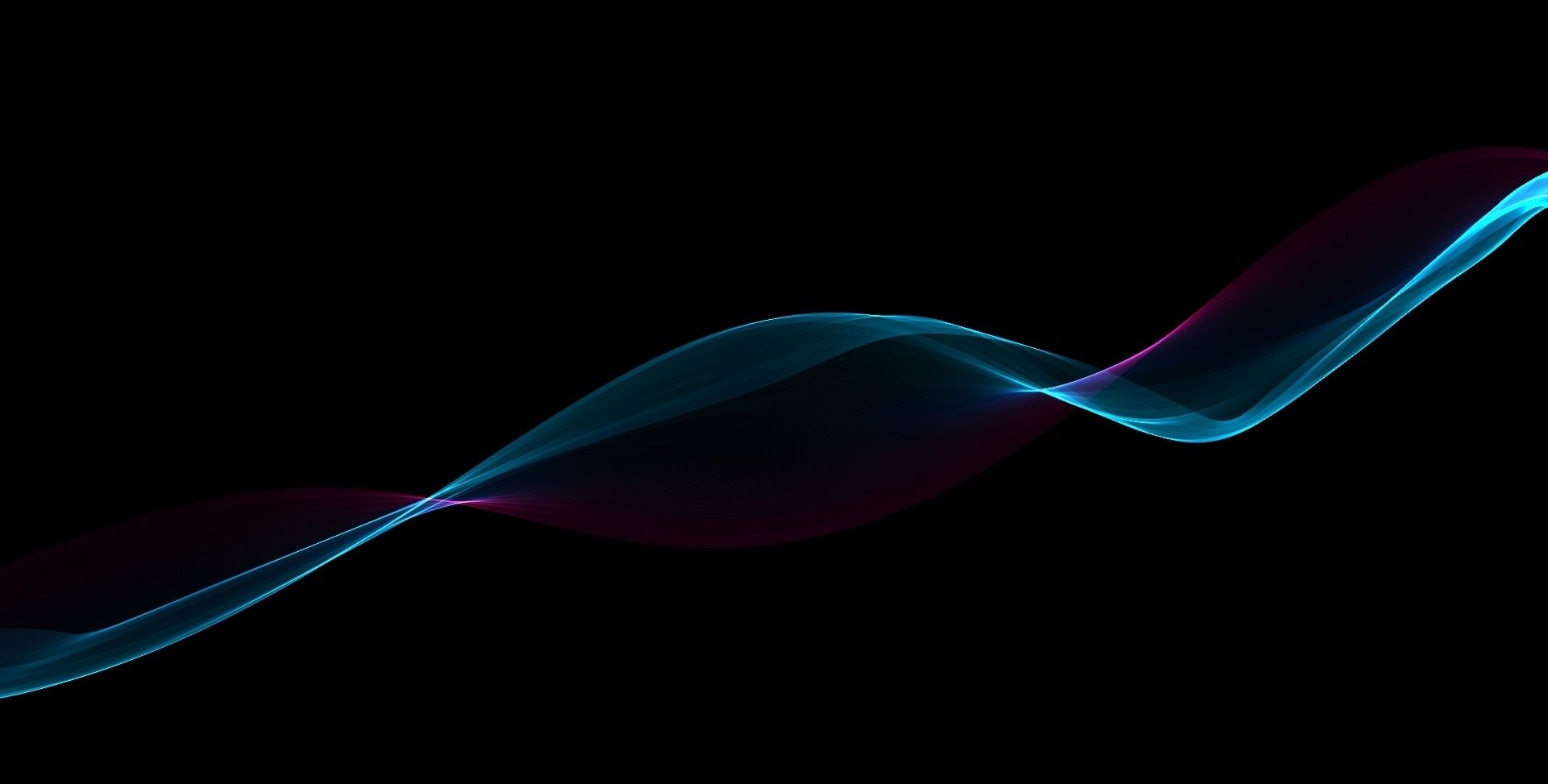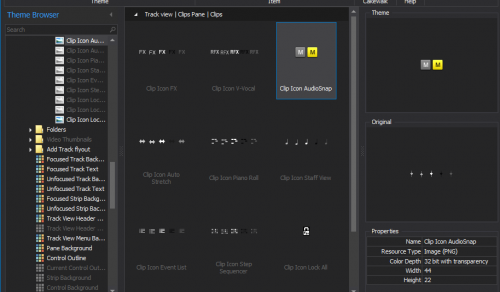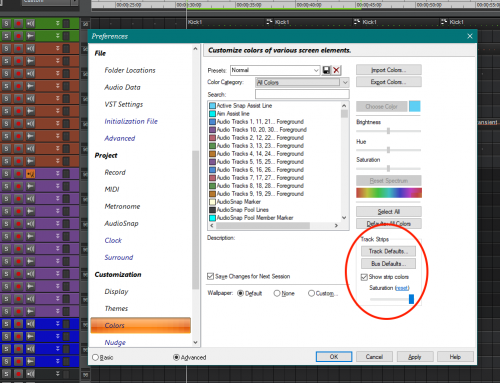-
Posts
295 -
Joined
-
Last visited
Everything posted by Matthew White
-
I don't think it's an error, at least not one related to the editor itself, just something I've noticed in some themes others have made.
-

theme M-Lux Orange and M-Lux Blue Themes (Updated for 2021.12)
Matthew White replied to Matthew White's topic in UI Themes
Thanks, as it happens I've just started on my first light theme, the Lux theme started off light but I got ideas from some of the items I was making that looked better in a dark theme so went with it. Not being a great fan of light themes, I find it's harder to come up with things that I'm satisfied with so it might take me a bit longer than usual but I'll stick with it. Cheers! -
So, in a few custom Themes I've noticed the item named 'Clip Icon AudioSnap' has been replaced with a Mute button, what would the reason be for that? I have no experience with AudioSnap. Also, how is that possible as that Icon is a different size to the original so it wouldn't let the user import one anyway yet it has been done? 🤔
-

theme M-Lux Orange and M-Lux Blue Themes (Updated for 2021.12)
Matthew White replied to Matthew White's topic in UI Themes
Updated May 9th 2019 to fix an issue with the Event List/Viewer. -

theme M-Lux Orange and M-Lux Blue Themes (Updated for 2021.12)
Matthew White replied to Matthew White's topic in UI Themes
Thanks. It's Matthew, but I'll take Michael over other names I've been called. 😂 -

theme M-Lux Orange and M-Lux Blue Themes (Updated for 2021.12)
Matthew White posted a topic in UI Themes
So, here's another Theme for you, M-Lux Orange with a blue version, M-Lux Blue. (Updated May 9th 2019 to fix an issue with the Event List/Viewer) M-Lux Orange has mostly orange buttons and text and was the initial color choice intended for this theme. M-Lux Blue has had all the orange buttons and text changed to blue with the exception of the input echo button as this is the chosen color for this function, and also the transport pause button which has been changed to yellow. Both themes feature: Various other color buttons and text. A smooth, slightly shiny rubber effect on buttons and the same effect but darkened on display windows makes them look a bit more like, well, display windows, ie: effects in the fx rack, loop, select, transport etc. Highly transformed Prochannel PC4K Compressor, PC-76 Compressor, Eq and Eq Fly-out backgrounds. My usual helpful green=on / red=off fx bin bypass button, and a red background for separately bypassed effects, these are as standard in all my themes as they make it so easy to see at quick glance across the tracks what is bypassed and what isn’t. Cakewalk’s ‘Mercury’ theme style knobs but with a more metallic effect to the color and also with the position indicator surround as seen in Cakewalk’s ‘Tungsten’ theme, I believe this is the first theme to ever feature this and it’s even on knobs that don’t even feature that in ‘Tungsten’. And a dose of luxurious goodness. Free Download Here... M-Lux Orange and M-Lux Blue Cakewalk Themes A combined total of around 150 hours, sometimes much more, goes in to creating each Theme I make, then there's more time spent to update them whenever BandLab makes changes or additions to the Cakewalk GUI to ensure any changed or new items display correctly and match the Theme, I also don't make all these Themes for myself, it's more of a hobby and to share the end results with the Cakewalk Community for their use and enjoyment at no charge, Any Tips/Donations via the following link for my time and efforts in creating and updating these are greatly appreciated, however small. Thank You! ❤️ https://www.paypal.me/MatthewJohnWhite M-Lux Orange Track View M-Lux Blue Console View M-Lux Eq, PC4K Compressor and Eq fly-out -

Theme No Longer Available (Discontinued)
Matthew White replied to Matthew White's topic in UI Themes
Thanks for the feedback, I'm thinking of adding another version of this but without all the textured elements after the theme I'm currently working on. -

Theme No Longer Available (Discontinued)
Matthew White replied to Matthew White's topic in UI Themes
No idea why that is, could possibly be an issue caused on large screens (if you're using one) when displaying larger areas of those dots, I only have a 22 inch so I have no idea what the themes look like on monitors twice+ the size, other than that I'm stumped. -

Theme No Longer Available (Discontinued)
Matthew White replied to Matthew White's topic in UI Themes
Got it. Many Thanks @scook. -

Theme No Longer Available (Discontinued)
Matthew White replied to Matthew White's topic in UI Themes
I can't add the image from the URL here, the box just goes red when I paste the link and click 'Insert into post' -

Theme No Longer Available (Discontinued)
Matthew White replied to Matthew White's topic in UI Themes
No, they are on imggmi, Thanks for the tip, I'll check it out. -

Theme No Longer Available (Discontinued)
Matthew White replied to Matthew White's topic in UI Themes
Thanks for letting me know, I thought it might have just been me as they vanished once then I did as Lord Tim said and they came back and appeared to stay visible but now I can't see them again. I uploaded to an image hosting site and added the image here from the URL as recommended by another user (whose own image is working fine lol,) as they show larger, looks like I will have to change to, or add the screenshots the standard way. -
Thanks for the insights peeps! I'm doing a theme with buttons inspired by the Gran Vista Theme (excellent theme by the way @Canopus) where it starts lighter and goes a shade darker each step down then the sudden drop to darker shades about half way down but I've chosen shades to overall give it a rubbery / leathery look, anyway, with the lighter shades at the top and darker at the bottom painting around the original (Mercury) text left some necessary parts of the text at the top of some buttons too dark for the background and I was unsuccessful re-painting those parts, just couldn't get them to look right but filled them in then used Arial which appears to be the best match, or at least for the one's I was having trouble with. Cheers!
-
This Theme has been retired. As there appears to be no way to delete a post I'm having to change this original post, can admin possibly remove please?
-
Does anyone know which font is used in Cakewalk? It appears to be the same one throughout (could be wrong), I can find fonts in the ones I have that are quite close but not an exact match which is ideally what I'm looking for.
-

Cakewalk Themes and Theme Editor User Group on FaceBook
Matthew White replied to Matthew White's topic in UI Themes
I'll set the group to Public shortly, I set it closed as in the past non-members of public groups could still comment on posts, I had done that myself before. Upon just checking it appears that's not the case now or there may be settings to prevent that. -

Cakewalk Themes and Theme Editor User Group on FaceBook
Matthew White replied to Matthew White's topic in UI Themes
No worries sjoens, I understand not everyone wants Facebook, we have this great forum anyway. I have no idea about the old resources links page but it doesn't appear to be maintained, I could be wrong though. -
Another place to find and post Themes and to help and encourage Theme creation. I recently heard the Reaper community held over 1000 themes/skins, whereas for Cakewalk I can only find around 50 themes and many of those were made for Sonar and appear to be no longer updated, This group is an attempt to help improve that, Here you will find useful links, themes and some step by step guides that I'm adding to as time permits. https://www.facebook.com/groups/CakewalkThemeandEditorGroup/
-
I just keep them colored as default to add or keep some color for those who don't bother with Color Coding or changing the colors at all, I was one of them at one point lol.
-
There are lighter themes available such as this.... Polar Blue Theme and this... White1 Theme (which is probably more the sort of thing you're after) and the included theme 'Mercury', but I would really recommend trying to create your own, it's a great way to get exactly what you want on all areas.
-
It depends on how many items have been changed and each items file size after editing them.
-

How To Install & Load Theme In Cakewalk By BandLab
Matthew White replied to Jim Fogle's topic in UI Themes
Not wishing to step on scooks toes here but as I've already created a step by step document about this for my group, I may as well share. There's a few more steps explained for finding and selecting the Theme in Cakewalk Preferences, just in case anything is still unclear to you. Click --> An Introduction to Cakewalk Themes and How To Use Them In Cakewalk -
-

theme M-Spec Theme (Updated for 2021.12)
Matthew White replied to Matthew White's topic in UI Themes
Yes, I guess I should update these lol. I will get on it soon. Edit: Now Updated. -

theme M-Spec Theme (Updated for 2021.12)
Matthew White replied to Matthew White's topic in UI Themes
Thanks. The wallpaper I think you're referring to that repeats, that was a nightmare to change, of course I didn't have to change it but after trying and noticing it repeats I took it on as a challenge to find or make something that works and those vertical lines of color appeared to work quite well.