-
Posts
646 -
Joined
-
Last visited
Posts posted by Andres Medina
-
-
Yeah, it seems to be offline here too.
-
-
4 hours ago, Lord Tim said:
Yep, definitely keen for that!
But in the meantime, the "Use a Track Template to Rebuild The Project" technique works fairly well for now.
Yes, track templates can be as large as you need, comprising several instruments and corresponding midi data, fx, etc. I use them a lot. I even created a BIG orchestra track template, with all orchestral groups already configured. It's not a project template, but a track template. Easy to add to an existing project in one go.
-
 1
1
-
-
I had a similar problem years ago, and this is what was suggested then and it worked:
{in Kontakt] Click on the wrench > INSTRUMENT OPTIONS > CONTROLLER > Uncheck "Accept standard controllers for Volume and Pan" > CLOSE.
-
 1
1
-
-
I never really used the Track Manager before, and I was missing something great.
In big projects, everything gets cluttered very fast.
Also, I learned that if you save the Track Manager presets in a Project Template, they are part of every project created from that template.
For Orchestral work it's fantastic to shift between different orchestral groups on the fly.
Thanks!
-
I think you can copy/paste the arranger track directly from one project into the other...?
I've done it before using copy special - paste special.
-
PS: There is a new Behringer driver (v 5.57.0), released in May 2023, in case any Behringer user needs to know.
It is working just fine.
-
 1
1
-
-
1 minute ago, scook said:
The "Generic Low Latency ASIO Driver" is an option driver installed by Steinberg products and like ASIO4ALL should NOT be installed if a factory ASIO driver is available. Either uninstall the driver or at least remove its entry from HKEY_LOCAL_MACHINE\SOFTWARE\ASIO
Thanks Scook! I just found it. When I searched for other ASIO drivers, it didn't show up. I guess it's hidden somewhere!
Uff!
-
I solved it. For other users that may need this, I found this told topic that referred to deleting old drivers, using the REGEDIT.
It seems that some old registry sneaked in everytime CW tried to configure ASIO.
And here are the steps to edit the registry:
https://helpcenter.steinberg.de/hc/en-us/articles/206633450-How-to-delete-old-ASIO-device-entries
-
 1
1
-
 1
1
-
-
UPS!
now I need some help here!
I modified the AUD.INI file and made a mistake.
I had to reconfigure the audio settings and now CW does not recognize my Behringer UMC404HD card, which was working just fine.
I unistalled/reinstalled various Behringer driver versions, including the latest (5.57.0) and version 5.51.0 to no avail. Each time I select ASIO, it seems that the driver is recognized as a generic asio driver, and ask me to switch to WASAPI mode.
I reinstalled CW (regular install).
Something is wrong. Before this, ASIO was working just fine.
I'd appreciate suggestions! My system is broken!
-
 1
1
-
-
UPS!
now I need some help here!
I modified the AUD.INI file according to instructions, and then I did reset Config to defaults (I think it was a mistake..!)
I had to reconfigure the audio settings and now CW does not recognize my Behringer UMC404HD card, which was working just fine.
I unistalled/reinstalled various Behringer driver versions, including the latest (5.57.0) to no avail. Each time I select ASIO, it seems that the driver is recognized as a generic asio driver, and ask me to switch to WASAPI mode.
I reinstalled CW (regular install).
Something is wrong. Before this, ASIO was working just fine.
I'd appreciate suggestions! My system is broken!
-
12 minutes ago, OutrageProductions said:
If I have to compose a lead-in audio, I put the video in my vid edit sled and add some digital black to the head first. Then apply a TC offset in CW.
Yes, that is my method too. I though Scook instructions would spare me this step, but I work with H264 cpdecs, so...
-
3 minutes ago, OutrageProductions said:
I've only ever been able to set start time using the instructions provided by @scook AND the video file had to be AVI (and possibly WMV IIRC). Won't work with any Mpeg formats.
Oh, that explain it.
Thanks!
-
I did try this, but I can access only the trim-in and Trim-out times. Start time is greyed out...
-
Track Automations=Envelopes
When you write an automation, an envelope is created.
At least here, it's working as described.
-
Try opening the Automation Lanes.
-
Right.
I only use take lanes for recording audio. Always stay in Overwrite mode, for the reasons you say, specially midi. Never used comping recording midi. It's messy.
-
Yes, sometimes they behave in unexpected ways!
Anyway, I find them VERY useful for tracking, specially when recording talent (voices most of all), as I just arm the track and repeat over and over as many takes I want. I configure them to stack the last on top, so, in a way, the last take would be your "preferred take" in the overwriting mode.
For me, the beauty of the take lanes is that I have additional takes in the background. Those have saved my day when I find out that my "preferred" take had a noise, or that a word was not clear enough. For tracking guitars, I often end up with two marked "preferred" lanes that I can copy to a different track to pan L/R.
I keep record of the pre-selected takes as I go: it saves a lot of time later, and I just delete later the unusable takes. So, I end up with may be 5 good takes for a single line.
I think the messy stuff is related to the use of the selecting tool. It can create a real mess. I found out that you can redo your selections from scratch by selecting the whole lane from start to the end. It clears all the messy clips.
Take lanes require a different workflow approach. Yours is very straightforward!
But I agree that when the lanes get messy, is a headache.
-
I'm not really sure what are you not being able to do, but watch the videos anyway.
If you think of the comp lanes as minitracks contained in a master track, that can be deleted, reordered, etc, it should not be a problem to get what you want. Remember that you must be sure that you are really selecting the right lanes or portion of lanes with the selct tool. You can even add an empty lane and move the clips of other lanes there, to create a single lane, and then delete all others. It will become a "uncomped" track.
-
 1
1
-
-
Another way is to open the take lanes and lasso select both clips (or more if you need). After that you can also bounce to clip to render the two lanes into one single lane.
-
 1
1
-
-
I don't understand quite well your question. Not sure if this is more a subject of music theory than a software matter?
-
-
I've had this problem from time to time, and it was caused by a bad contact in the usb port of the PC. The USB audio card disconnected for brief moments, causing random dropouts... worth double checking your connections.
-
 1
1
-
-
On 5/23/2023 at 11:11 PM, scook said:
Usually the "dotted line" ends when the actual clip starts.
This is indicative of a broadcast wave file being positioned far down the timeline based on the timestamp in the file.
Try deselecting Always Import Broadcast Waves at Their Timestamp in CbB preferences
... I think your Zoom recorder stamps the wave file as default. I also encounter this when other studios send me wav files exported from Protools (always time stamped)



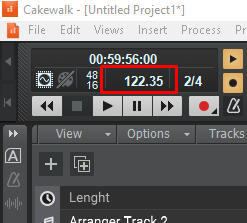
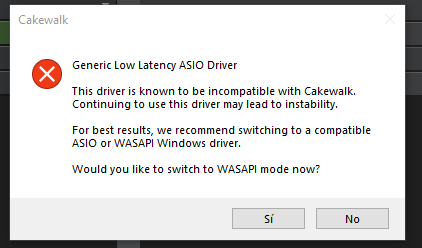
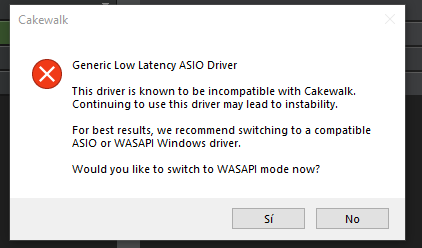

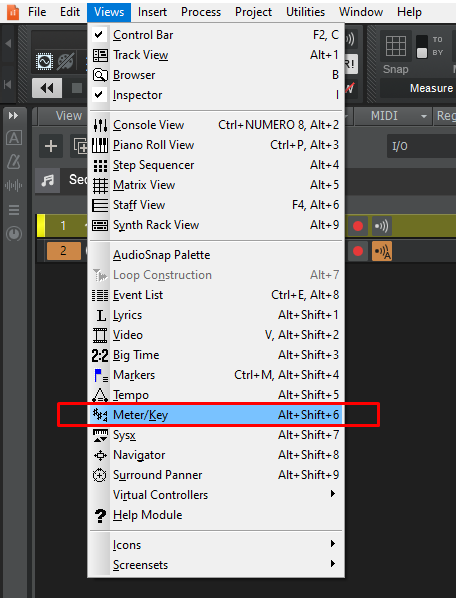
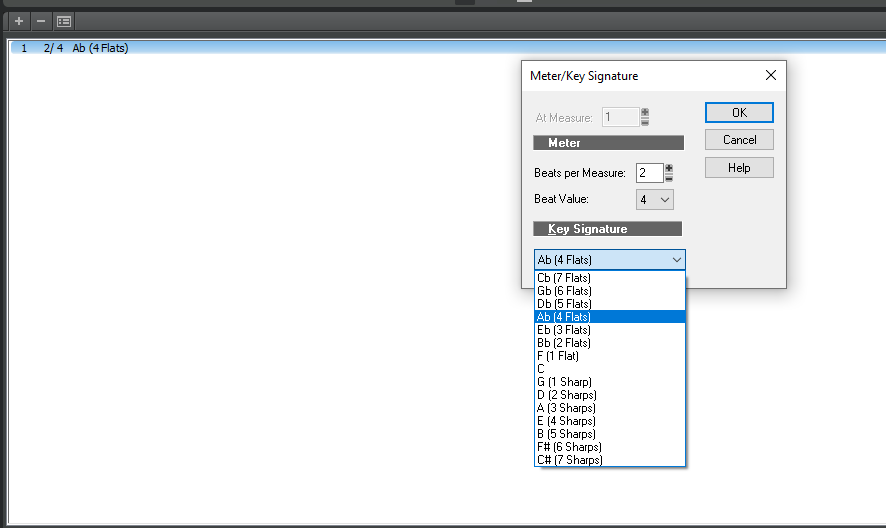
Oddity in Pro Channel?
in Cakewalk by BandLab
Posted
Keni, it's working fine here too...
Version 2022.11 Build 021
See video.
However, if I insert Console Emulator Channel Module, I get the inconsistency in the Ctrl+Slect.
May be this is the culprit: you have inserted Console Emulator Channel Module instead of Console Emulator BUS Module?