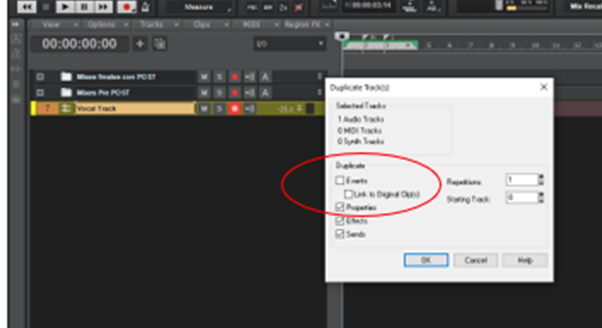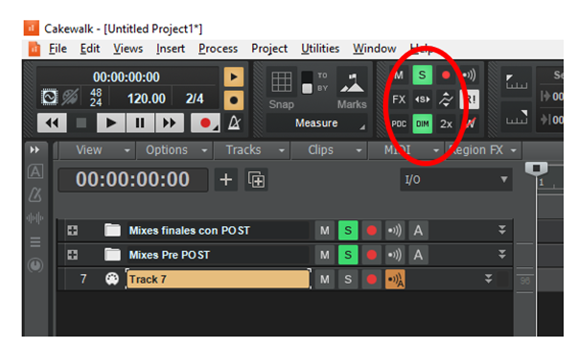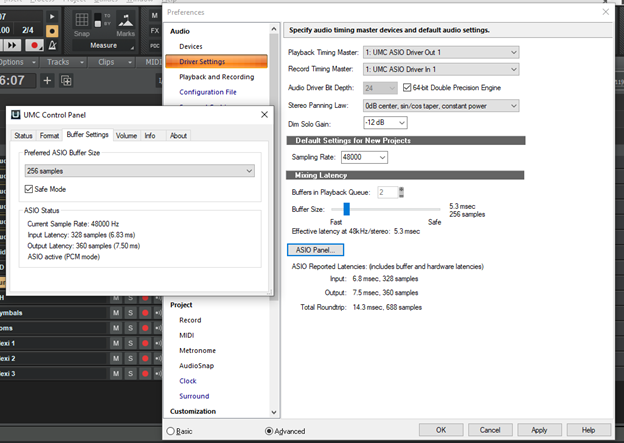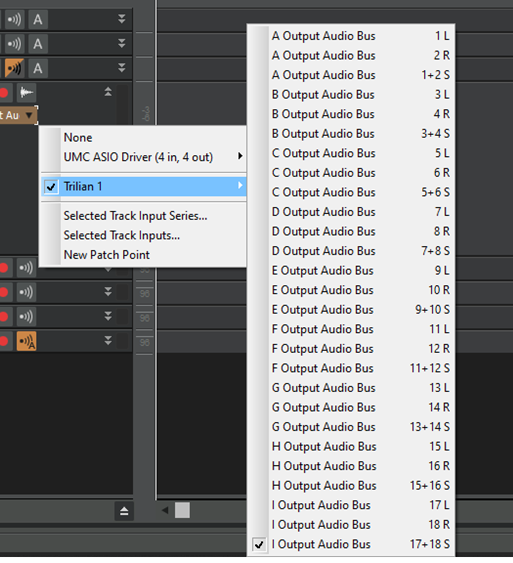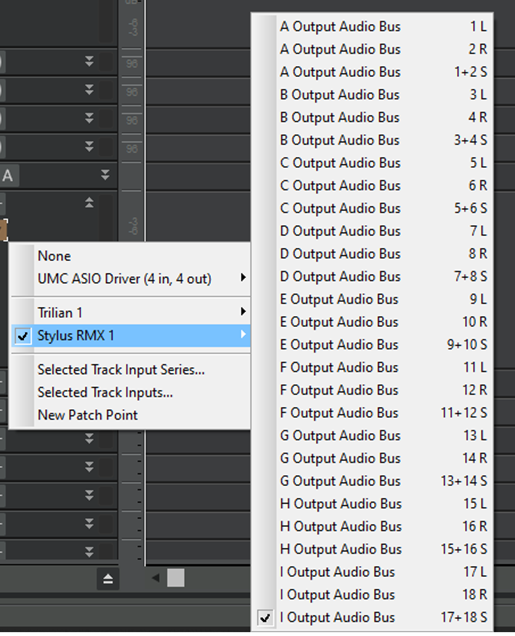-
Posts
710 -
Joined
-
Last visited
Everything posted by Andres Medina
-

Copy Track Settings To Existing Track
Andres Medina replied to John David Ross's topic in Cakewalk by BandLab
My suggestion would be to duplicate the audio track without the events, and then just drag the audio from the 2nd vocal track to the original. (see image) Other way to do it: Insert your plugins in a BUS, and route your vocal tracks to that bus. -

Converting Arranger Section into Markers?
Andres Medina replied to Andres Medina's topic in Cakewalk by BandLab
Thanks a lot msmcleod! Saved me a lot of wasted time doing it manually. You really know CW upside down - -
Hi! I wonder if there is a way to convert existing arranger section into markers, automatically?
-
.. also, make sure that "Dim solo Mode" is not accidentally engaged: it makes the other tracks slightly audible too, by a configurable percentage.
-
mmm... even in Spanish is a incomprehensible phrase.
-

Chasquidos al Reproducir la Mezcla
Andres Medina replied to Project LE's topic in Cakewalk by BandLab
Hola. No sé si ha estudiado un poco el programa antes de usarlo. Es importante, porque no es un app simple sino un programa profesional de producción musical. La ayuda del programa es muy muy buena y tiene tutoriales para todo lo básico. El ruido que menciona puede deberse a múltiples causas. Lo principal es que revise la configuración del audio de Cakewalk, para que esté usando el driver correcto. (Preferences/Audio/Devices). Seleccione solamente el driver ASIO que instaló recientemente. Revise también la configuración del driver, en (menú en inglés:) Preferences / Driver Settings / ASIO panel - y asigne un buffer size adecuado a la velocidad de su equipo. Puede probar desde 526 hacia abajo. Mientras menor el valor, menos latencia, pero más exigente con su sistema, lo cual puede producir chasquidos. Un valor de 256 es usualmente apropiado. Ver imagen - -

Problem drawing in CC64 in PRV (SOLVED)
Andres Medina replied to Billy86's topic in Cakewalk by BandLab
An easy way to write the pedal line is by setting your drawing tool to "line". Just click once in the desired place. Also, remember that some piano VST's use half pedalling, so you can actually draw your pedal line at different positions, not just 0 or 127. -

Chasquidos al Reproducir la Mezcla
Andres Medina replied to Project LE's topic in Cakewalk by BandLab
El Driver que estás usando no es el mejor. Es genérico y de mala calidad. Instala el driver que viene con tu interface. -

Problem drawing in CC64 in PRV (SOLVED)
Andres Medina replied to Billy86's topic in Cakewalk by BandLab
Not 100% sure, but I think that the moment you release the mouse when drawing, you are actually writing a value - which is not zero -, and it persist in the lane. If you want cc 64 off you have to specify that value on your writing by drawing at 0. The other thing I see is that you may have engaged the Snap button - may be Snap to Measure?, and that's why when you release the mouse, tha value goes to the very end of that measure. -

Locking Arranger Sections to SMPTE
Andres Medina replied to Andres Medina's topic in Cakewalk by BandLab
jeje - my mistake: Thanks msmcleod ! -
I struggled with this too, but once I understood it and studied it a bit, I'll would not go back to the tempo view. But there is a learning curve involved.
-

Locking Arranger Sections to SMPTE
Andres Medina replied to Andres Medina's topic in Cakewalk by BandLab
-

Locking Arranger Sections to SMPTE
Andres Medina replied to Andres Medina's topic in Cakewalk by BandLab
Bonus: if a combine this with the new tempo track, I can visually align arranger sections of the music to landmarks on the video by changing the tempo map...! wow. What a time saving tool! Thanks again - -

Locking Arranger Sections to SMPTE
Andres Medina replied to Andres Medina's topic in Cakewalk by BandLab
Whatt!? just what I was dreaming of - Thanks Scook! This is extra useful for composing music for video (now I can mark sections on one arranger track dedicated to video marking, and keep them locked regardless of the tempo changes I make on the music). And keep the arranger sections of the music unlocked in a different track. - Fantastic. -
Hi! Didn't find anything related to this: is currently any way to lock the position of an Arranger Section to a specific SMPTE position, same as you do with clips? Would be very useful in a music for video scenario.
-
wow - and it gets even better! Thanks!
-
Agree! Have no idea what the purpose of the 9th out is for... BTW, I double checked Trilian and Stylus, and it seems to me that there are 9 outs now... see the images.
-
Wow - fast and efficient!! Thanks Noel. Yes, it's working just fine! I opened an old project and there were not mismatched audio input assignment on Omnisphere. About: "I'm confused by the statement that inputs and outputs were mismatched. Are you referring to the outputs to buses from tracks? Those should have been unchanged. Anyway let me know how it works in this release." - : You are right. The problem only affects the audio inputs on the Omnisphere audio tracks. Thanks again! --- UPDATE: I already checked with Stylus RMX and Trilian, the other two Spectrasonics products that were updated along with Omnisphere, and they are working fine too. Fantastic!
-
Wow - fast and efficient!! Thanks Noel. Yes, it's working just fine! I opened an old project and there were not mismatched audio input assignment on Omnisphere. About: "I'm confused by the statement that inputs and outputs were mismatched. Are you referring to the outputs to buses from tracks? Those should have been unchanged. Anyway let me know how it works in this release." - : You are right. The problem only affects the audio inputs on the Omnisphere audio tracks. Thanks again!
-
That would be great - Thanks Noel.
-
Thanks for the research! Now it all makes sense (kind of..!). And yes, the only way to restore the project is to manually assign each audio input all over. For one instance, it's just 8 outputs to go. But for multiple instances, well... hard work.
-
Same here: I opened a project containing Omnisphere, and all the inputs+outputs of the audio tracks of the plugin were completely mismatched. Only happened with Omnisphere. Not sure, but perhaps the last time I opened the project was before updating Cakewalk.
-
Thanks.. I´ll do it - I work a lot with Spectrasonics plugins.
-
Trilian (1.6.0f*) and Stylus (1.10.0f*) working fine here. Omnisphere I working here (1.5.8.d 64 bits). But this version was not updated.
-

Melodyne on comp track, wipes original take lanes
Andres Medina replied to tparker24's topic in Instruments & Effects
Update: in order to be able to see/edit the notes corresponding to a clip in the melodyne track - one at a time - you must select a clip in CW and then select clip mode inside melodyne. Anyway, at the moment, even in this scenario, the changes in selected clips inside the comp track are not reflected in melodyne.