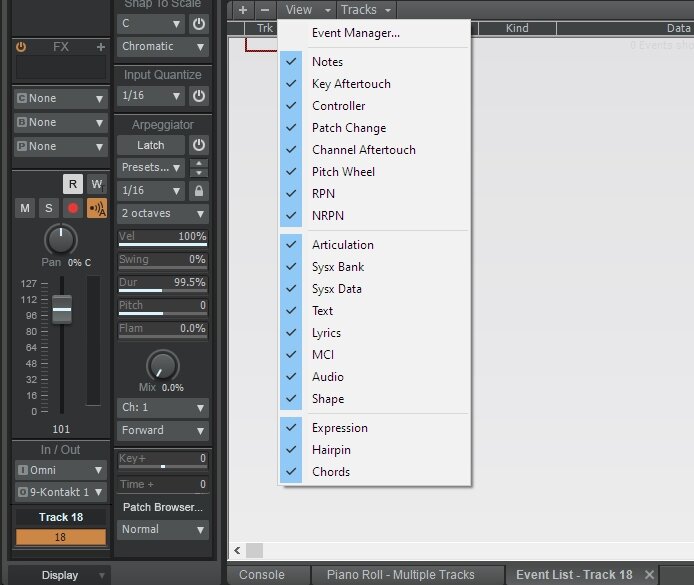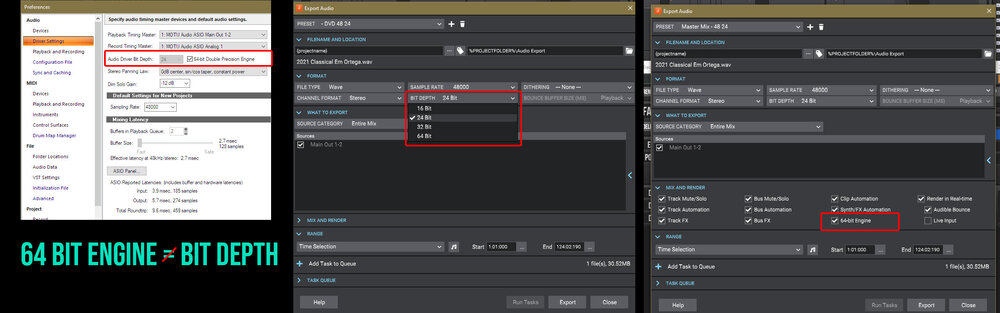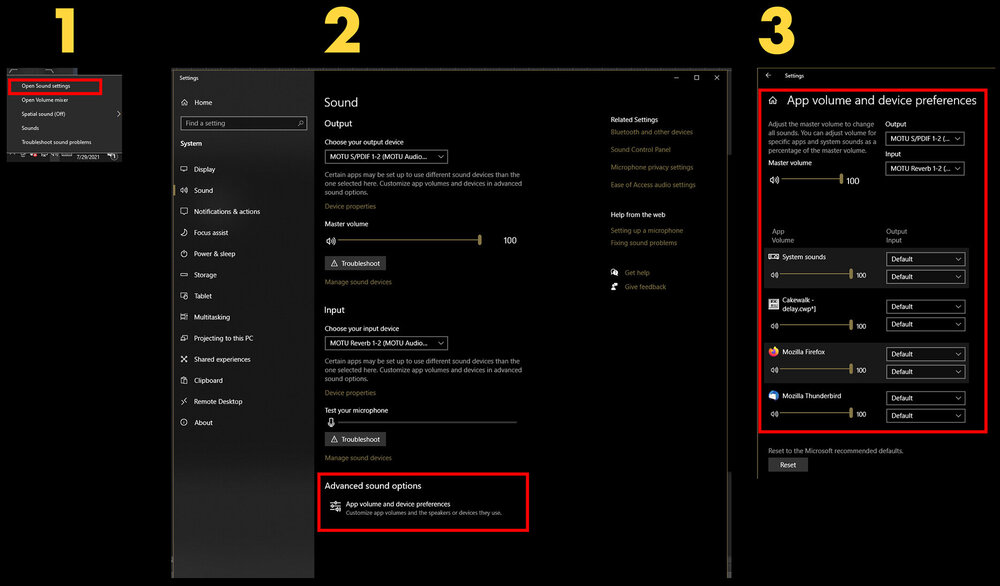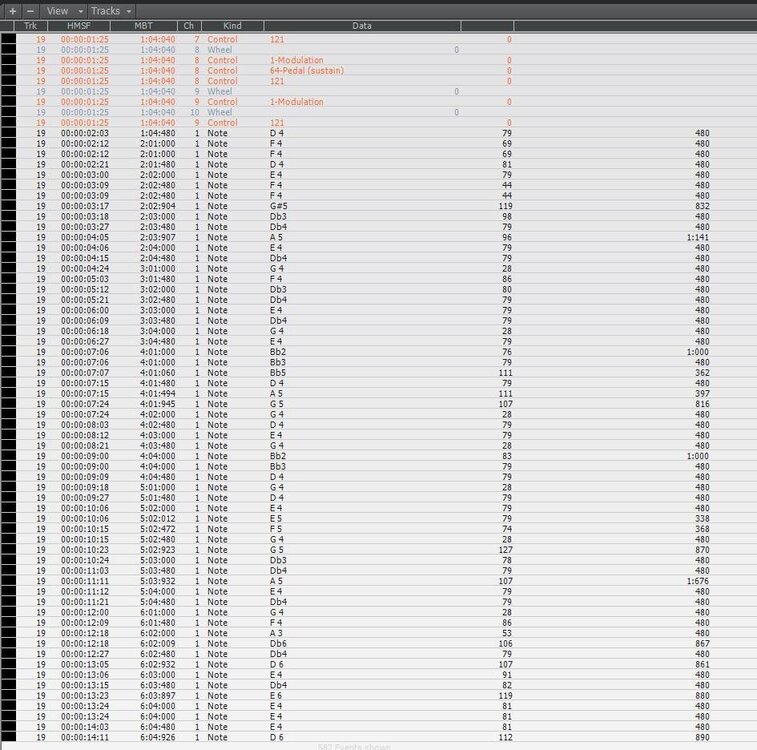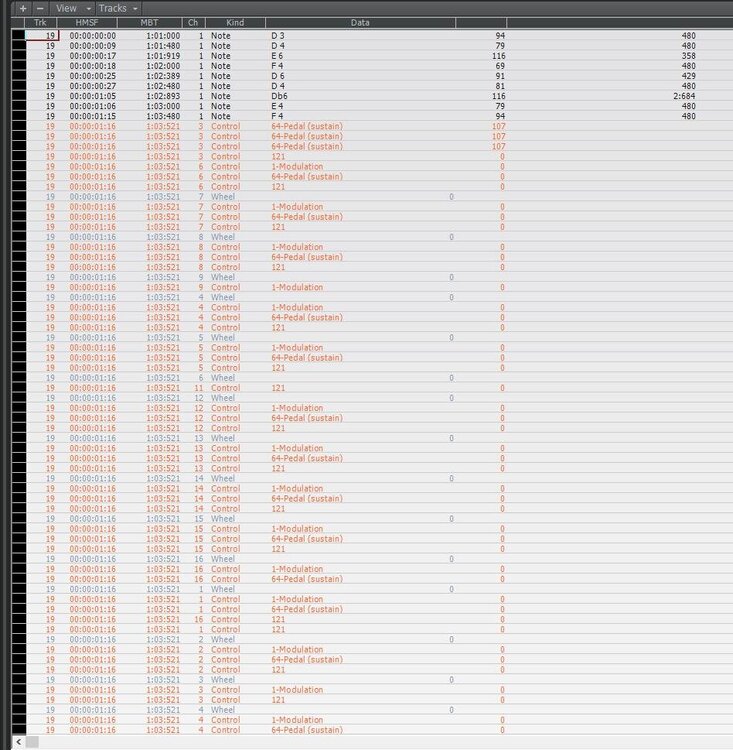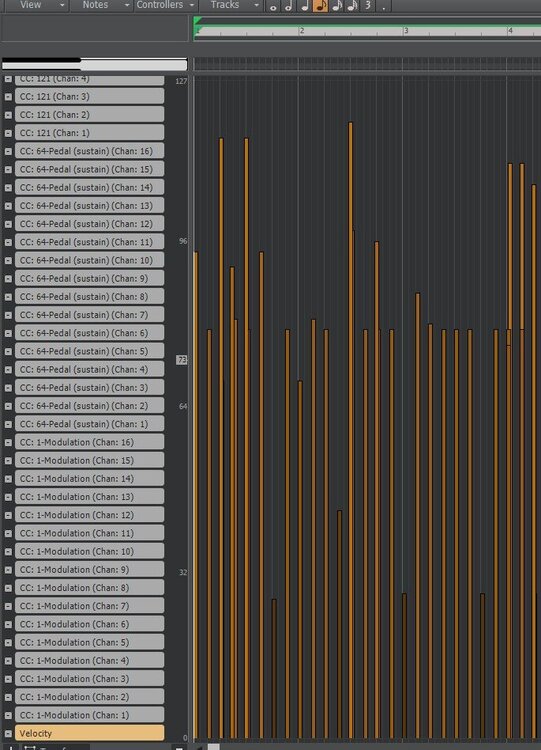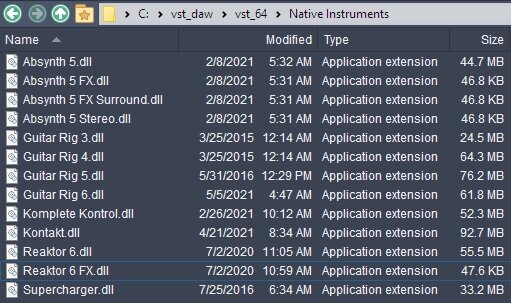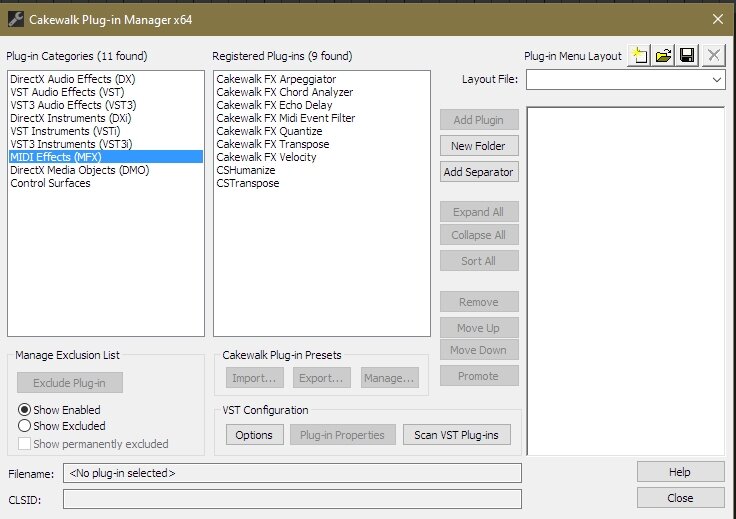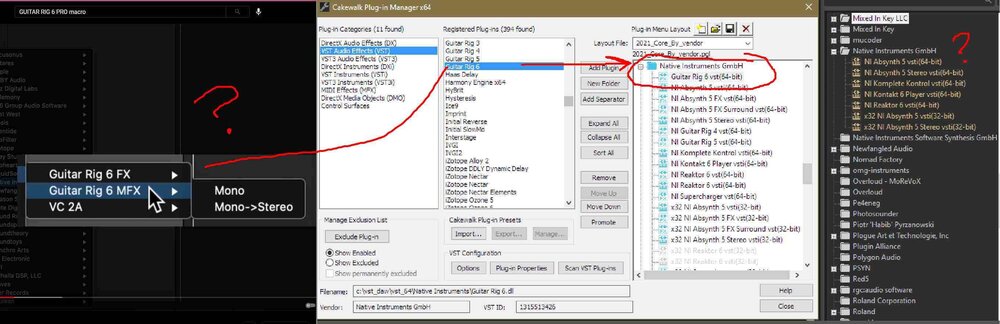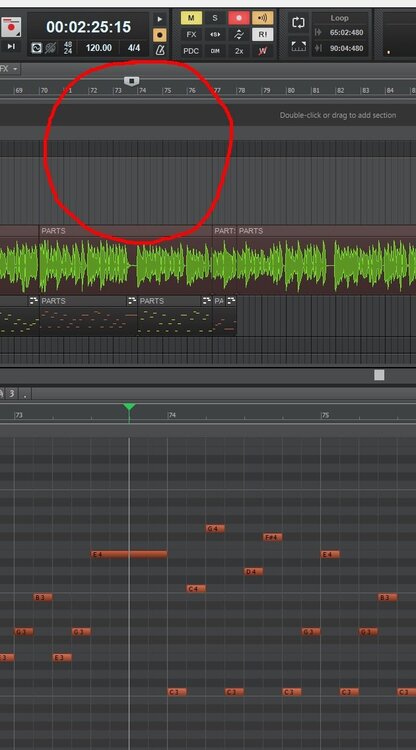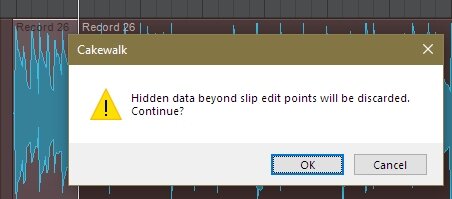-
Posts
534 -
Joined
-
Last visited
Everything posted by sadicus
-
IF YOU DON'T SEE "Midinous Port" try running the BMIDI installer 2.1.0.44 as admin, from the Midinous install directory. Do a force Install.
-
yea that's why I asked. I don't see "Midinous Port" showing up in Pref>Midi.
-
It is a standalone program.
-
How to connect it to Cakewalk?
-
It just happens to be on with some selected presets. Workflow: Export 48/24bit WAV no dithering Import to Ozone
-
-
Ah, that is interesting! Also is there an app that would know where to look for thst info? That's really what I'm interested in. Having MIDI files that can contain tag info and a way to search it.
-
yes I do mind "mind dc-offsets, denormals and other symptoms" lol Here are all the places I found "64-bitEngine" Thanks everyone for the explanations!
-
I notice some of the audio export has 64bit engine off by default. When to Export Audio with 64bit engine?
-
MIDI files don't support tags? maybe MIDI 2.0 will add that feature. yea that link downloads something other than the stated app. spmething called "okayweb" It's not like i didn't search before posting the question. Sometimes people use custom utility apps or make there own but i think you answered the question by stating MIDI does not support tag data. thanks
-
Does Cbb have a way to tag MIDI like mp3 files? If not what's a good Editor to do this? I use mp3 tag for, well mp3 files. I want to tag the same for MIDI.
-
text is working ! ..ok, these new additions just keep getting better! these might already be known issues. 1) How to bounce to track preselected clips? Currently could not select that clip and bounce because the new bounce window option was time range etc. FEATURE REQUEST 2) If this new bounce options will be used please make a way to rename the track and way to number it before bouncing.
-

No sound in external programs when running cakewalk?
sadicus replied to Ben Taylor's topic in Cakewalk by BandLab
I also have had this issue, I make Desktop shorcuts to this because it happens frequently when A browser is also used the same time as CBB. Also, make shortcuts to things like: Device Manager. -
Here is what I found. If I copy/Paste to a new project all that controller data copies over, but it sounds the correct volume. The thing is the original project also use to sound correct. I did not record with a sustain pedal so I'm not sure where all this data came from.
-
Open Kontakt add a piano and it's loud. at first the track was loud but then some thing changed. and not the velocities are the same as when it was loud but the volume is to quiet compared to all the other MIDI tracks. all the other MIDI tracks are the same loud volume. What are some things to check? Restarted PC and reopening the project did not fix it. Also checke "Zero Controllers" but that did not help. I have worarounds, but I have no Idea why it happened to begin with. If the MIDI is copied to a new project, it works as expected.
-

Pro Channel - panel remember scroll position?
sadicus replied to sadicus's topic in Cakewalk by BandLab
yes there are several workarounds, what I'm asking is it a bug, is it suppose to do that? -
How to scoll each Pro Channel into view and have it stay in the same position? Track 1 and 2 have the same Pro Channel Trying to match the compressors but when switching between tracks the pro Channel jumps to the middle of the Pro channel instead of remembering the placement. Have to scroll back up each time.
-
It does not matter where I try to loop the audio in the same track, copied etc. every time "Loop"is enabled that "data will be discarded" message pops up. ...some internal setting that changed? oh maybe "comping is enabled and that effects it? No I just tried all the settings and still get the message. Something changed some where I don't remember it working like this.
-
-
1) Split the audio 2) copied to a new track 3) loop (data will be removed) 4) un-loop is there a "don't delete audio" setting ?
-
...i think something is not getting scanned. As per the instructions Installed Native Access Guitar Rig 6 Cakewalk vst scanned several times, yet the different files are not showing. there are suppose to be FX and MFX version. How to find the plugins and get them to show in the browser?
-
Noticed this: 1) drag /audio to MIDI track 2) Melodyne Tuned Percussion 3) (after the conversion) the now marker line is missing I think it re-appears after after saving the project.
-
that's what I thought, but lately when I make a loop ..."data will be discarded" then when I want to unloop it, the data is gone.
-
is there a setting that allows getting the data back after looping a clip? just make a duplicate of the clip before looping?
-
Automatic Picture Cache management https://www.cakewalk.com/Documentation?product=Cakewalk&language=3&help=NewFeatures.10.html