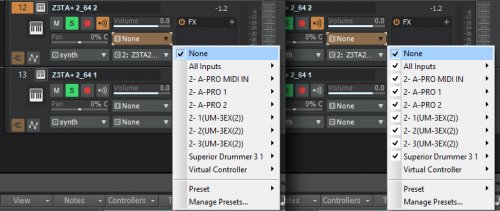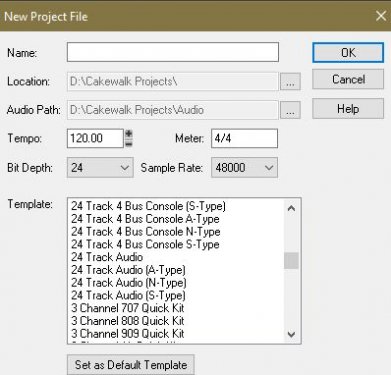-
Posts
536 -
Joined
-
Last visited
Everything posted by sadicus
-
Is it possible to rearrange Synth Rack Order?
-
yea, it only happens sometimes and it can be useful to have more than one source access the plugin. If they are all checked on and I check a specific plugin, all the other check-boxes disappear.
-
-
How to Assign a Dedicated MIDI Channel to a specific VST using "Insert Instrument"? ** On a MIDI Track, Looks like "Bank" and "Channel" are the same thing.** Been awhile since working with midi, so I'm overlooking something. In this example Zeta2, Dimension Session and Dimension Pro don't seem to have a way to set a MIDI channel. The Track MIDI data can be selected and all data can be assigned a channel, but the VST plugin itself does not have a Channel. Are they all Channel 1? Kontact is the only obvious VST that has a very clear way to set the channel. Kontakt - VST is set to Chnl 2 - MIDI notes are set to Chnl 2 (All notes on this track get sent to Kontact) Zeta2 - How to set VST Chnl ? - MIDI notes are set to Chnl 3 (All notes on this track get sent to ?) DimPro - How to set VST Chnl ? - MIDI notes are set to Chnl 4 (All notes on this track get sent to ?)
-
thanks scook! did not know about it, will try it out.
-
Looking for any helpful Humanizing CAL scripts, specifically Random Velocity. I tried the "Humanize Plus" but did not get it to randomize velocity only.
-
Thank you, that was what I was wondering.
-
Feature Request - Pro Channel Multiple Signal FFT Would be great to have this built in to find conflicts between different tracks.
-
"+" (Show Rack Menu) VST Menu Search and a Right Click Menu VST Menu Search
-
@Awats "Windows backup image" sounds interesting, is it the same a Acronis Disc Clone? The C: drive is 475GB of data that would need to be backed up. I'm guessing you can select specific folders on any drive to backup. (instead of backing up the entire C: drive) Could Clone the entire C: drive periodically, and daily backup only the Cakewalk Projects + Audio Data Folder. Internal Drives: C: OS + Apps + non audio Files D: Cakewalk Projects + Audio Data Folder = 200GB External Drives: G: Audio Sample Libraries (Kontakt, Trillion, Toontrack, etc.)
-

Cakewalk Start Screen- show All Templates?
sadicus replied to sadicus's topic in Cakewalk by BandLab
an update, oh goody. Thanks Chuck E Baby! Now I've already cleaned my digital room. -
Any reason not to use a 2 bay portable docking (cloning) station to record aud play sample from? 2.5" drive dedicated to PROJECTS 2.5" drive dedicated to SAMPLES
-
Want I want (I think) is a personal Server (rather than google, dropbox or Onedrive) Something I can see and maintain the hardware. I don't like the idea of a Server in a different country storing the data. A problem I ran into with external HDD was with a 2.5" 465 GB USB3 StarTech. It stores data just fine, but would power down after a few minuets so I could not use it for realtime A/V applications. (yes, windows USB Powersettings were checked.) I only use it for long term storage. Some drives (like Silicon Power Armor ) look good and have the correct amount of storage, but I'm concerned that the drive will power down. Anyone know what features to look for audio/video
-
I always clone mye HDD, but I'm researching the advantage (if any) to a backup system. Please post a product link, Anyone that has a helpful opinion about the best product/way to backup Project files and Sample Libraries. I don't ever want to install Toontrack SD3 from the internet. again. lol I have years stored into "Audio Data" and "Cakewalk Projects" Cheers!
-

"Never record audio to the drive used for DAW etc.."
sadicus replied to steve trusty's topic in Cakewalk by BandLab
"The Picture Cache should be emptied occasionally" What is the safe way to do this? Audio Data, Samples and Project files are on External D HDD Picture Cache is in the default C:\Cakewalk Projects\Picture Cache When viewing in explorer or Directory Opus, Is there a way to display the audio signal graphic of the .WOV file? -

Cakewalk Start Screen- show All Templates?
sadicus replied to sadicus's topic in Cakewalk by BandLab
"Sonar Platinum. Yes they work, but I have found inconstancy's especially in the show/hide track status" Thanks for making that point. I posted an issue on another thread about that. I like the system your talking about. New Year, Going to build the most used templates from scratch and It's not efficient to store all the templates at startup anyway. Cakewalk free. Having paid for the Pro lifetime versions It seems a return has been made on the investment. Very glad Bandlab picked up where Gibson (*cough, cough*) did not. -

Cakewalk Start Screen- show All Templates?
sadicus replied to sadicus's topic in Cakewalk by BandLab
@Chuck E Baby I agree! Thin the heard, indeed. This is not really a problem, just a curiosity. On a side note. The year is 2019, computer Hardware and DAW limited to 100? Although, It' makes sense to limit to 100 for load-time purposes. The Cakewalk DAW is all about customization. For example It's not for me to decide (imagine) how you use the DAW by limiting options. Imagine: Sometimes looking a various template icons / title choices inspires the next project. -

Cakewalk Start Screen- show All Templates?
sadicus replied to sadicus's topic in Cakewalk by BandLab
Ha Ha, yea scook, that's the conclusion I arrived at. I still don't understand the strange sequence. ...experiments continue. "File>New" does list all templates, but not in order. -

Cakewalk Start Screen- show All Templates?
sadicus replied to sadicus's topic in Cakewalk by BandLab
Looks like the paths and content are exactly where their suppose to be and linked to the correct path in "Preferences" C:\Cakewalk Content\Cakewalk Core\Project Templates "Start Screen > New Project" is only displaying 100 of the 181 templates in the folder, they are also not organized Alphanumerically. Moved the files to a different path (C:\Users\Documents\Cakewalk\Project Templates) with the same results. Here is an example of the list of files and how Start screen is displaying them. "Surround - 5.1.cwt", "Vocals. - 1.cwt" is not in the Start screen list at all. -

Cakewalk Start Screen- show All Templates?
sadicus replied to sadicus's topic in Cakewalk by BandLab
C:\Cakewalk Content\Cakewalk Core\Project Templates C:\Cakewalk Content\Cakewalk Core\Track Templates All my templates are in both locations (core and Pt) ...you saying to change the path to Platinum? C:\Cakewalk Content\SONAR Platinum\Project Templates -
how to finalize audio snap? thought there was a right click menu "Bounce to clip"
-

Cakewalk Start Screen- show All Templates?
sadicus replied to sadicus's topic in Cakewalk by BandLab
That's also what I thought, but it's not doing that. Also missing is the Icon / List view Icons. "Start Screen > New Project" would be a great place to LIST 100 + templates. -
How to get Start Screen > New Project to display all templates? Start Screen > New Project is only displaying some of the templates, and not even starting with "3 Channel 707 Quick Kit" It's starting with "6 Channel Air Quick Kit" and there are 17 templates before and many custom templates after. I'm not understanding how which templates shown are decided.
-
@Sleetah2000 OMG I've been using Cakewalk3-SONAR-CBB and track folders and never used that feature, Thanks! A Track Manager Toggle would be far superior tho.
-
Is'nt this suppose to be a real time toggle to hide unhide tracks / buses when track manager is open and "Keep track/console vis states in sync" is on? The only time I get tracks to hide/unhide is alter selecting "ok" then the Track manager closes, which is not the desired result.