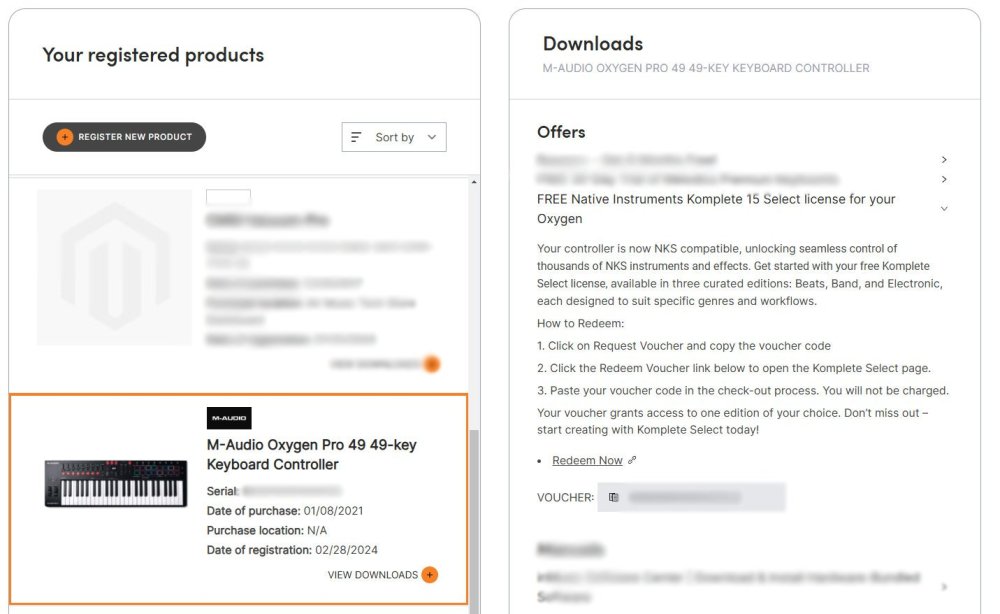-
Posts
2,906 -
Joined
-
Last visited
-
Days Won
13
Everything posted by ZincT
-
Hope you get it sorted. Sweetwater were excellent when I used them before. The only issue I have is that I'm checking out all the new modules but I don't see Pusher anywhere. I had the Intro version installed previously, so I removed it and installed T-Racks 6 Max separately as @Nitrate Audio suggests.
-
@Esteban Villanova Have you checked your spam folders? Here are the emails I received from Sweetwater. I am in the UK and ordered this at around 8.14am UK time this morning. Here's what I received from Sweetwater... At 8.15 am an email from "Sweetwater.com" with my order number and details. At 8.20 an email from "sales" stating that my order had "shipped". At 8.20 an email from "Fred Foster" with my activation code. At 8.25 an email from Sweetwater about getting started with my new gear. So I received my activation code approximately 6 minutes after placing my order. I registered it successfully in IK Product Manager.
-
Ah yes, that's right. It would have been $49 for me as I had SA3. Apologies for any confusion @audioschmaudio
-
Thanks. Wish I'd got this on intro price ($49) but I'm tempted by this anyway as I have SA3 and this has some useful improvements.
-
Great spot, thanks @kitekrazy1! Installed!
-
The updates weren't posted here though, which is probably why I have only just found them. Hopefully someone will find it useful.
-
Update via IK Product Manager... Amplitube 5 What's new in version 5.10.3: Added Youku links in ToneNET upload dialog for Chinese users. General reliability improvements. Tonex What’s new in version 1.8.2: Fixed an issue with the resampler introduced in version 1.8.0 that was causing artifacts at sample rates other than 44.1kHz. General reliability improvements. TONEX Pedal firmware 1.5.16 Fixed an issue that could cause CLOCK MODE to be reset when changing presets. Fixed an issue that could cause an unexpected parameter morph when changing presets while an external controller is connected. Fixed an issue that could cause the preset to be bypassed when exiting tuner mode. TONEX ONE firmware 1.2.7 Added support for TONEX ONE Joe Satriani Limited Edition. T-Racks 6 What's new in version 6.1.3: Brickwall Limiter: added metering to Clip and Sat 1/2/3 styles Dual Spring, Fame Studio Reverb, Sunset Sound Studio Reverb, The Farm Stone Room: fixed silence issue during bounce White 2A: improved meter mode restoring Quad Comp, Quad Limiter, Tape Echo, Leslie: improved stability Tape Echo, Comprexxor, Quad Compressor, Quad Limiter: fixed automation issues CSR Hall, CSR Inverse, CSR Plate, CSR Room: fixed Input/Output level control issue T-RackS Plugin / Mastering Console: improved preset saving and visualization
-
TranceEngine turns your chord progressions into uplifting melodies, driving arpeggios, and memorable hooks. If you don't have your own chord progression yet, TranceEngine can generate one for you. Different progression algorithms make it easy to start a new song from scratch. New in TranceEngine 2.1: - Bugfix Logic Pro: No timeline jumps during playback anymore. - Demo fixes: You can click on a MIDI preview to change the preset without losing a "demo export" now. - 27 new presets (7 mid bass, 8 acid, 7 piano melody, 5 plucks melody 2oct). Price: $52 / €49 (Standard version) and $416 / €392 (Pro version). The update is free for all existing owners (simply download the demo and install it over your old version). https://feelyoursound.com/tranceengine/
-
The fully compatible software version of the hardware multi/poly, multi/poly native, is finally here! Inspired by the legendary KORG Mono/Poly, the new KORG multi/poly analog modeling synthesizer delivers breathtaking analog sounds combined with extraordinary digital power and flexibility. This is the first software product to feature KORG’s next-generation analog modeling technology. Owners of the hardware multi/poly are eligible for a crossgrade license to the software versions for the special price of US$49. Amazing analog sounds that only digital can provide - now in your DAW. Crossgrade for hardware owners ($49) - https://korg.shop/software/natives/upgrade-products/korg-multipoly-native-crossgrade-for-multipoly-owners.html Intro price for people without the hardware ($149) - https://korg.shop/software/natives/single-products/multipoly-native.html More information here - https://www.korg.com/us/products/software/multipoly_native/
-
Intro Offer 69 Euros and upgrade from v3 is 29 Euros. https://audiomodern.com/shop/plugins/playbeat-4/ Playbeat 4 features new, cutting-edge algorithms and revolutionary genre-based pattern generation, allowing for endless new patterns, sounds, and grooves. No two beats will ever be the same, offering an entirely fresh and dynamic experience every time you create. Playbeat ensures that the generated patterns are usable, musical, and fresh, providing you with unmatched precision and control. Whether you're creating drum patterns, feeding modules with MIDI, or generating endless remixes on the fly. Available as VST • VST3 • AU • AAX • AUv3 & Standalone
-
Runs through March 17. https://www.vsl.co.at/software
-
Freebies from friends For a limited time, step up to a Komplete 15 bundle, save 20%, and get up to three free instruments from our friends at Teletone Audio, e-Instruments, and Sonokinetic. Hurry, offer ends April 1. https://www.native-instruments.com/en/specials/komplete/komplete-friends-2025/
-

Coming Soon: Scaler 3 - buy Scaler 2 now, get the upgrade free
ZincT replied to audioschmaudio's topic in Deals
How did I miss that 🤦♂️ Thanks, I will update my post with that also 👍 I might even pick it up for that price. -

Coming Soon: Scaler 3 - buy Scaler 2 now, get the upgrade free
ZincT replied to audioschmaudio's topic in Deals
Good spot @bluzdog ! I have updated my post with this info, thank you 👍🏻 -

Coming Soon: Scaler 3 - buy Scaler 2 now, get the upgrade free
ZincT replied to audioschmaudio's topic in Deals
No problem, man! I keep thinking I should get the official course too, but there's so much other information available, I haven't yet seen the need 😉 I also went through the Groove 3 Scaler Explained course when I had an all access pass, which was half decent. Also, there are many gems in the posts from Claudio Porcellana on the Scaler Music Forum, such as this one which shows how to use the free Chordz in tandem with Scaler to good effect. -

Coming Soon: Scaler 3 - buy Scaler 2 now, get the upgrade free
ZincT replied to audioschmaudio's topic in Deals
@Tianzii You might also find the following items useful… Scaler 2 Tutorials and Workflows (by the makers of Scaler 2): https://www.youtube.com/playlist?list=PLCy2m2n0N8QrslPwt7io36Rs2bU1-oBW- The Scaler Music Forums –> https://forum.scalermusic.com/ Some excellent information here. I have spent days going through some of this! Then there’s the official Scaler 2 course which is on offer ($5) at the moment (thanks to @Tianzii and @bluzdog... https://www.pluginboutique.com/product/66-Music-Courses/78-Video-Courses/10445-Scaler-2-Official-Course or https://online.schoolofsynthesis.com/scaler-2-course-page Enjoy! -

Coming Soon: Scaler 3 - buy Scaler 2 now, get the upgrade free
ZincT replied to audioschmaudio's topic in Deals
Thanks @BTP Nice upgrade price for V2 owners and what seems to be a huge update 👍🏻 -
Discover NKS with Your Free Komplete Select Bundle M-Audio and Native Instruments have partnered together to bring NKS integration to the Oxygen series USB MIDI controller keyboard series. Experience the seamless connection between your Oxygen controller and NI’s legendary sounds with NKS for yourself with the included free Komplete 15 Select Bundle of synths, sampled instruments, and studio effects – all ready to Kontrol with your M-Audio Oxygen keyboard. Learn More (or skip to below the video to get your redeem voucher) - > https://www.native-instruments.com/en/products/hardware-partnerships/m-audio-partnership/ Watch the official Oxygen Series overview video showcasing TAETRO with the all-new Native Instruments NKS integration using the free KOMPLETE SELECT 15 software bundle—exclusively available for new and existing Oxygen controllers. Note: To get the redeem voucher for this you have to log in to your InMusic account https://profile.inmusicbrands.com/customer/account/login/ then find the Oxygen keyboard you own listed under Your registered products, and click where it says "view downloads". On the right hand side you will see listed (amongst other things)... FREE Native Instruments Komplete 15 Select license for your Oxygen Click on that to expand it, then click below to generate a voucher and finally click on "redeem now" which will take you to the NI website where you can redeem the voucher.
- 1 reply
-
- 4
-

-

-
Delivering many new and requested features... Check out the details here--> https://www.xlnaudio.com/blog/addictive-drums-2-whats-new-in-version-2-6 Download update using XLN Online Installer
- 9 replies
-
- 11
-

-

-
-
To learn more, head over to the What’s New page, which tells you everything you need to know. https://affinity.serif.com/en-gb/whats-new/ Open each app to receive a prompt for updating, or download from your account.
-
$74 https://www.uvi.net/percussion-factory
-
It still says that but the price has gone up to $94 today 🤔
-
I noticed that this is still available, as at 10th February.
-
Free for MSoundFactory and MSoundFactoryLE license holders! Download via MPluginManager (441Mb download), or purchase at intro pricing here --> https://www.meldaproduction.com/PowerWoodwinds