-
Posts
594 -
Joined
-
Last visited
Posts posted by HIBI
-
-
If the bass track has a region of the waveform which contains only humming noise (no electric bass sound), Noise Reduction in Audacity may be works.
-
 3
3
-
-
3 hours ago, Pablo Roberts said:
This latest installer does not have a tick box for cakewalk like the older installer when I first installed Cakewalk.
What is a tick box for cakewalk? I've never seen it since when first distributing of Cakewalk by BandLab is starting. To install Cakewalk, just click install button at the Apps tab and no need ticking Add-ons install.
Seems BandLab Assistant on your screenshot is still having Install button. The issue you have is Install button is not change to Open button even if did installing Cakewalk? Is there a shortcut of Cakewalk by BandLab on your desktop? Have you tried launching Cakewalk? If run it, It's a demo mode?
-
 1
1
-
-
1 hour ago, Heinz Hupfer said:
I have not tried out but Instrument Definitions are for sure necessary! It's perhaps enough to just Write the Note names section for articulations, but just try it out.....I'll do this tomorrow!
I did try it. In conclusion, ".Instrument Definitions" section is necessary. So the minimum configuration of .ins file for importing is ".Instrument Definitions" and ".Note Names" sections.
Now, I can add "Note Names" what I made to the drop down list in the Note Names dialog box!
Thank you so much!-
 2
2
-
-
5 hours ago, Heinz Hupfer said:
.Note Names
[Session Strings Pro]
0=Sustain
1=Staccato
.Instrument Definitions
[Session Strings Pro]
Control=Session Strings Pro
Patch[*]=1..128
Key[*,*]=Session Strings ProThank you for your reply!
The minimum configuration of .ins files that can be imported is .Note Names section?
Also needs containing .Instrument Definitions section? or all the other sections are required? -
You can also mention with using username like this => @haskins02 Just typing username after "@"
This will send a notification to the user. -
Anyone? My description is bad?
-
1 minute ago, Jeremy Jensen said:
I've found, though, that the S even shows up in some situations where nothing is selected
Yes, <-||-> S cursor will appiear at where Now time was located when you did clear the selection last time.
Already Bakers know that and I believe it's fixed next update.-
 2
2
-
-
Thanks!
Updating took longer than expected...
So I was worried because there was no progress indicator or something like that.I got no error message and anything happened but indicator of network router was blinking so I was waiting about 10 minutes or more. Seemed it was downloading. Finaly it's completed updating and then login window appeared.
-
16 hours ago, Mad Musicologist said:
Well what wil happen if I disable bleed?
It's really easy. Just try it.
- Select Snare on the console in BFD3 to get focus.
- At right side [Bleed] section in BFD3, turn Return knob to the left.
If you turn Return knob to the left, you will never hear Bass drum, Hi-Hat and Cymbals from Snare track.
You can check these options behavior on BFD3 Operation Manual. -
Yes, BFD has bleed option.
Check "Bleed section" out on BFD3 Operation Manual. -
-
1 hour ago, Mad Musicologist said:21 hours ago, ChernobylStudios said:
Sorry for asking back.
You mean I should have the Fx only in the busses, and not in the tracks? What exactly do you mean when saying, "I would disable these..."
I intend to have some Fx exclusively for one track, and others in the busses, affecting the sounds of more instruments (tracks).
I don't think that following three SENDs are needed as @ChernobylStudios said.
- SENDs on Track 17 - BFD_Snare (to BFD Snare bus)
- SENDs on Track 23 - Z3TA+2_64 1 (to BassBus)
- SENDs on Bus C - BFD Snare (to BFD Master bus F)
These are correctly routed in In/Out module already. So if you are also using SENDs is like double routing to same bus.
-
1 hour ago, scook said:
A 30 day trial version of Melodyne (Editor?) is available as an optional add-on.
Monophonic audio to MIDI conversion still works after the demo expires.This is good things to know when recommending CbB to newbies.
Also tempo mapping with drag and drop to the timeline ruler is works? -
22 hours ago, SynthManDan said:
saying “downloading 0/2” and doesn’t download the program
You might want to install only Cakewalk first without Add-ons. There are case in which this is works.
-
Can we make "Note Names" for some virtual instruments which have articulation key switches and add it to "Use these Note Names instead" drop down list in the Note Names dialog box at the PRV?
Need making .ins file to just realize it? or making drum maps instead is better? -
I got errors twice.
-
When registering AudioPluginDeals account.
Resolved with just reload the page. (Already I was logging in.) -
When registering a new product on Eventide.
Resolved with going My Products page. (Already Quadravox Native was added.)
Now, downloading...
-
 1
1
-
When registering AudioPluginDeals account.
-
Studio Instruments should appear as VST Instruments (VSTi) in the Cakewalk Plug-in Manager. (Open from Utilities menu)
If those plugins are listed in there, scan was already succeed. -
"C:\Program Files\Cakewalk\Studio Instruments" is data folders of Studio Instruments.
.dll files are in each plugin name folder in "C:\Program Files\Cakewalk\Vstplugins". and this path is default VST scan path. So Studio Instruments should be scanned automatically when Cakewalk startup if you are using default settings.
If it's not still appearring as VST instruments, click "Scan" or "Reset" and then "Scan" at VST Settings in the prefference. -
You should hold pressing Shift key until dropping is finish.
-
<-||-> S cursor issue. I don't know when is this happened. It may be from 2019.07, not 2019.09.
When press Ctrl+Shift+A or Shift+ESC to clear selection, seems Now time location at the time is set to "Selection handle position" as ghost. So <-||-> S cursor appears at that location (even if changing Now time) and it's in the way because that location is unclickable until making new selection.
-
 1
1
-
-
Seems holding Alt + single left click in empty area creates a new note.
Right click a note is works as eraser.-
 2
2
-
-
@Noel Borthwick
If last activated date is displayed in About Cakewalk window, we may be relieved.
Like this... "Free- Activated by BandLab Assistant (2019/10/11)"-
 1
1
-
 1
1
-
-
You should just install the latest Cakewalk by BandLab.
Do not uninstall your sonar X1 studio and installed plugins (handle alike sonar platinum) to use plugins came with old sonar on Cakewalk by BandLab. If I remember correctly, Cakewalk by BandLab installer can take over most settings of old sonar while installing. and some sonar shared folder will be overwrote.-
 2
2
-
-
Latest version is 2019.09 BUILD 70.
-
 1
1
-



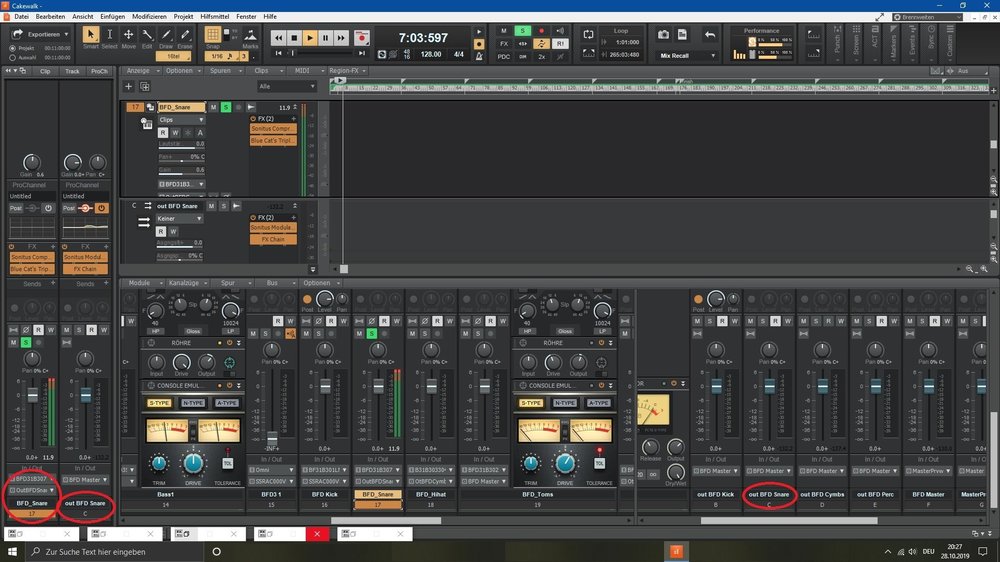

Sends, Busses
in Cakewalk by BandLab
Posted
I don't know why you had to switch off the FX inside BFD.
In BFD, you can use General Trim in Tech panel per kit or the console volume faders to avoid clipping.
I don't know why BFD crashes when saving preset. and I think saving kits is not necessary before saving presets.
If you do that on BFD standalone mode, is it works well?