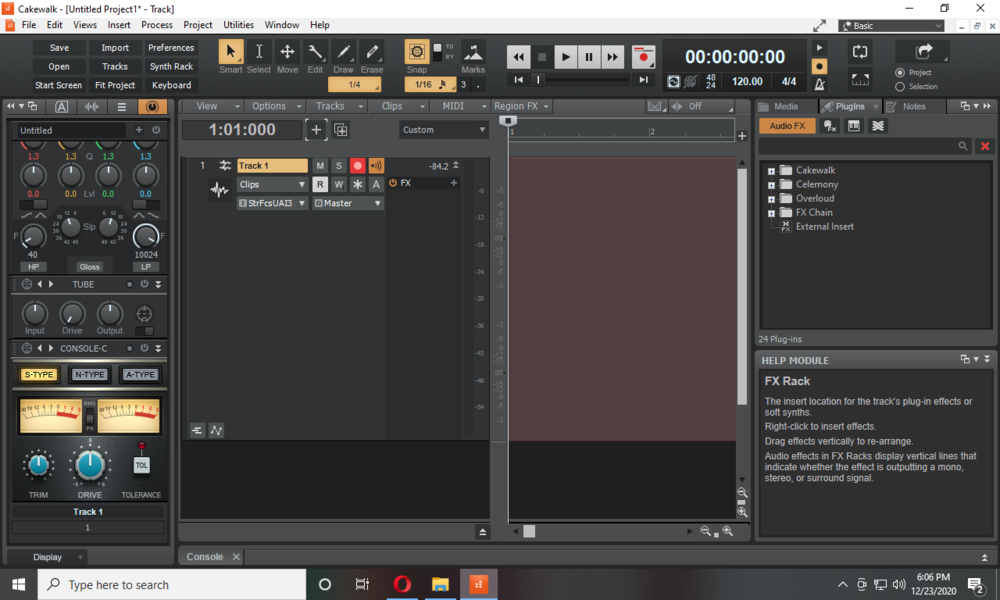-
Posts
175 -
Joined
-
Last visited
Everything posted by Dean
-
Thanks for the responses! I like to think about them and make sure I understand what I can of them before responding. This is a gain issue and if I knew the terminology it would have saved a lot of posts. By going from custom to all and seeing the rest of the view of the track options probably would have avoided things. I tried plugging into 1/2 and the volume was lower than 3/4 I don't know what a PAD is. And I'm assuming OP is me.
-
Thanks you both!! It seems like it is always something simple. You made my day!
-
Hopefully there is a screen shot as I haven't ever done one before. If it is there you can see I don't get the same screen you pictured. How do I get that? Thanks
-
Thanks for the diagram! That is the way I have things plugged in. If I create and download an audio track. Then record a sound from my Korg it plays the sound selected. If I download and record on a second audio track it also records and plays. If say the first track sound is "quieter" than the second track when I play what is recorded both tracks the quieter one is drowned out. How do I make either the "quiet" sound "louder" or the "louder" sound quieter. I found out that if I can access the view "piano roll" at the bottom I can adjust the volume up or down. However, in the audio tracks the view "piano roll" is grayed out.
-
Thanks for the responses! I think what I did I messed up. What I did was go to file-new-empty project-clicked on the + sign to add a track-clicked audio-changed the input from stereo focusrite USB ASIO Input 1 to focusrite USB ASIO (3 in, 2 out) and selected stereo focusrite USB ASIO input 3 since stereo focusrite USB ASIO input 1 didn't work. I recorded a sound from the Korg keyboard. Then I added a track and recorded the same sound and there was a difference. This morning I tried the procedure again being very careful not to change any settings and when I played the tracks the meters were the same in both tracks. I don't know what I did the first time but the second time was okay. So I guess I don't understand how or why I am using an Audio track to record midi. If I insert a midi track and try to play a sound. The meter on the midi track works as well as the meter on the audio track. The midi track shows a recorded track and the audio shows a recorded track. The audio track would play but there was not sound from the midi track. If I select piano roll I can see the recorded track but no sound. I did check all my connections to be sure. I was given instructions on how to convert a ".cwp" file to a "WAV" file. If I can figure that out I will try to send something to you. Thank you for putting up with me. I need to be more careful when doing things.
-
The volume is noticeably lower in the second recording
-
I have a cable with a "din" plug fro9m the "out" on the Korg to the "in" on the Focusrite and another cable with a "din" plug from the "in" on the Korg to the "out" on the focusrite. I don't know what you mean by "striped". So I have an "audio" file recorded already. I created another "audio" file and used the setting to be able to here the Korg and record it. It didn't make sense since I was playing a MIDI instrument but it did record. I tried creating another track using "instruments" trying "all instruments" and 2-focusrite USB MIDI. I get the meters to move but no sound. Also moving the big "monitor knob" on the "focusrite doesn't change anything.
-
Thanks for all the replies! I think I need to go to "Search Cakewalk.com" and maybe learn something. Not that your advice isn't appreciated. My interface is a Focusrite 4i4 and I am doing something wrong. I'll try things to see if I can figure things out so I can ask better questions. Nigel, if I had three tots of whiskey I would be under the table?
-
Thanks for the replies! I am not sure what to call all the functions and am probably not saying the right name. In cakewalk on the right side of the track there are numbers that go from "54 to 6"or" -54 to -6". I'm thinking it's the latter. So on track 1 I have an audio file that when played peaks at "-12 to -6". When I record the second audio file from the Korg the peak is" -30 to -24" with the Korg set at maximum volume. If I right click on the numbers "-54 to -6" it is set at 60 db range if that means anything. So what I am trying to do is to get the second audio track to peak at "-12 to -6". Scook, it's going to take me awhile to digest your chart.
-
That's what I thought but when I adjust the "gain" knobs it does nothing to the meter setting. The only thing that changes the meter setting that I have found is the volume control on the Korg keyboard and it is maxed out.
-
I would like to adjust the meters in an audio track from my Korg keyboard. I can adjust it with the "master Volume" on the Korg, but it doesn't go high enough. In the track I went to "Options" then "meter options" and tried the settings there. No change in the meter. In the "record, playback and bus meter options" the settins are -60db. Am I even in the right place? Thanks
-
Some how I did it. Thanks again!
-
I have a file(song) with a .CWP type file I'm assuming. I would like to change it to a .WAV file so I can send it to someone. So I go to File-Export-Audio- Name of file-select WAV- select export and it goes to -Audio Library. Then I'm lost. Thanks
-
From Korg to focusrite to 3/4 line inputs. From stereo to focusrite 3/4 line outputs. In Cakewalk create an audio track. Where input source I need to select Focusrite USB ASIO (3in, 2 out). Then stereo or right or left focusrite USB ASIO input 3 depending on which I want. That records the sound from the Korg and plays it back. Thank you!
-
Thanks for the drawing! So the only cable I have is two RCA plugs to two 1/4" plugs. I plugged those into the back of the Focusrite into 3-4 of the line outputs. And I plugged the 1/4" 1L and 2R on the back of the Korg to 1 and 2 imputs on the front of the Focusrite. I was able to here the Korg sounds whether I used an audio track or MIDI. How exciting! If I get a 1/4" to RCA stereo cable, I'm assuming it comes with two RCA plugs and one 1/4" plug, does it matter where I plug that in 3 or 4? Greg, I spent a good hour trying to find "tape monitor" yesterday. And there it is just like you said. Thanks for the imput echo info also.
-
The display on the Korg. So on the Korg I put "Local Control" to "enabled" and through the headphones plugged into the Korg I here the proper sounds. That was exciting! When I plug the cables into 3/4 I don't get the sounds from the Korg the headphones or monitors. Does the "Cakewalk by BandLab Reference " site show the layout of BandLab? I am looking for a switch called "Tape Monitor switch". Again, Thank you!
-
Well John and Gregy, I can now do MIDI and Audio recording! Thank you both so much! I wrote down the procedures until they become second nature. Now I just have to figure out why my Korg EX doesn't play the sounds that are on the display. But right now I am Thrilled. How do I go to thread solved?
-
Thanks for the responses! I unchecked the MS GS Wavetable. I checked to make sure everything is up to date using the link. By "their ASIO driver" I'm assuming Focusrite's driver. In "preferences" in "MIDI imput" it says "2-Focusrite USB MIDI" and in "Outputs" it says "2-Focusrite USB MIDI". And "ASIO" is checked in "Audio / Playback and recording.". I don't get anything that says "Scarlett 4i4 USB". In "Preferences" in "MIDI". In "preferences" "MIDI" "Playback and Record" where it says "Driver Mode" it shows a gray box with" MME " but I can't change it. In "Preferences" "Audio" In "Playback Timing Master" it lists "1:Focusrite USB ASIO Output 1" and choice 2 " "2 :Focusrite USB ASIO Output 3". In "Record Timing Master" it lists "1 Focusrite USB ASIO Imput 1" "2:Focusrite USB ASIO Imput 3" and "3:Focusrite USB ASIO Loop 1". Whether any of this is relevant I don't know. I get no sound from the keyboard.
-
The 4i4 is here. I have a Korg Wavestation EX. I plugged in DIN cables from the EX "out" to "in" on the focusrite and "in" from the EX to "out on the focusrite. Then from the focusrite "line outs "3" to the "right" connection on the "tape 1" of the stereo receiver and line "4" from the "focusrite to the "left" connection on "tape 1". The green MIDI light blinks on the focusrite. If I go into BandLab in "preferences" then "MIDI" then "devices" in "input" I get "USB MIDI" with a check mark in the box. In "Outputs" I get "Microsoft GS Wavable Synth" with a check mark in the box and "Focusrite USB MIDI" Also with a check mark in the box. Am I wired correctly? Should I see something that says "WaveStation EX" there? The "WaveStation" has "Local control" disabled.
-
Thanks John. I have a 4i4 coming.
-
So the 2 or 3 more devices would be.....? A MIDI interface with the DIN plugs. Or a 4i4 Thanks!
-
Live and learn! If I sell a couple of my cedar chests I made I will get one. So could I get a MIDI interface for the two keyboards or is that another can of worms?
-
So I will check out the manual on the Focusrite 2i2 on the direct monitor button. The two cables worked. I am using Cakewalk as my DAW. I have a Rode mic that I will try next making sure to turn on the 48v button. Then I will explore how to hook up my Korg Wavestation EX. Thanks againg! You were most helpful.
-
So that cable I have plugged in now is only giving me either the right or left channel depending on which one I have it plugged into? I will for sure get two of those cables. If I want to record with a mic I can just plug it into 1 or 2 on the front correct with the two cables plugged into the back giving me a right or left mono channel correct? Is that your site "cactus-studios/home"? Thanks again!
-
Wow! Thanks John, I don't know if I understand your post totally. But I have a Pioneer stereo receiver SX 650. I have a cable from the AUX on the receiver to the green connector on the computer. Then I connected a 1/4 in TRS cable from the back of the Scarlett to the tape monitor 1 on the receiver and I have sound to my speakers! Yippee! I doesn't seem to matter which line output I plug the cable into. They both work. Also it doesn't seem to matter if I have the direct monitor button turned on the "o" or the "double oo". It seems to be better with the direct monitor button off. Granted, all I have tried to do was play a sample song from Cakewalk and import an audio file and play it. I haven't tried recording with a mic yet. Thank you very much!