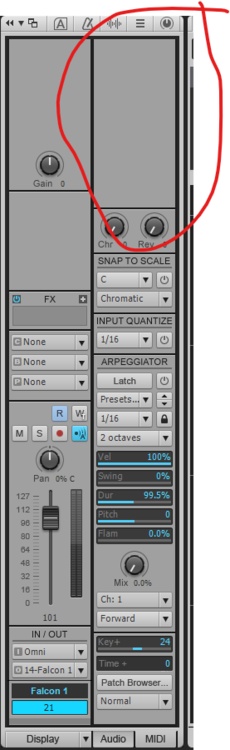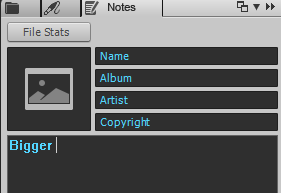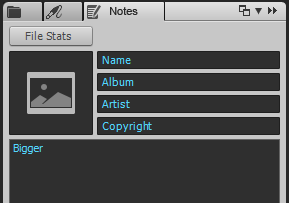-
Posts
1,524 -
Joined
-
Last visited
-
Days Won
1
Everything posted by Mark Morgon-Shaw
-
It's designed as a sub bass synth for Hip Hop...apart from kicks there's no other kit sounds
-
There's many ways but changing the sample you have probably isn't the best way. You could layer a sine wave underneath from another plugin/synth and add the sub element. But like the other guys have said there are loads of other samples or 808 plugins floating around you could use. My own favourite is 808 Studio II which isn't free but sounds great and is very flexible with many flavours of 808 built into it's presets.
-

Lost with Cakewalk products, updates...
Mark Morgon-Shaw replied to Ben1980's topic in Cakewalk by BandLab
Yeah it's your lucky day. You can have the latest greatest version of what was Sonar , now called Cakewalk by Bandlab completely free with no strings attached. -

FOLDERS WITHIN FOLDERS OUT OF CONTROL
Mark Morgon-Shaw replied to King Burton's topic in Feedback Loop
Any chance you could look into changing the default behaviour when a track is dragged into a collapsed folder ? Currently it expands the Folder - this is a nightmare when trying to tidy up a session. Folders expanding all over the place when all I'm trying to do is just drop every track into it's correct folder, it's like folder whack a mole when you've got 50 - 60 tracks to sort out. Thanks -

Dragging part of a clip to another track crashes Cakewalk
Mark Morgon-Shaw replied to Deesnay's topic in Feedback Loop
Yes I have noticed and mentioned that this release seems to crash a lot more when moving midi around generally. I can't say I've tied it down to once specific action or had anything repeatable but having made a bunch of tracks since it came out it's the least stable it's been in a good while so I suspect something is up somewhere. Hopefully they'll find it. -
Yeah I find it odd that after being bought by the company that has highly popular music making App , this is still the state of affairs. I thought they would be all over that stuff. We don't even get a regular column in SOS magazine any more despite the author being a regular around these forums. Whilst "lesser" more niche DAWs seem to. I've been bangin' on about this ever since Cakewalk got rescued, whilst I love and understand it pretty intimately this is not the case for the younger generation of music makers. The way people make music has changed. They want fast and easy ways to make Trap and Hip Hop beats and manipulate sample packs for starters. Give them that and they'll probably stay around but as it stands other platforms took the lead years ago and it's as though Cakewalk don't even want to cater for them. As it stands I think professional users look down upon Cakewalk ( wrongly IMHO ) and the younger generation haven't been given the tools they need so it's stuck in this kind of nowhere mans land in the middle full of balding middle aged guys making terrible prog in their spare rooms just to get away from the wife. It's not just about marketing, it's about fulfilling the need of the end user. You have to work out who that is first.
-
I have already reported point 2 on the thread for the latest release ...maybe go to the thread and reiterate this bug On point 1 are you sure you are not accidently telling CBB to put it in there I've not come across 3 as yet.
-

feature request Quantize pane for Pianoroll
Mark Morgon-Shaw replied to IgoRr's topic in Feedback Loop
Real time feedback whilst moving the quatanise sliders - I would also include humanise too...being able to see what it is doing to the notes in real time is a huge benefit -
I disagree , I use multiple folders on every project and rarely have every track in a Folder routed to the same bus. It's actually one of the benfits of using folders that it allows you to group simlar tracks together that are routed to disparate buses. This is key for printing stems if you have that requirement in your deliverables. Making a Folder a bus would ruin it. They have different uses.
-

feature request Quantize pane for Pianoroll
Mark Morgon-Shaw replied to IgoRr's topic in Feedback Loop
You can kinda do this with the midiFX quantize plugin , but it would be cool to have it built in and visible on each track There is space...here.. -
And let us change the font size Please
- 1 reply
-
- 1
-

-
A high end phone is not needed. You can get an unlocked BLU J6 for like $69.99 on Amazon. I've bought cables that cost more.
-
+1 This would be helpful, I think ther are other threads asking for it here
-
I don't think I know anyone without a smartphone or tablet except one very elderly relative in his 90's but they are very cheap now so there's no excuse.
-

Top 2 Most Wanted Missing Features of CBB
Mark Morgon-Shaw replied to Mark Morgon-Shaw's topic in Feedback Loop
Yes I understand , although this thread was meant for very popular requests that had been repeated multiple times - I don't think I have seen this one before. Personally I have never seen signal flow diagrams in a DAW ( maybe in some modular type synth plugins ) and I doubt I would find them useful for me or my workflow as I find the existing labels are good enough, but maybe start a new thread and see what others think. -

Top 2 Most Wanted Missing Features of CBB
Mark Morgon-Shaw replied to Mark Morgon-Shaw's topic in Feedback Loop
Said nobody ever. ? I'm not even sure what purpose that would serve, can you expand ? -
Just use your phone to activate the transport controls remotely
-

Top 2 Most Wanted Missing Features of CBB
Mark Morgon-Shaw replied to Mark Morgon-Shaw's topic in Feedback Loop
I never use automation for this , I find it easier to just mult the chorus guitars to their own separate tracks and buss those separately to the verse guitars as it's often mre than just panning , they often need different EQ & FX too. Yes both of these are needed I agree. -
Every day's a school day - delete the thread ! My bad.
-
Yes - Does it already exist ?
-
When providing deliverables for TV production companies they need edits of a specified length i.e 15 or 30s as this is what fits into an Advertising slot When making these cutdowns it would be great to be able to see not only the default M:B:T view but also the H:MS:F ruler view at the same time
-
Yes. It's actually undo - redo. Which is unexpected I have asked previously for a larger font option as well. The larger font used when entering text is much better on my eyes, I would welcome a way to retain it. Normal
- 1 reply
-
- 1
-