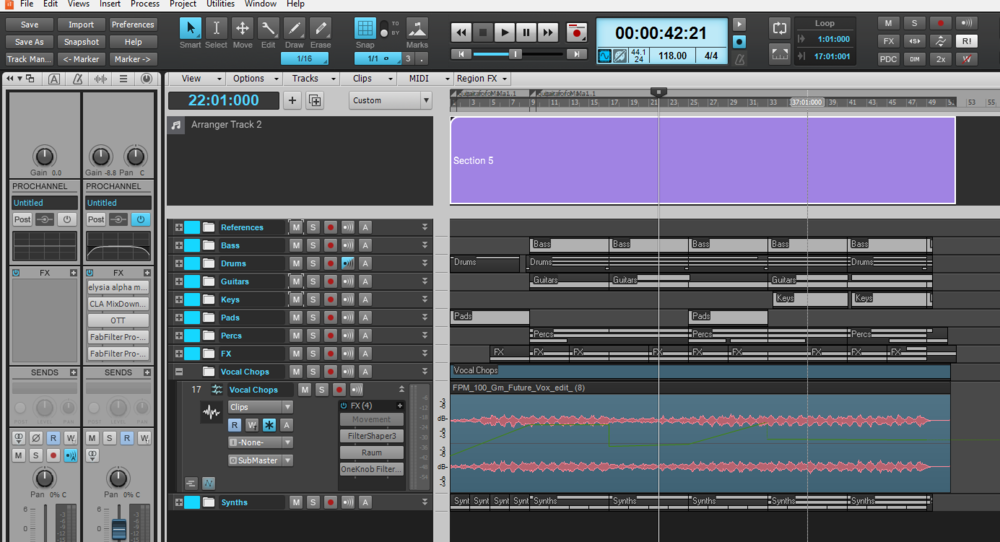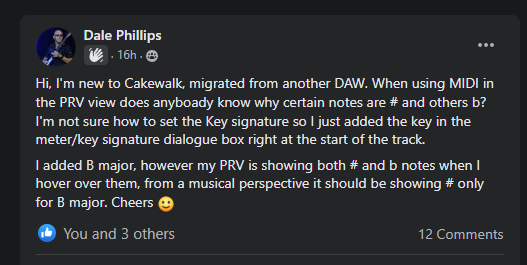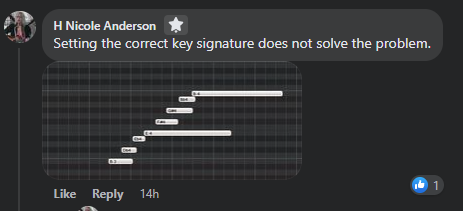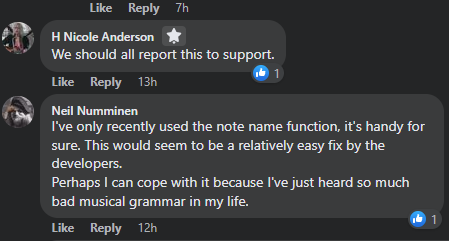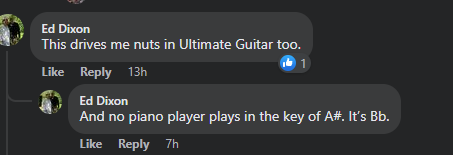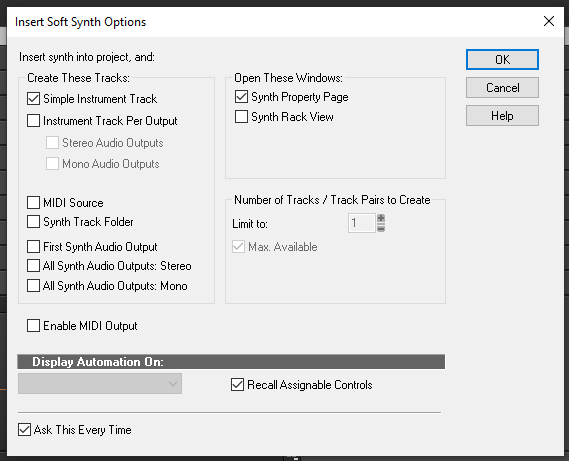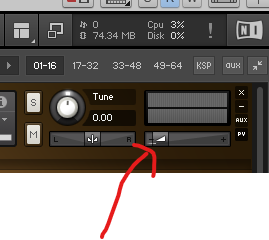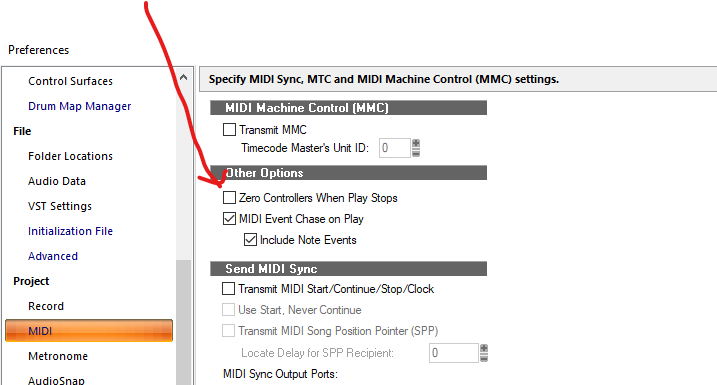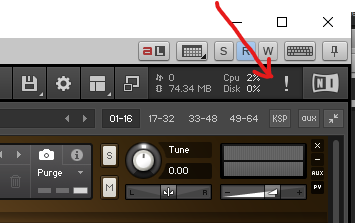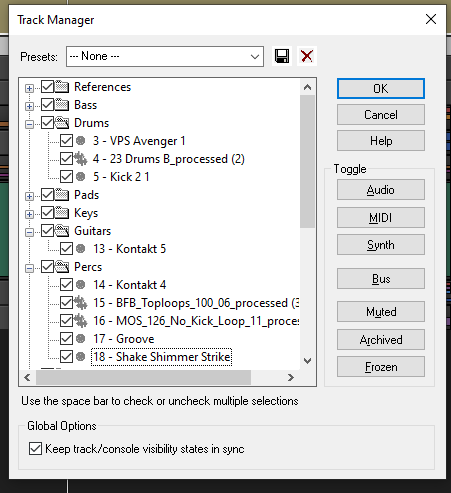-
Posts
1,535 -
Joined
-
Last visited
-
Days Won
1
Everything posted by Mark Morgon-Shaw
-

BUG ? Region FX Tracks Not Included Arranger Selection
Mark Morgon-Shaw replied to Mark Morgon-Shaw's topic in Feedback Loop
But if I manually add it to my Arranger Selection and perform various operations i.e. copy / move the arranger section etc. ...it doesn't crash and behaves as expected ( I can only say I have tried this with Melodyne as I rarely use the other RFX ) So all it's really doing is forcing me into additional steps of manually adding them. If you are saying we shouldn't perform any Arranger operations on un-rendered RFX Clips then fair enough but it seems a bit of a workaround. -

BUG ? Region FX Tracks Not Included Arranger Selection
Mark Morgon-Shaw replied to Mark Morgon-Shaw's topic in Feedback Loop
So understand now that Cakewalk considers an RFX track as still active even if it's frozen. And I understand that the selection method I have used omits the RFX track. What I don't understand is why. All it means is I end up taking extra steps each time to manually add it to the selection. So why can't Cakewalk just include it in the first place as logic would dictate. -

Time Track Automation Lane
Mark Morgon-Shaw replied to Adalheidis Daina Aletheia's topic in Feedback Loop
Okay, thanks for the explanation - No there isn't one in Cakewalk, it would be useful though- 9 replies
-
- automation
- tempo
-
(and 1 more)
Tagged with:
-

Time Track Automation Lane
Mark Morgon-Shaw replied to Adalheidis Daina Aletheia's topic in Feedback Loop
What does it do for those of us that have never used Audacity ?- 9 replies
-
- automation
- tempo
-
(and 1 more)
Tagged with:
-

FR: "Unbind" Pre-defined Keyboard Shortcuts
Mark Morgon-Shaw replied to Peter Hintze's topic in Feedback Loop
I hope I never have to use yours ! -

FR: "Unbind" Pre-defined Keyboard Shortcuts
Mark Morgon-Shaw replied to Peter Hintze's topic in Feedback Loop
That's the default shortcut for fitting the project to screen ? -

FR: Absolute Time Offset for MIDI Tracks (by ms)
Mark Morgon-Shaw replied to apt's topic in Feedback Loop
Its not latency I'm speaking of it's variable attack times on certain Kontakt libraries related to the articulation. You may perceive it as latency but that's not what it is. -

BUG ? Region FX Tracks Not Included Arranger Selection
Mark Morgon-Shaw replied to Mark Morgon-Shaw's topic in Feedback Loop
No - I thought freezing would create a contigious wav also -

BUG ? Region FX Tracks Not Included Arranger Selection
Mark Morgon-Shaw replied to Mark Morgon-Shaw's topic in Feedback Loop
OK granted but this instance had been rendered already - so as a former Rfx track it should be included in the selection should it not ? -----Edit Also having thought about it is there a technical reason why the Rfx track is omitted from the selection ? Thinking logically if I make a selection by clicking the Arranger track it's because I want everything included within it ( otherwise I would use a different method ) When it doesn't select the Rfx clip , all I end up doing is adding it to the selection manually ( Ctrl left click ) so I can get there eventually but it seems a bit daft that it doesn't just select the whole lot from the get go. i.e. I can't think of any instances when I've thought " select everything except my Melodyned track " was needed Whereas " select everything in this region " is an everyday occurrence and once the omitted clips are manually added it all seems to work perfectly well. -
Just make a preset - you can include your naming convention by using the tags, and any default sample rate settings etc. I have to send stuff to a bunch of different Publishers and they all want something slightly different so I made a preset for each one , it's just one click. ( but yeah it should really keep those settings per project )
-

FR: Absolute Time Offset for MIDI Tracks (by ms)
Mark Morgon-Shaw replied to apt's topic in Feedback Loop
I bounce all my orchestral libraries to audio when I'm nearing completion and eyeball the Waveform to get them in the best place. -

Fix/Update-External Insert true mono send and return
Mark Morgon-Shaw replied to kc23's topic in Feedback Loop
Fifteen years ago I still had external hardware to patch to..I've sold it all now ! Except a Nanoverb I kept just in case. I agree though I think hybrid mixing has kinda come back into vogue and we need to be able to implement it properly -
Back in the olden times we only had the option of destructive audio editing but it's been many years since PCs became powerful enough to edit non-destructively, and like David I haven't really delved into those Edit-Process menus for many years. It does seem like a forgotten corner of the UI as they look very much like legacy style menus from pre-2000's whilst other menus that were added later have a more modern look. I suppose the question is , if something works but is a relic from the early version should you change it if newer methods have been added to reflect how the majority of users are working now Vs 20+ years ago. There is an argument that the UI should be streamlined and consistent but how much Dev time does that take up and do enough users benefit.
-

FR : Make CBB Work better with Kontakt
Mark Morgon-Shaw replied to Mark Morgon-Shaw's topic in Feedback Loop
https://support.native-instruments.com/hc/en-us/articles/115003479549-KONTAKT-s-Volume-Resets-When-I-Press-Play-in-my-DAW -
I've been helping my friend make the transition to CBB from Pro Tools and he says it's a bit mad that in certain keys Cakewalk doesn't label the notes correctly I'm more of a play by ear type so it doesn't bother me but my friend has a degree in music and many years of using PT so I am assuming he knows his stuff. He posted it in the CBB Creative Sauce group and people seem to confirm it.
-

FR : Make CBB Work better with Kontakt
Mark Morgon-Shaw replied to Mark Morgon-Shaw's topic in Feedback Loop
Thanks for the reply, I always thought they used CC#1 because it triggers different velocity layers in the sampled instrument - I .e. a violin playing pp Vs ff is not just a difference in volume - there's also difference in dynamics and you need to be able to control that with something that's on every midi keyboard controller. I didn't realise they had broken the midi specification so it raises another question as to how other DAWs deal with it ? Adding a CC#1 to every clip would be pretty tedious with the amount of music I make each year but from everything I see & hear Kontakt is pretty much the defacto standard in the Production Music industry ( music libraries for TV & Film etc ) for sampled instruments so it must be used pretty widely and I don't see much of an outcry about this issue. I searched the NI Support site and found this : https://support.native-instruments.com/hc/en-us/articles/115003479549-KONTAKT-s-Volume-Resets-When-I-Press-Play-in-my-DAW I think I tried this once before , changing the settings within the Kontakt Instrument to not respond and it didn't seem to make any difference to the instrument I was trying to use but I had only just started using Kontakt back then and was desperate to get it working so once I found that disabling the 'Zero Controllers When Play Stop' worked for the most part I just got used to dealing with hanging notes every so often. That was probably 5 or 6 years ago. It would be great if there is something else that can be done - Like David Baay mentions I think it would be useful to have more granular control over individual instruments and their controllers. NI ( glibly ) say " You can alternatively configure your DAW not to send the standard MIDI commands CC7 and CC10 when pressing play or pause. To learn how to do so, please consult your DAW's documentation. " I don't know whether that would have to be a Gobal option or is there any way it could be selected on a per instrument basis ,i.e. on the insert soft synth options ? -
As many have found, if you load a new Kontakt instrument in CBB as soon as you stop playback the volume gets turned way down in the VSTi which renders it fairly unusable To get around this we can disable the " Zero Controllers When Play Stops " option in the Preferences. Although it fixes the problem however this cause another issue where certain Kontakt instruments just " hang " and by that I mean they are usually the phrase based libraries and they keep playing even when Cakewalk is stopped. I presume the two are connected and CBB is no longer sending something required to make it stop. All you can do at this point is hit the panic button in Kontakt to silence it So my question is - can anything be done to remedy this ? Kontakt is pretty popular so it's not exactly a niche instrument that hardly anyone uses
-
Is it possible to improve the Track Manager in the following ways:- 1. Allow it to be made bigger as currently it only fits about half a project on it 2. Have a Select All Button 3. Have a Select None Button 4 Collapse All Folders Button 5 Expand All Folders Button
-
Ahh okay...my point was if you can change one clip gain at a time and remain in Clips mode then it doesn't seem logical that you can't do it to a multiple selection of them . The main reason it came up is my Pro Tools using friend is switching to CBB as he can't justify the cost of updating Pro Tools, and he was a Sonar user many years back. But basically he thought it was a fairly standard thing to want to do and there's no faffing with track modes it PT you can just do it....and I think he makes a good point.
-
Am I right in thinking that currently it's not possible to change multiple clip gains simultaneously from the track's "clips" mode ? I can only get it to do one at a time. Only by changing it to " Clip Automation - Gain " does it seem to let me change multiple clips gains together.
-
I can't get it to work the way I think it would / should. Any animated Gifs might help