-
Posts
214 -
Joined
-
Last visited
-
Days Won
8
Posts posted by Morten Saether
-
-
Hi all - please use this topic to post feedback specific to the 2022.06 release. Release-specific feedback is valuable to us, and consolidating it in a single topic is extremely helpful.
We request that discussion in this thread be restricted to issues directly concerning this release, to make it easier for us to assist users. For other topics, kindly use the feature request section or create new posts. Off topic messages will be deleted.
Thanks in advance!
-
 3
3
-
-
[UPDATE 26-Jul-2022: Cakewalk 2022.06 Update 1 (build 28.06.0.034) now available]
Introduction
The 2022.06 release introduces Mackie control surface improvements, loop and punch record enhancements, key binding to render Region FX, support for local help, in-app update improvements, plus various enhancements and bug fixes for user reported issues, all in keeping with our goal of making Cakewalk as reliable and enjoyable as possible.
Please note that in order to automatically keep your activation status up to date, Cakewalk will renew your activation status whenever a new version of the application is installed and run for the first time, and when you sign in to BandLab from within Cakewalk. If you have never signed in to BandLab from within Cakewalk, you will be prompted once to sign in.
The following highlights are intended to provide an overview of the more significant changes. Please also refer to the new features section of our documentation for more detailed information on the features.
Please give us feedback on this release. We hope you like it!
Update Jul 26 2022:
2022.06 Update 1 (build 28.06.0.034)
Bug fixes:
- Audio Export presets not changing file type
- Extend Takes to Punch Out Time always reverts to loop End time when not loop comping
- Extend Takes to Punch Out Time / Comping Loop extend clip behavior should also work for MIDI clip recording
- Note name changes in Piano Roll view revert after clicking note
- Tracks are added in reverse order when moving to folder
- Process Effect plugin window requires minimum size
- Some users experiencing Activation Error 20
- Updated to latest Microsoft VC redistributables
2022.06 Highlights
Automatically extend final take when loop recording in Comping mode
When loop recording in Comping mode
 , the last take now automatically extends to the loop end time if more than one loop iteration was recorded. This prevents previous takes from being split at the transport stop time, and makes comping much easier because each take is a complete clip.
, the last take now automatically extends to the loop end time if more than one loop iteration was recorded. This prevents previous takes from being split at the transport stop time, and makes comping much easier because each take is a complete clip.
Note: If you loop record in Comping mode and also have auto punch Extend Takes to Punch Out Time enabled, then the last take will be extended to whichever occurs first: loop end or punch out time.
Old behavior (incomplete last take and split clips):
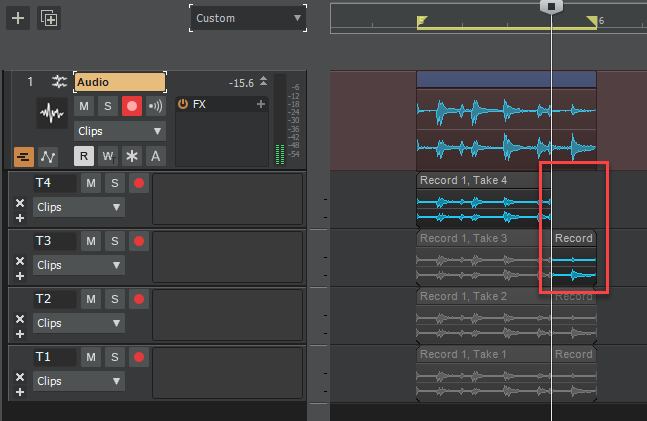
New behavior (complete last take and no split clips):
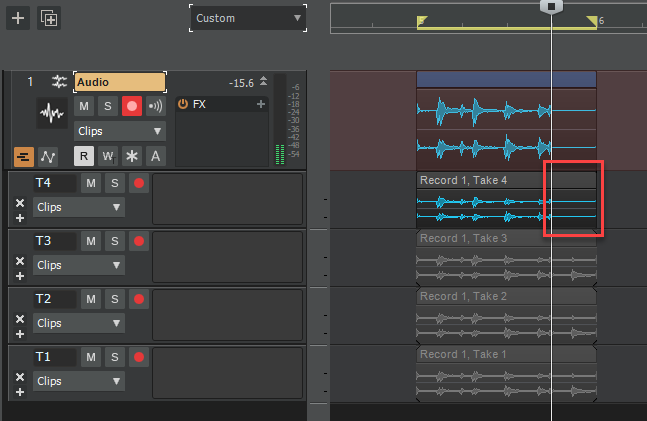
Option to automatically extend final take when punch recording
When Auto Punch recording, Cakewalk automatically splits all takes at the position where you stop recording. This happens if the transport is stopped before the punch out time.
This behavior may not be desirable in some cases, such as when speed comping, where you want each take to be a complete clip.
To prevent this behavior, Cakewalk now provides an option to extend the final take to the Auto Punch end. Right-click the Record button
 to open the Preferences dialog box, then enable Extend Takes to Punch Out Time.
to open the Preferences dialog box, then enable Extend Takes to Punch Out Time.
Note: The Extend Takes to Punch Out Time option also requires that Auto Punch is enabled.
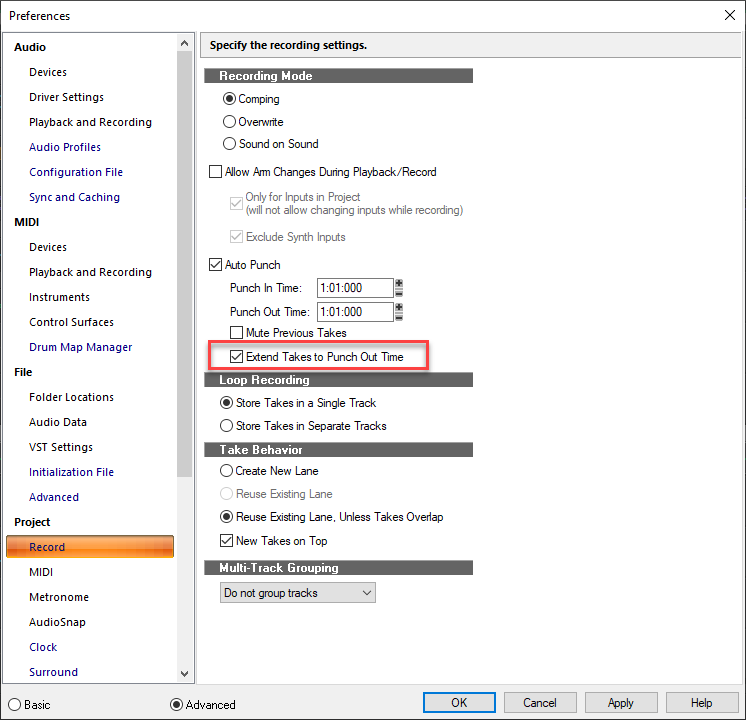
Mackie control surface improvements
The Mackie Control surface includes several new enhancements.
New compatibility modes
In addition to the recommended Cakewalk/SONAR mode, the Mackie Control surface now supports two extra emulation modes that can be used if your control surface does not provide a dedicated Cakewalk/SONAR mode:
- Mackie Control Universal (Universal Mode). Emulates Mackie’s default button layout.
- Mackie Control Universal (Cubase Mode). Emulates Mackie’s Cubase/Nuendo button layout.
It is important that both Cakewalk and your control surface are configured to use the same mode in order to ensure that buttons on the control surface map to the correct functions in Cakewalk.
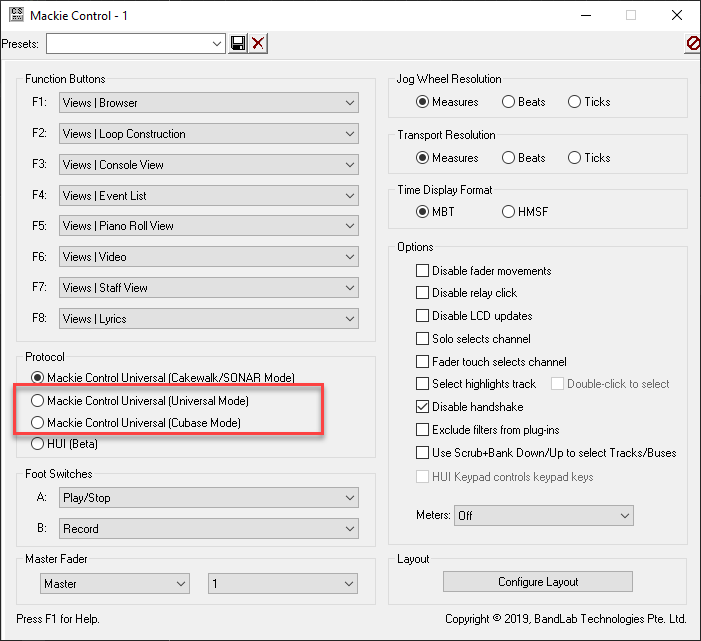
Note: If your control surface provides a Cakewalk/SONAR mode, we recommend using this mode to provide maximum compatibility.
Disable Handshake now checked by default
Earlier versions of the Mackie Control protocol required a handshake during the initialization of the control surface. Mackie removed this requirement in later versions.
To reflect this change, the Disable Handshake option is now checked by default to bypass the handshake process.
Note: You may have to uncheck Disable Handshake on older devices when using the Cakewalk/SONAR mode.
Performance enhancement
Routing and track/bus ordering are now cached internally in order to avoid unnecessary repeated calculations during the control surface refresh process. This results in improved UI performance when using a very fast refresh rate.
The cache is reset every time the routing or track ordering changes, and then rebuilt again on the next query from the control surface.
Option to open parent track folder when changing track focus
The Track view Options menu contains a new Expand Track Folder on Track Focus option, which automatically opens the focused track’s parent folder if it’s currently closed. This behavior may be desirable when using control surfaces or changing track focus via the Console view.
Key binding to render Region FX
A new key binding named Render Region FX allows you to render any Region FX for any active Region FX in the current clip selection. You can assign the key binding in Edit > Preferences > Customization - Keyboard Shortcuts (under Area: Global Bindings).
Support for local help
Cakewalk provides optional local help. To enable local help, go to Edit > Preferences > File - Advanced and select Always Use Local Help.
When you enable local help for the first time, Cakewalk presents a toast notification to download and install the local help, and whenever updated local help is available.
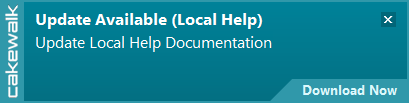
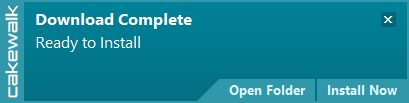
If your computer is not connected to the internet, Cakewalk will default to showing local help until an internet connection becomes available.
Note: Offline help is only available in English.
Tip: If you would like to use local help on a computer that is never connected to the internet, first download the local help from another computer that is connected to the internet, then copy the CakewalkHelp_Documentation_1.0.0.n.exe installer (found in \Downloads\Cakewalk) to removable media that you can transfer to your offline Cakewalk computer. Alternatively, copy the installed Cakewalk.chm file from the Cakewalk root folder (default is \Program Files\Cakewalk\Cakewalk Core).
In-app update improvements
- Cakewalk now supports in-app download of optional content that was previously only available from either BandLab Assistant or the Cakewalk Web installer (Studio Instruments Suite, Drum Replacer, Melodyne trial, Theme Editor, and demo projects). To see all available updates, select Help > Check for Updates. If any optional content has not been installed yet, or an update is available, Cakewalk presents a toast notification to download and install the content.
- Add file name to the download progress toast notification so users know what is being downloaded.
- Display error message when attempting to download multiple updates or checking for updates while one is in progress.
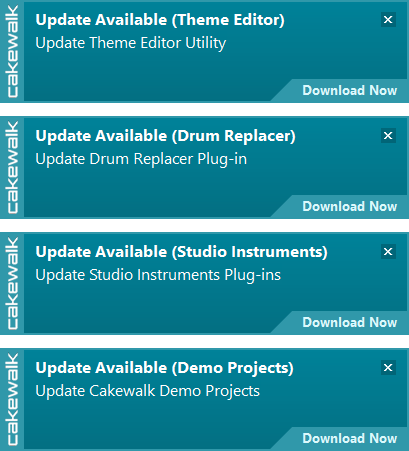
Support for ARM64 PCs running Windows 11 for ARM
Cakewalk will now install to ARM64 PCs running Windows 11 for ARM.
Latest release notes are here.
See prior release notes.
Check out all new features released to date.Previous release:
-
 2
2
-
 4
4
-
[UPDATE 26-Jul-2022: Cakewalk 2022.06 Update 1 (build 28.06.0.034) now available]
We're pleased to announce the 2022.06 release! This release introduces Mackie control surface improvements, loop and punch record enhancements, key binding to render Region FX, support for local help, in-app update improvements, plus various enhancements and bug fixes for user reported issues.
Please note that in order to automatically keep your activation status up to date, Cakewalk will renew your activation status whenever a new version of the application is installed and run for the first time, and when you sign in to BandLab from within Cakewalk. If you have never signed in to BandLab from within Cakewalk, you will be prompted once to sign in.
Thanks,
The Bakers
For new feature details, see New Features.
Should you need to revert to the 2022.02 release, you can download the Cakewalk 2022.02 Rollback installer.
Update Jul 26 2022:
2022.06 Update 1 (build 28.06.0.034)
Bug fixes:
- Audio Export presets not changing file type
- Extend Takes to Punch Out Time always reverts to loop End time when not loop comping
- Extend Takes to Punch Out Time / Comping Loop extend clip behavior should also work for MIDI clip recording
- Note name changes in Piano Roll view revert after clicking note
- Tracks are added in reverse order when moving to folder
- Process Effect plugin window requires minimum size
- Some users experiencing Activation Error 20
- Updated to latest Microsoft VC redistributables
2022.06 Highlights
Automatically extend final take when loop recording in Comping mode
When loop recording in Comping mode
 , the last take now automatically extends to the loop end time if more than one loop iteration was recorded. This prevents previous takes from being split at the transport stop time, and makes comping much easier because each take is a complete clip.
, the last take now automatically extends to the loop end time if more than one loop iteration was recorded. This prevents previous takes from being split at the transport stop time, and makes comping much easier because each take is a complete clip.
Note: If you loop record in Comping mode and also have auto punch Extend Takes to Punch Out Time enabled, then the last take will be extended to whichever occurs first: loop end or punch out time.
Old behavior (incomplete last take and split clips):
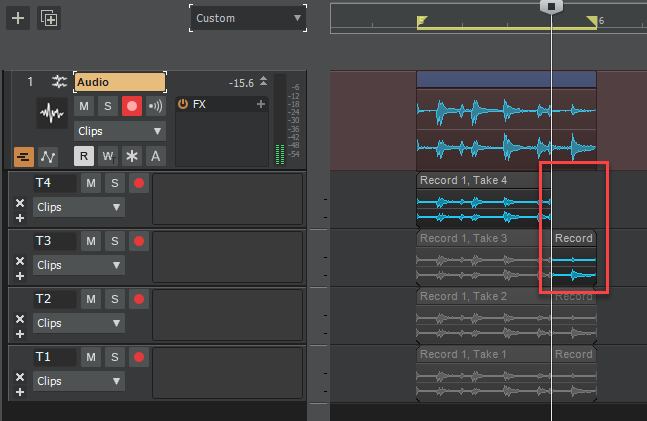
New behavior (complete last take and no split clips):
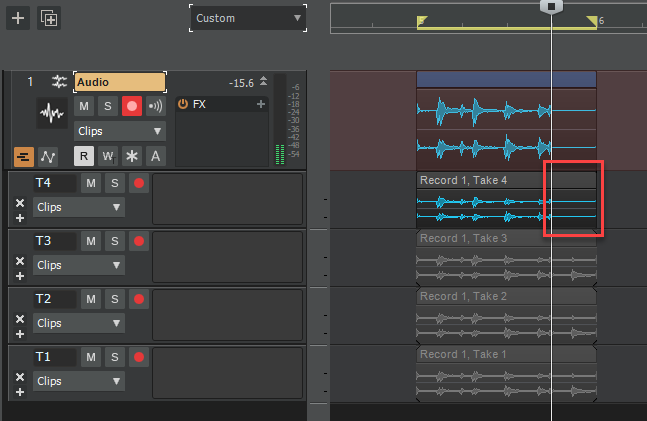
Option to automatically extend final take when punch recording
When Auto Punch recording, Cakewalk automatically splits all takes at the position where you stop recording. This happens if the transport is stopped before the punch out time.
This behavior may not be desirable in some cases, such as when speed comping, where you want each take to be a complete clip.
To prevent this behavior, Cakewalk now provides an option to extend the final take to the Auto Punch end. Right-click the Record button
 to open the Preferences dialog box, then enable Extend Takes to Punch Out Time.
to open the Preferences dialog box, then enable Extend Takes to Punch Out Time.
Note: The Extend Takes to Punch Out Time option also requires that Auto Punch is enabled.
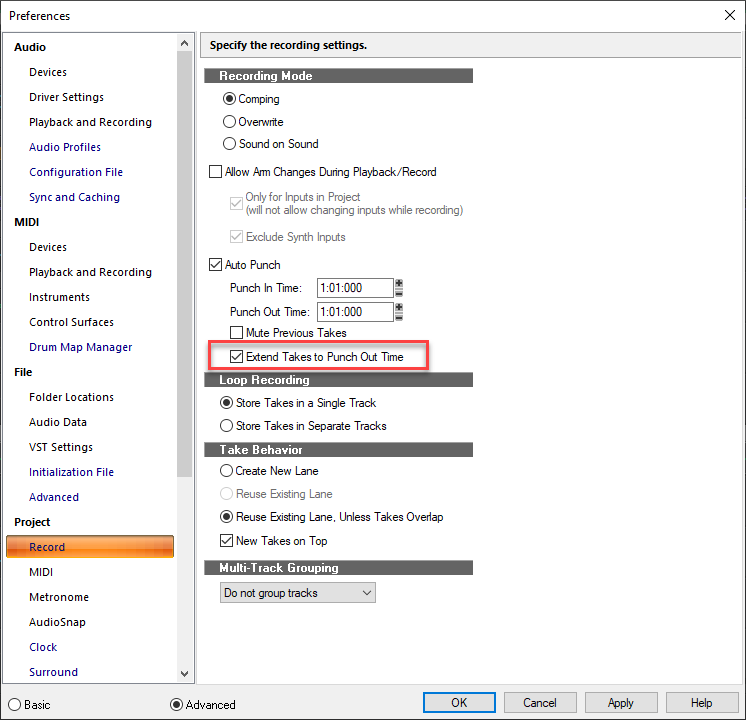
Mackie control surface improvements
The Mackie Control surface includes several new enhancements.
New compatibility modes
In addition to the recommended Cakewalk/SONAR mode, the Mackie Control surface now supports two extra emulation modes that can be used if your control surface does not provide a dedicated Cakewalk/SONAR mode:
- Mackie Control Universal (Universal Mode). Emulates Mackie’s default button layout.
- Mackie Control Universal (Cubase Mode). Emulates Mackie’s Cubase/Nuendo button layout.
It is important that both Cakewalk and your control surface are configured to use the same mode in order to ensure that buttons on the control surface map to the correct functions in Cakewalk.
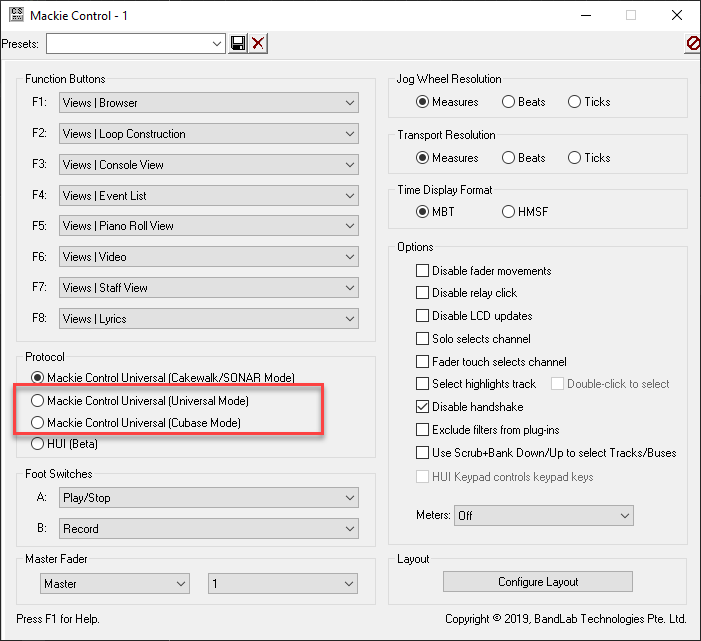
Note: If your control surface provides a Cakewalk/SONAR mode, we recommend using this mode to provide maximum compatibility.
Disable Handshake now checked by default
Earlier versions of the Mackie Control protocol required a handshake during the initialization of the control surface. Mackie removed this requirement in later versions.
To reflect this change, the Disable Handshake option is now checked by default to bypass the handshake process.
Note: You may have to uncheck Disable Handshake on older devices when using the Cakewalk/SONAR mode.
Performance enhancement
Routing and track/bus ordering are now cached internally in order to avoid unnecessary repeated calculations during the control surface refresh process. This results in improved UI performance when using a very fast refresh rate.
The cache is reset every time the routing or track ordering changes, and then rebuilt again on the next query from the control surface.
Option to open parent track folder when changing track focus
The Track view Options menu contains a new Expand Track Folder on Track Focus option, which automatically opens the focused track’s parent folder if it’s currently closed. This behavior may be desirable when using control surfaces or changing track focus via the Console view.
Key binding to render Region FX
A new key binding named Render Region FX allows you to render any Region FX for any active Region FX in the current clip selection. You can assign the key binding in Edit > Preferences > Customization - Keyboard Shortcuts (under Area: Global Bindings).
Support for local help
Cakewalk provides optional local help. To enable local help, go to Edit > Preferences > File - Advanced and select Always Use Local Help.
When you enable local help for the first time, Cakewalk presents a toast notification to download and install the local help, and whenever updated local help is available.
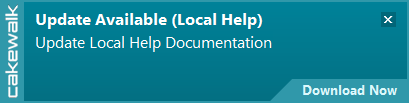
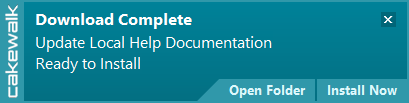
If your computer is not connected to the internet, Cakewalk will default to showing local help until an internet connection becomes available.
Note: Offline help is only available in English.
Tip: If you would like to use local help on a computer that is never connected to the internet, first download the local help from another computer that is connected to the internet, then copy the CakewalkHelp_Documentation_1.0.0.n.exe installer (found in \Downloads\Cakewalk) to removable media that you can transfer to your offline Cakewalk computer. Alternatively, copy the installed Cakewalk.chm file from the Cakewalk root folder (default is \Program Files\Cakewalk\Cakewalk Core).
In-app update improvements
- Cakewalk now supports in-app download of optional content that was previously only available from either BandLab Assistant or the Cakewalk Web installer (Studio Instruments Suite, Drum Replacer, Melodyne trial, Theme Editor, and demo projects). To see all available updates, select Help > Check for Updates. If any optional content has not been installed yet, or an update is available, Cakewalk presents a toast notification to download and install the content.
- Add file name to the download progress toast notification so users know what is being downloaded.
- Multiple updates can be queued for download.
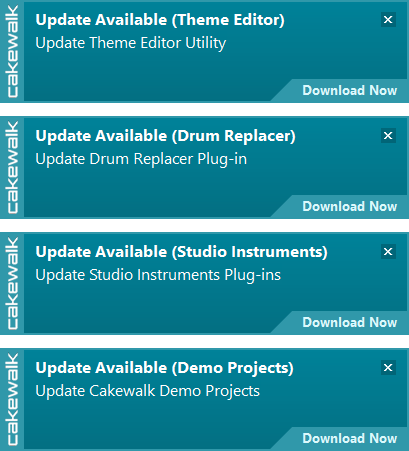
Support for ARM64 PCs running Windows 11 for ARM
Cakewalk will now install to ARM64 PCs running Windows 11 for ARM.
Bug fixes
- Hang when trying to sign in to BandLab
- Guard against crashes with toast notifications
- Crash if attempting to export to non-existing drive
- Prevent Cakewalk from attempting to export directly to a CD/DVD drive
- Export fails when path does not exist when format is not set to WAV
- Empty Export Folders not removed on app exit when exporting different file types or source categories
- Show prompt when export path is invalid
- Cakewalk External Controller API problem causing Cakewalk GUI to freeze
- External encoder presets not being picked up / stored properly
- Flushing during bounce occurs with plugins on buses that are not part of the signal chain
- Cakewalk should disable the options for Audio to MIDI conversion if Melodyne is not installed
- Muting Melodyne clip in take lanes causes clip to disappear
- Export Arranger sections not working properly when project has locked clips
- Resizing Arranger sections should be able to snap to other sections
- Committed arrangement off by 1 tick / losing first note
- Corrupt tempo map when CTRL+drag copy section with only one tempo present
- Tempo track wiped after drag copy section in user project
- Incorrect tempo at beginning of committed arrangement in user project
- WarnSilentBuses config setting should default to off
- Shelf tool does not work with multiple clips in the same lane
- Null pointer when trying to drag move range selection
- Unable to enter "+" character for markers when using non-US keyboard
- Move To Folder context menu command moves tracks in incorrect order
- Track Folder echo button status incorrect when active track is an audio track
- Process > Length crops MIDI stream when < 100% and ignores the duration of Hairpin and Articulation Map events
Latest release notes are here.
See prior release notes.
Check out all new features released to date.-
 4
4
-
 11
11
-
 1
1
-
15 hours ago, HIBI said:
The EA installer download link is still build 013, even though the OP title has been edited to build 022.
The link has been updated. The latest EA (build 22) is also available as an in-app update (Help > Check for Updates).
-
 2
2
-
-
7 minutes ago, Keni said:
The Global Binding for Render Region FX is not in the Global Bindings.
Will be in the public release.
-
We're pleased to announce Early Access for 2022.06! This release introduces Mackie control surface improvements, loop and punch record enhancements, key binding to render Region FX, support for local help, in-app update improvements, plus various enhancements and bug fixes for user reported issues.
We'd love for you to check it out before we drop the official public version.
Please note that Early Access installers are update installers, which only update from a specific version. To install the 2022.06 Early Access build, you must be on the latest public release of 2022.02.
Download Cakewalk 2022.06 EA installer
Download Cakewalk Offline Help installer
Should you need to revert to the 2022.02 release, you can download the Cakewalk 2022.02 Rollback installer.
If you haven't already done so, please read about the Early Access Program before participating.
Please keep responses specific to problems or comments on this release. Unrelated bugs or feature requests should be posted in other threads or the feature request channel.Thanks again for your participation!
The BakersUpdated to 28.06.0.022
This build contains the following additional improvements:
-
In-app update improvements:
- Cakewalk now supports in-app download of optional content that was previously only available from either BandLab Assistant or the Cakewalk Web installer (Studio Instruments Suite, Drum Replacer, Melodyne trial, Theme Editor, and demo projects). To see all available updates, select Help > Check for Updates. If any optional content has not been installed yet, or an update is available, Cakewalk presents a toast notification to download and install the content.
- Add file name to the download progress toast notification so users know what is being downloaded.
- Display error message when attempting to download multiple updates or checking for updates while one is in progress.
- Hang when trying to sign in to BandLab.
- Guard against crashes with toast notifications.
- Cakewalk should disable the options for Audio to MIDI conversion if Melodyne is not installed.
- Muting Melodyne clip in take lanes causes clip to disappear.
- Move To Folder context menu command moves tracks in incorrect order.
- Track Folder echo button status incorrect when active track is an audio track.
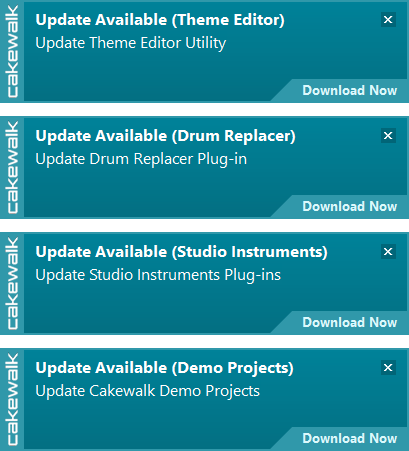
Updated to 28.06.0.013
This build contains the following additional improvements:
- Render Region FX key binding not available in English version.
- Cubase mode not being recalled in Mackie Control surface dialog.
- Shelf tool does not work with multiple clips in the same lane.
- Null pointer when trying to drag move range selection in project.
- Tempo track wiped after drag copy section in user project.
- Incorrect tempo at beginning of committed arrangement in user project.
- Unable to enter "+" character for markers when using non-US keyboard.
Mackie control surface improvements
The Mackie Control surface includes several new enhancements.
New compatibility modes
In addition to the recommended Cakewalk/SONAR mode, the Mackie Control surface now supports two extra emulation modes that can be used if your control surface does not provide a dedicated Cakewalk/SONAR mode:
- Mackie Control Universal (Universal Mode). Emulates Mackie’s default button layout.
- Mackie Control Universal (Cubase Mode). Emulates Mackie’s Cubase/Nuendo button layout.
It is important that both Cakewalk and your control surface are configured to use the same mode in order to ensure that buttons on the control surface map to the correct functions in Cakewalk.
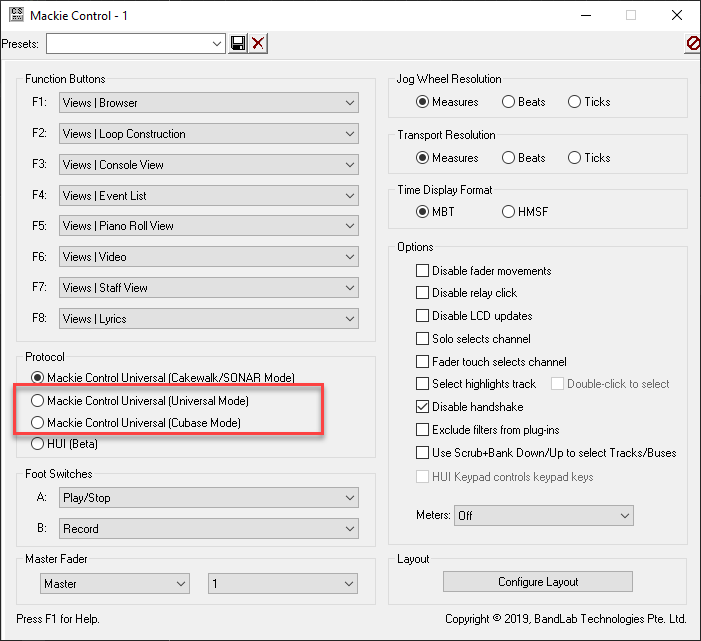
Note: If your control surface provides a Cakewalk/SONAR mode, we recommend using this mode to provide maximum compatibility.
Disable Handshake now checked by default
Earlier versions of the Mackie Control protocol required a handshake during the initialization of the control surface. Mackie removed this requirement in later versions.
To reflect this change, the Disable Handshake option is now checked by default to bypass the handshake process.
Note: You may have to uncheck Disable Handshake on older devices when using the Cakewalk/SONAR mode.
Performance enhancement
Routing and track/bus ordering are now cached internally in order to avoid unnecessary repeated calculations during the control surface refresh process. This results in improved UI performance when using a very fast refresh rate.
The cache is reset every time the routing or track ordering changes, and then rebuilt again on the next query from the control surface.
Automatically extend final take when loop recording in Comping mode
When loop recording in Comping mode
 , the last take now automatically extends to the loop end time if more than one loop iteration was recorded. This prevents previous takes from being split at the transport stop time, and makes comping much easier because each take is a complete clip.
, the last take now automatically extends to the loop end time if more than one loop iteration was recorded. This prevents previous takes from being split at the transport stop time, and makes comping much easier because each take is a complete clip.
Note: If you loop record in Comping mode and also have auto punch Extend Takes to Punch Out Time enabled, then the last take will be extended to whichever occurs first: loop end or punch out time.
Old behavior (incomplete last take and split clips):
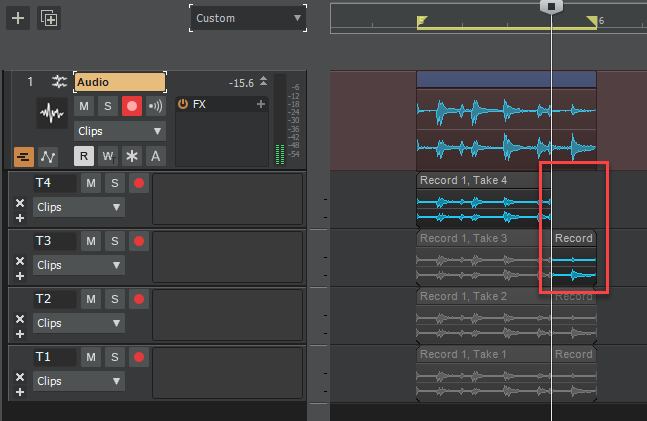
New behavior (complete last take and no split clips):
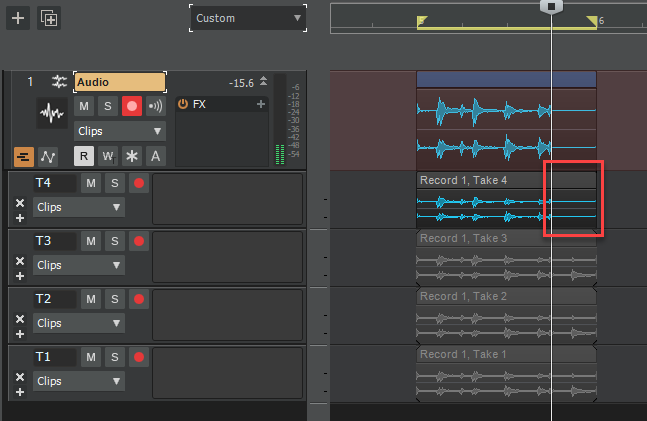
Option to automatically extend final take when punch recording
When Auto Punch recording, Cakewalk automatically splits all takes at the position where you stop recording. This happens if the transport is stopped before the punch out time.
This behavior may not be desirable in some cases, such as when speed comping, where you want each take to be a complete clip.
To prevent this behavior, Cakewalk now provides an option to extend the final take to the Auto Punch end. Right-click the Record button
 to open the Preferences dialog box, then enable Extend Takes to Punch Out Time.
to open the Preferences dialog box, then enable Extend Takes to Punch Out Time.
Note: The Extend Takes to Punch Out Time option also requires that Auto Punch is enabled.
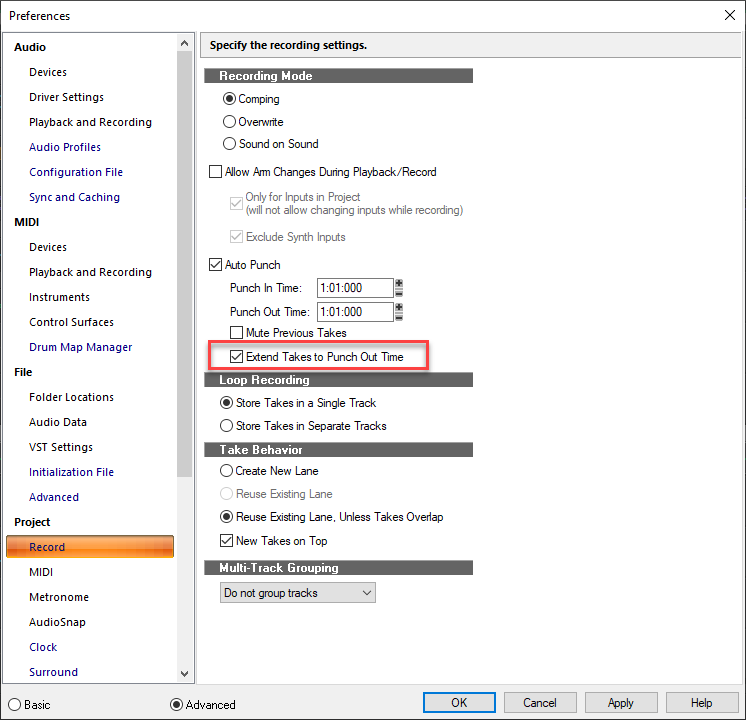
Option to open parent track folder when changing track focus
The Track view Options menu contains a new Expand Track Folder on Track Focus option, which automatically opens the focused track’s parent folder if it’s currently closed. This behavior may be desirable when using control surfaces or changing track focus via the Console view.
Key binding to render Region FX
A new key binding named Render Region FX allows you to render any Region FX for any active Region FX in the current clip selection. You can assign the key binding in Edit > Preferences > Customization - Keyboard Shortcuts (under Area: Global Bindings).
Support for local help
Cakewalk provides optional local help. To enable local help, go to Edit > Preferences > File - Advanced and select Always Use Local Help.
When you enable local help for the first time, Cakewalk presents a toast notification to download and install the local help, and whenever updated local help is available.
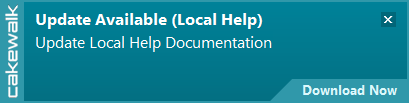
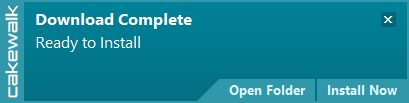
If your computer is not connected to the internet, Cakewalk will default to showing local help until an internet connection becomes available.
Note: Offline help is only available in English.
Tip: If you would like to use local help on a computer that is never connected to the internet, first download the local help from another computer that is connected to the internet, then copy the CakewalkHelp_Documentation_1.0.0.n.exe installer (found in \Downloads\Cakewalk) to removable media that you can transfer to your offline Cakewalk computer. Alternatively, copy the installed Cakewalk.chm file from the Cakewalk root folder (default is \Program Files\Cakewalk\Cakewalk Core).
Issues resolved in Cakewalk 2022.06 EA (build 28.06.0.008)
- Cakewalk will now install to ARM64 PCs running Windows 11 for ARM
- WarnSilentBuses config setting should default to off
- Flushing during bounce occurs with plugins on buses that are not part of the signal chain
- Export Arranger sections not working properly when project has locked clips
- Resizing Arranger sections should be able to snap to other sections
- Committed arrangement off by 1 tick / losing first note
- Corrupt tempo map when CTRL+drag copy section with only one tempo present
- Cakewalk External Controller API problem causing Cakewalk GUI to freeze
- External encoder presets not being picked up / stored properly
-
 5
5
-
 14
14
-
In-app update improvements:
-
We're pleased to announce Early Access for Update 1 of 2022.02! This release includes a small handful of user reported stability issues.
If you have encountered any of these issues, please check out this release and and confirm that your issue is resolved before we release the official public version.
Please note that Early Access installers are update installers, which only update from a specific version. To install the 2022.02 Update 1 Early Access build, you must be on the latest public release of 2021.12 or later.
Download Cakewalk 2022.02 Update 1 EA installer
If you haven't already done so, please read about the Early Access Program before participating.
Please keep responses specific to problems or comments on this release. Unrelated bugs or feature requests should be posted in other threads or the feature request channel.Thanks again for your participation!
The BakersIssues Resolved in Build 28.02.0.037:
- Crash when drag/copy Arranger section in empty project
- Crash inserting Predator3 VST3 if Side Input is enabled
- Crash with VST3 Synth using sidechain input on playback
- Last and only articulation map cannot be deleted within Articulation Map Editor
- Unused articulation maps in Articulation Map Editor aren't being saved
- Plugins are being restarted after freezing track
- Folder names incorrect when loading track template with nested folders
- Pitch Wheel displays value as 0–127 in Piano Roll view
- "S" shortcut for split not working on MIDI clips
- Export Audio dialog: Mix and Render settings should not be disabled for Clips/Tracks export
- Audio Export: ID3 info only working for first track when using Use These Settings for All
- Bounce to Tracks ignores clip gain after reselecting clip if Display Ghosted Data is disabled
-
 7
7
-
 7
7
-
Hi all - please use this topic to post feedback specific to the 2022.02 release. Release-specific feedback is valuable to us, and consolidating it in a single topic is extremely helpful.
We request that discussion in this thread be restricted to issues directly concerning this release, to make it easier for us to assist users. For other topics, kindly use the feature request section or create new posts. Off topic messages will be deleted.
Thanks in advance!
-
 1
1
-
 7
7
-
-
[UPDATE 9-Mar-2022: Cakewalk 2022.02 Update 1 (build 28.02.0.039) now available]
We're pleased to announce the 2022.02 release! This is primarily a maintenance release that includes fixes for various user reported issues, plus a few enhancements to audio export and track folders.
Please note that in order to automatically keep your activation status up to date, Cakewalk will renew your activation status whenever a new version of the application is installed and run for the first time, and when you sign in to BandLab from within Cakewalk. If you have never signed in to BandLab from within Cakewalk, you will be prompted once to sign in.
Thanks,
The Bakers
For new feature details, see New Features.
Should you need to revert to the 2021.12 release, you can download the Cakewalk 2021.12 Rollback installer.
Update Mar 9 2022:
2022.02 Update 1 (build 28.02.0.039)
Bug fixes:
- Crash when drag/copy Arranger section in empty project
- Crash inserting Predator3 VST3 if Side Input is enabled
- Crash with VST3 Synth using sidechain input on playback
- Last and only articulation map cannot be deleted within Articulation Map Editor
- Unused articulation maps in Articulation Map Editor aren't being saved
- Plugins are being restarted after freezing track
- Folder names incorrect when loading track template with nested folders
- Pitch Wheel displays value as 0–127 in Piano Roll view
- "S" shortcut for split not working on MIDI clips
- Export Audio dialog: Mix and Render settings should not be disabled for Clips/Tracks export
- Audio Export: ID3 info only working for first track when using Use These Settings for All
- Bounce to Tracks ignores clip gain after reselecting clip if Display Ghosted Data is disabled
- Drag/drop operations in the Arranger Inspector stop working after switching from the Tempo Inspector
2022.02 Highlights
Enhancements
Export Audio dialog:
- The last used custom export path now persists with the project
-
CTRL+click the Choose Export Location button
 to reset path to the default
to reset path to the default
Track Folder:
- You can now optionally specify if track folders should automatically expand when moving a track into them. To do so, click the Track view Options menu and select Expand Folder after Moving to Folder.
VST Scan:
-
The following new path has been added to the default scan locations: %LOCALAPPDATA%/Programs/Common/VST3/
This path is now recommended as part of the VST3 specification, in order to facilitate using plugins on systems without Admin rights as well as to support multiple users on the same PC.
Key Bindings:
- Mute [UnMute] all tracks, Solo [UnSolo] all tracks, and Arm [UnArm] all tracks can now be assigned to keyboard shortcuts in Edit > Preferences > Customization - Keyboard Shortcuts
Bug fixes
Stability:
- Crash when Paste Special into existing clips using MIDI clips on empty track
- Crash when saving track template with multiple subfolders
- Crash when importing track template with invalid folder hierarchy
- Melodyne crashes after copying clip
Export Audio dialog:
- When doing an Entire Mix export with a selection range, the selection range is being ignored when calculating the estimated file size
- Track folders that only contain subfolders do not display correctly
- Export Path changes unexpectedly after save
- Open Export Folder opens incorrect folder after saving project
Track folders:
- Folder +/- incorrect after drag move to folder
- Track templates do not save folder hierarchy unless there is a track at each level
- Track template inserts incorrectly when inserted from track within folder
- Cannot use shelf tool to drag to max if folder is above current track
- Insert Instrument missing from folder context menu
- Drag drop tracks/folders should force a left drag gesture when dragging under a collapsed folder
UI:
- Recording over top of Melodyne clip does not display correct clip in comp track
- Browser fails to show categories with non-alphanumeric characters
- What's New link in toast notifications should not close toast
- Articulation description not shown in Event List view if it's too long
- Replace Synth should show the synth plug-in UI
- Delete Track/Bus menu items should be grayed out from Console view context menus during record
- Arrangement preview should be blocked when recording
Misc.:
- Solo button grouping not working with Simple Instrument Tracks
- Unable to change outputs for multiple instrument tracks with quick group
- Multichannel PCM Wave Files fail to import in projects with different sample rates
- Dragging in a track template without an open project results in corrupt project
- Mono sends are not retained when reopening project
- Remove Silence removes clip name
- "Cannot Read File" error when importing user MIDI files with bad track counts
- Ripple Edit All does not work as expected with Meter/Key changes
- Event Inspector can cause clip to move when aborting start time edit
- Gluing MIDI notes with concurrent controllers selected deletes the controllers
- MIDI Sysx saved as bank, ignoring settings
- [REGRESSION] Tab to Notes in Piano Roll view stops working after Set Measure/Beat At Now
- Delete Hole fails to ripple Tempo Track if not explicitly selected
- Aux Track not dimmed with dim solo
- Editing project while waveforms being built causes process to restart
Plug-ins:
- VST3 bus activation sequence in Cakewalk causes side effects in certain JUCE plugins
- ProChannel PC76 fails to load UI in user project
- Plug-in automation node not read correctly during loop in user project
- Initial/Reset VST sandbox scans fail to populate menus and shows zero plug-ins scanned
- ARA capable plugins fail to work properly when inserted via an FX Rack
Latest release notes are here.
See prior release notes.
Check out all new features released to date.-
 11
11
-
 9
9
-
29 minutes ago, Keni said:
I have a track with Lanes displayed. If I mute a clip in one of the Lanes, it disappears! Seeming like the track view hiding muted clips?
Click the Track view View menu and select Display > Display Muted Takes in Parent Track.
-
[UPDATE 16-Feb-2022: version 2022.02 has been released]
We're pleased to announce Early Access for 2022.02!
This is primarily a maintenance release that includes fixes for various user reported issues, plus a few enhancements to audio export and track folders.
If you have encountered any of the cases listed below, please check out this release and and confirm that your issue is resolved before we release the official public version.
Please note that Early Access installers are update installers, which only update from a specific version. To install the 2022.02 Early Access build, you must be on the latest public release of 2021.12.
Download Cakewalk 2022.02 EA installer
Should you need to revert to the 2021.12 release, you can download the Cakewalk 2021.12 Rollback installer.
If you haven't already done so, please read about the Early Access Program before participating.
Please keep responses specific to problems or comments on this release. Unrelated bugs or feature requests should be posted in other threads or the feature request channel.Thanks again for your participation!
The BakersUpdated to build 28.02.0.027
This build contains the following additional improvements:
- Delete Hole fails to ripple Tempo Track if not explicitly selected
- Aux Track not dimmed with dim solo
- Editing project while waveforms being built causes process to restart
- ARA capable plugins fail to work properly when inserted via an FX Rack
Enhancements
Export Audio dialog:
- The last used custom export path now persists with the project
- CTRL+click the file path button to reset path to the default
Track Folder:
- You can now optionally specify if track folders should automatically expand when moving a track into them. To do so, click the Track view Options menu and select Expand Folder after Moving to Folder.
VST Scan:
-
The following new path has been added to the default scan locations: %LOCALAPPDATA%/Programs/Common/VST3/
This path is now recommended as part of the VST3 specification, in order to facilitate using plugins on systems without Admin rights as well as to support multiple users on the same PC.
Key Bindings:
- Mute [UnMute] all tracks, Solo [UnSolo] all tracks, and Arm [UnArm] all tracks can now be assigned to keyboard shortcuts in Edit > Preferences > Customization - Keyboard Shortcuts
Issues Resolved in Cakewalk 2022.02 EA (build 28.02.0.027)
Stability:
- Crash when Paste Special into existing clips using MIDI clips on empty track
- Crash when saving track template with multiple subfolders
- Crash when importing track template with invalid folder hierarchy
Export Audio dialog:
- When doing an Entire Mix export with a selection range, the selection range is being ignored when calculating the estimated file size
- Track folders that only contain subfolders do not display correctly
- Export Path changes unexpectedly after save
Track folders:
- Folder +/- incorrect after drag move to folder
- Track templates do not save folder hierarchy unless there is a track at each level
- Track template inserts incorrectly when inserted from track within folder
- Cannot use shelf tool to drag to max if folder is above current track
- Insert Instrument missing from folder context menu
- Drag drop tracks/folders should force a left drag gesture when dragging under a collapsed folder
UI:
- Recording over top of Melodyne clip does not display correct clip in comp track
- Browser fails to show categories with non-alphanumeric characters
- What's New link in toast notifications should not close toast
- Articulation description not shown in Event List view if it's too long
- Replace Synth should show the synth plug-in UI
- Delete Track/Bus menu items should be grayed out from Console view context menus during record
- Arrangement preview should be blocked when recording
Misc.:
- Solo button grouping not working with Simple Instrument Tracks
- Unable to change outputs for multiple instrument tracks with quick group
- Multichannel PCM Wave Files fail to import in projects with different sample rates
- Dragging in a track template without an open project results in corrupt project
- Mono sends are not retained when reopening project
- Remove Silence removes clip name
- "Cannot Read File" error when importing user MIDI files with bad track counts
- Ripple Edit All does not work as expected with Meter/Key changes
- Event Inspector can cause clip to move when aborting start time edit
- Gluing MIDI notes with concurrent controllers selected deletes the controllers
- MIDI Sysx saved as bank, ignoring settings
- [REGRESSION] Tab to Notes in Piano Roll view stops working after Set Measure/Beat At Now
Plug-ins:
- VST3 bus activation sequence in Cakewalk causes side effects in certain JUCE plugins
- ProChannel PC76 fails to load UI in user project
- Plug-in automation node not read correctly during loop in user project
- Initial/Reset VST sandbox scans fail to populate menus and shows zero plug-ins scanned
-
 7
7
-
 13
13
-
Hi all - please use this topic to post feedback specific to 2021.12. Release-specific feedback is valuable to us, and consolidating it in a single topic is extremely helpful. Thanks in advance!
-
 1
1
-
 4
4
-
-
Introduction
The 2021.12 release introduces support for nested track folders, localization updates, various enhancements and optimizations, and over 50 bug fixes, all in keeping with our goal of making Cakewalk as reliable and enjoyable as possible.
Please note that in order to automatically keep your activation status up to date, Cakewalk will renew your activation status whenever a new version of the application is installed and run for the first time, and when you sign in to BandLab from within Cakewalk. If you have never signed in to BandLab from within Cakewalk, you will be prompted once to sign in.
The following highlights are intended to provide an overview of the more significant changes. Please also refer to the new features section of our documentation for more detailed information on the features.
Please give us feedback on this release. We hope you like it!
2021.12 Highlights
Support for nested track folders
To improve track organization, Cakewalk now supports nested track folders. A nested folder is a subfolder that is contained within another parent folder. Nested subfolders allow you to organize tracks more logically. For example, you can have a "Guitar" parent folder that contains "Electric" and "Acoustic" subfolders.

To only move tracks into another folder, drag one of the tracks or select Move To... from the context menu of one of the tracks.
To move the entire folder, drag the folder itself onto another folder, or select Move To... from the context menu of the folder.
If a track is in a folder, selecting Move To Folder >New Track Folder will create a new sub-folder at the same level of that track.
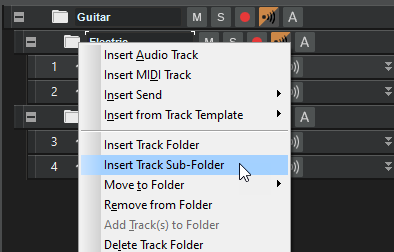
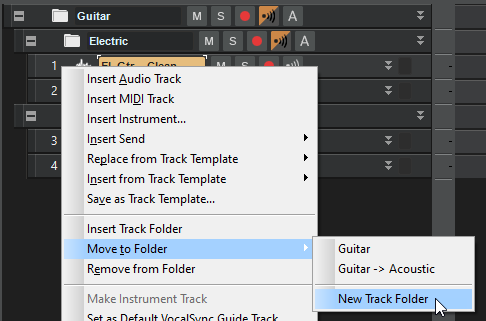
Note: As with the top level folders, any empty folders (i.e. specifically, folders containing no tracks) will ALWAYS appear below those containing tracks.
Tip: When changing the color of a track folder, hold down the CTRL key to apply the same color to all child tracks within the folder.
New behavior when dragging tracks/folders
- Dragging a track to the left side moves it out of the folder.
- Dragging to the right side moves it to the bottom of the existing folder at the target location (i.e. same level as the track above).
Tip: While dragging, look at the left edge of the drop indicator - it will be exactly at the folder depth the track will be placed at.
Expand/collapse track folder modifiers
- SHIFT+click on folder +/- to expand/collapse entire folder hierarchy of the folder you clicked on.
- CTRL+SHIFT+click on folder +/- to expand/collapse all folders in project. This is convenient if you want to quickly expand the hierarchy to search for a track, but then want to collapse it all.
A note about nested track folders and track templates: The Save as Track Template context menu is only available on tracks, not on folders. If you want to save a track template with subfolders, you must right-click on one of the tracks within the subfolder. A track template cannot contain empty folders.
Localization update
The French, German, Italian, Spanish, Portuguese, Chinese, Japanese and Russian versions of Cakewalk have been updated.
Misc. enhancements
- Upgrade to VST3 SDK 3.7.3
- Upgrade to ELASTIQUE SDK 3.3.9 (contains fixes for ELASTIQUE stretching)
- Upgrade to latest ARA 2.0 SDK
Behavior changes
- In order to accommodate screen readers, the TAB key is no longer bound to "Tab to transients" by default. You can re-enable this function again in Edit > Preferences > Customization - Keyboard Shortcuts; bind the TAB key to AudioSnap Go To Next Transient Marker and bind SHIFT+TAB to AudioSnap Go To Previous Transient Marker.
-
The Archive button
 is now a tri-state button in order to indicate if a track folder contains a mixture of archived and unarchived tracks.
is now a tri-state button in order to indicate if a track folder contains a mixture of archived and unarchived tracks.
- Note: If you use a custom user theme, you must update the Archive button in Theme Editor (found under Tack View > Track Pane > Archive) in order for the Archive button to display correctly. In the meantime, switch to the factory Tungsten or Mercury theme. The previous Archive button image has 5 states and is 122 pixels wide. The new Archive button has 8 states and is 176 pixels wide. The button states are the same as the Mute Tri-State button (from left to right): Normal | Normal Down | Normal Hover | Selected | Selected Down | Selected Hover | Disabled | Tri-state.
Latest release notes are here.
See prior release notes.
Check out all new features released to date.Previous release:
-
 4
4
-
 1
1
-
We're pleased to announce the 2021.12 release! This release introduces support for nested track folders, localization updates, various enhancements and optimizations, and over 50 bug fixes.
Please note that in order to automatically keep your activation status up to date, Cakewalk will renew your activation status whenever a new version of the application is installed and run for the first time, and when you sign in to BandLab from within Cakewalk. If you have never signed in to BandLab from within Cakewalk, you will be prompted once to sign in.
Thanks,
The Bakers
For new feature details, see New Features.
Should you need to revert to the 2021.11 release, you can download the Cakewalk 2021.11 Rollback installer.
2021.12 Highlights
Support for nested track folders
To improve track organization, Cakewalk now supports nested track folders. A nested folder is a subfolder that is contained within another parent folder. Nested subfolders allow you to organize tracks more logically. For example, you can have a "Guitar" parent folder that contains "Electric" and "Acoustic" subfolders.

To only move tracks into another folder, drag one of the tracks or select Move To... from the context menu of one of the tracks.
To move the entire folder, drag the folder itself onto another folder, or select Move To... from the context menu of the folder.
If a track is in a folder, selecting Move To Folder >New Track Folder will create a new sub-folder at the same level of that track.
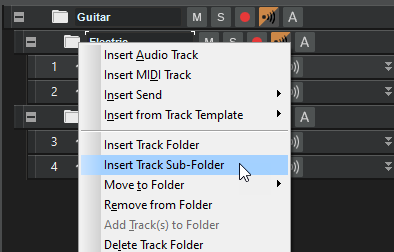
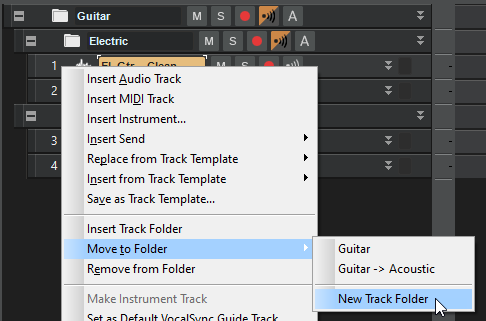
Note: As with the top level folders, any empty folders (i.e. specifically, folders containing no tracks) will ALWAYS appear below those containing tracks.
Tip: When changing the color of a track folder, hold down the CTRL key to apply the same color to all child tracks within the folder.
New behavior when dragging tracks/folders
- Dragging a track to the left side moves it out of the folder.
- Dragging to the right side moves it to the bottom of the existing folder at the target location (i.e. same level as the track above).
Tip: While dragging, look at the left edge of the drop indicator - it will be exactly at the folder depth the track will be placed at.
Expand/collapse track folder modifiers
- SHIFT+click on folder +/- to expand/collapse entire folder hierarchy of the folder you clicked on.
- CTRL+SHIFT+click on folder +/- to expand/collapse all folders in project. This is convenient if you want to quickly expand the hierarchy to search for a track, but then want to collapse it all.
A note about nested track folders and track templates: The Save as Track Template context menu is only available on tracks, not on folders. If you want to save a track template with subfolders, you must right-click on one of the tracks within the subfolder. A track template cannot contain empty folders.
Localization update
The French, German, Italian, Spanish, Portuguese, Chinese, Japanese and Russian versions of Cakewalk have been updated.
Misc. enhancements
- Upgrade to VST3 SDK 3.7.3
- Upgrade to ELASTIQUE SDK 3.3.9 (contains fixes for ELASTIQUE stretching)
- Upgrade to latest ARA 2.0 SDK
Behavior changes
- In order to accommodate screen readers, the TAB key is no longer bound to "Tab to transients" by default. You can re-enable this function again in Edit > Preferences > Customization - Keyboard Shortcuts; bind the TAB key to AudioSnap Go To Next Transient Marker and bind SHIFT+TAB to AudioSnap Go To Previous Transient Marker.
-
The Archive button
 is now a tri-state button in order to indicate if a track folder contains a mixture of archived and unarchived tracks.
is now a tri-state button in order to indicate if a track folder contains a mixture of archived and unarchived tracks.
- Note: If you use a custom user theme, you must update the Archive button in Theme Editor (found under Tack View > Track Pane > Archive) in order for the Archive button to display correctly. In the meantime, switch to the factory Tungsten or Mercury theme. The previous Archive button image has 5 states and is 122 pixels wide. The new Archive button has 8 states and is 176 pixels wide. The button states are the same as the Mute Tri-State button (from left to right): Normal | Normal Down | Normal Hover | Selected | Selected Down | Selected Hover | Disabled | Tri-state.
Bug fixes
Stability:
- Crash loading export task settings
- Crash if wildcard left in place when adding path
- Hang on project load with user project
- Fix for JBridge crash when flushing plug-ins
- Guard against crash/hang with sample counts going negative
Export:
- Export task fails with no meaningful message if drive or path is invalid
- Export fails to render Radius stretched clips unless a time range is explicitly selected
- Export as MIDI File should not show audio track warning message
- Filename incorrect when recalling task with period in filename
- Incorrect preview filename when exporting as FLAC
- Regression: Audio export path not immediately updated on project save
-
Export Audio dialog:
- Add keyboard navigation support
- Using space bar to update multiple selection items doesn't update range dropdown
- Selection flyout not updating Time Range dropdown
- Mouse wheel scrolling skips rows in 'Tracks/Buses in Project' list
- Inconsistent selection recall on Export Task recall
- Expand width of Export Multiple Files
- Task queue panel should limit its height to queue size + 1
UI:
- Preferences Categories illegible in High Contrast mode in Windows
- Expose Arranger, Export Audio dialog, and Tempo track to Help Module
- Folder colors / original folder ordering not restored on Undo Delete Folder
- Destination folder should expand when moving tracks
- Click on Folder comp clip not selecting all tracks
- Folders missing "Move to Track Folder" in Context Menu when single folder present
- CTRL + click folder color bar should change color for all folder contents
- Track range selection does not work as expected with folders
- Lasso select within Clips View selects all articulations
- Fixed accessibility/screen reader support in several menus (eg. plug-in menus)
- Add Subfolders count to top folder stats - added read-only stats for immediate sub-folder count
- Unable to edit tempo change time in Tempo Inspector
- Track Manager fails to open from Console view if project contains folders with nothing but empty sub-folders
- Archive button not showing tri state on folders
Misc.:
- Folder Color is not saved in Track Templates
- Track Templates do not save bus colors
- Track templates do not save ProChannel post effect status
- Echo button always showing half enabled for folders containing instrument tracks
- Drag moving a track moves the track plus all selected tracks, regardless of whether the track is in the selection or not
- Unable to drag multiple unnamed MIDI clips to desktop
- Articulations incorrectly appearing in Folder Comp stream
- Bounce to clip renders silent clip if the track destination bus is soloed
- Inconsistent ports with Append Instrument / Simple Instrument Tracks
- Stretched clip in project wont play
- Time stretching slip edited or split clips results in incorrect stretch ratios
- Undo of slip stretched clip incorrectly restores state in this project
- Undo of deleting a missing synth in project containing aux tracks causes feedback loop
- Undo of deleting a synth in project containing drum maps doesn't restore MIDI out routing
- Tempo Inspector time editor only accepts ":" as separator
- Track automation pasted to Tempo track
- Regression: Solo silences pre-fader sends on other tracks
- Regression: Track templates saving buses as soloed
Plug-ins:
- Waves Tune plug-ins appear as Region FX unexpectedly
- Soloing a track containing a plug-in with active sidechain input causes project to play silent in old releases when unsoloed
- Move of ARA clip fails to update Melodyne
- Cannot change plug-in properties for VST3 plug-ins in Plug-in Manager
Latest release notes are here.
See prior release notes.
Check out all new features released to date.-
 4
4
-
 10
10
-
We're pleased to announce Early Access for 2021.12! This release introduces support for nested track folders, localization updates, various enhancements and optimizations, and over 50 bug fixes.
We'd love for you to check it out before we drop the official public version. Please test Region FX clips with Melodyne, elastique time stretching and verify that VST3 plug-in operations work normally.
Please note that Early Access installers are update installers, which only update from a specific version. To install the 2021.12 Early Access build, you must be on the latest public release of 2021.11.
Download Cakewalk 2021.12 EA installer
Should you need to revert to the 2021.11 release, you can download the Cakewalk 2021.11 Rollback installer.
If you haven't already done so, please read about the Early Access Program before participating.
Please keep responses specific to problems or comments on this release. Unrelated bugs or feature requests should be posted in other threads or the feature request channel.Thanks again for your participation!
The BakersSupport for nested track folders
To improve track organization, Cakewalk now supports nested track folders. A nested folder is a subfolder that is contained within another parent folder. Nested subfolders allow you to organize tracks more logically. For example, you can have a "Guitar" parent folder that contains "Electric" and "Acoustic" subfolders.

To only move tracks into another folder, drag one of the tracks or select Move To... from the context menu of one of the tracks.
To move the entire folder, drag the folder itself onto another folder, or select Move To... from the context menu of the folder.
If a track is in a folder, selecting Move To Folder >New Track Folder will create a new sub-folder at the same level of that track.
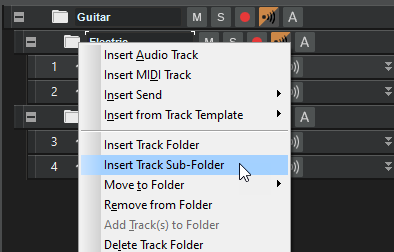
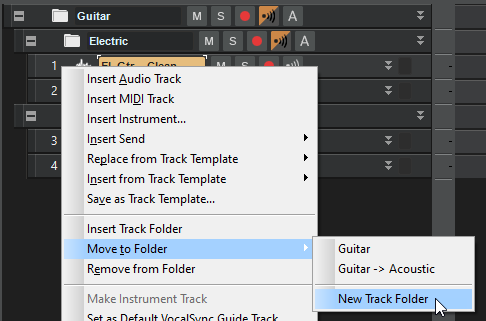
Note: As with the top level folders, any empty folders (i.e. specifically, folders containing no tracks) will ALWAYS appear below those containing tracks.
Tip: When changing the color of a track folder, hold down the CTRL key to apply the same color to all child tracks within the folder.
New behavior when dragging tracks/folders
- Dragging a track to the left side moves it out of the folder.
- Dragging to the right side moves it to the bottom of the existing folder at the target location (i.e. same level as the track above).
Tip: While dragging, look at the left edge of the drop indicator - it will be exactly at the folder depth the track will be placed at.
Expand/collapse track folder modifiers
- SHIFT+click on folder +/- to expand/collapse entire folder hierarchy of the folder you clicked on.
- CTRL+SHIFT+click on folder +/- to expand/collapse all folders in project. This is convenient if you want to quickly expand the hierarchy to search for a track, but then want to collapse it all.
Localization update
The French, Italian, Spanish, Chinese, Japanese and Russian versions of Cakewalk have been updated. German and Portuguese will be updated before the public release.
Note: There are several known localization layout/formatting issues (truncated text, etc.) that will be addressed before public release)
Issues resolved in Cakewalk 2021.12 EA (build 27.12.0.093)
Stability:
- Crash loading export task settings
- Crash if wildcard left in place when adding path
- Hang on project load with user project
- Fix for JBridge crash when flushing plug-ins
- Guard against crash/hang with sample counts going negative
Export:
- Export task fails with no meaningful message if drive or path is invalid
- Export fails to render Radius stretched clips unless a time range is explicitly selected
- Export as MIDI File should not show audio track warning message
- Filename incorrect when recalling task with period in filename
- Regression: Audio export path not immediately updated on project save
-
Export Audio dialog:
- Add keyboard navigation support
- Using space bar to update multiple selection items doesn't update range dropdown
- Selection flyout not updating Time Range dropdown
- Mouse wheel scrolling skips rows in 'Tracks/Buses in Project' list
- Inconsistent selection recall on Export Task recall
- Expand width of Export Multiple Files
- Task queue panel should limit its height to queue size + 1
UI:
- Preferences Categories illegible in High Contrast mode in Windows
- Expose Arranger, Export Audio dialog, and Tempo track to Help Module
- Folder colors / original folder ordering not restored on Undo Delete Folder
- Destination folder should expand when moving tracks
- Click on Folder comp clip not selecting all tracks
- Folders missing "Move to Track Folder" in Context Menu when single folder present
- CTRL + click folder color bar should change color for all folder contents
- Track range selection does not work as expected with folders
- Lasso select within Clips View selects all articulations
- Fixed accessibility/screen reader support in several menus (eg. plug-in menus)
- Add Subfolders count to top folder stats - added read-only stats for immediate sub-folder count
- Unable to edit tempo change time in Tempo Inspector
- Track Manager fails to open from Console view if project contains folders with nothing but empty sub-folders
- Archive button not showing tri state on folders
Note: If you use a custom user theme, you must update the Archive button in Theme Editor (found under Tack View > Track Pane > Archive). The previous Archive button image has 5 states and is 122 pixels wide. The new Archive button has 8 states and is 176 pixels wide. The button states are the same as the Mute Tri-State button (from left to right): Normal | Normal Down | Normal Hover | Selected | Selected Down | Selected Hover | Disabled | Tri-state.
Misc.:
- Upgrade to VST3 SDK 3.7.3
- Upgrade to Elastique SDK 3.3.9 (contains fixes for elastique stretching)
- Upgrade to latest ARA 2.0 SDK
- Folder Color is not saved in Track Templates
- Track Templates do not save bus colors
- Track templates do not save ProChannel post effect status
- Echo button always showing half enabled for folders containing instrument tracks
- Drag moving a track moves the track plus all selected tracks, regardless of whether the track is in the selection or not
- Unable to drag multiple unnamed MIDI clips to desktop
- Articulations incorrectly appearing in Folder Comp stream
- Bounce to clip renders silent clip if the track destination bus is soloed
- Inconsistent ports with Append Instrument / Simple Instrument Tracks
- Stretched clip in project wont play
- Time stretching slip edited or split clips results in incorrect stretch ratios
- Undo of slip stretched clip incorrectly restores state in this project
- Undo of deleting a missing synth in project containing aux tracks causes feedback loop
- Undo of deleting a synth in project containing drum maps doesn't restore MIDI out routing
- Regression: Solo silences pre-fader sends on other tracks
Plug-ins:
- Waves Tune plug-ins appear as Region FX unexpectedly
- Soloing a track containing a plug-in with active sidechain input causes project to play silent in old releases when unsoloed
- Move of ARA clip fails to update Melodyne
- Cannot change plug-in properties for VST3 plug-ins in Plug-in Manager
-
 15
15
-
 21
21
-
Hi all - please use this topic to post feedback specific to 2021.11. Release-specific feedback is valuable to us, and consolidating it in a single topic is extremely helpful. Thanks in advance!
-
 1
1
-
-
[UPDATE 10-Nov-2021: Cakewalk 2021.11 Update 1 (build 27.11.0.018) now available]
We're pleased to announce the 2021.11 release! This is primarily a maintenance release that includes fixes for a few user reported issues. It also includes several optimizations and improvements to export audio and behavior when using Track/Bus Solo, exclusive solo and solo override functionality, especially when used in more complex routing scenarios utilizing aux tracks and sidechains.
Please note that in order to automatically keep your activation status up to date, Cakewalk will renew your activation status whenever a new version of the application is installed and run for the first time, and when you sign in to BandLab from within Cakewalk. If you have never signed in to BandLab from within Cakewalk, you will be prompted once to sign in.
Thanks,
The Bakers
For new feature details, see New Features.
Should you need to revert to the 2021.09 release, you can download the Cakewalk 2021.09 Rollback installer.
Update Nov 10 2021:
2021.11 Update 1 (build 27.11.0.018)
Bug fixes:
- Incorrect filename when export single track as Tracks through Entire Mix
- Allow more than one export task to have the same task name
- Step Sequencer not recognizing first note
2021.11 Highlights
Solo, Exclusive Solo and Solo Override improvements
The internals for track and bus solo have been greatly improved to handle more complex routing scenarios with tracks and buses outputting to aux tracks and sidechains. Prior to this release there were scenarios where soloing intermediate tracks or buses would not solo all the parts of the signal flow. Additionally, solo override now works consistently with aux tracks and tracks containing active sidechains. Dim solo has also been made aware of the solo override state and works consistently.
Bug fixes
Solo:
- Soloing a bus silences any sidechain sends to plugins in tracks/buses unless sending tracks are soloed
- Switching exclusive solo between aux tracks can cause the solo state to get out of sync
- Regression: Exclusive Solo Mode not working after unsoloing track
- Regression: Exclusive Solo "solo override" fails to work properly
- Exclusive soloing a mix of tracks and buses not working properly
- Solo overriding a bus sending to another bus won't pass through audio
- Solo Override does not behave as expected on Aux tracks or buses
- Solo Override does not behave as expected with Dim Solo
- Sidechain fails to trigger when soloing bus
- Soloing buses without an input streams audio not sent to bus
- Soloing a track with a send to an aux would not make the aux audible
- Soloing track routed to aux with dim solo results in unexpected dimming
- Soloing a bus now includes any sidechain sends to plugins in tracks/buses
Export:
- Melodyne used as track effect hangs on export audio
- Some Mix Enables check boxes too large for dialog
- Duplicate filenames warning appears whenever using {taskname} tag
- Export Audio dialog not clearing/restoring exclusive solo / track solo override status
- Export Audio: Use same settings for all option not appearing for Tracks Through Entire Mix
- Export audio directory should be deleted if not used, and only created for cwp projects
- Improvements to plugin silence flushing
- Crash when exporting in ASIO with certain drivers when using high bounce buffer size
- Exporting with source category tracks through entire mix and range set to entire project doesn't respect track length
- Export audio from tracks now includes sidechain sends in more complex routing scenarios
- Bouncing Step Sequencer clip results in no clip in some projects
Misc.:
- Preferences dialog categories illegible in High Contrast mode in Windows
- CTRL+SHIFT drag import of MIDI causes clips to overlap unexpectedly
- Step Sequencer clip fails to loop in user project
- Articulations ignored when scrubbing in Piano Roll view
- Piano Roll scrub stops working after using Clips scrub
- Add StickyFileExportNotification registry setting
- Softube plugins not scanning properly, resulting in errors in plug-in inventory
- Clean audio folder suggests deleting files in default export audio folder
- Disable project auto-save while File Export/Bounce to Track(s) dialogs are open
- Aux Track has unexpected volume boost after opening project
-
Delete key not working in certain circumstances
Latest release notes are here.
See prior release notes.
Check out all new features released to date.-
 4
4
-
 6
6
-
We're pleased to announce Early Access for 2021.11!
This is primarily a maintenance release that includes fixes for a few user reported issues. It also includes several optimizations and improvements to the behavior when using Track/Bus Solo, exclusive solo and solo override functionality, especially when used in more complex routing scenarios utilizing aux tracks and sidechains.
If you have encountered any of the cases listed below, please check out this release and and confirm that your issue is resolved before we release the official public version (most likely early next week). This release cycle will be very short so only regressions or severe bugs will be considered.
Please note that Early Access installers are update installers, which only update from a specific version. To install the 2021.11 Early Access build, you must be on the latest public release of 2021.09.
Download Cakewalk 2021.11 EA installer
Should you need to revert to the 2021.09 release, you can download the Cakewalk 2021.09 Rollback installer.
If you haven't already done so, please read about the Early Access Program before participating.
Please keep responses specific to problems or comments on this release. Unrelated bugs or feature requests should be posted in other threads or the feature request channel.Thanks again for your participation!
The BakersUpdated to 27.11.0.010
This contains the following additional improvements:- Soloing a bus now includes any sidechain sends to plugins in tracks/buses
- Improvements to plugin silence flushing
Solo, Exclusive Solo and Solo Override improvements
The internals for track and bus solo have been greatly improved to handle more complex routing scenarios with tracks and buses routing or sending to aux tracks and side chains. Prior to this release there were scenarios where soloing intermediate tracks or buses would not solo all the parts of the signal flow. Additionally, solo override now works consistently with aux tracks and tracks containing active sidechains. Dim solo has also been made aware of the solo override state and works consistently.
Issues Resolved in Cakewalk 2021.11 EA (build 27.11.0.010):
Solo:
- Soloing a bus silences any sidechain sends to plugins in tracks/buses unless sending tracks are soloed
- Switching exclusive solo between aux tracks can cause the solo state to get out of sync
- Regression: Exclusive Solo Mode not working after unsoloing track
- Regression: Exclusive Solo "solo override" fails to work properly
- Solo Override does not behave as expected on Aux tracks or buses
- Solo Override does not behave as expected with Dim Solo
- Sidechain fails to trigger when soloing bus
- Soloing buses without an input streams audio not sent to bus
- Soloing a track with a send to an aux would not make the aux audible
Export:
- Melodyne used as track effect hangs on export audio
- Some Mix Enables check boxes too large for dialog
- Duplicate filenames warning appears whenever using {taskname} tag
- Export Audio dialog not clearing/restoring exclusive solo / track solo override status
- Export Audio: "Use same settings for all" option not appearing for "Tracks through entire mix"
- Export audio directory should be deleted if not used, and only created for cwp projects
Misc.:
- Preferences dialog categories illegible in High Contrast mode in Windows
- CTRL+SHIFT drag import of MIDI causes clips to overlap unexpectedly
- Step Sequencer clip fails to loop in user project
- Articulations ignored when scrubbing in Piano Roll view
- Piano Roll scrub stops working after using Clips scrub
- Add StickyFileExportNotification registry setting
- Softube plugins throwing error on scan and writing null CSLID to inventory
- Clean audio folder suggests deleting files in default export audio folder
-
Disable project auto-save while File Export/Bounce to Track(s) dialogs are open
-
 4
4
-
 11
11
-
 1
1
-
13 minutes ago, Milton Sica said:
And about the errors that I pointed out in the sequence of steps in my post will there be the possibility of correcting it? The previous version performed it perfectly.
The behavior is different if you update a taks vs. recalling a task and then updating the task. This is the way recalling tasks has worked all along. Which specific version behaved differently?
-
6 hours ago, Milton Sica said:
When creating the task I expressed my option for the task to consider the CURRENT NOTES of the Project and not those that existed at the time of its creation.
There is currently no way to do this automatically, but we will consider supporting tags for the ID3 settings in a future version. For now, you can use the solution as described in the following thread:
-
On 9/27/2021 at 6:59 PM, Milton Sica said:
I retrieved the task information and when saving again, the ID3 information remains the same as the first run.
The ID3 settings are saved with the task. When you recall a task, the ID3 tags are read from the task, not form the Notes Browser.
To apply the current Notes Browser settings, try this instead:
- Recall the task, then close the Export dialog.
- Reopen the Export dialog, then click the task's menu button and select Update Task with Current Settings. This will apply the current Notes Browser settings as long as you don't recall the task settings first.
-
3 hours ago, Helene Kolpakova said:
I typically export using Buses as a source category and have to deselect all buses first and then select the Master bus.
You can quickly deselect all buses by holding down CTRL+SHIFT and clicking any bus, then simply click the Master bus.
Another solution is to solo the Master bus. You can also save the export settings as a task. The track/bus selection state is saved with each task.
-
 1
1
-
 1
1
-
-
40 minutes ago, James Argo said:
Looks like we have to click the file name and the project folder (open the browse dialog and close it again without making any change) for the export to successful. I got the error message if I didn't click (browse) the project folder location. I mean, the default %PROJECTFOLDER%\Audio Export doesn't let me export. Need to click it to open browse, and close it, then the folder name changes to correct project folder path ( not %PROJECTFOLDER% ).
@James Argo Can you please post a screenshot of the entire folder path in Windows Explorer? Also, do not enter "%PROJECTFOLDER%\Audio Export" from within the Export Audio dialog. You must only enter it from Edit > Preferences > File - Folder Locations under Export Audio Files.
Can you also post a screenshot of the Export Audio Files path in the Preferences > File - Folder Locations dialog? Make sure it doesn't contain any illegal characters.
-
Hi all - please use this topic to post feedback specific to 2021.09. Release-specific feedback is valuable to us, and consolidating it in a single topic is extremely helpful. Thanks in advance!
-
 4
4
-


[CLOSED] Cakewalk 2022.06 Early Access [Updated to Build 22]
in Early Access Program
Posted
Local help will be available as an optional in-app update.