-
Posts
1,670 -
Joined
-
Last visited
-
Days Won
2
Posts posted by Doug Rintoul
-
-
I just got in for another thanks to Fleer! The IK site was really, really slow but I was able to manage it, just.
If Newegg was smart, they would do a big sale on solid state drives soon.
-
 1
1
-
 1
1
-
 2
2
-
-
1 hour ago, Fleer said:
Would this be M1 native?
Don't think so:
System Requirements
Mac
macOS 10.13 or higher
Intel Core i5 or similar
8GB RAM (16GB+ recommended)Is an M1 similar to an i5? 😉
-
 1
1
-
-
22 minutes ago, Jacques Boileau said:
As for the support experience you have gotten, its not ideal I agree. Maybe they are overwelmed with this GB, but its not an excuse. And its not only a waste of time for you, but for them also. If it helps, from this forum I have seen many positive post about IK's support. I never had to deal with support yet so I can't offer personal experience and hope you have better luck next time.
I think it really depends who get assigned your ticket. My very recent support experience was nothing less than stellar. My question was answered and resolved within a day and with one response.
-
 1
1
-
-
Just now, chris.r said:
and TADA!
Yipee!
-
 2
2
-
-
1 hour ago, Marc Cormier said:
Working the channels to drive more buy-in and a question came up: Is the Amplitube 5 Upgrade for AT4 owners only or will that upgrade AT5 SE users to full AT5?
From what I understand Amplitude crossgrades/upgrades are available to anyone who has a $99+ product in their account. You do not even have to own a previous version of Amplitude.
-
 1
1
-
 1
1
-
-
3 minutes ago, dubdisciple said:
I meant "marked" and probably submitted a weird autocomplete lol. I was referring to notes as they appear in first step rather than once you drag midi out. For some reason I read your earlier reply as suggesting editing the audio directly in plugin.
Maybe it was not clear, but I thought I had explicitly stated that you edit the MIDI outside the plugin, using the DAW's MIDI editor. This changes the audio output when you play the track in the DAW. For example, if the original audio had a C note and you wanted to change it to an E note, you just drag the MIDI note from a C to an E and it changes the pitch of the audio at that point in the track to an E note. This is the convenience I was referring to.
-
1 minute ago, dubdisciple said:
I was going by actually using product and nothing at all seemed convenient. The pitches are not markedly
Now I am confused. I was going by using the product as well. What do you mean by "the pitches are not markedly"?
-
4 hours ago, cclarry said:
Sorry about that...fixed!
No need to apologize. I am just trying to figure out how 2019.09 got into the title.
-
 2
2
-
-
5 hours ago, dubdisciple said:
Serious question; have you used this? maybe you can show ,me what I am missing. So far this is nowhere near convenient. The features that are described sound nice, but trying to edit notes on a fixed size interface that does not show keys, let alone pitch is anything but convenient. this is what I see when i drag a file into both. Not only is it less accurate, it's not easy to grab notes and even harder to know what each note is other than perhaps seeing interval. Again, maybe you are using this and have found some hidden features. please share your experience beyond sharing their claims.
Yes, I have used this to test it out. The step you are missing is dragging the MIDI into the Samplab track in your DAW. You are trying to edit the MIDI in the plugin itself. Edit the MIDI in the DAW itself. Again, the MIDI needs to be placed on the same track as the SampLab plugin. In the screenshot below, the MIDI was generated from the audio file. I then dropped the MIDI onto the SampLab track. I then edit the MIDI in the StudioOne MIDI editor window and it changes the pitch of the original audio just like it was a virtual instrument.
-
2019.09? That is like so two years ago!
-
 1
1
-
-
Maybe this description from the website will clear up the confusion...
How does the Samplab Plugin work?
When you drag and drop an audio file into the plugin, it is sent to our server for processing. Once this is completed, you receive the result with all the notes in the audio separated. In order to edit the notes, we generate a MIDI file that you can drag into the Samplab track. From now on, the plugin acts like a virtual instrument: It gets the MIDI events as input from your DAW and plays the (edited) notes. If you don't make any changes to the MIDI, the result should sound the same as the original audio. Of course, you can also just use the MIDI file for other things.
-
3 hours ago, dubdisciple said:
I see what you are saying. I personally did not find it as convenient but maybe it is familiarity.
It is not as convenient to set it up I guess. Once it is set up, I think it is easier to manipulate the MIDI to change the pitch than to do it in Melodyne. But I am not sure how much I would actually use this feature.
-
3 hours ago, husker said:
Edith: "Who's Juan?"
Juan is the loneliest number that you'll ever do.
-
 3
3
-
-
15 hours ago, paulo said:
More convenient than right there on a track within the project ?
You are right there on a track in the project. You modify the MIDI on the track, not within the plugin.
@pauloNot sure where the confusion is. What is it I said that is unclear?
-
 1
1
-
-
11 hours ago, dubdisciple said:
Maybe I am misinterpreting what I am seeing. Isn't that what meoldyne does? Change the pitch of the audio, as well as other aspects of audio and then converts to midi. From what I am seeing this is that but at an earlier stage of development. I could be wrong.
That is backwards to what I am describing. You insert the plugin as an instrument. You then drop the audio onto the plugin. SampLab send the audio to the server and the server send back the audio segmented into "notes" as well as the MIDI. You then take the MIDI and drop it onto the Samplab track. You can then change the pitch of each note in the original audio by simply modifying the track MIDI (outside of the plugin). That is the part I was saying was a bit more convenient. To do that with Melodyne, you have to back into Melodyne.
-
9 hours ago, dubdisciple said:
I'm not sure if convenient is right word. Based on my experience so far it is less convenient if you already have melodyne and cakewalk or ST1. The midi editing feature sounds better in theory than actual application at this time. The interface to do so is less than full featured and does much less in terms of midi editing than what you would have access to once you brought midi file into DAW.
I think this has potential but felt very beta like in actual usage.
Bringing the MIDI file into the DAW does not allow you to change the pitch of the original audio. The MIDI editing in SampLab is very rudimentary because it only has one purpose, changing the pitch of the original audio, not the length, or the velocity or the start time.
This software is very beta; I might even say alpha. In fact clicking on certain things brings up a dialog box stating that the feature is not implemented yet and suggests you subscribe to their email list to be informed when the feature does get implemented.
-
 1
1
-
-
From what I understand, Samplab is more than just an audio to MIDI converter. If you drop the MIDI on the Samplab track, you can modify the original audio by changing the MIDI notes. It breaks up the audio and allows you to pitch shift each portion independent from the rest of the track.
This can be done in Melodyne as well but I think this might be a little more convenient.
-
Just bought in for my second set of freebies at the $199 level. I feel like a kid in a candy shop. Now what to pick?
-
 1
1
-
-
46 minutes ago, Peter - IK Multimedia said:
Yes, that will be sent to the proper people.
Support was able to facilitate my request as a one time courtesy. Just want to let you know I appreciate you and the IKM support team. I'll be bumping up the count today.
-
 3
3
-
 1
1
-
-
5 minutes ago, Peter - IK Multimedia said:
Support --> Contact Support on the site. There you will be able to search the FAQ as we've found that answers a lot of questions without needing a ticket. If you don't find what you nee din the FAQ search you'll see a button to contact support.
Thanks Peter. I stopped at the FAQ search because I knew my question could not be solved by a FAQ. I just wanted an email address I could write to.
I did use IK-->Contact Us on the website. I assume my question will be forwarded to the correct person.
-
So how does one contact IKM support. All roads I try lead to a dead end. You would think that menu item Support/Contact Support on the website would lead you to at least an email address.
-
6 hours ago, InstrEd said:
I thought that only applies to your liquor 🤔
Scots doesn't seem to be in the group buy.
If it was the scotch in me, I probably would have been in the GB five times by now. My resistance decreases the more I drink.
-
 1
1
-
 2
2
-
-
19 minutes ago, Jacques Boileau said:
That's really sad! 😱 Oh, wait, how much did you pay for that lost freebie again? $0? You'll survive this! 😉
But the Scots in me needs to strive for the best deal possible!!!
-
 1
1
-
-
39 minutes ago, kevin H said:
If we get to higher freebie levels I may pick some freebies that I may never install because of interest or to save ssd space. So not that different. I’ve heard of some folks letting their promotion picks expire so wouldn’t be that different from your sacrificial early pick. Unless of course IK can do something for you….not sure if it’s an option. I thought someone on this thread opened a case and something similar was resolved. Could be wrong. Was one of first posts so may not be that hard to find.
Edit: Bapu opened a case on 8/17 and I believe he was allowed to pick something else. I’m not able to link his post.
Yup. I found his post. He picked some things he already owned and IKM support unpicked them for him. Not sure my case is similar but it would be worth a try I guess.



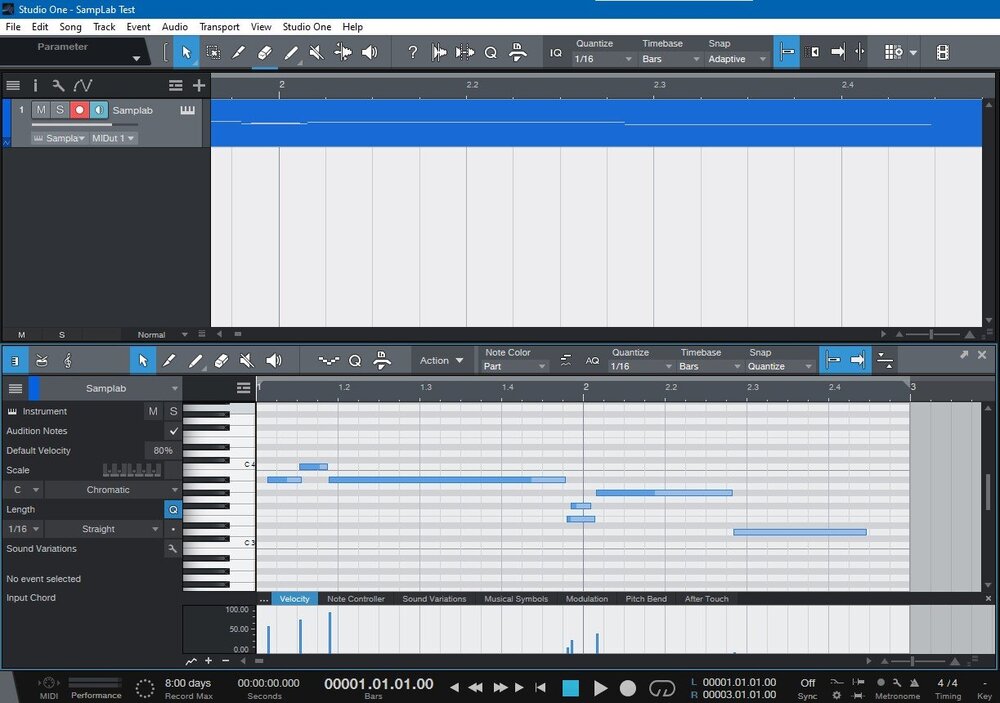
IK 25th Anniversary Group Buy!
in Deals
Posted
I think this is the correct count right now. At least it adds up to 10k.