-
Posts
308 -
Joined
-
Last visited
Posts posted by Marcello
-
-
6 hours ago, David Baay said:
The key is to ensure the Follow Option is "Auto stretch" before enabling Follow Project. It doesn't matter if the clip tempo is detected incorrectly; the clips will stretch evenly by the percentage change in the project tempo. And since you have multiple tempos, you should right-click in the Tempo Track and choose Offset Tempo Map. Then, assuming you want the different tempos to change proportionally, check the % box and enter a percentage that gets you the 5bpm where you want it.
IT WORKS! Thanks a lot.
Just not sure about these artifacts, to me it seems didn't affect the guitars. I just increased the speed of 5 bpm
-
Thanks guys!
I can try this trick.
Of course my track it's instrumental so no vocals, only midi drums and guitars/bass.
Do you think that artifacts could be audible even if I speed up the track slightly from 155bpm to 160bpm only???
I really don't want to compromise the sound, so if really necessary I would re-record the guitars, but I would really like to avoid it.
PS: the guitars are very distorted, not clean, maybe won't be perceivable.
-
It's like this when I try changing the bpm of multiple tracks, I'm not sure what average tempo does, but seems giving a random number when I activate audiosnap, not the same as I have set in the control bar which is 155bpm, then I'm supposed to change from 155 to 160 bpm in the control bar, but when I do that it just speeds up the guitar tracks like hell, and the midi drums is set to 160 which is ok, but the rest it just not aligned and messy
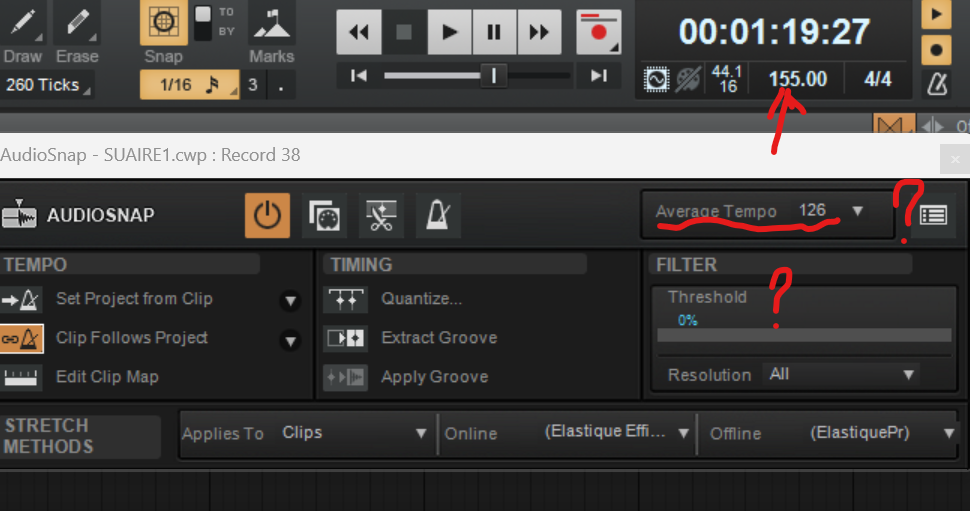
-
I'm not sure what is grove clip looping, I just open audio snap and select "clip follows project" , then change the bpm in the control bar, and it works. Simply as that.
But this trick works only on the whole single track, if you have multiple tracks like midi drums and audio tracks, it's messing up everything.
-
Hi there,
I realized I recorded a song a bit too slow and I'd like to increase the speed of about 5bpm.
The problem is that my audiosnap is messing up everything because I have midi tracks together with audio tracks, and plus 2 different bpm in two parts of the song, it's too much of a mess.
When I open audiosnap and then click on "clip follows project" the "default average tempo" does not match the bpm on my control bar, and when I change bpm from the control bar to increase the speed, the midi drums sounds ok, but it speeds up the guitars super fast messing up everything!
What if I just export all tracks into the WAV stereo file, and then change the bpm with audiosnap on the single track by reimporting it?
Is this good practice or it will affect the audio quality or sound weird?
-
still didn't find a solution

-
On 11/26/2023 at 8:12 PM, rfssongs said:
I just enable stretch to tempo in groove clips.
I bounce to clip afterwards.
how to do that? do you mean convert audio to midi?
-
19 minutes ago, Glenn Stanton said:
as HOOK noted - the bit depth should be ok -- except -- the 16-bit may be lower quality or have some clips etc depending on the material and how it was recorded. if your project is 32-bit the 16-bit will be padded with the lower bits set to zero until you hard edit them (like bounce to clip) when the new files should become 32-bit (as any processing which then impacts the lowest 16 bits will become non-zero). if there was a sample rate difference - those should have been altered when you added them otherwise you'd get a warning if somehow you slipped them in (not easy so unlikely).
I see, how to check at what sample rate the track was recorded?
-
-
Hi there,
I just realized some tracks were recorded at 16 bit-rate and others at 32, I have no idea why, I didn't change the bitrate.
Now, is it just fine to have some tracks recorded at 16 and some at 32 in the same project? Or should I record it again with the same bitrate?
Also, how to check at which sample rate was recorded in cakewalk? I'm having doubt also about that now, it should be at 44100
-
Hi there I'm having an issue with audiosnap, after watching different tutorials I still didn't find the solution.
I want to change the tempo of already recorded tracks (both midi and audio together), cause I realized the song was a bit too slow.
Now the problem is that this song has 2 different BPMs, the first part of the song is 155bpm and the second part slows down at 140bpm.
How to change the speed of multiple tracks, but only until a certain point of the song?
If I only select the tracks, open audiosnap and click on "Clip Follows Project", then change bpm up in the control bar it should work, but then when bpm changes to 140bpm the midi and the audio are not aligned anymore.
Actually now I cannot even make audiosnap work again, I don't know what I did, probably I clicked something by mistake, but if I only turn on audiosnap without changing anything else, it mess up everything, guitar goes at crazy speed and the drums remains unchanged, it's all messed up.
If I close the project which I didn't save, and open again, if I turn on audiosnap again is the same thing.
Anyone can help with this please?
-
2 hours ago, bdickens said:
Well, yeah. That's how it goes. Even with real amps.
Well the point of having amp sim for me is not to have to eq too much, if you are a sw engineer making amp sim I suppose you should have already eq the bloody amp in a way that I can use it straight forward. Thing that worked perfectly with the brainwork bx_rockrack. I think in thu they probably put too many things in the recipe and at the end if you don’t match the right head with the right cabinet doesn’t sound great, then you always end up cutting bad frequencies or trying to come up with mids, while brainwork has less but better, keep it minimal but more realistic. I compared the jcm 800 of both and brainwork one sounds much better.
-
14 minutes ago, abacab said:
Have you tried the demo of IK AmpliTube 5 yet?
No didn’t, but I guess I’d have to make a comparison with those I mentioned. I think brainwork one doesn’t have effects pedals but it’s purely focused on the realistic amp sound. And has less multitude of gear but is quite good, it sounds better than Overloud thu to me.
-
-
Hi Guys,
what's your opinion on the best guitar amp sims?
I have purchased Overloud THU long time ago, and I have always used it.
I was pretty satisfied until now, hundreds of amp sims, heads, different cabinets, you have unlimited options.
But I have to say that is not really straight forward, I mean at the end I always end up tweaking knobs and adding multiple EQs to make it sound better, and I'm not always 100% satisfied with the sound.
I have now tried a trial version of Brainwork bx_rockrack V3 which works a bit differently, and sounds really good, I mean I select the amp sim I want and I don't need to do any EQ it sound good as it it, and quite more realistic I have to say.
Anyone ever tried these 2 amp sims and made a comparison?
What's your opinion? Any other better option to suggest?
-
Hi there.
I'm having an issue with changing the samplerate.
I bought a new Focusrite Scarlett 2i2 audio interface.
I open my project in Cakewalk and I want to change samplerate from 41000 to 48000, so I go to preference and change it, all good.
Then I should set the samplerate also on my audio interface application (which is external to the daw), which apears to be set to 41000 by default.
I change it there but then when I open the daw, in the interface application it's changing back to 41000 by itself (while on Cakewalk remains 48000 in preferences)
only when I open Cakewalk the samplerate in the Focusrite app changes back to 41000.
Any idea how come??
-
-
1 hour ago, rsinger said:
If you get the DD-200 and you do a second take note that you can use the boss as a DI. It's designed to take a guitar as input. Use it between the guitar and IF and bypass the effect and see if it improves the sound on the first take.
This won't work with all guitar pedals. A lot of pedals are designed for instrument level signals. You don't want to put a line level signal into those. It all depends on the pedal; some will work some won't, some may blow out.
Also check and see if the tube in the audient is running at full voltage or if it's starved. Starved is ok, but you may be disappointed if you think it's full voltage and it's not.
Thanks for the tips, so how do you understand if the pedal is ok for line level signal? Didn’t get that
-
15 hours ago, rsinger said:
OK, that's a bit simpler. The input on the DD-200 is -10 db to + 7 db and +4 db is a common line level so you should be able to take the output of the IF directly into the delay. The output is the same -10 db to + 7 db so you can go directly into the IF. You need at least two inputs and outputs to record guitar and use outboard fx and as you say to get stereo you need two inputs and outputs for the delay. I haven't used outboard fx with CbB. There is a section in the documentation on it. Search the pdf version for external insert. It's on page 928 of version 26.11.00 .
Right I get it man, so I’m out of budget for buying a interface with 3 inputs, so I might renounce to record and re-amp at the same time, I will do that in a second take.
So basically you need the re-amp box just if you use a real amp but not just for the effect pedals. So no need of a re-amp option neither in the audient interface, at this point it’s just a simple choice between the focusrite 2i2 and this audient sono. The only cool thing about the audient is that is a tube preamp, so you can go directly into the DAW with a warm tube guitar sound, but at that point I don’t know how much sense it has to use the amp sim, since the interface would have already its own sound, and I ‘m afraid I would be limited by that. -
3 hours ago, rsinger said:
Are you re-amping or do you want to use the DD-200 as an external effect? What you describe here and the other post is an external effect, you're not going into a HW amp r u? You write that you're using an amp sim.
Exactly
-
10 minutes ago, John Vere said:
Why are you double posting?
This post is about using the boss pedal as re-amp, it's a different question.
-
 1
1
-
-
-
-
Check out this also
-
 1
1
-



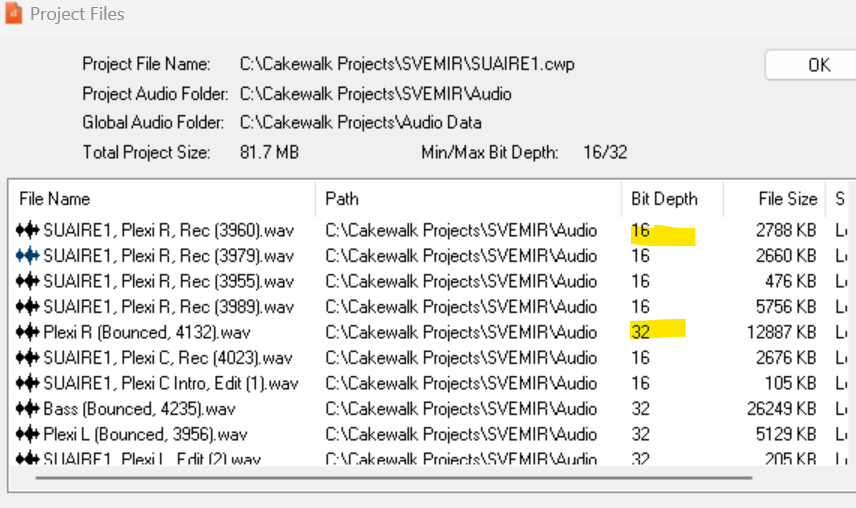
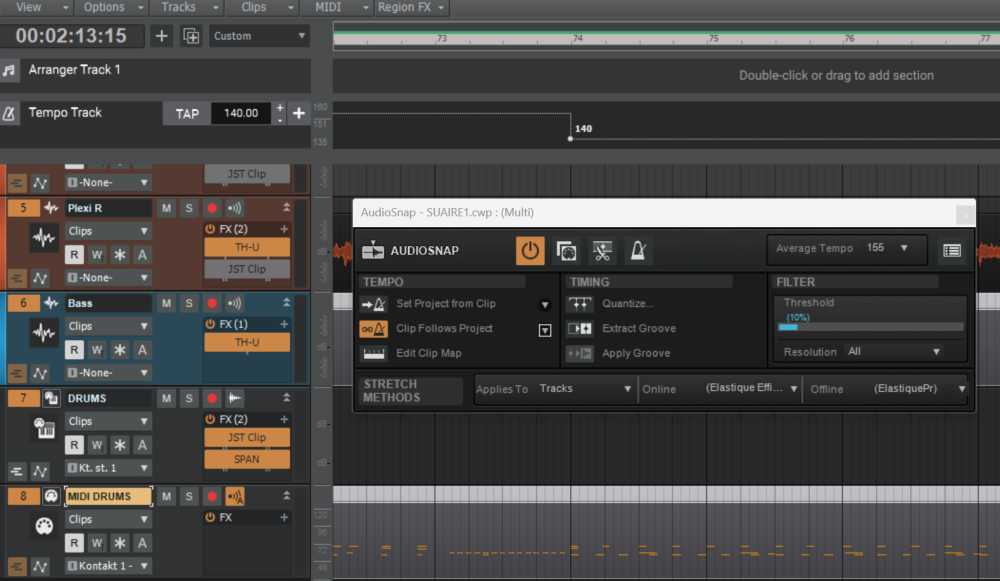


Cracks and pops while recording guitars
in Cakewalk by BandLab
Posted
Hi there.
I'm recording guitars at home with a scarlet small interface and amp sims plugins.
While recording I can hear some cracks and pops and I'm having some issue to understand where is this coming from.
I did the following steps:
- Changed cable, same issue
-Changed guitar, same issue
-Changed input in my interface, same issue
- Changed buffer size, I use it around 125/258 and put it lower than that but, same issue (sample rate is 44100)
My impression honestly is that is caused by the guitar, but I changed with the other guitar and it's almost the same, one is a bit more obvious and the other less cracks but still.
or either my scarlet interface is damaged.
I don't have idea, I would like to exclude it's an issue cause by Preference settings, buffer, CPU and all these kind of things.
Any suggestions? I'm running out of options.