-
Posts
551 -
Joined
-
Last visited
Posts posted by GreenLight
-
-
9 hours ago, Promidi said:
On a side note: As a test, I opened up Sonar Platinum and “zapped” all bindings - the delay in the Keybindings Preference dialogue box still happened. So it's probably not from the database getting its knickers in a knot from years of adding custom keybindings (which I have done)
It is interesting that the delay still happens even with no bindings. I haven't this checked with ProcMon, but maybe Cakewalk enumerates all potential keyboard shortcuts in the registry every time you open the dialog?
-
7 hours ago, Bapu said:
Wow, thanks, Bapu, great timing. 👍
More hardware compatibility is great news for Cakewalk adoption out there. 👍 NKS integration is probably next... 😁
-
I am so curious that I started a speculation thread about this yesterday...

-
If I'm not mistaken, there has not been a 3 month release gap since the whole Early Access thing started in 2019. (The current release is 2022.02 and there next possible EA is 2022.06)
But I'm willing to wait another 6-12 months if that means they can implement a "De-Cheese" button for my melodies! 😊
-
An improved browser with waveform preview and maybe a sample file info pane, as well as quick buttons for on/off Loop preview and Preview at host tempo would be awesome for workflow!
🤗🎵
-
Good idea! 👍
-
Could you guys please consider this? 😃
It would be so nice to be able to set custom names for the CC:s in the PRV below:
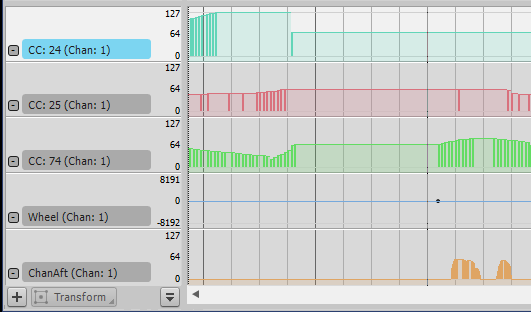
Keep up the great work! ❤️
-
3 hours ago, Heinz Hupfer said:
Hi🙂
They are bound to Ctrl+Numpad 2 and 8, you just have to unbind your CALs.
Greetz🙂
Bassman
Whaaaa... it works! Cool, thanks. 😃 No need for the CALs anymore. When was this introduced?
Also, wouldn't it be nice if these new built-in octave transpose actions were displayed in the Keyboard Shortcuts dialog? As it is now, it just says "[Unassigned]" on CTRL+NUM 2/8, so people have no idea it's actually used for something.
-
 1
1
-
-
On 4/18/2022 at 10:11 AM, Heinz Hupfer said:
HI:)
I had CALs too for this, but you can use NUMPAD2+8 with Ctrl without CALs:)
Bassman.
@Heinz Hupfer Nice! I think I got my CALs from you!

In the keyboard preferences, what are the new bindable actions called, what should I look for?
-
On 4/13/2022 at 8:45 AM, Heinz Hupfer said:
HI:)
I do use NUMPAD2,8,4,6 (with Ctrl) very often on Editing Midi, I can't remember it crashed on that.
I know it doesn't help, but maybe it has to do with some other things, perhaps used these keys as shortcuts in other software in the background or in Windows itsself?
Bassman.
By default, is CTRL+NUMPAD 8/2 mapped to transpose an octave up/down in Cakewalk?!
I have been using CAL scripts for that... are you guys saying I could do this without them? 😃
-
On 3/31/2022 at 11:45 PM, msmcleod said:
It's by design. When folders were first implemented, they weren't implemented as first class citizens like tracks are - their order is dictated by the track order. So if a folder has no tracks in it, it's put at the bottom of its parent track.
The main two reasons this wasn't changed when subfolders were introduced were:
1. It was quicker (and much less risky) to follow the existing design, and;
2. It provides better compatibility with older versions - i.e. you can load a newer project into SONAR, do some work, save it and it'll load back into CbB with the structure intact ( assuming you've not moved around or deleted folders too much ).Thanks for the explanation, I appreciate it. 👍
It's definitely not a biggie, but the bottom placement behavior is a bit inconvenient when dividing up a folder with many tracks into subfolders. If you have the chance of making folders "first class citizens" at some point in the future, that would be awesome. 😃 🙏
-
On 3/29/2022 at 6:04 AM, Craig Anderton said:
Exactly. The reality is that this is one of the most helpful forums ever. I don't understand how it has avoided TFS (toxic forum syndrome), but hey, I'll take it!
How it avoided TFS? It's because of us!

This forum is at least 20-40% more helpful than most forums! (I don't even remember the origin of that joke anymore... 😆)
-
Empty track-subfolders cannot be moved, they are always "stuck" at the bottom of the parent folder (below all the tracks). You can "grab" them with the mouse, but they won't move when you release the button. Is this by design or a bug?
I kind of expect subfolders to be movable, even if they are empty.
Sorry if it's the wrong thread, I just ran into this with the latest build and thought it might be new?
-
Quote
2022.02 Highlights
Key Bindings:
Mute [UnMute] all tracks, Solo [UnSolo] all tracks, and Arm [UnArm] all tracks can now be assigned to keyboard shortcuts in Edit > Preferences > Customization - Keyboard Shortcuts
These new bindable actions are absolutely brilliant for a fast workflow! Thank you! ❤️
Now if you could also make Archive Track [Track View] and Transform Tool [PRV] bindable for shortcuts, we would be scarily close to keyboard nirvana... 😂🙏
And while I'm brainstorming: it would be logical to have a single action for Archive/Unarchive Track and also combine existing actions like Freeze/Unfreeze Synth. It's like we have a single light switches in our homes, not separate on/off buttons.

-
 1
1
-
-
So there is no way of moving or making a track selection (when a track's number is highlighted) with the keyboard? 🤔
This would be so very useful!
Maybe a new setting "Track selection changes with up/down arrow"? 💡
-
Hm, yeah that sounds pretty weird... I have never had that issue myself. And I do not own any of Spitfire's custom VST instruments.. unfortunately.
I think you should email support@cakewalk.com and tell them all the details and ask what they think. And also, if you have the time, email Spitfire as well and get them to talk to each other. Noel/Cakewalk is very forthcoming with these things.
-
If you right click, can you select Freeze from there instead?
-
Has the auto-save feature gone bonkers? I assume you have tried turning it off? (I saw your other thread, weird stuff!)

-
19 minutes ago, msmcleod said:
Other than the jerky UI 😁? I don't think so... an indicator was likely there on the status bar, which got removed when the Skylight interface was introduced in SONAR X1. I think this has been there since the Cakewalk for DOS days and forgotten about.
A lot of PC keyboards don't even have a pause key, especially laptops.
It does have its uses though as a quick resort to freeing up some CPU.A visual indicator for this is actually a great idea! 💡 I don't know how many threads and questions that have been created about this in the forum...
It certainly feels like a bug if you don't know what it is and activate it by mistake.

-
 1
1
-
-
On 2/7/2022 at 4:59 PM, Morten Saether said:
Enhancements
Export Audio dialog:
- The last used custom export path now persists with the project
Key Bindings:
- Mute [UnMute] all tracks, Solo [UnSolo] all tracks, and Arm [UnArm] all tracks can now be assigned to keyboard shortcuts in Edit > Preferences > Customization - Keyboard Shortcuts
Brilliant! I'll have to wait testing the EA after an upcoming deadline, but these will be great for a fast workflow! 😀
Thanks for listening to us (pinging for example @Rogério!
 ) who've requested these. ❤️
) who've requested these. ❤️
-
On 1/27/2022 at 7:52 AM, msmcleod said:
Solo [Unsolo] All, Mute [Unmute] All and Arm[Un-Arm] All will all be key-bindable in the next release.
This is great news, thank you so much for listening! 😀
...and sorry for all the whining, it must be a bit hard to sit through... 😆
-
On 1/30/2022 at 5:48 PM, Will_Kaydo said:
This is annoying yes. This resets with every project and even in the same project when the DAW was closed.
The location actually resets for me during a session as well, without me changing any options in the Export window... it's a bit annoying.
I'm smelling a bug here somewhere, I just need to figure it out. 🤔
-
Hey all!
Using the built-in Mercury theme, I often find that the active automation envelope is too hard to see, it's so thin and it's often in a color that blends in too well with the background.
Some releases ago, the automation curves in Cakewalk were made thinner, a change that absolutely improved visual clarity overall in a good way. Do I remember wrongly, or was a setting introduced to re-enable the "fat" envelopes? To be a little picky, I don't really want them all to be thick again, just the active one... 🙂
Thanks for any insights!
-
Thanks for 2021.12, it's great!
I have a few thoughts about the new Export Audio additions:
-
The added keyboard navigation support in the Export Audio dialog is great! But could you make it so that pressing Enter would equal pressing Export? This was how it worked in the previous dialog, and it reduces mouse clicks. (The Space key could be used instead of Enter for toggling checkboxes, etc. This is actually how it works in Windows 10 Settings dialogs.)
-
The Location box does not allow any typing, nor copy & paste. It would be nice if this worked. Even less mouse clicking!

-
The Location box value has to be changed every time... it would be so amazingly convenient if it remembered the previous export location, on a per-project basis.
- A Clear Queue button would be very convenient.
Keep up the great work!
-
 3
3
-
The added keyboard navigation support in the Export Audio dialog is great! But could you make it so that pressing Enter would equal pressing Export? This was how it worked in the previous dialog, and it reduces mouse clicks. (The Space key could be used instead of Enter for toggling checkboxes, etc. This is actually how it works in Windows 10 Settings dialogs.)



VST quick search in all FX bins (mockup image included! 😊)
in Feedback Loop
Posted
Sorry, a little bump, to see if others find this idea useful! 😁