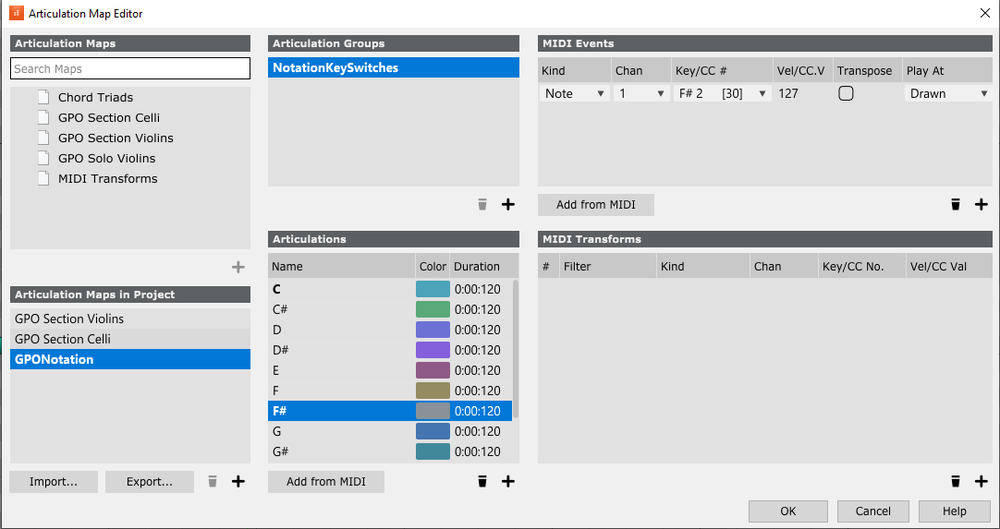-
Posts
70 -
Joined
-
Last visited
Everything posted by DocBob
-
Any experience to guide which VST, 2 or 3, is more stable in Cakewalk? I’m referring specifically to SampleTank 4, but it is a more general question too. What are the advantages of one over the other?
-

Garritan Personal Orchestra, no staccato woodwinds
DocBob replied to DocBob's topic in Instruments & Effects
I'd love a GPO update. Their samples to my ear are gorgeous, much better sounding than Mirosalv, and even I think, better than Spitfire's BBC Orchestra (I have the Discover version.) For the price, can't be beat! -

Garritan Personal Orchestra, no staccato woodwinds
DocBob replied to DocBob's topic in Instruments & Effects
Thanks all.. I have SampleTank 4 which I got free with my midi keyboard. It comes with a number of Miroslav instruments including the woodwinds. I tried them - the articulations are OK; I don't especially like the samples - I find them artificial, especially as compared to the Garritan patches, but the deal breaker is that SampleTanlk4 is not stable in Cakewalk, at least as a multi-timbral instrument. It works until I try to change anything within the plugin, then I get clicks and stutters. I'll try separate instances and see if it's any better. Addendum. Re-booted and it seems to work just fine now as a multi-timbral . I still am not in love with the sampling, but it'll do for now. -
GPO5 woodwinds don’t have a staccato articulation. I’ve fooled around with notes of short duration, velocity, and the “length” cc21 control but nothing sounds like a true staccato, which is tongued.. Any ideas from GPO users here? The Garritan forum has no recent action.
-
Articulation maps Wow... Thanks - the "follow" channel parameter is just what's needed. I now have a single articulation map file for Octave 0 . and I can easily make one for any octave or any specific instrument. This is brilliant... and a helluva a quick turnaround time too!! One small thing. If I edit and modify a .artmap file and export it under e a new name the name within the file doesn't change making it confusing if I am using both the original and the modified maps. I have had to go into the code and change it... not difficult, not for the faint of heart. e.g. I changed the the parameter "Ch1_GPONotation" to "Universal_Octave0" to match the name of the .artmap file. { "ArticulationMaps" : [ { "name" : "Ch1_GPONotation", "groups" : [ { "id" : 1, "name" : "NotationKeySwitches" } ], "articulations" :
-

[CLOSED] Cakewalk 2020.10 Early Access 2
DocBob replied to Morten Saether's topic in Early Access Program
I am delighted at the quick response to feedback BUT... Unfortunately Cakewalk crashes every time I try to draw in any cc data in the prv. here's the dump file. How do I revert to the prior release? RhythmicTheme_10302020_112550.dmp -
Thanks.. . I was hoping more for a "select all tracks and draw" approach. If I have to treat each track individually I may as well and draw one, then copy and past the CC events to each track. I CAN input cc data by selecting a number of tracks, arm then to record, make sure echo is on and record mod wheel movements. I'd like a similar approach for DRAWING cc data.
-
Anyone know a way to input cc data (let's say Mod wheel) in multiple tracks at the same time? Ought to be simple but I can't figure out how to do it. Selecting all tracks in the PRV with auto lock and auto focus off writes the cc data only to the track with focus. Thanks in advance
-

[CLOSED] Cakewalk 2020.10 Early Access
DocBob replied to Morten Saether's topic in Early Access Program
GPO5 has many more string patches than GPO4. They are identified as Garritan Orchestral Strings. All instruments in GPO 5 have both standard and notation patches. The notation patches all use octave 0 for key switching -

[CLOSED] Cakewalk 2020.10 Early Access
DocBob replied to Morten Saether's topic in Early Access Program
Garritan Notation patches have their key switches in Octave 0. The Standard patches have them an octave below the instruments’ ranges. I much prefer the former because I use a NanoKey keyboard set to that octave for switching and don’t have to remember where the switches are. The proof of the pudding is that the .artmap files I uploaded actually work as expected. No adding anything to the numbers. Base 0 set in preferences. -

[CLOSED] Cakewalk 2020.10 Early Access
DocBob replied to Morten Saether's topic in Early Access Program
More key switch articulation map files. Here are 16 files - each are channel specific and work in Octave 0. They will work with any patch that uses Octave 0 for keyswitching - Garritan Personal Orchestra NOTATION patch, and Spitfire BBC orchestra... I don't know about other Spitfire products but they would likely work as well. It took me about an hour to make and test, no big deal. Whatever refinements Cakewalk comes up with this is a good starting point. Nota Bene: these maps are CHANNEL specific not track specific. If you have2 instruments on different tracks in a multi-timbral instrument sharing a channel they will both be affected. The switches do not cross over to a second instance of the instrument... e.g. I can run multiple instances of the Aria player and the switches effect each instance separately. Thankfully, else this would be a huge mess. Download and put in the C:\Cakewalk Content\Cakewalk Core\Articulation Maps folder. This is pretty neat actually... I'm smiling. You could rename the files to ChX_Octave0 I probably will later. Thanks again to the development team for making this functionality possible! Ch1_GPONotation.artmap Ch2_GPONotation.artmap Ch3_GPONotation.artmap Ch4_GPONotation.artmap Ch5_GPONotation.artmap Ch6_GPONotation.artmap Ch7_GPONotation.artmap Ch8_GPONotation.artmap Ch9_GPONotation.artmap Ch10_GPONotation.artmap Ch11_GPONotation.artmap Ch12_GPONotation.artmap Ch13_GPONotation.artmap Ch14_GPONotation.artmap Ch15_GPONotation.artmap Ch16_GPONotation.artmap -

[CLOSED] Cakewalk 2020.10 Early Access
DocBob replied to Morten Saether's topic in Early Access Program
Just to be clear, I REALLY like articulation maps. For my orchestral work, it’s a much faster and more accurate way of choosing articulations within the PRV. A big thank you to the development team. Working out the issues is what the early release program is all about. -

[CLOSED] Cakewalk 2020.10 Early Access
DocBob replied to Morten Saether's topic in Early Access Program
In about 20 minutes I created a universal articulation keyswitch file for the Octave 0 keys. Each key switch is named for the note C, C#, D, D# etc. You'd need a table of which notes correspond to which articulations to know what they mean - not difficult. You can modify the names to taste. Each key has 16 channels associated with it so you can use it with any multitimbral instrument track which uses the lowest octave for key switches. Those would include Garritan Personal Orchestra 5 NOTATION patches and Spitfire's BBC Orchestra. I have attached it for everyone use and benefit - feedback welcomed. Copy it to the C:\Cakewalk Content\Cakewalk Core\Articulation Maps folder. EDIT: THIS DOES NOT WORK AS ANTICIPATED. THE KEY SWITCH SENDS ITS SIGNAL TO ALL TRACKS, NOT JUST THE ONE ON WHICH IT IS PLACED. THAT IS A BUG, NOT A FEATURE. I WILL AWAIT REFINEMENTS FROM CAKEWALK GPONotation.artmap -

[CLOSED] Cakewalk 2020.10 Early Access
DocBob replied to Morten Saether's topic in Early Access Program
Finally figured out the keyswitch articulation map issues Here are the tips. The articulations are channel specific so when using a multi-out VST loke the Aria player each instrument's keyswitches have to be on the corresponding channel in the Aria player. I was trying to create a universal keyswitch map. This means not only do I have to create one for each instrument, I need to keep the instruments in a constant slot in the Aria player. THAT is a PITA! Hopes for the future... have an "omni" channel in the keyswitch maps so you don't have to choose a channel. Since each map is applied on a per track basis there ought to be no conflicts in this approach. Before I invest any more time and effort I'll wait to see what the release version and updates are like. Too much work to solve what is really not a big problem anyway. And thanks to whomever pointed out that you have to export the articulation map you create to make it available in other projects. -

[CLOSED] Cakewalk 2020.10 Early Access
DocBob replied to Morten Saether's topic in Early Access Program
Cakewalk stores articulation maps in the C:\Cakewalk Content\Cakewalk Core\Articulation MapsC:\Cakewalk\Core\Articulation directory I created a new articulation map from scratch with a unique name. It shows up in Cakewalk after I restart the program but the .artmap file is nowhere to be seen. (I searched the whole C drive) WHERE IS IT?? -

[CLOSED] Cakewalk 2020.10 Early Access
DocBob replied to Morten Saether's topic in Early Access Program
Made my own map from scratch. I did get the cubase ones to work with the correct standard patches but just for violins, not celli. The Notation patches have all the key switches on the "0" octave I tried making maps for celli both the standard and notation patches - no joy. -

[CLOSED] Cakewalk 2020.10 Early Access
DocBob replied to Morten Saether's topic in Early Access Program
I set up an articulation map for Garritan personal orchestra, but it doesn't work at all. I imported the Cubase expressions maps for GPO and they don't work either. The actual keyswitches on my keyboard are working perfectly. Any idea what I' may be doing wrong?? In the example below I set up the keyswitch to be F# 2 for the STANDARD patch not the notation patch. Neither the standard nor the notation patch switches work. -
I have 2 takes - one with a chord progression and one with a melody. I'd like to edit the melody separately. Going to the piano roll view shows both takes no matter how I open it. I can edit in-line but it is clumsy. I can't find a way to change a clip's color IN THE PIANO ROLL VIEW though I can in track view. I can' t selectively color notes like I could in Reaper. Any suggestions? Thanks in advance - a ways good helpful ideas in this forum!
-
It is a pretty arcane programming language. Someone ought to modernize it. That would be on my wish list.
-

Simple BBC SO Discover Template
DocBob replied to Patrick Wichrowski's topic in Instruments & Effects
Curious question though... Why not make each instrument a "simple instrument track" and avoid having to make an audio and a midi track for each? It would cut the template in half, and I can't see any functional limitations. -

Simple BBC SO Discover Template
DocBob replied to Patrick Wichrowski's topic in Instruments & Effects
Thanks for this - saved me lots of work!! -
You can only add it as a simple instrument track. It is not multi-timbral.
-
I didn't have any difficulty - it just installed. Make sure your VST settings (Preferences/File/VST Settings include the folder you installed it to so Cakewalk knows to scan it. You can add a scan path in the first box. If it is scanned you'll find it using the browser in Instruments/VST2/OrchestralTools/ . Sorry I took so long to answer -