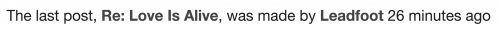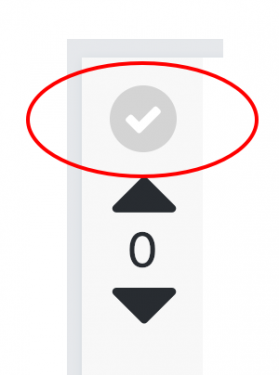-
Posts
340 -
Joined
-
Last visited
-
Days Won
11
Everything posted by Jesse Jost
-
@yapweiliang @Starise @msmcleod BandLab Assistant has just been updated (5.0.3), you should now see the 'Download Stems' command in the project menu.
-

Mix Recall not working - Can't Save Scene or Save As New Scene
Jesse Jost replied to Doug Osborne's question in Q&A
Indeed! We do have a fix and expect to deploy a hotfix later this week. -

How do I provide feedback about this community itself?
Jesse Jost replied to Jesse Jost's topic in Frequently Asked Questions
@James G @Kurre Sorry for the inversion, the request was to increase number of threads per page, not posts. try again (now 40 threads & 20 posts). -

How do I provide feedback about this community itself?
Jesse Jost replied to Jesse Jost's topic in Frequently Asked Questions
Ah, we're comparing apples to oranges. Post count is set to 40/page and topics count is set to 20/forum, as intended. Think we're good. -

How do I provide feedback about this community itself?
Jesse Jost replied to Jesse Jost's topic in Frequently Asked Questions
@Kurre Indulge me - how posts do you see on this page? If this ends up being a Win 7 thing, maybe try IE just for grins. -

How do I provide feedback about this community itself?
Jesse Jost replied to Jesse Jost's topic in Frequently Asked Questions
Browser? -

How do I provide feedback about this community itself?
Jesse Jost replied to Jesse Jost's topic in Frequently Asked Questions
Hmm, I'm definitely seeing 40 posts per page (topic + 39 responses). What browser are you using? Anyone else not seeing 40 posts/page? -
@yapweiliang The download options are available through BandLab assistant. Check out the newly updated CbB help for workflow insights: https://www.cakewalk.com/Documentation?product=Cakewalk&language=3&help=NewFeatures.02.html So cool that you guys are exercising the system!
-

How do I provide feedback about this community itself?
Jesse Jost replied to Jesse Jost's topic in Frequently Asked Questions
bumped to 40 -

A big thank you post to the Bandlab team
Jesse Jost replied to John Noizz's topic in Cakewalk by BandLab
You just did, thank you! Pro software, zero barriers - definitely exciting territory here. The team is thrilled to be continuing Cakewalk's evolution, and your kind words are most appreciated! P.S. While the sentiment is deeply warming, tip jar funding is absolutely unnecessary! -
Features & Enhancements In addition to exporting Cakewalk projects to BandLab, you can also export projects from your BandLab library and open them in Cakewalk (*preview feature) Ripple Edit indicator in the Track view Export Module now displays H:M:S:F, and the Selection mode persists if there is no selection Start Screen can now show up to 500 project templates (previously limited to 100) BandLab Assistant can be launched from the Utilities menu zplane élastique Pro audio stretching bug fixes and performance enhancements Cakewalk Plug-in Manager optimizations Plug-in Browser text colors can be edited in Cakewalk Theme Editor; VST2 and VST3 plug-ins use different colors Option to view release notes after installation is complete New user forums (discuss.cakewalk.com) now accessible from the Help menu Bug Fixes Recording on muted Take lanes was possible Missing folders could reassign user paths to the AppData path automatically Switching plug-in categories in the Cakewalk Plug-in Manager could be very slow * This is a preview feature that is subject to change in the future. As always, we’d love to hear about how any of our new (and existing) features are working for you! Hotfix 1-23-2019 A hotfix is available, addressing an issue in which Mix Recall was not applying presets This hotfix increments CbB to version 25.01.0.27 CbB should provide an update notification at launch Also be aware that BandLab Assistant 5.0.3 is now available, which provides the ability to 'Download Stems' associated with your BandLab projects. Click here for more information. Changelog for latest release is here. See prior release notes. Check out all new features released to date.
-
-
Registration is easy Use your BandLab account to sign in, create a forum profile and jump right in. Don't have a BandLab account? Sign-up here Important note for Cakewalk customers If you have purchased Cakewalk products in the past and have a customer account, please make sure your BandLab account uses the same email address associated with your Cakewalk account. This is necessary to allow us transfer any assets you may have purchased through your Cakewalk account to your BandLab account in the future. Trouble signing in? If, after creating an account, you don't see a confirmation email in your inbox, please check your spam folder. If you continue having any trouble, please contact support.
-
The voting up/down is just a way for the community to sort responses, i.e. the best responses are upvoted. An incorrect or off-topic answer can be downvoted. If the question is satisfactorily answered, you can click the checkbox on the post with the best answer:
-
The IE11 sign in issue has been fixed!
-

What happened to the old Cakewalk forum?
Jesse Jost replied to Jesse Jost's topic in Frequently Asked Questions
-
Yep, arp rate is a preset value, and most if not all of the stock presets were made at 16th notes. I totally agree that a rate-lock control is warranted though!
-

What happened to the old Cakewalk forum?
Jesse Jost replied to Jesse Jost's topic in Frequently Asked Questions
Hiya folks - less-vague freeze date for the old forums: Wed, Jan 16, 2019 Edit: Adding emojis to convey sense of warmth and security ?? -

Is It Helpful to Have Separate General and Q&A Forums?
Jesse Jost replied to henkejs's topic in Cakewalk by BandLab
Thanks all for the great input! ?Our plan has been to observe what works/what doesn't and make improvements accordingly. This site's main purpose is to provide a clean, peer-to-peer support community for CbB software. At the onset, we chose to err on the side of minimal, leveraging innate site capabilities like tags, Q&A, polls, quality search and activity features to round out a full experience without needing to rehash of the old forum structure. We didn't want to start from a bloated state, only to decruft later. WRT to collapsing the Q&A and main discussion forums - the Q&A forum is the tool of choice for getting a distilled answer with minimal peripheral discussion, due to the voting and best choice features. In short, if you're looking for a "single best answer" to a specific question, your question is probably well-bounded and a good candidate for the Q&A forum. The Q&A forum is succinct and can be skimmed very easily, unlike traditional discussion forums, where topics can be open-ended and may tend toward more subjective matters. In reading through the topics and posts in Q&A and CbB forums respectively, having both seems to be making sense. A few other things are resounding here - improvements to forum naming/usage direction, requests for some of the old forum sections, like hardware, software and techniques - all of which are under consideration. WRT the latter, I propose we try using the Coffeehouse as a go-to for _anything_ 3rd party or technique related, keying topics with use tags. Incidentally the Songs forum is getting really good traction, techniques for a given track can be discussed and tagged there, too. A reality of any discussion forum is that regardless of forum name or topic, discussions can drift, so a strict structure provides no guarantee of content accuracy, whereas tags can really help you zero in on areas of interest right away. Tags are super powerful! ⚡ Thanks for the ongoing discussion, it's a great way to help evolve these forums the right way! -
We'll provide a heads up in advance of final date. None
-
Stay tuned, we'll come up with a way to conveniently transfer post counts from the old forum for those who'd like to do so. Note however that post counts, transferred or otherwise, won't affect reputation points. Only reactions can increase or decrease reputation points. So be sure to give a positive reaction if you find someone's post helpful! ?
-

How do I provide feedback about this community itself?
Jesse Jost replied to Jesse Jost's topic in Frequently Asked Questions
@Chuck E Baby try again -

Orange Text is Hard on this Geezer's Eyes.
Jesse Jost replied to William W. Saunders, Jr.'s topic in Feedback Loop
Hi Bill, thanks for letting us know. We can provide a theme to help address that before long. -

I'll treat this as an issues sub-forum: envelopes
Jesse Jost replied to timboalogo's question in Q&A
Done - thanks!