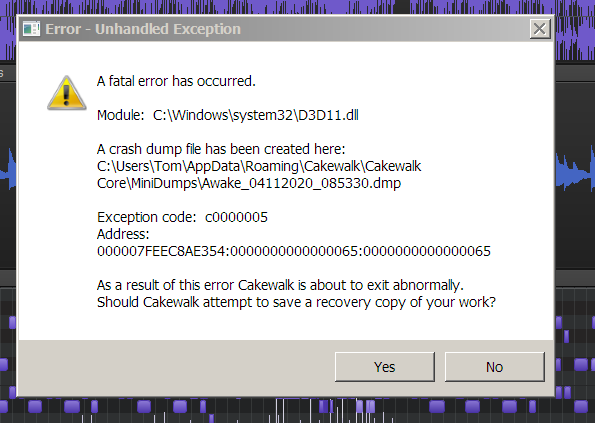-
Posts
704 -
Joined
-
Last visited
Everything posted by RBH
-
Would it be possible to switch the " hidden " effects on / off switch with the ever present lighted Pre / Post switch on the console views channel strips sends ? . It just seems more logical to see if effects are bypassed at a glance instead of having to mouse over the hidden switch. And - It seems to me that the pre-post switch is typically a purposeful set -up and doesn't need it's switch to be monitored. Would be cool if this could be reversed in preferences so as not to throw a monkey wrench in anybodies workflow if they like the way it is.
-
Saturn sounds really good from the demoes I've seen regarding V1. Is the plug load very heavy with this? I find myself using the Tube plug-in in Pro channel more than I thought I ever would, and wonder if a few intenses of Saturn would have any significant hit on CPU.
-
I can't believe you guys are still running with this thread ...... thank you very much
-
OH -- I was going to say - probably because the people in the Coffee House are kind of numbskulls and they'd definitely abuse it.
-
in the Midi Track pane. You can choose NOTES ( which shows midi notes and velocity tails on a grid ) - or you can choose CLIPS which will still show notes ( with no grid ) - but it may also show controllers like modulation, pitch wheel etc. The drop down Midi TAB relates to what is shown in the Piano roll view. Piano Roll view can show all controllers and Velocity tails. Or you can choose to not show Velocity tails controllers etc via the drop down Tab.
-
I've always used ( Delete Special ) and select automation - unselect events. These selections stick for the duration of the session. I think you can do this for multiple track selection as well.
-
This is as straight forward as : Select both tracks - Bounce to tracks and select ( tracks ) as the source. You then can set as mono , stereo or dual mono as the output to a new track.
-
When the blobs are in Gray - they are audibly bypassed - and used for visual reference ( they aren't available for editing - which is why you can't lasso them ). Try re-selecting the small orange blobs in the track select window.
-

Would anyone know the name of the instrument...
RBH replied to yeto's topic in Instruments & Effects
Claves are made from hardwood. I don't think I've heard of ceramic versions. -
Thanks Scook. I was hoping it was that straight forward.
-
I'm seeking any information related to updating to current version from a system image restore from about 10 months ago. Are there any issues I should be aware of making a jump from a Cakewalk version from roughly last july to trying to install the current version.
-
That consideration and efforts to help within the user base also extends to the Bakers themselves. They can't obviously open up to every issue that every user has. - But I know for a fact that they selectively help individuals out with their system issues in order to determine that it is in fact a user system issue and not a generalized software build issue. They are truly dedicated to building the best DAW software available. I've used a number of the competitions - and Cake is the best there is from an overall view.
-
I appreciate learning this as well. I've always opened the marker-view to delete, this is perfect for quickly getting rid of a marker on the fly. For deeper editing, there is the markers view. as far as - " Having to memorize keystrokes just ain't fair play in 2020. " neither is interpreting what an icon is supposed to mean with minimum and typically no text labeling. I can appreciate cake utilizing the ( S )elect (P)unch (M)arker characters here. -
- 19 replies
-
- 1
-

-
- delete marker
- delete
-
(and 1 more)
Tagged with:
-

Piano roll notes are off key with MIDI import
RBH replied to Alex_Chesterfield's topic in Cakewalk by BandLab
You might want to check the TRACK PANE to see that the KEY # widget hasn't been changed to +1 . You can easily select that whole track and transpose - if the key notes are actually not correct. If they are correct in piano roll view but playing back a semi tone sharp then it's likely that something is transposing it upwards one note. Cake walks MIDI playback has been rock solid since well before the turn of the century.- 4 replies
-
- help
- online help
-
(and 5 more)
Tagged with:
-

2020.04 Early Access installer now available!
RBH replied to Noel Borthwick's topic in Cakewalk by BandLab
@Noel Borthwick Noel, is there a possibility to include a previous version roll back feature to each new version release of CbB? I am still having issues with the Early Access release and I would hate to get into a situation where I would attempt to update and be stuck without a working version. I'm still having issues related to post -

Newest version doesn't work on Windows 7?
RBH replied to Resonant Serpent's topic in Cakewalk by BandLab
Nicault - I am on a win 7 system also. There is a roll back installer where you downloaded the early release at the top of this forum thread. Simply download and install the roll back installer and will install the 2020 -1 release. I too am having issues installing the Early Release - as it crashes a video driver for some reason. I have not found a solution yet and I won't be installing the newest release until I can sort out my particular system issue. The crash does not appear to be generic in relation to a WIN 7 installation as other have installed it and it functions properly. -
Someone wrote in a thread the other day that they discovered they had a multi button mouse with side buttons that they tied to advancing forward and backwards by 1 measure. Sounded like a good reason to use one for my workflow. I'm the same as you - I keep it simple
-
You might be able to find a CAL routine to do this : I did a generic Google search for cakewalk cal routines Here is a link to a collection of CAL files. I just downloaded and unzipped it - seems legit. I already have a decent collection of them - but this list is pretty extensive. I did see one titled ctrl hi low. I'm not at my daw to test though. Other than a cal script - you can generally control envelopes pretty cleanly. I don't know if the transform box on the controllers pane works for controllers or if it just works for velocities. http://www.dancetech.com/css_downloadfinal.cfm?file_ID=92
-
The man set his own standard.
-
Selecting a range and invoking a single Key command for " Split clip at Selection" would create a fast workflow. As it is now this sub switch in the split command screen takes a lot of time and mouse clicks - visual interruption etc. It defaults back to select at now time each time the program launches. Can we expand the Keybind options for " Split at Selection " please.
-
I can see from your pic that you have the grid on, and maybe quantized to a half note. It's the Icon between the transport and the tool bar just above the 1/2 note in your pic. Just switch that icon off and you should record real time.
-
There's a number of Toto live cuts as well that do seem to pull this off. I think I remember a Greg Philiganes version that I remember seemed to pull it off studio style. But that guys a genius - so generally not fair I think the way I would try to " fake it " would be to hit the triad initially but release the root and just pitch the intervals down. Don't forget you get go right into the arpeggio too...those guys are.... nevermind. I wonder if setting up a multy timberal patch ( same patch voice ) and setting a different pitch bend per voice might pull it off. Something the old K2k's might be good at.
-
I set this to a Key Bind. I happen to use ( ctrl > ) for forward and ( ctrl < ) for back one measure. This becomes a very fast and second nature way to scoot around a project. I also Key bind just the > and < keys to advance to and from the next marker. It works really well.
-
The time tool in Melodyne is set to " on " by default - but it is also set to a value - . Likely you're trying to stretch it a smaller length than the time grid defaults to ( which I believe is 1/4 note ). If you open options - Time - and set it to off then you can stretch by whatever increment you choose. Once that is set - it will remain off for the duration of your session, or until you close Sonar. I wish there was a way to set it to Off by default - as I never use grid functions.