-
Posts
569 -
Joined
-
Last visited
Posts posted by Billy86
-
-
13 minutes ago, Terry Kelley said:
They already have. Whether Bandlab adds a one time payment or a cheaper price for those of us that don't want Bandlab remains to be seen.
I've never been able to figure out how/if a subscription was involved. I don' t use Bandlab and won't subscribe if that's required to use Sonar.
-
 1
1
-
-
I hope they don’t go to a subscription model for Sonar. If so, I’m definitely out.
-
 2
2
-
-
3 hours ago, pwal³ said:
allowing the dot in a folder name has been available in windows for quite some time now, i'd suspect that it's to do with the way cbb is parsing the filepath string and assumes that the dot indicates a file not a folder?
Good to know. I’ve never seen one before on a folder.
-
2 hours ago, DeeringAmps said:
@Billy86 IKM has included the folder Tonex.vst3 in the install.
For some reason that is confusing CbB.
Rename the folder TONEX. That "fixed" things here. Tonex standalone and the the vst3 is now working.
See the screenshot below:
.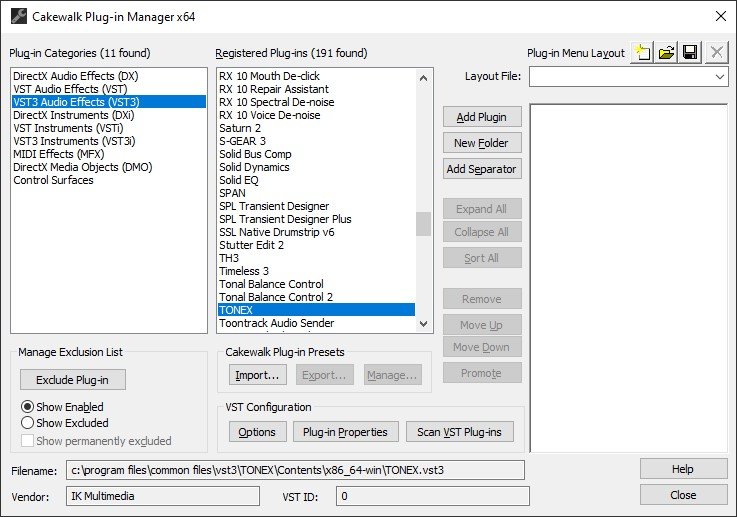
HTH,t
THAT fixed it! Thank you! I've been working with IK's tech support and will let them know that appending .vst3 on a folder name is suboptimal.
-
 1
1
-
-
11 hours ago, Scott C. Stahl said:
Windows always updates. Pain in the @#$@
Been awhile since I used BBCSO so there have been many updates since. No amount of re-installs or other measures have worked. The only plug except for SM EQ 4 that has problems
11th Gen Intel(R) Core(TM) i7-11700K @ 3.60GHz 3.60 GHz 128 GB Ram Windows 10 Pro OS build 19045.3930
Agreed! I always hold my breath and hope it doesn’t break something.
-
 1
1
-
-
Just now, Scott C. Stahl said:
Same here with BBCSO. Works fine in ableton
This error has been reported with a number of plugins over the years. Did you recently update Windows? I think that’s usually a common's denominator.
-
-
1 $100 minimum spend for the $50 off is the catch. Tried it on a $99 plug. No joy. Seriously? Trip you up for $1?
2 Picked up Sound City for ~$50 as part of a $99 select-two bundle during holiday sales. That same bundle option is now $199. So you could get Sound City for about $100 as part of that, if interested. Will probably come back to $99 at some point.
-
There’s this stem separator. https://www.lalal.ai
Currently 50% off for Christmas sale. -
??? Distrokid is one of the major distributors, and this is from the site:
What Audio File Formats Can I Upload?
Audio files should be WAV, MP3, M4A, FLAC, AIFF, or Windows Media (WMA).
If you're sending a WAV, 16-bit, 44.1 kHz WAV is typical but pretty much anything works.
https://support.distrokid.com/hc/en-us/articles/360013647753-What-Audio-File-Formats-Can-I-Upload-
-
22 hours ago, Andres Medina said:
In fact you CAN save the folder and the instrument tracks inside as a whole track template (sort of a super-track-template...!):
Select all tracks in the folder. Right click on any track belonging to the folder. Select Save as Track Template.
The saved track template will be comprised of the folder and all subfolders and tracks+buses belonging to this tracks, and all of it will be retrieved when importing this super track template into your project #2. Very cool!
(...I have a super track template that comprises a full symphonic orchestra (folder-subfolders-track-buses .... all of it)
Worked great! Exactly what I needed! Thank you! All I need to do is import the MIDI from Project 1 to 2. Thanks again!
-
 1
1
-
-
Are you using any Soundtoys plugins? The last update has caused known intermittent glitch issues in CW. There is a thread on it on this forum. Like others, I’m waiting for the fix.
-
In Project 1, I have a folder containing 6 simple instrument tracks, each with a separate articulation of a VSTi. (The VSTi doesn't accommodate sending out separate articulations to separate tracks.) See photo. I'd like to bring the folder and individual tracks into Project 2. I don't see the ability to save the folder and its contents as any kind of template I could save/import into Project 2. The individual tracks can be saved as Track Templates. Is that my best route to rebuild it in Project 2? Is there any way to bring all six inside a folder from Project 1 to Project 2? Thanks for any help!
-
Searched and didn't see this posted. Hope it's not a duplicate
Reg. $149.99, Sale $39.99
https://www.audiodeluxe.com/products/audio-plugins/ik-multimedia-t-racks-sunset-sound-studios-reverb
EDIT: Not sure why, but I pulled the trigger on this and a FREE IK Multimedia Tape Machine 80 ($99 at IKM) was added to my cart. With a deluxe bucks credit I had, got both for about $35.
SUNSET STUDIO REVERB
Few studios in the world have contributed as much to the sonic imprint of music culture as Los Angeles’ Sunset Sound Studio.
T-RackS Sunset Sound Studio Reverb lets you step inside Sunset Sound studios, capturing the sonic mojo of each one of these echo chambers, live rooms, booths, plates and springs, as well as the unique vibe of their custom consoles and classic mic collection.
It’s the closest thing to tracking your session in this hall-of-fame studio itself.
Key Features
Captures the acoustics of the iconic Sunset Sound studios
Includes each studio’s live room, iso booth and 3 echo chambers
Includes two plates and one spring reverb, all original vintage units
IK's proprietary Volumetric Response Modeling (VRM™) technology gives you ultra-realistic sound spaces
Variable room dampening and multiple microphone positions
Console preamp and signal path modeling add the exact harmonic content of the studio gear for warm, lush reverberation that goes beyond classic convolution reverbs
Pre Delay & Decay Time controls, EQ and mic options
Dry & Wet signal level controls with solo buttons
Works as a single plug-in or inside T-Racks 5
-
 3
3
-
-
4 minutes ago, User 905133 said:
HUH? Did I misunderstand something?
It seemed to me you were asking "Has anyone used this?" with a specific reference to the Sparrow 400 (based on the link you posted):
I thought you were looking for people who used the Sparrow 400 so you could get some feedback about it. But, maybe you just wanted to know if anyone used it? If so apologies for reading something into your intent.
In response, I posted a link to an issue someone was having with the Sparrow 400 and suggested you contact the OP (the person who had experiences with the Sparrow 400).
So, your reply confuses me.
No worries. I was asking if anyone had used them. Your experience is interesting, but I can't answer your question: "Is there a filter or gate I can use to only record changes?" because I don't actually have one, though I'm interested. That's why I suggested you contact the makers via their website. There's a contact form. Apologies if I wasn't clear.
-
 1
1
-
-
13 hours ago, User 905133 said:
I don’t know. I don’t own one. I’d use the contact link here and ask: https://themidimaker.com/
-
 1
1
-
-
This looks mega intriguing. Four assignable 100mm faders, Cakewalk compatible, among many other DAWS. Affordable @ $100. I’ve seen so many vids of people controlling VSTi, from Spitfire for example, with these great controllers. But you look them up and they’re 5x the cost of this unit. This one is no frills. Assign 4 different CCs to control. Has anyone used this?
-
10 hours ago, Max Arwood said:
I usually use markers for the verse/chorus/prechorus/other. This way I can
1 select the tracks I want to work on
2 click between the markers on the ruler
3 while holding down the CTRL add a clip gain
4 move the mouse to a darkened area caused by the marker selection. The cursor changes. Drag this area down and it will automatically add the nodes and move the selected env area down on all selected tracks. You could drag up or down.
Mccloud made a great short video clip on it. I wish I could locate it for you.
you can :
add all types of envelopes
automate multiple envelopes
change multiple effect/reverb sends
You could change the volume of 50 tracks at the same time!
You can do a ton of stuff with this. It is called quick group if you want to search and study it.
Edit - quick groups is a good thing to learn, but adding a group bus to use for volume automation is simplifying things not making it more difficult.@msmcleod any chance you still have the vid he references in this post? Thanks.
-
Interesting, and a nice time-saver. How about the multitrack moves you mention for only an identical 16 measures in the middle of the song? There would need to be envelope nodes added at the same locations on the multitracks. Node 1: the track's discreet volume pre-event, Node 2 would take that volume to Zero, Node 3 and 4 in combination would take the discreet track's volume from Zero back to its volume at Node 1.
-
Seems my OP isn't possible, but thanks for the suggestions, all. Realized drawing identical envelopes won't work because the track envelopes for the rest of the song are completely different; same issue with copy/paste envelope. Sending all to a bus or an aux with a single controlling volume envelope may be the best way forward.
-
Thanks. Yea thought of that. My bus count and aux tracks going to busses getting up there already. Looking for options to avoid further complications on that front.
-
Is it possible to select multiple tracks and simultaneously right, say, an identical volume envelope for all of them at once. What I’m trying to do is drop multiple tracks out at a certain point in a song for a certain amount of time before they come back in all at the same time. Maybe that’s automating some sort of group mute/unmute?
-
1 hour ago, Reid Rosefelt said:
But just Picked Nylon -- Electric Vintage already sold. It's up on Knobcloud as well.
Thanks. I’m interested but looks like I need to set up a VI Control account. Are you looking for any other NI instrument? I have a few I’ve been meaning to list on the NI forum.
-
20 hours ago, shane said:
Here is a link to the full download:
Link removed by admin
Thanks for this!



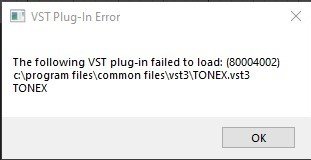
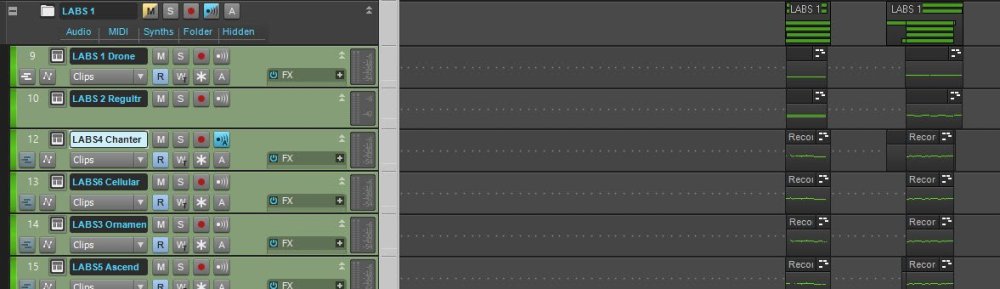
Backstage Pass and Sonar Pricing
in Cakewalk by BandLab
Posted
I don't mind paying for Sonar, either. But, I have a sour taste on subscription plans, here or anywhere else, To me, it's just a constant money grab.