-
Posts
898 -
Joined
-
Last visited
Posts posted by Nigel Mackay
-
-
Check if Edit -> Preferences -> Audio -> Playback and recording -> Driver mode is WASAPI Exclusive. If so, change to WASAPI Shared.
-
 1
1
-
-
Close all projects is NOT the same as close Cakewalk.
-
Never mind your headphones, it is the route in your PC that matters. It could be that when you are editing Cakewalk uses a different audio processor to when you listen to the recording.
When you open the WAV file what plays the audio? Windows Media Player? VLC? Some fancy audio/DVD interface that you installed?
There might be EQ when you listen to the WAV file.
-
17 minutes ago, Osman Hemidov said:
Is this correct? After all, Bandlab itself is free
This is a developer not connected to Cakewalk. Private stuff.
-
Google translation: Tal vez deberías crear un tema "Tutoriales de Cakewalk en español" y poner todos tus tutoriales en él. Hace que sea más fácil encontrarlos a todos. Lo mismo que el tema "Tutoriales de Cakewalk Italiano"
-
Those of you who are comfortable doing it, switch off anti-virus while you are doing it. Windows spends an enormous amount of time scanning each sample to see if it is a threat.
-
1 hour ago, dwf2008 said:
Kurre, for some reason the forum is NOT notifying me when there is a reply to my posts. I just discovered there were replies the other night.
Notification means that if you log in to the forum the notification bell in the top right corner will show the number of notifications. Click on it and you get a list of notifications.
-
Very naughty of it.
-
Could be your hard drive is failing.
-
 1
1
-
-
Without being funny upgrade to Cakewalk by Bandlab. It is free and is 100 times better.
-
For a start Cakewalk comes with the TH3. It is an audio FX, not an instrument if you haven't seen it.
Also, have a look at this
-
@57GregyI suspect that when the driver for the USB devices was installed Windows set it as both default input and output.
I Googled AT2020, it is a microphone with a USB connector as its plug. There is no headphone socket. Well done Windows for selecting a non-existing headphone as default output.
Waiting for the list of available audio outputs to specify which to use.
-
Right-click on the speaker icon and select Open Sound Settings.
Top of the list is Chose your output device.
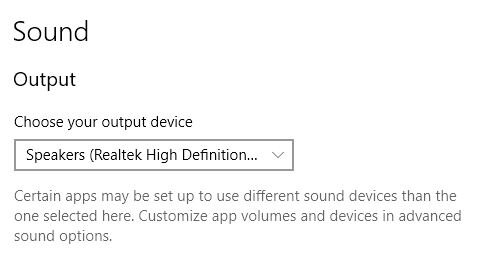
What options do you have in the list? This is what I get.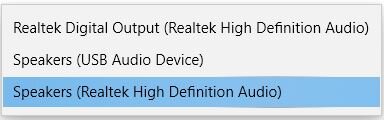
-
1 hour ago, kelvin said:
Thank you
2) How to setup for the midi note channel for each stereo channel of TTS1 ..?
When there are four midi note channels.?
When you insert the TTS-1 make sure you select "All Synth Audio Outputs: Stereo"
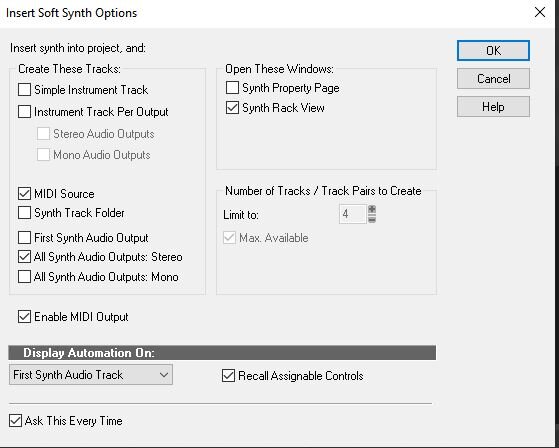
Then click on the icon for the TTS-1. When the GUI opens, do the following: Click on the System button on the right of the GUI. Then click on Option. There you can select which of the 4 outputs each channel must use."
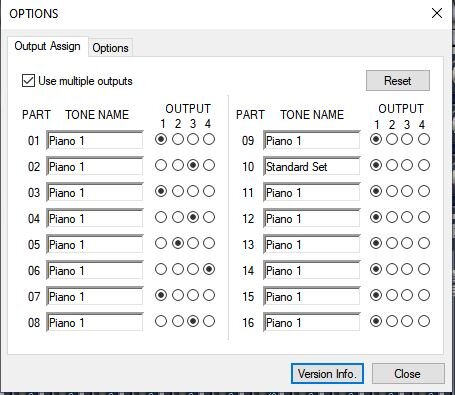
Here Part 01 (MIDI channel 1) goes to Output 1. Part 02 (MIDI channel 2) goes to Output 3.
Click on the Output channel you want to use for each MIDI channel. -
Here is a tutorial about the Cakewalk interface/layout.
In the Tutorial section search for start or beginners.
Go to YouTube and search for cakewalk start or cakewalk beginners.
Watch a couple of the videos. You will soon learn what to look for on youtube to help you.
-
 1
1
-
-
It is the long bit at the top of the screen. Go Views -> Control Bar and see what disappears. Or if it is off, what appears.
You should see Events somewhere on it. (Layout is configurable.)
If you don't see Events, right-click on an empty spot on the Control Bar, then Modules, and switch on Events.
-
 1
1
-
-
Select all the ones you want to change. Standard Windows select. Click 1st, shift-click last, Ctrla-A, ctrl-click individual rows. Use the extreme left column - goes black when selected.
In the Control Bar select Events. Change the Channel.
Useful for bulk changing various parameters.
-
 1
1
-
-
On 2/18/2021 at 11:59 AM, Lawrie Anness said:
I had already looked at the Creative Sauce Articulation Map video. Is your comment about these maps related to maps I import? I had thought that if I was creating my own it would be best to go for the option of adjusting the Base Octave, at least that way my keyboard, PRV and Guitar VST would all be reporting the same?
Yes.
Yes.
Just don't forget about the change if you ever decide to import a map. 😀
-
There are 2 ways you can go about this. Accept the fact that Cakewalk starts at Octave 0, whereas almost everything else starts at Octave -2.
So if Ample Guitar says C3 you need to use C5. A lot of people work this way. You get used to it.
OR:
You can go to Edit -> Preferences -> Display -> Base Octave for Pitches (right at the bottom) and change it from 0 to -2.
Now the lowest note on the PRV is C-2, instead of C0. And when Ample guitar wants C3 you look for C3 on the PRV. Makes life easier.
EXCEPT:
There are a few VSTs which use C0, so you have to compensate with those. Also, when you start using Articulation Maps (which you should be doing) they will all be wrong.
Takes yer choice. 😀
-
Your point 2)
The input midi channels of TTS-1 are 1 to 16, as numbered on the GUI. Not changeable.TTS-1 has 4 audio outputs. Can be stereo or mono, but still only 4 outputs.
Click on the System button on the right of the GUI. Then click on Option. There you can select which of the 4 outputs each channel must use.When you insert the TTS-1, select "All Synth Audio Outputs: Stereo" and the 4 audio output tracks will be created.
-
Use Windows and delete the folders/files.
-
Go to Control Panel. Select View by icons, not categories.
Click on Sound.
Go to Sounds tab.
Scroll down to Select.
Set Sounds: (None)
-
On 2/11/2021 at 6:27 PM, Nathan Greenly said:
every time I save and I reopen a project all the VST plugin effects diminish and it basically puts my vocals back to raw, this happens consistently with chains that I make and everything.. if anyone has an idea of what could be going on here it would be greatly appreciated if I could get some help.
This needs a bit more explanation. (Unless it was something to do with using 32-bit plugins/bitbridge.)
-
 1
1
-
-
On 1/28/2021 at 4:28 AM, razor7music said:
Thanks for this. I was hoping there was an electric guitar equivalent to something like NI Session Drummer or the other Abby Road drum samples where you can either play each sample from a midi controller or use the midi grooves with drag n drop.
Not looking like such a thing exists. I'm mostly looking for rock guitar solos. (actually I'm only looking for solos) but I figured they'd be bundled with other stuff like strumming, chords, etc.
If you think about it, in its simplest form a drum kit consists of kick, snare, hihat, ride cymbal, crash cymbal and 3 toms. * "notes" if you like. Then the beat tends to be repetitive. Doesn't take much to have a wide range of grooves.
But with rock guitar solos the sky is the limit. More than 3 octaves. Various modes, keys, chord sequences.
Lay down a basic 4/4 drum beat. No-one is going to say "that has been used before." Load a guitar riff from a library, people ARE going to say "oh, i know that riff." It was used here, and later on here. It's from the XXY library isn't it, riff number 23C.
-
 1
1
-



Is there an easy way to change the saved filter (piano roll)
in Q&A
Posted
With a user created list the best you would get is to repeatedly hit a key/button to work your way through the list.
BTW, a question should be in Q & A, not Tutorials.