-
Posts
756 -
Joined
-
Last visited
Posts posted by Milton Sica
-
-
-
4 hours ago, John Vere said:
Dirty pot? Clean it?
Sometimes just aggressive turning of the pot will clean it.I cleaned it with spray contact cleaner and the problem still remained.
The knobs remained centered.
I had the idea of leaving them completely on one side and that is solving the problem.
-
For some reason I don't know (USB cable ????, already changed) my NANO KONTROL 2 is randomly moving the PAN Knobs and only this control.
Any tips?
-
To create automation tracks in the MT Power Drum Kit, follow the steps below.
1) Include the plugin with audio tracks, as shown in the image below.
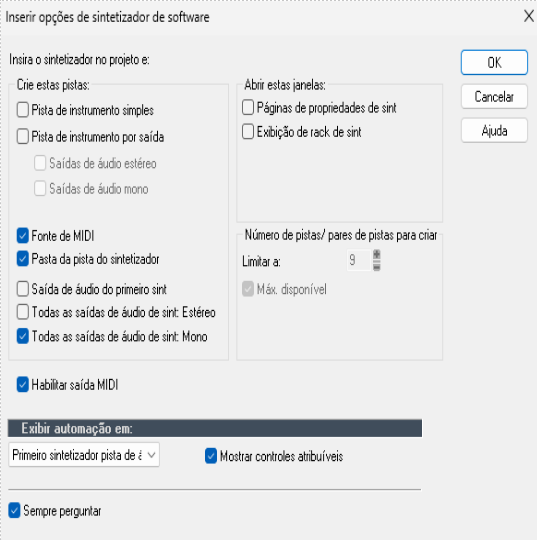
2 - In audio channel 1 created by clicking on the button to automate a control, choose the desired parameter. The parameter used to control the overall volume of all drum parts is Global Volume.
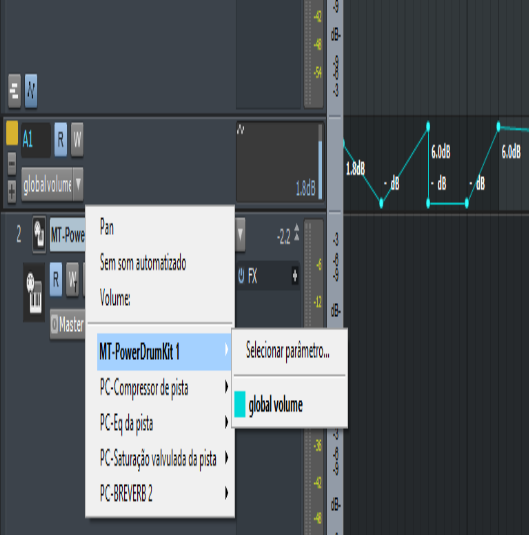
Comments:
1 - The plugin documentation does not cover this procedure.
2 - Automation as described is only available on the first track that receives channel 1 of the plugin.-
 1
1
-
-
On 11/6/2023 at 2:19 PM, msmcleod said:
MT PowerDrum Kit doesn't respond to CC #7 - this is a plugin limitation, not an issue with CbB automation.
Researching the plugin's features further, I discovered that it is possible to automate the GENERAL PLUGIN VOLUME by following the steps below.
1) Include the plugin with audio tracks, as shown in the image below.
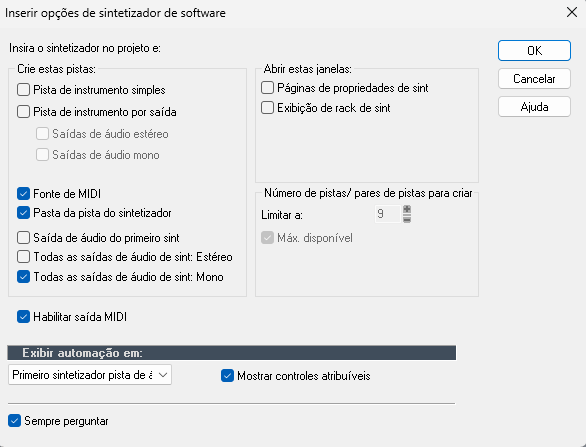
2 - On audio channel 1 created by clicking the button to automate a control, choose the Global Volume parameter.
This procedure will allow me to automate the volume that was my desire and, now that I discovered it, all the others in the plugin.
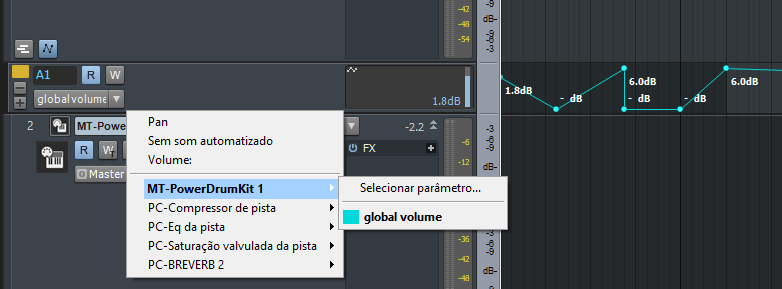
-
 2
2
-
-
I bring to record something that happened this morning and that I found a solution for.
Certainly those more experienced in the tool will be able to clarify the origin of the problem.
The case:1 - I use a project in my work routine only to do the final mastering.
2 - This project has some plugins, as seen in the attached image.
3 - I didn't close the project last night and went back to work on it in the morning.
4 - This consists of importing the WAV file generated in the mixing into this project and reevaluating it using the TR5 Master Match, which has a reference to maintain the same final standards as the album I am building.
5 - When applying the operations suggested by TR5 there was a HUGE EXPLODE IN VOLUME.
6 - I decided to close the mastering project and start all the previous steps. This corrected what was wrong.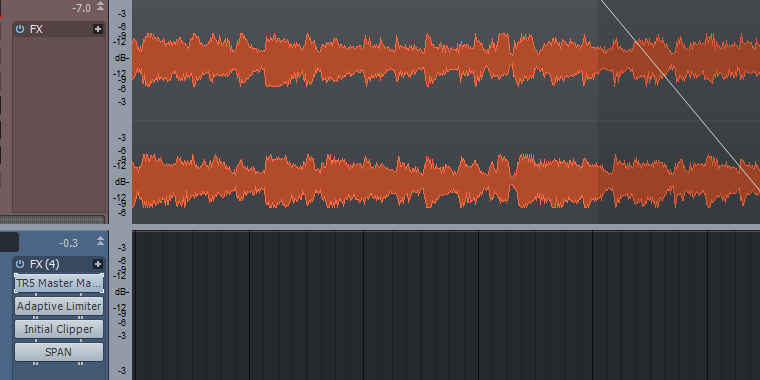
-
3 hours ago, Will. said:
That was favors(favours.) The Bakers dont have too. Its your job as the user to report a bug/limitations to the company that writes the code. You dont see that company complaining here if they felt like the limitations were a problem, do you? We are not in demand here. Neither free nor in a paid version of a software.
I just commented that, in the past, developers did a lot of this intermediation for countless other plugins, considering the importance of keeping users connected and productive with their productions.
At no point did I say that this done in the past was an obligation of the team. He said he hoped this would be done, maintaining the favors previously performed.
-
 1
1
-
-
1 hour ago, Vyacheslav said:
Does the plugin have a MIDI Implementations Chart?
I believe so, but it is limited to the use of the parts.
-
16 hours ago, Wookiee said:
Why not talk to the suppliers, they have a contact page ask them to implement it.
P.S. apparently they only talk German and English.
Yes. In other times, the developers themselves made these contacts with the plugin developers trying to enable better integrations with the application.
That's what I expected from the team.
-
5 minutes ago, msmcleod said:
MT PowerDrum Kit doesn't respond to CC #7 - this is a plugin limitation, not an issue with CbB automation.
Would it be possible for the program to issue this alert when it identifies this problem when trying to create each automation?
Something like:Attention ! This plugin doesn't respond to CC #7.
-
 2
2
-
-
Automation on MIDI channel is not processed.
In this case I did Speed and the sound remains.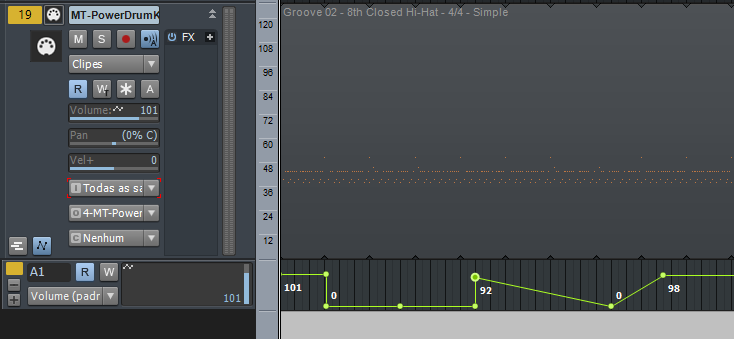
-
There are constant reports of slowness from users of the latest version. There is this specific topic and also in the feedback post, but these comments seem to be relegated to the third or fourth level, if not at all, with the search for a justification always being sought.
One time it's Kontakt, another time a plugin, another time configuring the user's station and so on.
And I'll reinforce: yes, the program is slower to load projects.
-
2 hours ago, Glenn Stanton said:
the SHIFT forces a horizontal or vertical lock on direction so if you want the copy to stay aligned with the track or the time bar, adding the shift while copying is useful.
Thank you, but the combination CTRL - SHIFT - MOUSE in my installation does cause horizontal/vertical locking, in addition to copying the content than when selected.
Apart from this evaluation, were you able to reproduce the error that happened to me?
-
OCCURRENCE
Steps to replicate the issue:1) Copy an audio block using CTRL + SHIFT + PRESSED MOUSE BUTTON, DRAG TO THE DESIRED POSITION.
2) Create FX region
3) Choose VOCALSYNC.For me the application aborted without any type of message.
-
1 hour ago, Jonathan Sasor said:
This is not new to this update, but it's not duplicating the frozen state. You're seeing the FX bin disabled there as it is on the frozen track, but since there isn't any rendered audio, the FX are just bypassed.
I've gone ahead and logged this on our end.
This expression "isn't new in this update" is interesting.
I have a suggestion that could perhaps help resolve bugs:Why don't you post a version-specific topic that addresses something like a list of what you are actually looking to fix.
Thus, the large group of users, many including developers or former developers, could dedicate ourselves to helping them with solutions, simulating.
As it is, we, users, are left guessing on our side while on your side something else takes priority.
It's just a suggestion from someone who has worked in development for over 30 years.
-
 2
2
-
 2
2
-
-
5 hours ago, sjoens said:
I always use Blend Old And New, but that shouldn't affect splitting behavior as it's for copy& paste.
I thought this too and, in some projects, this marking did not change the behavior of the keys, but in this case it did.
-
7 minutes ago, sjoens said:
Splitting clips depends on Snap settings, if Snap is on - not Now Time position. Turn Snap off to split anywhere.
Milton's issue looks like something else, tho.
BTW, some left-handed people switch mouse buttons to mirror right-handed operation.

Yes.
I discovered in Editing Preferences they were marked MERGE OLD AND NEW.
I checked REPLACE OLD WITH NEW and it returned to the behavior I expected.
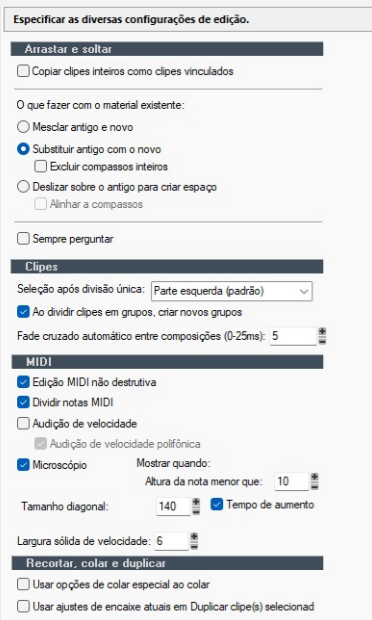
-
 1
1
-
-
28 minutes ago, gustabo said:
Was the cursor at the position marked in the timeline? No? Try going to the point you want to cut in the timeline and then try cutting, that's how it works...
Thanks for the help, but I identified that it is something in the project settings, as in some it works as expected and in a new one it doesn't.
I'll investigate.
-
40 minutes ago, msmcleod said:
The right button has never invoked the split command (it shows the context menu), only the left button will invoke the command... unless you've swapped mouse buttons within your Windows settings?
Sorry, I was wrong about the side of the button.
The left mouse button.
I tried again and found that the cut was made, but in a completely different position from where the cursor/position was.I commanded the cut at the cursor position.
See where the cut was made. -
In a new project:
1) I made the recording.
2) I used the SMART tool.
3) I positioned where I want to make a cut.
4) I pressed ALT and the cutting scissors appeared, but even pressing the right button, which was what I had been doing until then to cut, this did not happen.

-
I have a great curiosity to be clarified. I know this is not the type of post for this topic, but I am very curious to realize that several friends on the forum who are not part of the development team address various solutions, directions, corrections, predictions, explanations as if they had access to some kind of of privileged information.
Would this be possible?-
 1
1
-
-
4 hours ago, IgoRr said:
This latest version 2023.09.062 is the last final release of this DAW Cakewalk by Bandlab. After this version, two new projects will be developed: Cakewalk Next and Sonar, while they are in beta versions.
I don't believe this is the correct statement, as it would not be common sense for the marketing of the incoming product.
I strongly believe that the company and its developers are committed to correcting as many of the imperfections reported in this "latest" version as possible.
-
 1
1
-
-
2 hours ago, Sidney Earl Goodroe said:
I know there is no hope for the staff view EVER being fixed! It's always been a sore spot with me.
Somewhere along the line the staff view has lost the capability to place sustain pedal info in the display!!
The older projects I have loaded still show the sustain pedal events both in the event list and the Piano Roll view in the controller window but it does not show the P or * on the notation window. Also, if I press the pedal mode button to input a pedal event, it doesn't input anything!
I know that this is not important enough to most users but I have read and written notation for most of my life! Things like this pedal info is crucial to piano parts and was one of the features that brought me to Cakewalk!
I hope that when the pay version becomes available that you have fixed at least this important feature in the staff view. For me, I would be sadly disappointed if it's not!
I would love to continue to use Cakewalk having done so since Pro Audio 9. I have stuck by this product for all this time through the Roland buyout, into the Gibson fiasco ( yes, I paid for the lifetime updates, too) and thankful that Bandlab brought us back to life!
I hate having to consider working without it but this feels like being thrown under the bus again if you decide to terminate the free version at anytime!
Now, one of the features is gone that I use on a regular basis and I don't think it will be fixed at all before CbB is toast.
Not mad! I'm just trying to wrestle with some pretty negative feelings about something that was so positive in my life!
I ask that you please consider fixing these bugs before you leave a lot of us in the lerch!
Maybe you could consider continuing to make available CbB and just throw out an update 2 or 3 times a year! I know I speak for a lot of us that would be more than happy to use it until they were financially able to step up to the paid brand.
Anyway, didn't mean to gripe but losing this pedal function is a pretty big deal for me.
Thanks for your time and I hope you will think about fixing some of this before you cut us loose!
I am convinced that this team of developers and the company itself will not launch a new product, leaving behind countless bugs in the legacy version.
I thought that this would be a very dangerous strategy, when we know that there will be several platforms for the creation and production of
-
 1
1
-
-
3 hours ago, msmcleod said:
Confirmed this is a regression - it's been fixed for the next update.
This is very good, because, contrary to what many users here insist with the most varied arguments when justifying information about reported bugs, it is important to know that the team is always attentive to, in fact and tirelessly, verifying the existence of the bug.
Many of them, in fact, true and existing.
The issue of the low performance of this latest update is something that, I reiterate, is certainly also being verified by the developers to whom I congratulate.
Is there a forecast for the release of a new update?
-
 1
1
-



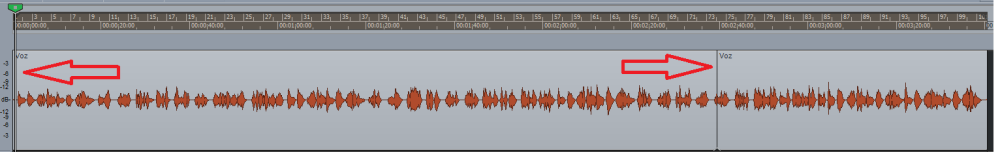
How many physical ports (ASIO) can Cakewalk address
in Q&A
Posted
Hello, I don't know if I'll make myself understood, but the question remains:
1) You are saying that if I keep this configuration.....
Will I find better performance than this? Since I only use channels 1/2 and only one of them?