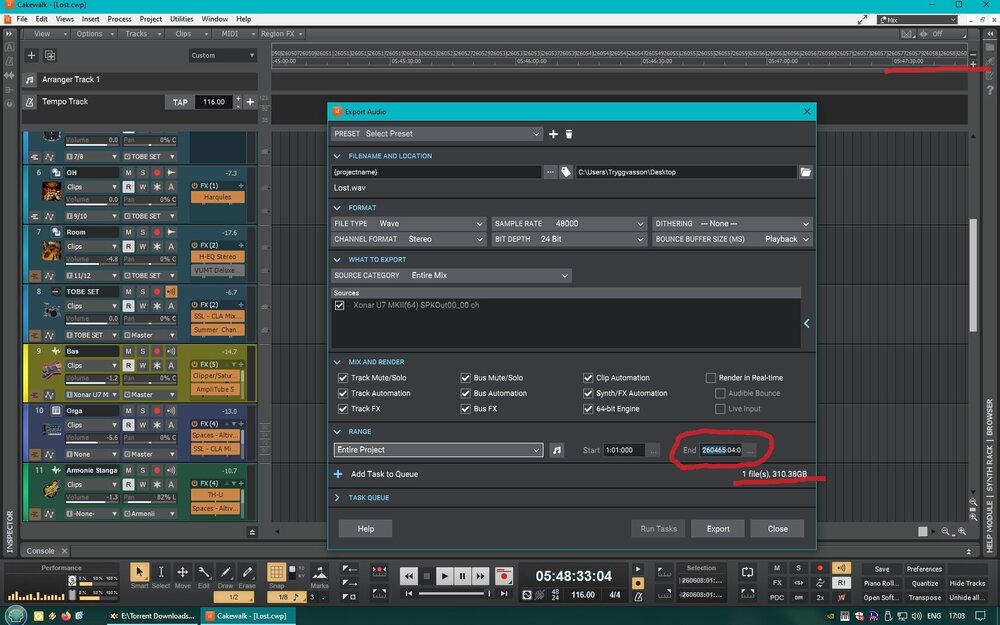-
Posts
281 -
Joined
-
Last visited
Everything posted by Olaf
-

Huge problem with the Tempo Map and audio following tempo changes
Olaf replied to Olaf's topic in Cakewalk by BandLab
dude, i don't see the point of your comments. particularly since the downloads show you haven't even bothered to check what the problems are. you might find it shocking, but this post is not about you, and seriously, it's late, i'm tired, and i'm tired of people speaking not about issues, but about their ego, and always trying to prove something to somebody, no matter whom, what or how related, to show how clever they are. you might be doing it wrong, you might not, really not important, and don't really care. this post is about something else. if you've missed it the first time, again, regardless of how you do things, it's about problems that should be addressed. so take care. -
I haven't, I'm not gonna lie. But I cannot imagine any scenario where you'd want to do that with bulk ranges. And if you start individually adjusting the ranges for each, it defeats the entire purpose.
-

Huge problem with the Tempo Map and audio following tempo changes
Olaf replied to Olaf's topic in Cakewalk by BandLab
it's not, that's the point. new parts keep on coming, i don't have a definitive structure, and i need to figure out how they work together and lead into each other, tempo wise. which i can't do, because i can't change any tempos. even with a lot of damage control, and preparing and arranging the audio, the function doesn't work. besides all that, i don't think any of this should be normal behavior, whichever way you do it. -
https://www.bigfishaudio.com/Celtic-Instruments - several formats, including Kontakt - for both Uilleann Pipes and Scottish bagpipes - not great to my ears, but good enough - plus a bunch of other instruments. For Uilleann pipes alone, I highly recommend https://audioplugin.deals/dicky-deegans-uilleann-pipes-by-xtant-audio/. Bought them not too long ago, they were really cheap, and have been very pleased ever since. Slap a ton of delay and reverb on those, you can't go wrong.
-

Huge problem with the Tempo Map and audio following tempo changes
Olaf replied to Olaf's topic in Cakewalk by BandLab
6. Trimming clips automatically splits and re-pastes adjacent clips. https://giphy.com/gifs/HQK7DsURC6i3hEvhvG 7. Trimming clips occasionally causes the clip to be duplicated on another take. https://giphy.com/gifs/jCfWDhOkXVCj9Mw7Hz 8. Moving an Arranger section in the timeline doesn't respect/copy the tempo, even with "Arranger Exclude" unchecked. https://giphy.com/gifs/vd4A9nOfIvAUxtmkVI 9. Adjusting the tempo envelope on specific sections adds new, unnecessary nodes, that need to be deleted every time. I don't have a clip for this one. Questions/suggestions: a. why is it necessary for a clip to be selected first, for the "follow project tempo" setting to be applied, instead of the setting being automatically applied on the clip that is clicked on? It's an unnecessary complication. Suggestion: apply the setting for the clip that is clicked on, without need to select it first. b. why is there a need to switch to "Audio Transients" viewing to select "follow project tempo" for a clip? Suggestion: make the setting available in the default "Clip" viewing mode. c. why does clicking on a tempo section automatically select the entire envelope? It's rare that you need to move the entire envelope, particularly since the overall tempo is more easily chosen from the tempo value/tap box. Suggestion: make the section you click on the automatic selection for adjusting the tempo, on the first click. The second click selects the whole envelope. Additional suggestion 1: clicking and dragging up or down in the tempo value box (both the Tempo Track and the Control Bar) increases or decreases the value. Additional suggestion 2: Right clicking in the tempo value box (Control Bar) opens the Tap Tempo dialog (instead of Menu>Project>Insert Tempo Change) - needlessly cumbersome. Many times the View Arranger Track setting state, in Track View doesn't get saved with the project. That's really annoying. Same thing with the Browser/Synth Rack/Help windows order and size - need to be redone every time. Basically whatever you save with the project should be there when you open it up - it's a simple principle. Is that so hard to fix? -

Huge problem with the Tempo Map and audio following tempo changes
Olaf replied to Olaf's topic in Cakewalk by BandLab
5. Trimming the clip to the left automatically results in expansion to the... right, that can be anywhere between hundreds and thousands of bars long. https://giphy.com/gifs/RDOyUdYz7zfKL4x2pb -
Hi, I'm working on my first project involving several tempo changes, and as I'm trying to seamlessly transition form part to part, and determine the best tempo relations between parts, I've noticed that you can't get audio to follow the tempo variations. Basically, the entire function of of audio following new tempo values is non-functional. Not only that, but there's completely erratic behavior for the audio clips, that emerges as you set you set them to "follow project tempo". These are just a few of the behaviors. There's more of them, but I couldn't replicate them all as I was recording the gifs. 1. The "follow project tempo" setting is not stored, for individual clips: https://giphy.com/gifs/HdnHq1xUoenDk0y6le 2. The "follow project tempo" setting check occasionally returns an "invalid measure" response, even if the clip is entirely within the same tempo. https://giphy.com/gifs/WZyiNZfSAXcHpq0AgN 3. The "Clip" mode (take lane) displays the transients. https://giphy.com/gifs/u6rjFZjeCf78YH3IXt 4. Once "follow project tempo" is activated the clip automatically gets expanded (silence), even if no tempo change is applied. Furthermore, it cannot be properly resized, and trimming it down to size results in a clip automatically trimmed to fractions of the size. https://giphy.com/gifs/d8jwxxL2TqqRzaUTEB 5. Trimming the clip to the left automatically results in expansion to the... right, that can be anywhere between hundreds and thousands of bars long. https://giphy.com/gifs/G1GW0OS8zn7XjUR7Na
-
You can use inserts for the FX, plus, even if you use sends, you just select all the tracks and adjust one, holding CTRL - you don't even need aux tracks, let alone vca faders - and the effort for doing that is lesser than setting up a vca track. For the pan part, again, aux tracks do that - they do have pans, you know. Not to mention automation - copy-paste. But why would you ever want to move several pans at once? If you use a send for the reverb you can accomplish the same thing. Personally I like a little saturation on the reverb, though, just as much as I use on the dry, enough to make it more brilliant and less harsh - which is always a good idea. Besides, since the reverb is fairly low leveled in relation to the dry it's not gonna saturate that much anyway.
-
why don't you route everything to an aux track and automate that one? that's your vca fader, for you, and it's been around since forever, in any daw.
-
i've had a big problem with that, too, when moving audio clips around takes or tracks - it always snaps them "to", instead of preserving their time alignment. it's bad implementation, to begin with. some operations - like moving clip or note - should be "snap by" by default - while some - like trimming notes or clips - should be "snap to". clip handling doesn't even give you the option to choose. so you have to trim the clips to the closest resolution grid line, and mess up your entire comping, before you move them, and redo the comping after you've done. it's three operations instead of one, and the (normally) unnecessary operations take more time and effort than the actual moving.
-

What's your biggest bar count on a track? Mine's 260,000
Olaf replied to Olaf's topic in Cakewalk by BandLab
Expanded to bar 3,700 now. I haven't even touched it since the last time. I haven't met a single program other than CW, to do that. Horrible management of this program. Appalling. Such a shame. It would have been great in so many respects. I think I might have to throw away everything I've recorded, cause it's completely out of alignment and won't get trimmed, because of a glitch in the follow project tempo. Or reset all the clips to unfollow the project tempo - which essentially means not being able to adjust the tempos, not to mention hours of work lost. Anybody had this experience? Did you find a way to solve the follow the tempo mismatch? -

What's your biggest bar count on a track? Mine's 260,000
Olaf replied to Olaf's topic in Cakewalk by BandLab
No, sorry, bar 950. It just extended a clip to 953, all silence, and you can't trim it down, cause every time you try to trim it expands even further. -

What's your biggest bar count on a track? Mine's 260,000
Olaf replied to Olaf's topic in Cakewalk by BandLab
Thanks for your answers, some great suggestions that I hadn't thought about, by which I've shortened the project to only 450 bars now. Problem is the Project doesn't have an end, you can scroll to the right infinitely, even beyond the initial max bar count. I've managed to find some minuscule clips which didn't even appear in the track view with a normal zoom, and that get created randomly when you move the tempo envelope and resize clips - it splits and throws clip pieces out with no reason or even indication. @John NelsonI've deleted a few events in the list. I think it helped shorten the bar count a little. @bitflipperI've followed your suggestion, I didn't know that shortcut, and it worked, the paradox being that that snaps it to the end of the last clip, at bar 159, which is the right position, but there's still hundreds of bars left now, after that. 😂 I haven't released on song on 6 albums before. Ironically, this is an atypical song that's been the hardest to put together from all my songs so far. That's why I'm even messing with the tempo envelope in the first place. It's like pulling teeth. In the end I've come up with more ideas than I needed, but assembling them has proven a bitch. A CW definitely isn't helping. As usual, I'm spending half my time doing damage control in the project - without even much avail, at that. And half of the rest undoing stuff that it shouldn't do, or finding workarounds. For instance, when you get clips to follow project tempo, and you try to resize them or align them to beats, it does EVERYTHING else, including expanding when you contract, trimming the opposite edge to the one you're working with, of throwing the clip length to bar2,500. Just like that. Just for trying to trim it to beat. Of course it's not gonna get fixed for another 30 years, just like anything else, cause it's not in the EA version, which comes up with new stuff, but never fixes the huge problems - and the new stuff it implements just as badly - to add to the things that will not get fixed for the next 30 years. So now I'm at 450 bars. -
Seriously. 5 hours 47 minutes. Unfortunately, it's only got music on 158 of those 260,000 bars (7 minutes and a half). Anybody knows why that happens, and how to get rid of it? I haven't detected any content, on any track that will push the project to that length. The only thing that seems to happen is it gets longer every time I mess with variable tempo parts in the Arranger - rearrange, copy, etc. Thanks.
-

[CLOSED] Cakewalk 2021.12 Early Access [Updated to Build 93]
Olaf replied to Morten Saether's topic in Early Access Program
Since this is a fix release, here are some things that probably need fixing in my experience. In tracking mode (track view, comping mode): with record and monitor active on the track, the existing recorded lanes in that track play in the background while you record; don't know what the idea is behind that, but it's very off putting. constantly need to mute lanes and unmute them, etc. Shouldn't activating the monitoring play the input, instead of the track? moving clips, resizing, etc., disables TH-U on the track - first in the insert FX box; need to reload the preset for it to restart working; moving clips, resizing, etc., makes some synths stop playing. when you delete a clip, CW deletes automation nodes for the FXs on that track 😳 (TH-U Bypass) selecting a clip on a recording lane selects all the clips underneath it, including the empty lanes beneath; randomly happens, don't know why. Export: if I've worked on the project for a while before exporting, very often the export fails to export random tracks, audio or synths - don't know why that happens; need to reopen the project, and redo all the settings that never get saved with the project, then re-export for it to work. some projects would crash on export, with no message. I've set the buffer size to "playback" and that solved it the last time, on a project, don't know if that's the general rule. Random starting/stopping play (both by mouse or space bar) resets the "*****" parameter for the Embertone Sensual Saxophone (which basically adjusts the velocity, grit and reverb); need to freeze the track to be able to keep the sound, meaning I can't edit - then unfreeze for editing, on a very low volume sound. Project setting the Arranger show/hide setting doesn't get saved with the project; sometimes, very rarely, it would, but 95% of the time it doesn't; the behavior is seemingly random. the Show Velocity on midi clips setting never gets saved with the project. the Wet Only setting on NastyDLA never gets saved with the project; i think it got saved one or twice, don't know because of what. the Browser, Synth Rack and Help window size and order - same thing - very rarely get saved with the project. All these things need to be redone every time you open a project. Question: anybody know why, when recording - comp mode - a take on a new lane splits all the takes in the lanes above or beneath it, in the place where it stops? This is annoying as hell - basically need to manually delete and resize clips after every take - sometimes the clips are so small that you can't do that, so you need to drag or zoom, then delete, then redo the zoom/drag. One time it didn't do that, and it was a huge improvement, but I couldn't detect the setting that changes that behavior. -
Unable to export a proper song for about three days now, on the latest build. Effects are cancelled in the export and/or entire tracks disappear and/or the track volumes are changed. Tried a dozen times, reopened project, used different buffer sizes. By the way, anybody know what the philosophy is behind prerecorded lanes in the track playing while you record a new lane on that same track (monitoring both and or off)? I haven't managed to find a viable one. Or new clips being recorded, of 3-7 lanes available EXACTLY on top of the the clips in the already occupied one. The arranger view, browser/synth rack/help windows order is never saved. Ever. I thought That got solved, I was happy about that. I was wrong. Neither does the Wet only function in NastyDLA. These things seem to go together.
-
* Same problem with the exports on version 145, too, consistent with every build since the 09 update. Since the update, exporting is consistently a nightmare. After you work a while on the project, it exports silence - both via the new dialog or the Control Bar export. The best it does - sometimes, rarely - it just mutes certain tracks - sometimes audio, sometimes midi. I have to close the project and open it up again. * Same problem with recognizing the end of the project badly - on the latest one, about 32 bars further. It doesn't display anything in the track lanes that you can identify as causing the problem, and delete. * This latest project never opens with the Arranger sections strip view On, even though it's saved like that, and for a while now, it doesn't save the Wet Only setting for Nasty DLA mkII. So, even on reopen I have to remember to modify a lot of stuff, before I can retry exporting, to see if it works that time around. For a while, the Wet Only setting was remembered - together with the Arranger strip visualization, they seem to work/not work in tandem - so I thought the problem was solved, but, no, it isn't. It's still there. 😒
-
initially, it was the playback size, then i tried two other values, but with the same result. i tried about 6-7 exports, then let it go. No, everything stereo or mono. i hope i won't, but if i do, i'll let you know.
-
no, i haven't. i didn't know about the option. but ALL effects were disabled, not just the reverbs. yes, that was the setting. no, it restarted working by itself. for now i am using a 140 buffer, and it's working.
-
After updating to 141, the export function didn't work for almost 2 days. It either exported silence, or exported the song with no effects at all - including guitar amps, etc. - or with only some of the tracks audible, some of the tracks coming in and out. This was for both the new menu and for exporting from from the control bar. It just started reworking by itself. Yesterday, a spontaneous Waves Element failure - which never caused any problems - completely disabled the master bus, and both sound interfaces made weird fax like crackes/pops/buzzes on opening the project or toggling plugins on/off. Element was on a previously frozen and unfrozen track.
-

[CLOSED] Cakewalk 2021.09 Early Access [Updated to build 137]
Olaf replied to Morten Saether's topic in Early Access Program
That happens a lot here, too, on ASIO. Didn't even think about reporting it. Just pray the "good" export doesn't have it. If not, re-export until it doesn't. -

[CLOSED] Cakewalk 2021.09 Early Access [Updated to build 114]
Olaf replied to Morten Saether's topic in Early Access Program
The first issues reported seem directly related to this release - this one included "* When you edit or change settings during playback (playback loop on/off, resize audio clips, move audio clips across tracks, etc.), the output of all synths drops out." - even if doesn't specifically include "on export" it's the exact type of problem that is found in the export issues. For the rest I can't tell, since I haven't used the Arranger blocks before. The buffer size is also related to this update - I understand your point on that one. Still believe that the technical aspects should be handled by the DAW, not the user. The Workspace and clip gain I agree are not, but there is no point in making 10 separate posts for what is finally a single issue - stuff that needs to be looked into, and that should probably be centralized, anyway. If it were up to me, I'd collect all reports, regardless of how and when they come, and make a list of things to look into, for a shortest feasible solution. That's why I thought having them together actually helps. But that's just me. Another issue, a new one, which I've only detected in this update is this - with the audio track armed and monitored for recording, the existing, pre-recorded clips, that you record over, are still being played back while you record. Finally, another Arranger related issue, that completes the first batch - as I've said, don't know when it appeared - is that cutting and pasting Arranger parts doesn't seem to work. If you think they're worth looking into, you can decide what to do with them. -

[CLOSED] Cakewalk 2021.09 Early Access [Updated to build 114]
Olaf replied to Morten Saether's topic in Early Access Program
Thanks! I'll remember. -

[CLOSED] Cakewalk 2021.09 Early Access [Updated to build 114]
Olaf replied to Morten Saether's topic in Early Access Program
Issues that I've encountered since updating to 09: * Sometimes synth tracks drop out, on export; * Sometimes synths are out of alignment with the audio, on export; * When you edit or change settings during playback (playback loop on/off, resize audio clips, move audio clips across tracks, etc.), the output of all synths drops out. Arranger is a mess - I don't know if that was there before, it's the first time I've tried to use it: * When promoting arranger tracks (moving parts forward, in the order) - either by hand or in the arranger window - the program crashes; in the rare instances it doesn't crash, what and how it moves, only God knows - some clips, yes, some, not, the Arranger block header, not, so on so forth; it's unusable; * When demoting arranger parts - it doesn't switch the parts in the order, it just lengthens the song by ADDING the part moved in the place you moved it to, and leaves a gap in the original place 😳; I don't get the logic behind that; if you also have a tempo variation along the way, the result is a mess, cause it doesn't know how to handle moving parts among different tempos. * Also, when demoting arranger parts, some audio clips are truncated for no reason - you need to resize them every time. * In the process of moving arranger parts, audio clips get misplaced randomly in the project. I've had audio clips thrown back as far as bar 867, in a project that ended at bar 110. If I didn't tag every single audio clip, I wouldn't even know what those were, so I would have to spend time finding where they belonged. The export in that instance took about 45 minutes, and I had no clue why - cause it's not like it announces it misplaces clips. Workspaces - when you choose one as default, it applies it over the existing project settings, on load, so it does more harm than good. If you choose none as default, it doesn't apply it to new projects, so it doesn't help. Default Workspaces should only be applied to new projects. The settings a project are saved with should override everything. You don't choose particular settings and save the project with them, to have them replaces by the Workspace every time you open it. Meter resolutions should be a part of the Workspace settings, as much as anything else. When applying a Workspace to a project it should act like a mass settings import, after which it should no longer intervene. Any changes that you make and save with should be kept on project load - again, saved project settings should override everything. Clip gain: when I create a gain envelope on a clip, it automatically creates envelopes for all clips in that track. I avoid using the feature, cause I have to spend time deleting all other envelopes afterwards; don't get the logic behind that move either. When you select a clip, it should only create the envelope for that clip. About the buffer: we're not engineers, and shouldn't start engineering our own exports, I think Cakewalk should automatically choose the fastest buffer size based on the available resources, and we have to trust that it does a great job. When I choose a compressor, I don't have to manually adjust the THD, the compression curve, the noise levels and such, I just know that the compressor has all of those dialed to where it sounds good, and that's why I choose it. How would somebody change their buffer size? What do I check, and what calculations do I need to make, to make sure it's the fastest that works without dropouts, and such? And what is that about the buffer size changing the sound of the track? That shouldn't happen in any circumstance, and I shouldn't need to change the buffer size according to "how I want the track to sound", should I? I have plugins for that. Just my experience, if it's of any help improving this program. -

[CLOSED] Cakewalk 2021.09 Early Access [Updated to build 114]
Olaf replied to Morten Saether's topic in Early Access Program
True, but then you've got undo, and you can just not save after the export, if you export at the end. In the end, I understand that each has got their own processes, for their own type of projects, and it's an addition, to a subtraction, so it's not something I mind, particularly since I don't use that dialog anyway - too many things to look at for a simple operation. It's just that I believe there are tons of issues more pressing that are constantly pushed back.