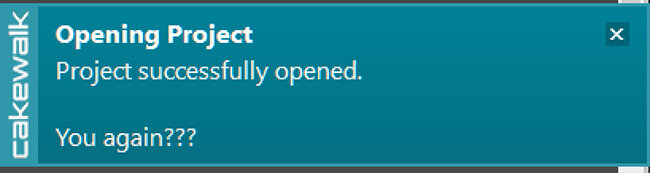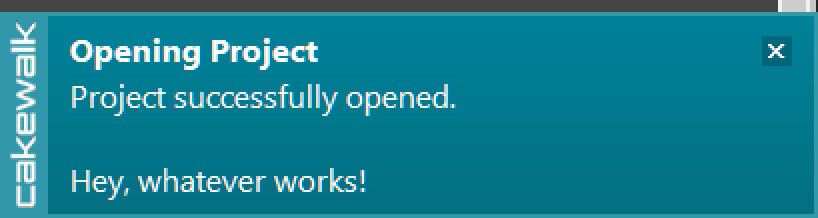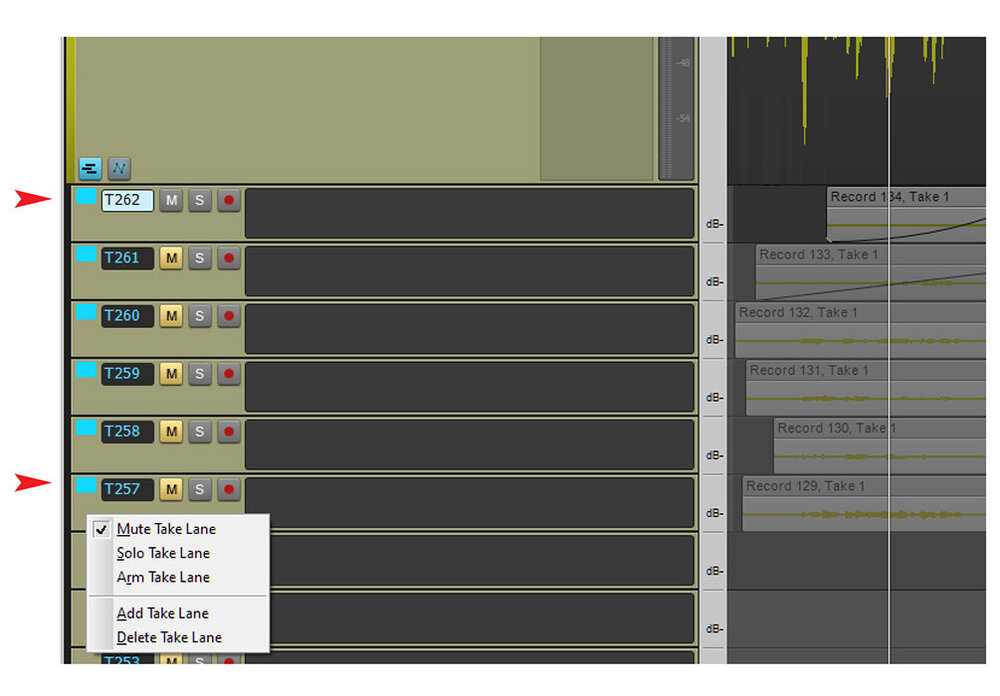-
Posts
530 -
Joined
-
Last visited
Everything posted by Misha
-
Scook, Thanks,... while I get to what you hinting at, I do not think that is the case. I can have 30+ track project running smoothly with loads of VST's and synths... but some projects much more slimmer, especially the ones that have Izotope stuff have these stopped engines, cracks and pops. .In my basic example, I mentioned, that there are only two plugins that I have which are Ozone9 and Lurssen. I believe that most likely it's happening with how Cakewalk handles (newer) Izotope products in particular but not limited to. I have tried several of Izotope's newer plugins of various nature. From Vocoder to Neutron - same issues. Their older plugin that I have (Nectar 2) works fine. Definitely has to do with how Cakewalk handles plugins. I can have a huge project, but can track vocals without any issues with low buffers when global FX are turned off. Also, Scook... "It would be nice if it were that simple." I do not know about that... I am more optimistic, and I am willing to investigate further. If no suggestions in this thread will solve issue, I will choose another random "competitor" DAW and will try to run same set of audio files + same VST's with same presets to see if issues are happening there. By then it would be safer to assume that I am correct in my judgement that issue is with Cake. I use Cakewalk non-professionally, but for a very long time. I do not have any desire to switch DAWs, as Cakewalk has very particular workflow items that are dear to me. I am trying to solve this, and perhaps it will help others too, not bash the software Promidi, Thank you for trying. The computer tweaks you mentioned I had done long time ago, but these settings in Cakewalk look interesting, that I have not tried yet: EnableSetThreadIdealProcessor = False MixThreadCount = {number of cores minus 1
-
Ohh yes, I can post 20-30 conventional "tweaks" that I tried and untried. And about 50 more that are part of processes like affinity or a part of multi tweaks such as Shut up windows app etc. I am almost certain it will get to the point of "my tweaks are better than yours".... I do not think it is related to "tweaks". One daw works with same combination of files /VSTs , one coughs. Using same hardware... without any operating system tweaks specifically made to benefit one over another. That should be the focus of discussion in my opinion.
-
Thanks, but that is exactly kind of the reply that I was trying to avoid. If Reaper works out of the box , without ANY tweaking of computer, why there should be tweaks made to PC for Cakewalk to work "as expected". Please enlighten me.
-
Hi Folks. Got a situation with "stopped audio engine" + crackle / pops in Cakewalk that I can not solve. Crackling, popping, stopping. Before anyone tries to volunteer, please read next few sentences. I am not a Reaper user, but downloaded it just to see if the same problem exists in Reaper. I replicated project using same audio interface settings, saved plugin presets and same audio file. These issues do not happen in Reaper. I will stress it again. Same computer, same hardware, same settings of audio interface. Cakewalk produces "stopped audio engine" + cracks /pops while Realer runs smooth. Tech stuff: Thinkpad 2.6ghz, 6 core i7 32gb ram. Nvme 1tb samsung ssd. Audio interface used for this project - Apogee One (last generation) Settings are ASIO 2048 for the buffer, Safe Mode -ON Project: 6 muted tracks without plugins in their "bins". One unmuted track. 2 plugins on master bus. Ozone9 with 6 modules and a Lurssen mastering plugin. Cakewalk-last version. What I tried in Cakewalk: Multi core processing Plugin load balancing Max buffer in driver Config file: All three Thread schedules Config file: extra plugin buffers: tried up to 3000 Tried to reset config file to default too. Win performance set to Ultimate. ------ Again, given that Reaper plays same file with same plugins even at 512.. and Cakewalk acts up at 2048...on same computer..I am out of ideas what to try. I gave a basic project example where Cakewalk acts up, this also happens on larger projects as well. If it rings some bells, usually bad stuff starting to happen with use of Izotope plugins, but also with some combination /amount of instances of the other plugins as well. I feel, "Tweaking"computer should not be the solution as Reaper plays same files with same plugins without issues on same machine. Thank you in advance for your time!
-
Erik, I guess with today's relatively cheap storage archiving (muted in bulk) is the way to go. Will gladly bump the request if you point me to it. I tried searching: "archive and take and lanes " in Feedback Loop, got many pages and got lost...
-
Ideally I would like to see 3 functions for take lanes: 1) Select group (shift/control)->right click->bulk delete 2)Hide muted lanes (or archive them on a specialized single lane) 3)Delete muted
-
-
-
"Hey, whatever works!" This should be a new Cakewalk toaster notification
-
Surprised?!?! Indeed!!! Actually more, but who counts... But to satisfy your curiosity, I like to keep sketch ideas in 1 or 2 tracks instead of individual tracks or folders, so take lanes are perfect for my workflow. If something I think is worth coming back to, I re-name that lane. Take lanes and their recording behavior (Thank you Noel!) was a game changer for me.
-
msmcleod, you are a beast! (a good one ) Thank you for deep explanation and a video! Will try a few scenarios on the next project to see what works better. Hopefully this thread will help someone else too.
-
Greatest Scook saves the day... Again! Thank you! Worked. --------------------- P.S. I remember putting in request of being able to have an option to "delete muted lanes". I still think it is a valid request.
-
Hi Folks. Is there a way to delete Take Lanes selectively (Shift or Ctrl) in bulk? If I select the upper left corners of take lanes (see attached), right click-> delete, it only deletes a single take lane only, not all that are "selected" Of course I can hover over actual audio clips and it will delete those in bulk.... but not the Take lanes they sit on. Is there a way to select-> delete actual Take lanes in bulk? Thank you.
-
msmcleod, Sorry for not replying sooner, I think my email notification is disabled on the forum. Thank you for suggestions! Yeah, I think " I would create per-output instrument tracks" this is the way to go. I have one project I am working on now, do not want to screw it up, will try it on next one. The last workout also sounds reasonable. Thanks again!
-
msmcleod, thank you for the reply and suggestion. Yes, you correct a single channel in this scenario. So, to put it to rest, there is no way to actually use a single track (the one Kontakt sits on) with multiple volume automation lanes in same track (Add Automation Lane) , something like Midi envelope channels, to control volumes of individual instruments within same single instance of Kontakt?
-
Hi Folks! Can somebody please suggest a workflow other than what I do? Here is the scenario. Cakewalk + Kontakt+single midi chord track that outputs to Kontakt. Assuming I have 4 instruments loaded in Kontakt. What I want to do is to automate volume of individual Kontakt instruments linearly - automation lane with nods, not through Midi learn fader in Kontakt. I usually just open 3-4 instances of Kontakt and use volume automation in Cakewall track which Kontakt is attached to. The idea is to use a single Kontakt instance, instead of 4 and not using Kontakt "midi learn" volume sliders. Is that possible? If yes how? If it is doable, is it possible to do something like a template for future uses, the "generic" template? Meaning, regardless of what instruments are loaded to have certain number of automation lanes that correspond to Kontakt instruments from up->down. I hope I am making sense I am only interested in volume automation. Thank you in advance!
-
Hi Folks, Noel. Was there a solution found for this? I never had this sharing violation issue and I have used Halion/Sonic almost in every project. Now it does not let me save, this sharing violation is popping up. I am able to do a "save as", but the next time I open Cakewalk, I would have to re save "As" again. So far, 20+ files for single project Kindly let me know if there is a solution. P.S. E-licenser latest. Done maintenance routine. Thank you.
-
I feel like completely disconnected. When recording, sure, I press little "fx" button and can get away with 256 buffers... But when mixing, having a bunch of dynamic, lookahead vsts (8 or more) plus some Kontakt/Halion stuff, I can not getaway with anything lower that 2048. i7-8850H/32ram/nvme m.2/ usb 3 + thunderbolt.. Tried both usb controllers. Oh well. Thanks everyone!
-
I am not a heavy user at all But I might have instance of Halion + Kontakt + few FX... Still 2048 is usually what I have for mixing / auditioning and it works, but sometimes need to go higher. Limit 1024 in Motu is just ridiculous. Built is great btw, preamps are nice if you are dealing with small projects.
-
John, Thanks for the info! I got my M2 last week. As much as I would like... to like it, it is going back next week to the store. On 41k projects MAX buffer size is 1024. You can not go higher (on 41k). This is the most ridiculous maximum buffer size I have seen in the past 20 years. The lowest I can get away with is 2048 due to FX/VSTs when mixing/auditioning. I should have been more careful in reading specs. This did not even remotely ring a bell. As soon as I ran my project, first 15 seconds, I had clicks/pops and stopped audio engine. A nice young man at Motu wanted to "tweak" my computer, I kindly refused telling him that even my 10+ year old audio Yeti Pro and 2 other interfaces, for the sake of argument (with enough buffers) are pulling my project just fine on the same computer. Ohh well. If it is a hardware limit, which I will accept as a lame excuse that is one thing, but if they artificially limited buffer size within software for whatever twisted reasons they might had, this will be my last Motu experience. You had been warned.
-
azslow3, Thank you for joining. Unfortunately I do not understand German (Dutch?) But, I do not think you are correct about only one pair of loopback ports in M2. Loopback seems to be a separate thing from physical outputs. And as I understood from this video, it has 2 pairs of loopback outputs (even on M2) . https://cdn-data.motu.com/django_prod/techlink-attachments/156163/2020-08-24 11-17-09.mp4 I know there are some software solutions that exist for multi client ASIO, but overall this seems to be a perfect package for the price, if it works like I want it of course
-
Hey Hey, don't derail my topic I know all the good stuff that is said about RME. I already have a good interface that I use to record vocals etc. I am keeping that. The MOTU M2 I want mainly because it has that loopback feature and it just seems it just might do what I want from it. Hopefully without Windows drama.