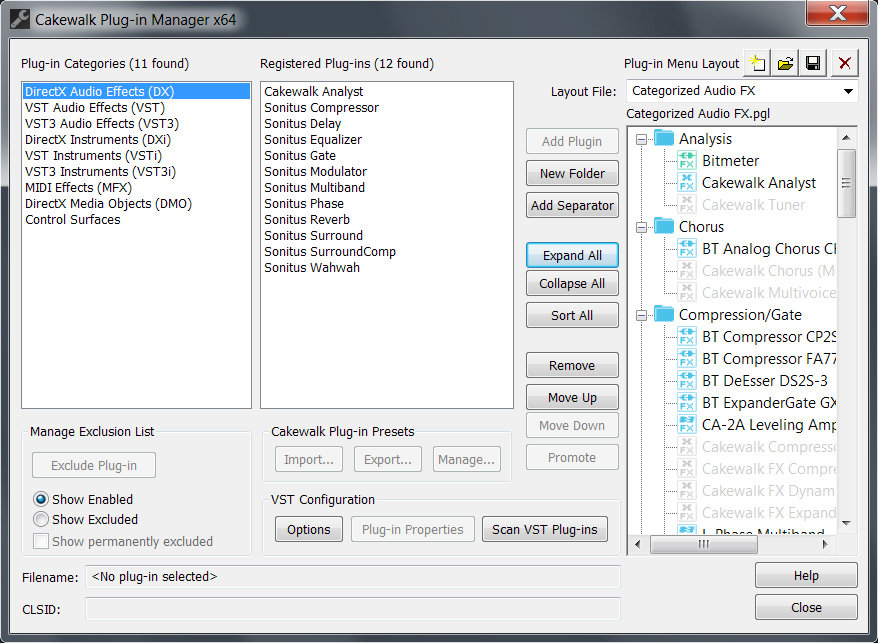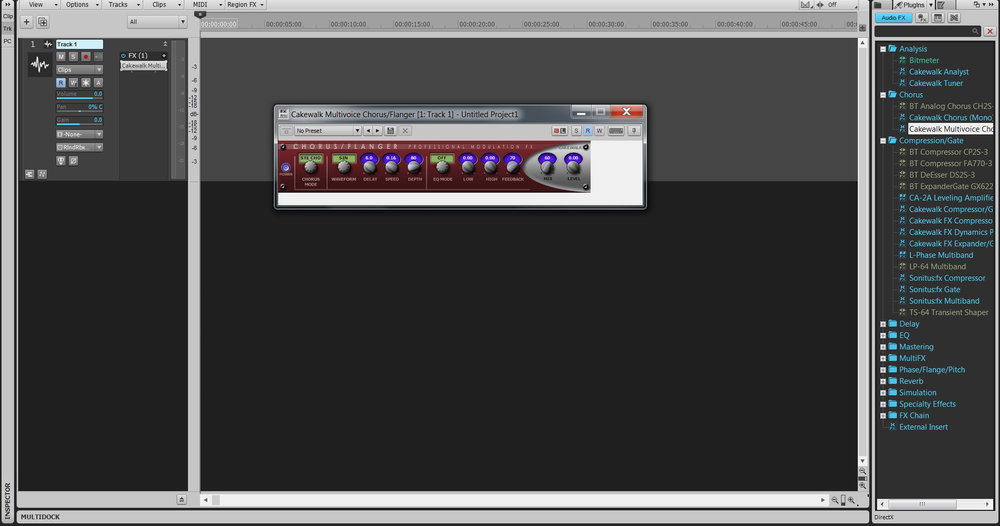-
Posts
12 -
Joined
-
Last visited
Reputation
3 NeutralRecent Profile Visitors
The recent visitors block is disabled and is not being shown to other users.
-

Decent and affordable exotic virtual instrument recommendations?
KyRo replied to KyRo's topic in Instruments & Effects
It's the MOX6. It can send audio through USB to record, but in order to hear it, you need to run out from the keyboard's analog jacks to your speakers/headphones. Its driver is ASIO, so I can't use my normal audio interface at the same time for audible output. Also, that's just straight audio recording. If you wanted to use controllable MIDI notes with the onboard sounds, which I did, you need to loop back through the synth's tone generator and (again) out through the analog jacks. -

Decent and affordable exotic virtual instrument recommendations?
KyRo replied to KyRo's topic in Instruments & Effects
Thanks for the recommendations, guys. Some good stuff here. I also did give TTS-1 another look, after breezing over it before. There's actually a handful of decent-sounding basic patches in there. With the help of some of these recommendations, I've think found just about everything I need. Out of curiosity, does anyone know what type of patch was used in the synth at the very start of this track (if it is, indeed, a synth)? That eerie, icy, airy tone? Is there anything like it in the plugs included in CW or the ones that have been discussed here? -
Hi, all. Well, since my Yamaha synth's audio jack circuit board took a poo, disabling me from using the keyboard's onboard sounds for my project as originally intended, I'm now on the hunt for all the necessary instruments I need in VST format. I got BBCSO Discovery for most of the classic orchestral stuff, which is actually quite nice, especially for a free program. But there are still a handful of oddball instruments I need, so I would really appreciate recommendations for decent, streamlined, and affordable (~$50 or less, total) virtual instruments/suites that include the following (preferably in as few packages as possible): Steel drums (AKA steel pan) "Ethnic" drums Reggae style palm-muted guitar Accordian Harpsichord Electric and wurlitzer organs Eastern wind instruments like the duduk and pungi I skimmed through the virtual instruments included in Cakewalk and either didn't find these or any decent quality versions, but let me know if I may have missed something and I'll have another look. Thank you!
-

Trouble with onboard hardware synth sounds via USB MIDI
KyRo replied to KyRo's topic in Cakewalk by BandLab
Thanks for the rundown on the hookups and the suggestion about the faders, David. I went up and down on the master volume for about 5 minutes straight while holding down various organ chords, but there didn't seem to be any change. The synth had been sitting for 6 years or so without use, so if neglect can be the cause of these kinds of things, I can definitely see that being the case here. I've read others' experience with this same issue and might look into changing out some of the board's capacitors to try to get it back to normal working order. -

Trouble with onboard hardware synth sounds via USB MIDI
KyRo replied to KyRo's topic in Cakewalk by BandLab
Thanks for the suggestion, rsinger. But I think I figured out at least part of the problem. It seems that some of the circuitry of the keyboard may be faulty, as the signal from the headphone jack is distorted as well. So it would seem that my main problem is hardware-based, not software. I'm trying to decide what to do, as it's an older keyboard and I don't know if it's worth paying to get it fixed or just use it as a MIDI controller for soft synths, whose sounds are likely better quality anyway... -
Alright, guys, I've been wracking my brain over this all evening and I'm fried... All I want to do is use my old Yamaha MOX6 synthesizer to record its onboard sounds via USB MIDI. Sounds simple enough, right? Well, for some (hopefully obvious) reason, it's just not working out for me. The issues I'm running into are either no sound, even with the MIDI signal showing on the MIDI track meter, or distortion when running out from the keyboard's TS or headphone outs to my speakers. I had it working right in years past, but now it's just eluding me and I can't remember how I did it before. (I used to be able to record the audio signal over USB at the same time as the MIDI too, but can't figure that one out again either.) I followed the instructions in both the keyboard's manual and my old Sonar Power book, but no dice... And I've searched around for others experiencing similar issues, but seemingly all of them revolve around using soft synths, not hardware synth built-in sounds (which, yes, I totally get the merit of soft synths, but I want to use this thing's onboard voices). Can someone please just tell me the right way I ought to have this hooked up, what kinds of tracks I should be using (MIDI and audio or just MIDI?), and any other settings I need to make sure are set? (Yes, I had input echo on in CW and local control off on the keyboard.) I'm starting to feel like a dog chasing its own tail here... Thanks for any help! PS: My audio interface is just a Roland Rubix 24.
-

Recommendations for a quality, free pitch shifter VST?
KyRo replied to KyRo's topic in Instruments & Effects
You know, I actually did overlook that. I'm not sure if I once knew about it and forgot, or if I was never aware of it. But thanks for the tip! Another decent option. -

Recommendations for a quality, free pitch shifter VST?
KyRo replied to KyRo's topic in Instruments & Effects
That'll do the trick, Mr. Jam. Thanks! Another decent option that I found was RoVee, but I think the Kilohearts one is a little cleaner sounding. Out of curiosity, have you tried any of their other plugins? I kind of like the stripped-down look of them. No headphone bleed (because no background music, just straight VO), but the room we recorded in wasn't the cleanest, acoustically speaking, so that may have contributed to the weird tone Melodyne was giving me. Nevertheless, Mr. Jam's recommendation worked for my needs. Thanks for the input though. -
Hi, all. I'm looking for a decent quality, free (or cheap) pitch shifter VST for Cakewalk for use with voice-over recordings. I tried it with Melodyne, but I don't think it's designed for such extremes, as the resulting audio comes out very phasey sounding. I'd appreciate any recommendations!
-

Need better layout for markers, now time, etc when using aim assist (x)
KyRo replied to Josh Wolfer's topic in Feedback Loop
Absolutely. I was actually coming onto the forum to start a new thread regarding marker enhancements when I saw this one, already started. -
I noticed that the legacy Cakewalk DX effects weren't showing in my right-click > insert audio effect menu, so I took a peek in the plug-in manager and found that the effects are no longer appearing in the center pane at all (nor in the excluded list) and are grayed out in my custom-made layouts in the right pane: However, if I use the browser, the effects show up and can be dragged-and-dropped into projects as usual: I've verified that the .dll files still exist, that their location is included in the VST scan locations, I've rescanned all plug-ins (but haven't reset, as I don't want to lose my presets), and I've only ever installed the 64-bit versions of any plug-ins that have the option. Any ideas on what else may be causing this behavior or what I might do to fix it? Thanks!
-

Need better layout for markers, now time, etc when using aim assist (x)
KyRo replied to Josh Wolfer's topic in Feedback Loop
I second those calling for marker enhancements, with a multicolored section system (a feature requested for Cakewalk a number of times over the years), perhaps as a new time ruler, akin to Pro Tools' et al: This is something I'd find incredibly useful in place of the rather indistinguishable (and easily passed over) old marker flag system. Nice bonus functionality would be the ability to click on individual marker bars to select all audio within that marker's range.