-
Posts
273 -
Joined
-
Last visited
-
Days Won
1
Posts posted by Variorum
-
-
Well... That's a complex subject, but in a nutshell, C# is a managed language as opposed C++ which is a native language.
It's compiled to an intermediate bytecode that's run by an interpreter called the CLR (Common Runtime Language). Java is similar in that it compiles to bytecode that run by the Java Language Runtime. This makes both languages much safer because memory allocation and other low level functions are managed by the interpreters, so it's a lot harder to crash the OS because of some bungled code. Of course, this layer of protection adds a bit of overhead to the code so it's kind of a trade-off between faster code and safer code.
C# is a great language, especially when GUI's are involved... much easier to code than native C++. The problem is that it can be difficult to interact with a native C++ program (like a DAW) because you have to jump through some hoops to communicate with the API in both directions and depend on the CLR to correctly translate the data being passed back and forth. The VST API is heavily dependent on pointers to memory locations for audio, Midi buffers, etc. and there's technically no such thing as native memory pointer in C#, so you need code to translate/convert those pointers.
C# likes to keep to itself and manage it's own... everything (by design), so forcing it to interact with wild hippie native code can be difficult and occasionally problematic.
So, although it's more difficult to code a plug-in and its GUI in native C++, as long as your code is well written and thoroughly tested, there are fewer unknowns to deal with, and you'll almost always get better performance in the end.Just my opinion.
-
 2
2
-
 1
1
-
-
-
Don't mean to sound snooty, but I wish developers would take the time to write plug-ins in the native language of DAWs (C/C++) rather than taking the easy way and coding in C# and hoping everything bridges correctly...
-
 1
1
-
-
-
On 12/31/2022 at 7:53 AM, Humair Ijaz said:
I have noticed that when I use Ample Guitar VST3 in Cakewalk Bandlab the pitch bending does not work.
This is a little late, but I checked my Ample Guitar LP (VST3) and had the same problem with Midi input not being recognized. I had version 3.1.
Checked Ample Sound's site and there was a new version available (3.6)Updating to that version fixed the problem.
-
Make sure you're showing all the track controls by selecting "All" as shown.
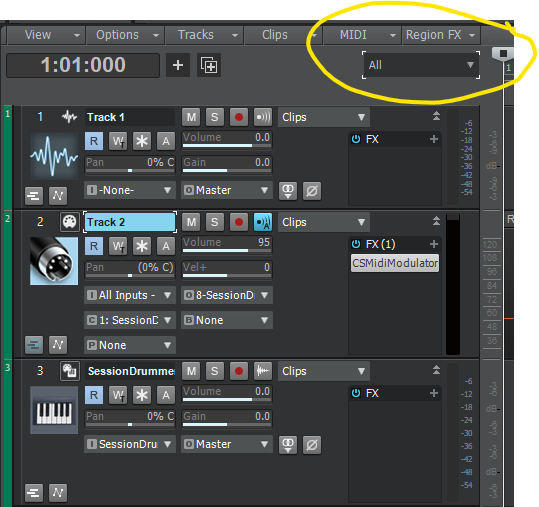
-
 2
2
-
-
To the 3 people that downloaded the plug-in, you might have noticed a problem with the Solo and Mute buttons. Stupid mistake on my part. I really should consider doing a little regression testing when I make a tiny, supposedly harmless change to the code ?
Anyway, a corrected version is on the site.
-
I think that was a 4 week course that had a different focus each week... and it was only available for those four weeks.
I missed it
-
 1
1
-
-
If your E-Mu ever goes belly up, Newegg still sells PCI-E Firewire cards with the TI chipset for about $25. I have a couple... they work fine.
-
9 hours ago, Max Arwood said:
Wow, I wish I had a FW1884! I have always wanted one to mix more than 1 track at a time.
Hey @Max Arwood!
I wouldn't recommend buying the FW-1884. There are better, new (or used but newer) alternatives on the market if you want a Control Surface. The FW-1884 requires a Firewire card with a Texas Instruments chipset, and you have to jump through some hoops to get everything working on a Windows 10 machine.
It also helps if you have some electronics skills. There are a few Service Bulletins issued by Tascam that recommend minor changes to the innards to correct/avoid common problems. That said, for someone with an electronics background, the FW-1884 is just old enough that it's possible to maintain and upgrade....and the shipping costs will kill you. The thing is a beast!
-
On 2/27/2023 at 10:55 AM, User 905133 said:
QUESTIONS:
- Do I need to install the original plug-in? ( I have the v1.22 SONAR x64 installer if I need to install that.)
-
Since I don't use it as an official Control Surface, it won't be intuitive to me. Is the SONAR 2 (Windows) Notes - sonar_note_1_00 pdf a good document to help get me up to speed in understanding the integration with Cakewalk?
- A while ago, I did use MIDI-OX to see what data the buttons, knobs, and sliders send, so I understand how the communication protocol works. I just never got around to using them with SONAR (except with a basic test once or twice to watch the faders move and to test some possibilities to control soft synths).
No need for the the original Control Surface plug-in, but if you ever do need it, or any other information about the FW1884, @DeeringAmps has the definitive site (here) for everything related to it.
By intuitive, I mean things do what you would expect them to; Pan knobs pan, Faders fade, Mute buttons mute, etc. Any key combinations I use are noted in the instructions. Basic stuff like Shift + Rewind moves to the beginning of the project, little red REC button + a strip Select button arms a track for Record...
When you're in ACT mode, the plug-in that has the focus is the one you'll be controlling. It's a good idea to keep the GUI open while you're figuring it out because it will tell you what the current plug-in is and what parameters are currently mapped to the controls. You can, of course, use ACT learn to remap any control.The sonar_note_1_00 doc is good to read over to get an overall idea of how the surface can be used in Cakewalk, but I've simplified/omitted/changed a lot of the more complex button combos and things because they don't really apply to the latest version of Cakewalk. The Tascam plug-in was written about 15 years ago ?
That said, if there's a function that would be handy, I can always add it in...Remember that the Surface Controller plug-in only works when you're in COMPUTER mode ( the left-most button at the top right of the surface)
-
 1
1
-
I put the post in Cakewalk by BandLab 'cause I wasn't paying attention...
I use my FW1884 pretty much the same way. 98% of the work is done directly in CbB (I like mice), but I'll use it for mixing and mastering when I just want to strap on the headphones, loop a section, and tweak adjustments.
It's also handy for those times when I need to adjust multiple controls at once like volume and expression on a track, or expression and filter frequency on the EQ. Having ACT enabled now makes that a lot more flexible.
Remember, you can also switch the FW1884 to MIDI CTRL mode and use Midi Learn in CbB to link any control on the surface to almost any control in the DAW (make sure you've enabled one of the Virtual Ports for all of the controls on the FW1884 via the FW1884 Panel Midi Programming tab). You don't get bi-directional controls (moving faders) in MIDI CTRL mode, but it's still really useful for parameters that can't be mapped to ACT (i.e. Track Parameters).
Once you've played around with it for a while, you may find a lot of cool things you can do flipping between normal mode, ACT mode, and MIDI CTRL mode.
The GUI isn't totally interactive... all of the illuminated buttons and faders reflect the control surface state (and moving the faders in the GUI moves the faders on the Surface and CbB... a pretty useless feature ? ) but most of the GUI controls don't do anything if you click them. They are, however, real controls so I'll eventually make them work. The idea was to also make a generic controller that could be run on a separate touch-enabled PC or tablet.
One day...Installation is easy. It works the same way as MidiFX. Just unzip the folder anywhere and run Install.bat to register the DLL, then it will show up in CbB's Control Surface list. There are no hoops to jump through, unlike installing the main FW-1884 Driver ?.
-
 1
1
-
-
Ugh! I'm an idiot... I thought I was posting this in Instruments and Effects ?
Any chance one of the nice admins could move it for me?-
 1
1
-
-
Well, I finished it... a huge amount of work that may benefit 3 or 4 people on Earth ?

This can replace the original Tascam provided plug-in. It supports WAI and ACT, and has a much cooler UI!
ACT Mode allows you to assign the 8 Strip Faders and 8 Strip Rotaries to ACT enabled controls in CbB. The 3 Rotaries and 4 Buttons in the EQ section can be toggled between full-time ACT controls or dedicated ProChannel EQ controls.
The UI Control labels will update according to the Surface Mode and/or the plugin currently being controlled.
Almost all of the buttons on the left side of the surface can be assigned a CbB command by right-clicking the button. ALT/CMD, SHIFT, and CTRL cannot be re-assigned.
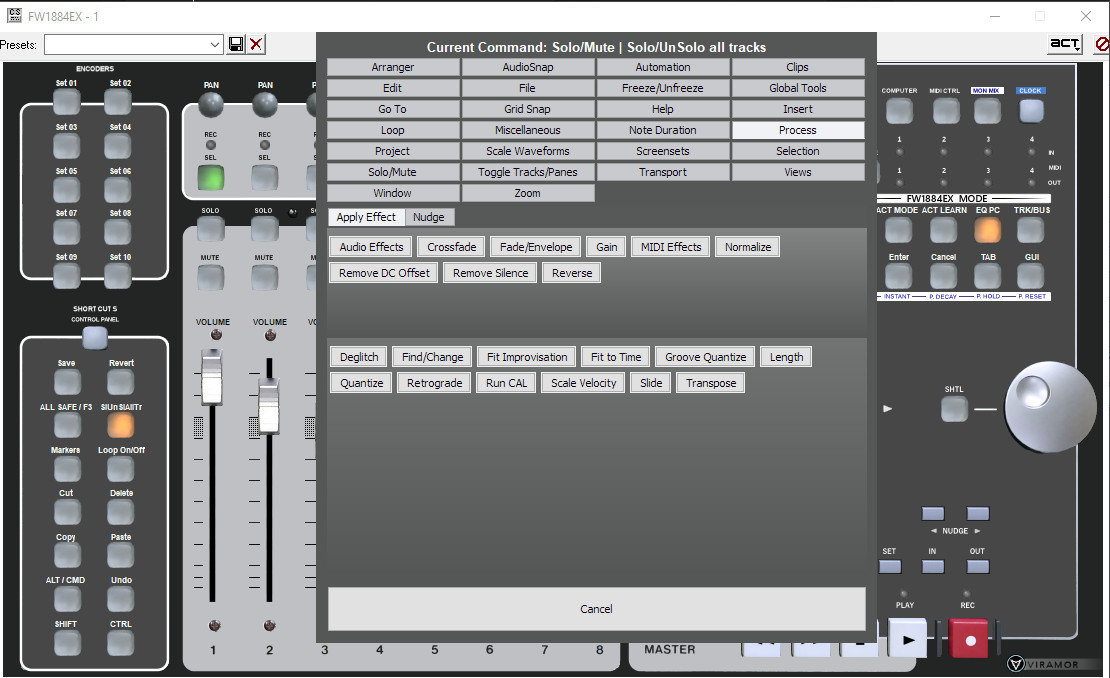
I've put a paltry set of instructions on the website (and in the included ReadMe file). Hopefully it's reasonably intuitive to use.
I didn't implement some of the functionality of the original plug-in because it was either outdated, or because it was something I never used ?
I'll still be making a few changes to it in the future, so if there's something you (3 or 4 people) want implemented, let me know.Let me know if you decide to try it. If you have any problems or questions, posting them here will probably get a quicker response than using the Viramor forum (nobody uses that thing ?)
You can download it here.
-
 1
1
-
 3
3
-
-
No, pretty sure the best you can do is import it as a stereo file. You'll just get one track identical to the MP3.
If it's a very simple mix (i.e. Vocals, Guitar, Bass, Drums) you can try one of the online stem producing apps like https://ezstems.com/ or you can download and install Spleeter (which is what the online services use). Even if it works reasonably well, the quality won't be nearly as good as the original, though. -
Ķ, ķ (k-cedilla) is the 17th letter of the Latvian alphabet. In Latvian, it has the IPA value /c/. In ISO 9, Ķ is the official Latin transliteration of the Cyrillic letter Қ.
Somehow, you entered a Unicode character (\u0137), or the site changed it for you... weird. This is from the page HTML:
For Bold text use Markers Module (or Trac\u0137View track name)
The process for intentionally doing that from the keyboard is pretty complex; hard to do by accident:
"To insert a Unicode character, type the character code, press ALT, and then press X. For example, to type a dollar symbol ($), type 0024, press ALT, and then press X. For more Unicode character codes, see Unicode character code charts by script."
-
Here's a start... needs a little work though ?
-
7 minutes ago, scook said:
@TheSteven's already developed a layout editor called MenuMagic.
Never knew this existed. Maybe it would be a good idea to have a forum topic that listed third-party products like this. Technically it would be advertising, but it would be helpful for Bandlab users to be aware of them.
If that isn't possible, I'd be happy to add a page to my site to promote them.-
 1
1
-
-
That'll have to be added by the Devs, but I'm not sure it would be high on their priority list...
The .pgl files that are created by the Plug-in Manager are just .xml files, so it wouldn't be too difficult to write a substitute editor if someone already had code that pulls the plug-in data from the registry (ahem, @scook ?)BTW, I 've found that organizing plugins directly in the Plugin Browser to be a lot easier than using the Plugin Editor.
-
 1
1
-
-
Ahhh... Can't help you there.
Do you need to search for existing plug-ins (i.e. in the Plug-in Categories or Registered Plug-ins lists), or do you want to search for plug-ins within the Plug-in Menu Layout that you're working on? -
Can't you do that with the search box in the Browser window?
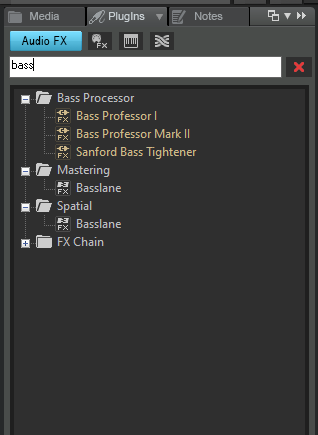
-
 2
2
-
-
Cakewalk seems to read the Arpeggiator Patterns directory on startup. I can move the Alesion ARP Presets directory from the root of Arpeggiator Patterns to within Rhythms or Shapes and Cakewalk shows them correctly in that sub-directory after startup. Moving the Alesion directory after Cakewalk has started does not change the display or behavior of the Arpeggiator presets, so Cakewalk seems to read the directory once on startup and cache the list until it's restarted.
If Alesion folder is in the Arpeggiator Patterns directory, it should find it... somehow Cakewalk is getting the wrong path to the patterns directory???
I dunno.
-
Was it already set to the correct folder (and it's still broke), or did you change it to the correct folder (and now it works)??? ?
...not that it matters. If that didn't work, I've got no more ideas ?♂️
-
Check the ArpPresetFolder entry in:
Computer\HKEY_CURRENT_USER\SOFTWARE\Cakewalk Music Software\Cakewalk\Core\UserPathsI think that was the problem I had a few months ago...
-
 1
1
-



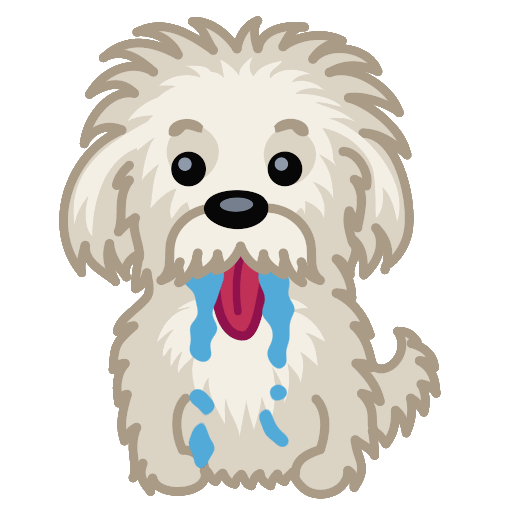

Midi duplication and such
in Q&A
Posted
You can also right-click on the synth in the Synth Rack (Views/Synth Rack view) and toggle Enable Midi Output.