-
Posts
214 -
Joined
-
Last visited
Posts posted by Josh Wolfer
-
-
I made a selection somewhere in the middle of my project (control-A , then set the selection start and endpoints) and then on the video ruler right-clicked and exported video.
H.264, quick audio bounce.What I got was the audio from the selection (middle of the project - correct) and the video was the entire original video (incorrect).

-
On 10/17/2020 at 10:57 AM, keith.sommers said:
Another vote for full DAW integration between Cakewalk and NI keyboards. Any response from the developer?
Thanks.
We can only hope. @Noel Borthwick, We still love you. But we'd love you more if you added this

-
 1
1
-
-
Super Simple. Instead of having to bring up the track properties (right side), to change the write mode, it should be in the write automation icon right-click menu as well:

-
On 10/15/2020 at 8:53 AM, msmcleod said:
You'll probably get more consistent results recording automation in Latch mode:
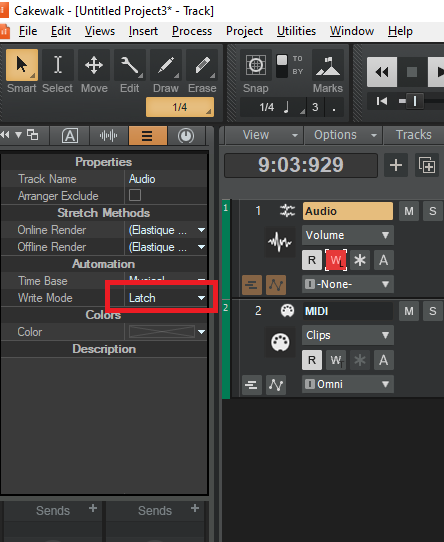
This will stop the jumps from being created when recording automation. Notice the "W" button has an "L" in the corner rather than "T".
An explanation of the automation modes can be found here: http://www.cakewalk.com/Documentation?product=Cakewalk&language=3&help=Automation.04.html
...but in essence, if you're creating automation for the first time on a track use Latch or Overwrite mode. Touch mode is more for tweaking existing automation, but to be honest, you'll probably find it easier sticking with Latch mode even for altering existing envelopes. The only gotcha is remembering to move your fader to the correct position when you stop your edits, and of course stopping the transport so it doesn't overwrite the remaining automation.
@Will_Kaydo / @Simon Wilkinson - I did manage to repro your delete issue twice, but had difficulty reproducing again. What I did notice was that once the Jumps were all changed to Linear, the issue went away. So it looks like there's a corner case where it sometimes gets confused with jumps between nodes. We'll look into it. In the meantime, you can always delete the remaining nodes in a second pass.
For the meantime though, give Latch mode a try and see if this works better for you.
O. M. G.
Once again, whenever I think I know damn near everything about cakewalk, I learn something new.. this is awesome. Thank you!
-
 1
1
-
-
Simple. Just like how the Clip FX bin icon is always in the upper right of a clip, I'd like the clip title to always be visible on the upper left. Example:
I have zoomed in and am missing the clip title:
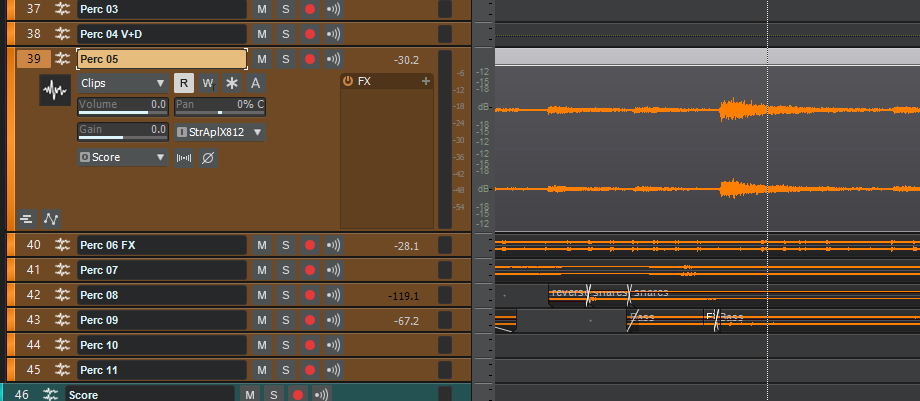
If I scroll a little left:

I shouldn't have to scroll to the start of a clip to see its name. In my workflows (film) I do a LOT of clip naming as there are tons of tracks and samples split all over the place.
thanks!
-
It's funny cause I just tried to do this and couldn't and was like... that's silly.
+1
-
 1
1
-
-
You're not missing anything. It's been like this always. Luckily I don't change the metronome often. I just switch between cowbell and beeps depending on the content and what the musician wants.
One time I set a custom metronome sound to a chicken. That was fun

-
 1
1
-
-
I filed a feature regarding "smoothing" out or simplifying automation nodes, for a very similar reason.
I don't recall mine ever jumping like this. My envelopes nodes from when I had a control surface were always connected, just way too busy, so I'd have to smooth them out.
I have notices that the snap settings seem to affect things in weird ways sometimes. Try turning snap on / off and see if the same thing happens.
-
 1
1
-
-
I mean this with complete respect, I have no idea what you're asking for.
It looks like you've custom colored a bunch of clips and you want an option to toggle clip colors on and off quickly?
-
I think there are DJ tools that do this, like Serato, but I'm pretty sure Serato is AU only. I really wanted to get there time and pitch plugin, but it's just for protools... meh.
-
This might be difficult to implement in a way where the quality is satisfactory to you. I like the idea though.
What I do today to do this kind of thing is to use Cableguys Shaperbox 2, specifically TimeShaper2. It's some of the coolest sound design tools I've picked up for certain things. Pretty powerful.
-
18 hours ago, RobertWS said:
You will let them?
You may not be aware of this, but you come off as intolerably arrogant and condescending. And trust me, there is no reason for you to be either!
Perhaps you should google Soundfonts. You might learn things you don't know.
Dude. Chillax. You're taking this way too seriously. No one is being condescending and arrogant, except for kind of, you in your response. We're well aware of soundfonts and their uses. I used them heavily way back when and still use them today with software like MuseScore.
My original comment was in jest, because for the most part, soundfonts are not a powerful sound design tool compared by modern tools, but are still useful for certain things.
Take care. I wish you the best.
-
So it looks like you've frozen a bunch of tracks which sets the background to blue-ish.
Is that specifically what you're asking for? is to have better color contrast between the wave form and the blue background set when tracks are frozen?
-
On 10/1/2020 at 11:25 PM, RobertWS said:
Why yes. And people still use the wheel. Go figure.
The wheel is significantly more useful :P.
I was mostly messing with the OP, but I am curious as to what TFS is.
-
People still use SoundFonts? You can load them in Rapture or Dimension, I believe.
What is TFS? Are you saying you want version control for projects? If so, just save a new version regular and give it a new number. That's what most of us do.
-
Looking at your other post, it appears you want to control wet and dry signal independently. The way this has been achieved many times before is to use a pre-fade send to an aux bus (or now - an aux track).
Dry track
-> pre-fade send to wet track / busYou have control over both.
-
Are you wanting to add a send on an audio track and route it to the input on another audio track?
If so, that's not an insert, which has an entirely different use. I'll accept that it's close enough to a side-chain, that the term works.
If that's what you're looking for, what's wrong with aux tracks?
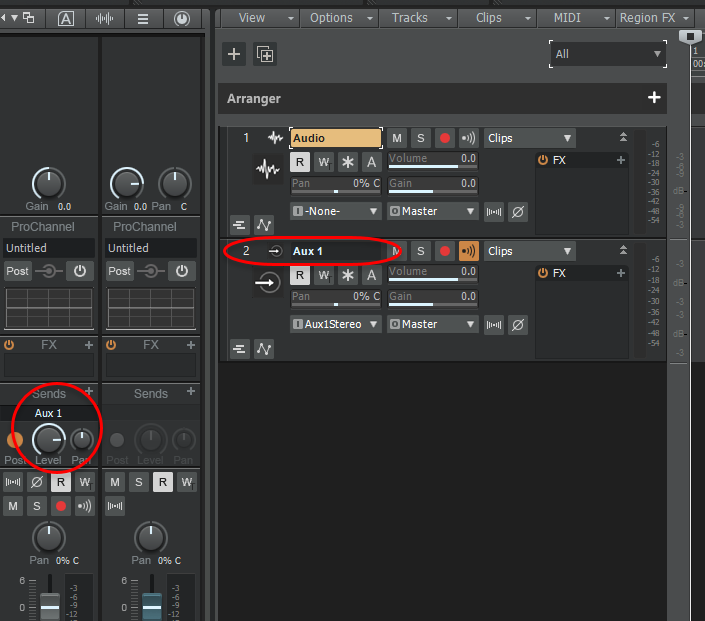
If this isn't what you're looking for, I'm gonna need a better description as to what exact routing you're asking for and why. Maybe draw it out.
-
For things like this, taking a video and sharing it is usually the best way to show the problem. It's hard to describe exact behaviors over text,.
-
Yup. Let's get er done.
-
 1
1
-
-
Makes sense. out of curiosity, what midi FX do you typically use? I've never really had a use for em or checked em out much.
-
13 hours ago, scook said:
There are three notes areas in CbB
- The Notes tab in the browser
- Description in track properties in the Inspector
- To the right of the take lane track header

hah! I've never known you could click on the take lane to add notes. that's pretty funny.
-
21 hours ago, Klaus said:
Instead of Bounce to Clip, "Apply Trimming" is faster, esp. with a keyboard shortcut.
OMG. And it doesn't render the X-fade. You're my hero. I've been using Sonar for 20 years and never once new about that. Cheers!
-
13 hours ago, Maestro said:
That is not what I experienced. Entire clip was sent to the RX Audio Editor. In that case, a 1 hour podcast recording, instead of just the 2 second clip that I had split out of it (splitting around the area that I needed to work on).
This is correct. If you want to only send a small portion, you need to bounce that clip first.
Here's the rub, if you have to denoise the clip, it's a lot easier to denoise the entire hour long podcast first and then snip and bounce if you want to make additional adjustments. That way it doesn't send the hour clip to RX. I do this non-stop with mixing DX. -
@marled There you go. Service with a smile
 Best of luck!
Best of luck!


Feature Request: Ability to select default node type when automating envelopes
in Feedback Loop
Posted
Changing this to latch has fixed most of my grievances with write automation on plugins when I'm using the mouse. It's still not 100% amazing, but it's like 80% and I'll take that over "WTF is this garbage", any day