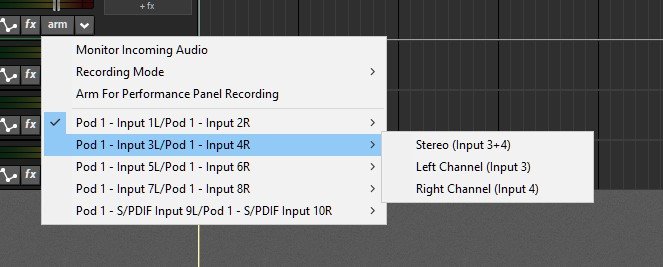-
Posts
8,167 -
Joined
-
Last visited
-
Days Won
29
Everything posted by Starship Krupa
-
Eventide Anthology XI for$1799!
-
Thing is, Chuck, they're actually giving you money. ? With me, it's more mostly just me volunteering to be the one who mixes the project or whatever. It's more of an investment of curiosity than money. iZotope notwithstanding, the beauty of the algorithms is not always proportional to the beauty of the UI's. If it were, SoundSpot's processors would mostly sound amazing and Exponential Audio's would mostly sound unexciting. Unfortunately not the case with SoundSpot, fortunately not the case with Exponential Audio. The planet-killer reverb in my collection is Exponential Phoenix Stereo, which also has the dowdiest beige-on-greyscale UI. I think even Sonitus fx Reverb, a 22-year-old design, has a slicker look. The shecksiest throbbing neon-on-black UI is on Oracle by SoundSpot, which is known for having the nastiest algorithm in all of Reverbdom, the redeeming thing about it is that it's really an "effect" reverb, if you try to use it to get a natural sound, abandon all hope. On the other hand, SoundSpot make my favorite bus compressor, Cyclone, which sounds/works better than it looks (and it looks really good). A few of my go-to (also cutting-edge tech) plug-ins are Meldaproduction, who are known for their....utilitarian UI's. They probably wouldn't win any beauty contests. I happen to love Meldaproduction UI's myself, mostly. Then there's Voxengo's plug-ins, great-sounding, so useful, I've been trying for years to come up with a custom color scheme that doesn't make my eyes want to shut tightly at the sight of them. I think they picked Meldaproduction's ugly stick out of the dumpster after it broke.
-
My fallback for whenever anyone questions anything I use is raising one eyebrow and flashing a mad scientist smile and saying "ah, that's my secret ingredient!" My hope is that they'll think that they're getting something that other mix engineers don't know about or whatever. ? Or that they'll at least just relax and let me handle it.
-

Favorite Freeware FX Thread
Starship Krupa replied to Starship Krupa's topic in Instruments & Effects
Bump time, 'cause I discovered a couple of sweeet FX for free. Glitchmachines, makers of fine tools for sound design and EDM production, have a free bundle that includes a couple of plug-ins that do very strange things to audio. Fracture (buffer effect) and Hysteresis (delay effect). I am assuming regarding Hysteresis, because I have only tried Fracture, and there was basically no way I could get it to sound anything less than extreme. I was trying it on some vocal phrases, just for fun seeing if I could maintain intelligibility while still having Fracture process them, and....not quite. A word here and there perhaps. -
Funny, isn't it? The same clients would probably think it's totally awesome if you had a 50-year-old hardware compressor racked up, or a similar vintage guitar or drum kit in the studio. But software processors with a 20-year-old UI are yucky. The Sonitus fx suite code is part of the IP that BandLab purchased, and as you noted, it's still signal processing powerhouse, so there's no reason other than time and resources that these FX wouldn't get the facelift you (and I) would like. I would use them more if I didn't have to squint to see them. Also, if there were some way that they could be made into PC modules, hey, why not? And thanks, personally, for reminding me that they are there. I frankly haven't explored them much because of their tiny UI's. But when I tried the dbx compressor preset I was pretty pleased with it.
-
Did you watch past the first 5 minutes of the video? The first part of the video was solely a comparison of Leslie spin-up and slowdown. The drawbar settings were all different on the various instruments. I found the video in general to play pretty loose in regard to settings, which are so critical with Hammond emulations. As much as I like AIR's DB-33, their distortion modeling is pretty poor, and is what likely accounts for your perception of "static" in the sound. When I want a distortion sound with it I just use an external effect, problem solved. Tonewheel organs seem to be a tough thing to model, and IMO, AIR do a decent job. Just be careful with the distortion. The ability to use the Leslie as a separate FX module is a nice bonus. After that, I like the CollaB3, although it's not as fancy as some of the others. You can compensate by using external FX.
-
Oh, forgot to mention, in my list o'cheap and cheerfuls, Initial Audio Reverse is a nice does-what-it-says-on-the-tin plug-in. Yes, we all know how to do what it does without the help of a plug-in, and yes, I rebelled against dropping a dime for it because of that, but in the end, it's a great timesaver and encourages me to use a cool effect that I might otherwise blow off as being too much hassle. You tell it how often you want it to reverse, from 1/8 measure up to 4 measures and it does it. $10 They also make another plug-in, SolwMo, that half-speeds your audio, also $10.
-
My personal suggestions from the current crop of deals, for anyone who doesn't already have them: Hybrid 3 for five bucks is obviously the standout deal. Vacuum Pro turned out to be a sleeper, I think I got it in order to also get a license for Ozone Elements or something, but I use it second only to my AAS packs. The vacuum tube oscillator thing might seem gimmicky, but it just sounds really phat, good basses and synthwavey things. When I get stuck for a synth bass, it's there. $10 Xpand!2 for $15 is all you need for working out arrangements before loading up your "real" sounds, and I've used its sounds in final mixes. When I hear the sound in my head and need to get it down fast without getting distracted looking for the perfect patch, this is it. W.A. Productions' Sphere Series Bundle Crossgrade is a heckuva deal at $9.90 for 3 plug-ins. The Sphere Compressor was a PB freebie a while back. An adequate compressor, IMO, versatile. Achilles heel is non-scalable UI. However, if you snagged it when it was a freebie, you qualify for the upgrade to the bundle, and the Sphere Delay and Sphere Quad are off the dang hook if you're into EDM production or psychedelic sound warping. I'm not sure how much verification goes into whether you already own one of the plug-ins. I did, but at no time did they check for verification of that. Might have been in my PB account. They do suffer from the same squinty unscalable UI syndrome, though. I've been thinking about Glitchmachines' Convex, which is on sale for a tenner until tomorrow. How many glitchy plug-ins can I acquire before I figure out how to use Break Tweaker? It's $9.
-
I have been chinscratching the past few days about Sonivox Vocalizer Pro for $10 and this seems like a good excuse to just get it. The thing is I want an actual real vocoder, and I have read at least one review that said that it wasn't one, that it was a really cool vocal processor that could get vocoder-ish sounds. Also, Sonivox are kind of....ugh. I've downloaded the trial for it, and for this hugely complex processor, what's missing? A manual. So far I can't find any documentation for it. It looks pretty powerful but what good is it if it just sits there like an alien artifact? The point in paying for a commercial vocoder is to get something I don't have to be a wizard to figure out. So far I put it on a vocal track and it sat there killing all output until I clicked on some piano keys on the UI. Can't figure out how to route MIDI to it. Not inclined to. Too bad I already own every Soundspot plug-in I want. BTW, for anyone looking for an under 10 euros/dollars plug-in in order to side load the Reason freebie, Soundspot Cyclone is a certified monster for bus use, especially when I put it in Mid-Side mode and start processing them a bit differently to mess with the stereo image. Try that and stand the fsck back, jack, 'cause it sounds huge and ear-tickly. Quite sexy UI, too. It has that Bioshock look like their Overtone EQ.
-
It is commonly counseled that for best DAW performance, we should go into our computers' BIOS settings and enable Intel Turbo Boost and disable Intel SpeedStep. This is because while the stated purpose of TurboBoost is to increase the clock speed of the CPU cores under load in the name of performance, the more vague purpose of SpeedStep is to adjust clock speeds for the sake of performance and power saving. Since power saving schemes are usually the bane of DAW performance, it would follow that disabling this SpeedStep is the way to go. Well, short form, not on my Dells, not at ALL. If you have a Dell, at least try enabling SpeedStep (making sure your Power Plan calls for minimum processor state of 100%). My main system is an Optiplex with an i7 3770, base clock of 3.4 G that Task Manager always reported as running at 3.39 with my power scheme that nailed the clock to 100%. It's a retired business desktop that was probably designed to sit next to a project manager's desk and be really fast at doing PowerPoint presentations in 2013. Dell is notorious for locking their motherboards down so that there is no possibility of overclocking. They sell business machines. Lots and lots of them, and they work. They have a reputation for working and lasting forever, they don't want to blow that. They're sort of the Volvos of the PC industry. But I read that even in Dell's original sales literature, they said that my Optiplex could go up to 3.6 GHz in Turbo, so I wondered how. Turns out the magic button is enabling SpeedStep, along with having a Power Plan that nails your maximum and minimum processor states to 100%. My processor now cruises along at a steady 3.67 GHz, and I noticed the difference immediately on first reboot, before I even checked to see if it changed the clock. Maybe it affects other things, since I use the onboard HD4000 graphics. 280Hz doesn't seem like it should be a big difference, but maybe when it's spread across 8 virtual cores? Whatever, I figure why not get every bit of performance I can? I've been monitoring the clock speeds, and SpeedStep has not caused it to drop at any point, it just sits there idling at 3.7(ish). My other Dell is a Latitude 6410 (the LatitudeWithAttitude), the model with the i5 and separate nVidia Quadro chip. It also never got up past its rated clock speed, but I enabled SpeedStep and the results were even more dramatic, probably since the system is even more challenged running DAW software. There is little you can do to stop a Latitude from throttling its CPU anyway, even if you set your Power Plan to nail the CPU to 100% it will override that. I had been planning on dropping an i7 in the Latitude, but now that the i5 is clocking higher, I'm going to wait a bit. As for how this applies to other proprietary or generic motherboards, I don't know. I'm just here to say that reflexively turning off SpeedStep may be robbing your system of performance.
-

Shortcut for opening VST on Instrument Track
Starship Krupa replied to Tim Flannagin's topic in Feedback Loop
Hey, let's not go crazy, next somebody will be asking for double-clicking on the image of the EQ on a regular Console strip to expand the full-size EQ without having to open the ProChannel. -
It is difficult for me to be certain from your video, however it appears that Cakewalk is stopping before it creates your projects' UI (User Interface). Cakewalk can start projects in "Safe Mode" with plug-ins disabled or loading one at a time. The way for you to try this mode is to hold your computer's SHIFT key while you open the project. It is possible for conflict between Cakewalk, a plug-in, and maybe even something else to stop your project from loading before the UI is created, so Safe Mode may help you find this out or provide more information for Customer Support or other users to help solve it. I hope it helps and I wish you good luck! -Erik
-

Shortcut for opening VST on Instrument Track
Starship Krupa replied to Tim Flannagin's topic in Feedback Loop
Ooh-rah! Next on the lobbying list: if there could be an option setting for "Open Instrument UI when Replacing Synth." And of course the perennial addition of "Replace Effect" to the Track Header context menu. ? Ha, give us an inch and we want....more inches! -

Feature Request / Bug Fix (not sure which applies)
Starship Krupa replied to A Quiet Traveler's topic in Feedback Loop
Well, welcome, Trav, if I can call you that?. Cakewalk, ever the feature-packed behemoth. I'm going to point a small thing out for the sake of humor in the spirit of "I do it too:" go to Help in Cakewalk's Global menu, and you'll see that the 5th menu item is....a link to these forums! And yet....people still can't find them. You're not the only one who has no idea that this huge body of knowledge sits here. Me, I'm a forum nut, I'm probably among the first 100 or so to register here. By a fluke, I was, I think, the only user on the old Cakewalk/SONAR forum to have started with CbB. I had a Cakewalk, Inc. account because I registered for the CA-2A giveaway and that got me on the forum. Everyone else were SONAR Platinum diehards who had thought at one point that all things Cakewalk were dead. As for your feature request, I would request this as I have to a few other things, as an addition to the controls that can be adjusted via a Quick Group. See p. 887 of the Cakewalk Reference Guide for an explanation of Quick Grouping. I use Quick Groups all the time, and often run into controls that for no reason that I can think of are not part of the list that may be Quick Grouped. It's so useful, why not make everything in a Console strip Quick Groupable? I just tried and was disappointed to discover that FX bin bypass is not. So if implemented, the way this would work would be that you would select the tracks you wanted to bypass your channel strip effect on, and assuming that the Quick Grouping would go by the order that the plug-ins were installed in the FX bin, the channel strips would be first in line, so no confusion there. Then you'd hold your Ctrl key and click on the Bypass button and Quick Grouping would engage bypass on the first plug-in on all of the selected tracks. E-Z P-Z. Since Quick Grouping is an existing feature, I think extending it is doable, and I'm all in favor of extending Quick Grouping, so, yes, also desirable. I might use it if I knew it were there. Thanks for dropping in with a good idea. -
I hear you Yuka, I sometimes get frustrated trying to post videos and images. Some hosts, like YouTube, just post the link and it works.
-

Feature request: PianoRoll enhancements
Starship Krupa replied to Sergei Pilin's topic in Feedback Loop
I wish to help clarify your request for my fellow English speakers: you wish to be able to do everything without needing to use the keyboard at all? As in a right click context menu or pull-down menu? I am asking because this is important to me as well. Less so as I become a more experienced user. As with all similar editing and creative software, I find that once I learn my way around, it becomes much faster to learn the keyboard modifiers and shortcuts. However, for the very important new users, as I was 2 1/2 years ago, I believe that it is crucial to be able to find every command available from menus. So if that is what you mean, we agree 100%, although maybe for different reasons. For me, it's for new people to be able to use the program. For you? Do I have it correct? Or is it the other way around? ? -
The scenario: I'm editing or comping away furiously, and hit the middle button to bring up the HUD to switch tools. I click and hold on the "Wrench" button, and realize that I spaced and that what I really wanted was one of the drawing tools, which are under the "Pencil" button. So I lift off the "Wrench" button before I've actually made a selection and click on the "Pencil" button and....poof! the HUD vanishes. If there is a setting that will change this behavior, please tell me, otherwise, FEATURE REQUEST: Please allow us to change our minds about which tool we want while we've got the HUD open. Clicks on buttons on the HUD shouldn't banish it until the user has "sealed the deal" and chosen a tool or edit filter or note duration. Clicks outside the HUD should banish it. Or whatever, at least it shouldn't go away when I'm earnestly trying to click on a button.
-
Right after I discovered its not-so-discreet charms, I sat down at the Slingerlands and recorded my attempt at a NIN-type early 90's industrial beat (to a click), then put MComb on the drum bus and modified one of the presets to make the filter thingies go back and forth tempo sync'd. As in the Stargate scenario above, I didn't really know what I was doing except I figured out how to change the oscillators to tempo sync and I think I adjusted the Q to be sharper. The results were ferocious. I wonder what I could do if I fully understood how to use it! Really, I could see a university class being developed and taught around these things. It would be more useful than quite a few of the ones I actually took.
-
You all are so awesome. It's great to get so much information, and it's also comforting to know I'm not the only one I hope that new users find out quickly about the availability of so many great themes. IMO, there should be more links to this content in BandLab Assistant. I've lobbied for inclusion of the Reference Guide as an "extras" link in BA, and I'd also like to see a link to user-created themes. After all, isn't that BandLab's thing? People sharing what they've made, I think it's a natural fit. This gives me much to digest, and in the meantime, I've "borrowed" Matthew's button strips.
-
Okay, I don't care what anyone says about this issue, it is neither unsolvable nor trivial in impact. The issue I'm talking about is the one where on some (all? I don't know) interfaces, at least mine, that have multiple inputs, Cakewalk displays the names of the inputs incorrectly and there is no way, even with "Double-click on a friendly name to edit it" for the user to fix this. Yes, I already know "Cakewalk is reporting it that way because that's what the driver reports to Cakewalk bla bla bla." Awesome, isn't Cakewalk's entire job to translate gibberish from various drivers into things that humans can understand? If it took that approach in other areas, wouldn't audio in Cakewalk just sound like FAX machine noise and video be a blob of colored snow? In this case, it's not doing its job well enough. It's taking in ugly information and passing it on without enough translation. I'm usually not one to play this card, but other programs are able to perform this task without breaking a sweat. Observe Mixcraft: It still shows them as stereo pairs for whatever reason, but it has their actual names in parentheses and it's clear enough. The reason I'm kind of lit up about this is because it messed me up last night once again. Two times in the past I've armed the wrong input for recording and wound up with 3 tracks of drums and one track of silence. Fortunately those were practice sessions and didn't matter. This time was a real session and we were running out of time and I couldn't get a level on the vocal mic. Phantom power on, cable in, level up on the preamp, I was getting something, just not the deep rich sound of my vocalist close in on the mic like I wanted him. That's because for 5 embarrassing minutes I was tapping on the vocal mic while I was turning up the level on the guitar amp mic, which was plugged into what Cakewalk said was "Left Firepod ASIO x64 Pod 1 - Input 3L" instead of the vocal mic, which was plugged into "Right Firepod ASIO x64 Pod 1 - Input 3L." These inputs on my Firepod are not marked Left or Right anything on the panel, they are labeled "3" and "4." Just because the driver's lying doesn't make it okay. There is no such thing as "Right Firepod Input 3L." It's "Input 4." It can be "Right Input 4" or "whatever" input 4, but there has to be some way for it to be labeled Input 4. Even if I have to do it myself, I don't care.
-
One of my perpetual annoyances regarding Cakewalk is my difficulty in visually distinguishing when FX (and sends) are engaged or bypassed either at a rack or individual level. Variations in grey scale aren't really enough for me. I would like a nice bright green for "engaged." Maybe a dark green for otherwise. Or blue. Rather than just grumble, I have decided to attempt to address it via creating some new button sets for the FX (and sends). If they work, I'll make them available of course. I've altered and made some original Cakewalk theme art in the past, but button strips are different. Is there any documentation available or is it just a matter of guesswork? I know that some of the multiple images in the set will represent the "on" state, the "pressed" state, the "off" state and so forth, but I have no idea going in which is which. I know that Matthew does the Red/Green, which is great, but I want to do something a little less extreme. Any help or encouragement here is welcome.
-

documentation Young Lady's Illustrated Primer to Theming Cakewalk
Starship Krupa replied to Colin Nicholls's topic in UI Themes
Colin, I wanted to report an error in the 0.9.6 YLG: at the end of p. 74 you offer MarianoGF's "Boston Flowers" as an example of of putting thought into how clips are colored in a theme, but the screenshot to illustrate it is missing. -
As a great admirer of Meldaproduction's plug-ins and loss-leader marketing, who thinks Vojtech is a genius coder with a sense of excellence and generosity, and as someone who years ago had a big breakthrough at understanding how to really set up a compressor thanks to the Free Bundle's MCompressor, here are my insights about the plug-ins: Whether by design or not, they are aimed at people who already know their way around processors and in most cases, want to take it to the next level. While they do sound great out of the box, they very much reward even a small bit of poking around. Press a button and a panel will slide open revealing a bunch of other options you had no idea were there. Even my beloved MCompressor, I used it for years, then one day clicked on a button and a window opened up and I discovered that it's possible to pre-EQ the detector. Later, I found that the upgrade version (when you register the whole bundle of 37 plug-ins for $50, or $25 on big sale days) lets you draw your own curves in the detector (actually, the free version might, too). Another example, all the EQ's, even the Free Bundle MEqualizer have an amazing sounding saturation algorithm built in. I noticed it one evening while setting up the EQ, just up in the corner waiting for me to try it and be knocked out. The reasonable prices may lead people to think otherwise, but just about every audio processor in the lineup is an incredibly deep powerhouse once you dig into the features. As relates to the above, the documentation SUCKS. For such next-level tools, a lot of things that people have never seen before, not to be explained better to the user, is sad. I started a thread about this on the KVR forum and it went on for pages. Vojtech never even chimed in. Everyone pretty much agreed, no matter how much of a drooling fanboy they were: they loved the products but felt held back by needing more explanation. It's silly, it's the achilles heel. The same guy who waxes on and on about how the world has never seen such advanced signal processors fails to supply adequate instructions on how to use and, especially, apply these innovative processors. With Meldaproduction plug-ins I always feel like one of those people in a movie who finds a piece of alien technology that does all this amazing stuff, but they don't know exactly what all it can do, and part of the suspense/humor is whether they'll be able to figure it out. Like the Stargate franchise. The YouTube videos are helpful, but not everyone learns well that way and they are not a substitute for a good manual. As relates to the above, the presets can be too sparse, and to put it politely, not descriptively named. The online preset exchange is a brilliant idea, however. If you dig really deeply into working with oscillators and multiparameters, despite the fact that you could probably make a full-time career out of learning how to use them on something as simple as MEqualizer or MCompressor, what you learn on one processor readily translates to the others. One last thing: IMO, MComb nukes every other filter of its type that I've tried. I didn't know this for a long time because I just never got around to trying it out. Moral: if you have one of their bundles, especially the Free Bundle, and you haven't tried all of the plug-ins, especially the "weird" ones, it's fun to take a little time to load 'em up and step through a few presets.
-
Huh, I wasn't even aware that MSoundFactory had an LE and Player versions. That's doing it right, a $99 LE version for people who don't need/want to dive into all of the features of the monster that is MSoundFactory. IMO, that's the missing piece in the Kontakt line. Right now I'm still enjoying my subscription to EVERYTHING. Which, truth be told, is confirming my buying choices. The other Meldaproduction plug-ins have been fun to play with, but there's nothing I really need to do a mix with that I don't already have.
-
One way to get a really nice vocoder is to buy Mixcraft, which comes with one made by Acoustica themselves that may be used in other hosts (at least it could last time I checked). Current price is $75, but they have been known to deep discount it.