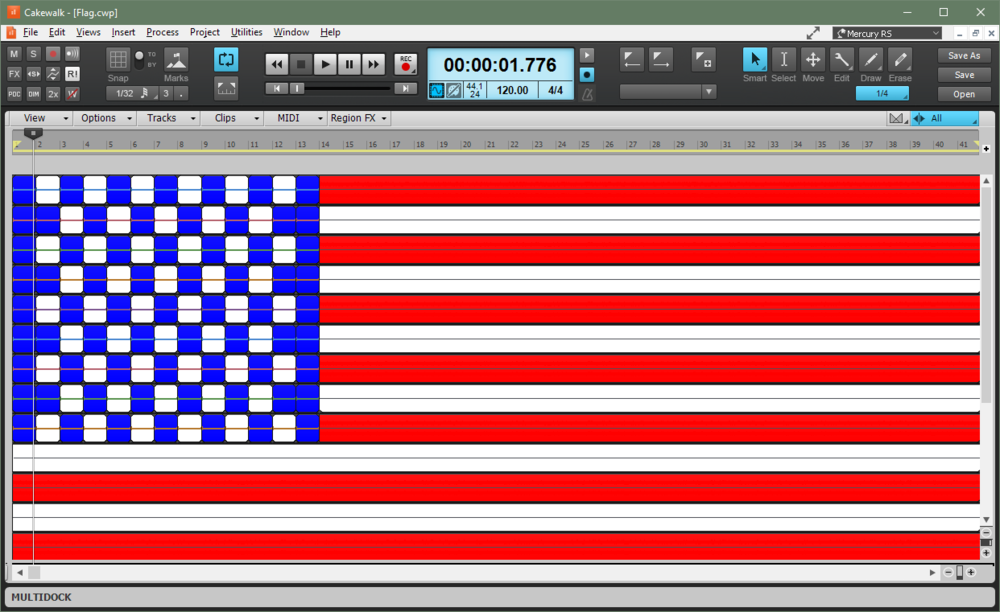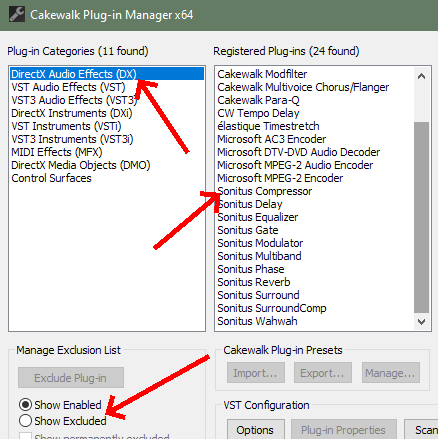-
Posts
8,167 -
Joined
-
Last visited
-
Days Won
29
Everything posted by Starship Krupa
-

Cakewalk by BandLab Wikipedia article now live
Starship Krupa replied to Starship Krupa's topic in Cakewalk by BandLab
Good heavens, the article is only a day old and already the information is out of date. ? In the how-to articles about publishing new content, they say that once you publish a new article, you will be making many changes and additions to it before it settles down. -

Cakewalk by BandLab Wikipedia article now live
Starship Krupa replied to Starship Krupa's topic in Cakewalk by BandLab
Ah, thanks Steve. I couldn't remember where to find the web installer. I only put that section on licensing in there because it's been a topic for so much discussion. I had to make a case with TPTB at Wikipedia not to get the article speed deleted when I published it. Now that it's there I (and others, of course, anyone can edit Wikipedia articles) can touch it up at leisure. The hard part is done. -

Computer Music #304 February 2022 - Free Synths: u-he Zebra CM, Fathom CM2
Starship Krupa replied to abacab's topic in Deals
I agree that I get a twinge every time I see it, but if I'm honest that's because I've taken advantage of Beat magazine's freebies without buying the issues. Not from hints in the forum, but via hacking the clues via context. In this case, I did buy the issue because while I was horking the freebies, I noticed that the issue was devoted to a favorite topic of mine, actually finishing things. It was worth dropping some coin to get some hints about that. The topic title should more accurately read "No software piracy please." I give the @Wookiee a break, he's got a tough, mostly thankless task in moderating the forum. He saw a bud forming and nipped it. Also letting any involved companies who might get alerted to the goings-on that BandLab have taken steps to discourage it. Cakewalk is already virtually invisible to these magazines, so they don't need to make it worse (not that it could be any worse in that regard). We were kinda being bad boys, IMO. Beat and CM and the software companies that offer up these premiums have been important to my development as a mix engineer. Magazines have a hard row to hoe these days, and Beat just took the step of expanding into the English language market. It's hard to hang on to my ethics when A|A|S soundpacks are dangled, though. ? -

Computer Music #304 February 2022 - Free Synths: u-he Zebra CM, Fathom CM2
Starship Krupa replied to abacab's topic in Deals
Go into your account area and you can manage your subscriptions, including disabling auto-renew: -
Whoo, it's finally there! I've been editing Wikipedia for years but had never created an original article. Quite the learning experience. I also went around to the various lists of audio software and company pages and updated them to link to this article. https://en.wikipedia.org/wiki/Cakewalk_by_BandLab
- 7 replies
-
- 17
-

-

-

-

Nostalgia on Humble Bundle .. Remember MYST
Starship Krupa replied to aidan o driscoll's topic in Deals
It is said that Myst was the killer app that sold CD-ROM drives, finally made it so that every computer had to have one. It had a very light profile on the HD, the resources were loaded from the CD-ROM as the game progressed. It required a double-speed drive, if you had a quad-speed CD-ROM, you could really fly in Myst. I think it came on two discs, you had to swap the second one in when you passed a certain point in the game. So with the "masterpiece" 24-bit graphics and 360 engine, no surprise that they're bigger now. Friend or coworker says "hey, check out this game I'm working my way through," person expects an FP shooter or arcade style, person sees this richly-detailed mysterious deserted island with cool vaguely unsettling sound effects and music constantly running in the background, person buys both the Myst CD and a drive to run it on. It and The 7th Guest were games that drew in non-gamers because they looked beautiful and exercised the brain more than eye-hand coordination. I still remember the day I walked into Fry's in Sunnyvale and saw The 7th Guest running on a PC they had set up. I thought to myself "this is going to change everything." I went back to work and told all of my fellow employees who were into games that they had to check this thing out and tell me what they thought. Their opinion was that the puzzles themselves were not that great but that the game as a whole was very engaging due to the pretty pictures. I never did solve The 7th Guest, but I did finish both Myst and Riven. Can't remember if I did Exile. Chris Brandkampt and Robyn Miller's work on the Myst soundtrack raised the bar for sound in video games. Miller's soundtrack music itself was eventually released by Virgin Records. Never played Revelation, End of Ages, Uru, or Obduction, so this seems like a heckuva deal. Bonus: they should all run really well on my systems. -

All of my themes updated. Various small fixes and improvements
Starship Krupa replied to Starship Krupa's topic in UI Themes
Thank you! The instructions for how to import the .clr file are in the .txt files in each theme's Dropbox folder. "...download the .clr file, then in Preferences>Customization>Colors, click "Import Colors." Browse to where you downloaded the .clr file." It should import from any location you downloaded it to. -
I was checking the official Cakewalk Instagram page (which is looking kinda dead) and saw that someone had done a German flag in this way to congratulate the German team for winning the World Cup, IIRC. Figuring out the fastest path for doing this, including setting the clip colors, slip editing, Groove clipping, copying and pasting, etc. was really good for honing editing/comping chops on a project with nothing musical at stake. Made in America, adopted by Singapore, currently developed in multiple nations.
-

Stuff you ignore in a DAW because you think 3rd party is always better
Starship Krupa replied to kitekrazy1's topic in Deals
It is this process that has the biggest impact on Cakewalk startup time on my systems. It takes longer to scan that one shell than it does to start Cakewalk if I have plug-in scanning disabled. I've considered disabling automatic scanning for this reason. Not that I use their stuff all that often, but Analog Delay is a goodie for when I want that kind of sound. -

Lyrics in Staff View and Lyrics View don't match up.
Starship Krupa replied to Rick Rickoff's topic in The Coffee House
@Rick Rickoff and others, this is important information better reported in the Feedback Forum where the developers are likely to read it.- 7 replies
-
- 1
-

-
- lyrics problem
- lyrics view
-
(and 2 more)
Tagged with:
-
Buy an issue and you get their extensive collection of plug-ins along with it. Some real gems in there.
-

compressor sonitus compressor disappeared
Starship Krupa replied to jdbeatboss's topic in Instruments & Effects
De nada....- 6 replies
-
- sonitus fx
- plug-ins
-
(and 2 more)
Tagged with:
-

compressor sonitus compressor disappeared
Starship Krupa replied to jdbeatboss's topic in Instruments & Effects
From the Main Menu: Utilities/Cakewalk Plug-In Manager. Look in the right-hand panel as shown below. If The Sonitus Compressor is not in the list, select Show Excluded below. If the Sonitus Compressor is now in the list, click on it and then click Enable Plug-in. This procedure can work for other plug-ins that mysteriously disappear from the menus. Plug-ins can get excluded if Cakewalk runs into any problems while scanning them at start-up. Sometimes it will exclude a good plug-in by mistake.- 6 replies
-
- 2
-

-
- sonitus fx
- plug-ins
-
(and 2 more)
Tagged with:
-
I'm not of the opinion that Cakewalk is losing share in the overall DAW market. Compared to 4 years ago, there are now multiple YouTube channels dedicated, or largely dedicated, to Cakewalk tips and tutorials. There's a good balance, too, with, for instance, @Xel Ohh and @AdK Studios covering hip hop/EDM methods and @Creative Sauce leaning more toward the traditional "recording studio" approach. There are others, too, and they're all very good, I've learned things from all of them. As for why there's not more coverage in traditional print media, I think that's down to the aforementioned zero budget for marketing, and, unfortunately, the free license model. BandLab don't buy ads, period. Now whether magazines are biased toward companies who do, I'll be charitable and say that it helps keep them off the radar, because the magazines' staffs don't pay attention to the product. There has always been a certain amount of quid pro quo in publications: buy our ads and we cover your products. BandLab are outside that loop, despite owning multiple music publications. The magazines know that even if they did a cover story on Cakewalk, BandLab wouldn't buy an ad in the issue. I think REAPER has the same issue: Cockos don't spend money on advertising, and consequently are never featured in SOS or CM or Beat. The fact that it's Windows-only, IMO has little to do with it, as Logic is regularly covered and only made for a much smaller platform. Mixbus and REAPER even run on Linux and you never see articles about them either. As far as hardware and other integration, sadly, our cherished freeware licensing model likely impacts that, as companies may see users of a freeware DAW as being either broke or cheapskates who don't like to spend money on music making tools. Something that also impacts it is that there are no staff dedicated to selling other companies on the benefits of integration with their products. The way it works is that at the very least, someone reaches out via phone or email and pitches the other company on how popular their DAW (or whatever) is and how their users are clamoring for better integration with their devices, how they'll both benefit from the companies being able to advertise (oh, that word again) the integration. This is one of the things that going to NAMM in Anaheim is great for, it lets companies be visible to each other and the press, and gives them a chance to stop by booths and schmooze. But we've lost the NAMM Show due to the pandemic. It used to be a good way to catch headcolds, so the caution is well-founded. That's my take on why Cakewalk gets so little press. What's worked well for REAPER is grass roots advocacy by an enthusiastic user base. That can be annoying at times, as it can come across as proselytizing. But suggesting it when someone on a forum or IRL or wherever asks "what's a good DAW?" helps. Also mentioning in notes on your Bandcamp or SoundCloud page that you made it in Cakewalk. I try to do my part and "give back" by helping people out on this forum (and occasionally on Facebook), creating multiple themes for public consumption, and submitting thorough bug reports, and the aforementioned Wikipedia editing. Remember, anyone can edit Wikipedia. There are entries for Sonar, Cakewalk, Inc., and the original program called Cakewalk. They were a mess before I edited them; grammatical errors, factual errors, timeline errors, missing information. The current program is still waiting for its own entry. So I think that for now, at least, grass roots promotion by the userbase is all Cakewalk can get. The dev staff are all industry veterans who know their way around, but they were really hired to develop, not market. Noel does keep the KVR entry up to date with each release.
-
These are all fine ideas, but they require employees or consultants to do them. As far as I know, the only staff on Cakewalk are the developers and support. From my observations, BandLab's promotional budget for Cakewalk is next to nil. The only money I've seen them spend was sending some staff to Anaheim for the NAMM Show a couple of years back when we used to have NAMM Shows. I've suggested that there be Cakewalk laptop stickers and t-shirts made available for purchase. I've done some cleanup work on a few of the legacy Wikipedia pages, and made sure that Cakewalk by Bandlab is on all of the lists of DAW's and audio software, but there's still no page for Cakewalk by Bandlab itself.
-
I'm in favor of exposing as many commands as possible to keystroke bindings.
-
I haven't read the VST licensing agreement, but it would not have been good business sense to sign anything that would permit Steinberg to force you to stop selling existing plug-ins and hosts you made under the agreement. Adoption of the VST spec would have been hindered; who would give control over such a thing to a competitor? It just occurred to me that there is another negative scenario: although I'm pretty sure that anyone who got a VST2 license prior to 2018 has it in perpetuity (meaning they can carry on supporting VST2 with plug-ins and hosts), this may prevent host support for VST2 by new companies. So if you want a DAW from a brand new maker of them, it might not be able to load your VST2's without something like Unify. Again, no biggie for me, I am not in the market for a new DAW or NLE, and if I just had to have one from a new company, there is always Unify, and I imagine other shells/wrappers. And there may be a loophole where an old license could be utilised. Silver lining: whenever Steinberg flexes like this, it provides encouragement for advancement of other formats. So far none have really taken off, but there is the example of MIDI 40 years ago. Sometimes companies can work together for the good of all. The trouble is, though, MIDI hasn't advanced very much in those decades.
-
Really, the question of text etiquette is more important than the matter of Steinberg pulling VST2 support from their DAW's, unless they're Cubase users. It will affect nobody else. Other DAW manufacturers have no reason whatsoever to discontinue support for the VST2 format. Actually, the announcement gives them a competitive advantage over Cubase and Nuendo, and they don't even have to write any new code. It takes a long, long time for plug-in formats to fade away, unless a company forces the issue on their users. There are DAW's and NLE's out there other than Cakewalk that still support DX. All of Vegas Pro's audio FX are still in that format. Some audio hosts have yet to support VST3. If I were a Cubase user, I would be royally urinated; my iLok is full of plug-ins that only come in VST2 format, such as Exponential Phoenix, R2, R4 and Nimbus, and all of my AIR synths. These are my most-used go-to FX and instruments, used on every single project, and in both cases, I'm pretty sure there are never going to be VST3 versions of them, because the developers have long since frozen their code. About half of Glitchmachines' product line is VST2-only. Even if I were at all interested in Cubase, this announcement puts it entirely off the table for me. Who wants to do projects in a DAW where the next major update will make all of their existing projects obsolete? It's a minus for Steinberg and their user base. For everyone else, it's a snooze.
-

My Rocked Up Cover of "Strawberry Fields Forever"
Starship Krupa replied to PavlovsCat's topic in Songs
Up at the top of the topic, there's a button for "follow." If you follow a topic, you'll get notifications whenever someone replies. This. iZotope's stuff is great, but it's like a self-driving car: you still need to know your destination. :-) Here's my brain dump on masking and highpassing. At this point in my mix engineering learning, I know how to prevent a lot of buildups and collisions before they occur, but what I do to check to see if something's being masked, or colliding or whatever, is close my eyes and listen closely. Most of the time, if an instrument is supposed to be a featured part of the mix, you should be able to hear it clearly, as an individual element. The exception is where you want something like a pad or texture to provide an atmosphere. Something that The Beatles did in their post-Rubber Soul studio career, and Brian Wilson, Phil Spector. The idea is that every instrument should have its own sonic space. There are multiple ways to accomplish that, the first thing to do is "carve," which means that you use EQ to notch or highpass out the overlapping frequencies from one instrument to reveal the other(s). This happens with instruments whose ranges overlap. Bass guitar and kick drum is where everyone starts. You have to choose which one is going to take the very bottom, and then highpass the other one. Sidechaining, where the signal from the kick ducks the bass, is popular, especially in EDM. Wavesfactory makes what is probably the best single plug-in for eliminating masking, Trackspacer. It works via sidechaining. Wait for it to go on sale for about $40 and pounce. I think iZotope Neutron has facilities for doing this, but I had Trackspacer before I got Neutron, so I haven't spent much time checking it out. The next tip is highpassing. Most full-range instruments like guitar, keyboards and voice have information in the low end that is unnecessary in a full mix. Listen to The Beatles' acoustic guitars, and Tom Petty and the Heartbreakers'. Martin and Emerick highpassed The Beatles guitars and vocals like crazy. All you get is the top end, which with strummed acoustic guitar is all you want to hear in a full mix. Same with organ and piano (solo or sparse mixes are another story). My go-to for highpassing is the ProChannel Quadcurve EQ, but most EQ's have high and low pass filters. I would choose one with a graphical display like the Quadcurve, or iZotope's most excellent EQ. I'll highpass a vocal up to 400 or 500Hz or higher. Same with rhythm guitar. Highpassing has a magic counterintuitive (at first) effect, which is that you'll start to hear more bass, due to letting one instrument have that sonic space. Another technique that's essential to know, and I'm sure the iZotope AI knows how to do it, is finding and cutting the "honk" or "bark" frequencies of sounds. These are nasal or tubby or shrill frequencies that can make a sound poke out in a mix rather than having its own space. Most of the time it's good to do this, but not all the time, sometimes, those frequencies help the sound stand out in a good way. It can also be counterintuitive: cutting the loudest frequency allows you to push the sound's level higher in the mix, so it ends up becoming more audible. This is the main bread-and-butter use of compression on individual sounds. They don't poke out, so you can crank them. Lastly, and this is next-level stuff, you can create sonic space with panning and use of mid/side techniques. If you have rhythm guitar and organ, pan them apart from each other. I'm really into mid-side EQ and compression. It sounds more complicated than it is, basically it just means the processing gets applied to either sounds common to both Left and Right, the mono component, or it gets applied to the sound that spread outside the center, the stereo component. So think of a big keyboard pad, a lush stereo sound. You can give it its own sonic space by compressing or attenuating the middle and letting the sides come through. That way, other instruments that are center panned have that physical space to themselves. A lot of the time, synth sounds stack up at the sides, because big, wide pads sound great by themselves. But unless the pad is a featured sound, it doesn't need to take up the entire panorama to do its job. Mid-side EQ works the same way, you can cut the highs in the center and let them come through on the side, or whatever. If you get into this, you should check your mix in mono before putting it out there. Boz' freeware Panipulator is my tool of choice for that. Close listening to well-mixed material will give you a better idea of these concepts. One of the best acts ever for having mixes that give each instrument its own space is Steely Dan. Throw Aja on your studio monitors or good cans, listen to "Peg" or the title track, and you'll hear every note from every instrument. Also an iconic singer who once hated his own voice to the point that on their first album, there are 3 different lead vocalists. They even let the drummer sing one, so we know how desperate they were. All this is more what you can do, rather than precisely how, but maybe it will help you make better use of the iZotope software. Even with great AI, it's important to understand what the goals of applying it are. And maybe someday you'll be able to outdo the iZotope AI. After all, it doesn't know exactly what you're going for. It was a triumphant moment for me when I could outdo the Mastering Assistant in Ozone Elements. -

documentation Young Lady's Illustrated Primer to Theming Cakewalk
Starship Krupa replied to Colin Nicholls's topic in UI Themes
I think I have a teensy addition: on p. 31, Track view/Unfocused Track Background is used for folders as well as un-selected tracks. -
Is it unreasonable to expect people to follow a social convention that's been around for over a quarter of a century? It's been that way for a long time. All caps=shouting. All lower case=teenage girl who writes poetry.
-
Just overheads. As is typical with Meldaproducts, I found the documentation to be unhelpful in respect to suggested use scenarios. I picked up what I could from the Meldaproduction forum and came to the conclusion that my drum kit would be happier if I just used MAutoalign on the overheads. You know how much respect I have for Vojtech and his products, but the lack of application notes in his documentation is so frustrating. The plug-ins are amazing, and have really deep feature sets, but about half the time I don't even know what the feature or even the entire plug-in is supposed to do. MDrumleveler is an example. I can't figure out if I'm supposed to use it on individual drum mics, the overheads, the whole drum bus, or what. So a potentially useful plug-in just sits. Same with some of the others I got in the Essentials bundle. And with a lot of the ones I do use, I feel like I'm living in a house with rooms I've never gone into. ? The ones I do use are worth every penny I've spent and a lot more, but there's a lot of signal processing going to waste. Matter of fact, I took a look at what Nugen has to offer and concluded that there's nothing I want that isn't already covered by Meldathings like MSpectralPan. But again, it was reading the ad copy for the competitor's product that got me to understand the possible applications for MSpectralPan. That seems wrong, somehow.? P.S. I know that Chandler has done YouTube videos for a lot of Meldaproduction products, but I don't retain as well from videos as I do written material.
-
No, but I've had the Audacity to check out the LADSPA. ?
-
So it's very similar to MAutoalign in that respect. ? I love MAutoalign, it's part of my drum recording templates for my overheads. Unfortunately, my overheads are spaced far apart in a Glyn Johns/Recorderman configuration, so it has a hard time. After all, according to my understanding, since the different elements of my kit are at different distances from these mics, MAutoalign can't completely figure out what "in phase" is. Is it for the snare, the kick, the ride cymbal? I need to experiment some with the pre-filtering so I can narrow it down to snare, which is where I center my mic distances. As it is, I just do multiple samplings and pick the one that sounds best, although I suspect that what I'm getting is a slight Haas effect?. If it sounds good, it is good. It works as advertised on close mic'd acoustic guitar, though. The Nugen Aligner manual suggests doing the analysis from a single drum hit, which gives me the idea that at the beginning of a drum session, I should play some paradiddles on the snare for about 10 seconds to give MAutoalign or Aligner something easier to digest. And it occurs to me that it's sad that I should be picking up MAutoalign tips from another company's documentation.
-
Seven very detailed themes and counting over here! They each even have custom color presets! Link's in my sig! Enjoy! You'll love my custom buttons and iconography, really! ? (I work on themes while I'm waiting for musical inspiration to return, so that gives you some idea of how much time I spend waiting for musical inspiration to return) The thing about the Start Screen, for those of us who use it, is that it's the first thing we see when we start the program. So having it look nice and tidy and welcoming and inspiring is important. For much of the music world these days, and this includes me with the electronica I'm currently into, the DAW is the instrument. How much attention do guitarists put into the look of their instruments? And why? An instrument (or any other creative tool) should inspire you to pick it up and use it. If the first thing we see when we go to start a new project is a screen with our fine-tuned template projects, but with ugly generic icons that we've been unable to change, it's less inspiring. It's like having a cluttered workspace. Another reason is that it's basically just really fun to customize your stuff. Car, clothes, home, whatever, people love to put our personal stamp on the things we use. It makes them more "ours." Theme Editor is (obviously) one of my favorite features of Cakewalk for this reason. People aren't good at searching, I guess. I resigned myself to that a long time ago, but bonus: being a black belt in search engines makes me look way more knowledgeable than I really am. And BTW, although I consider myself a Google ninja, I have a lady dog of a time with the search function in this forum. Raising the dead thread means that at least new forumite Tree did do a search, but instead of finding the more extensive ongoing thread over in Tutorials, they found this one.