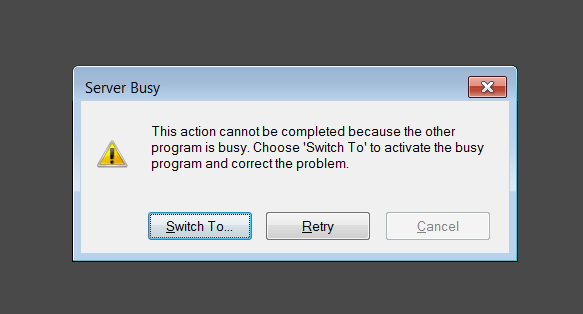-
Posts
238 -
Joined
-
Last visited
Everything posted by Sven
-
More detailed name information for each recorded track possible?
Sven replied to Sven's topic in Cakewalk by BandLab
Thanks scook, Before I usually just would look at the track name on top. It's a few more clicks than I'd like to see especially if your track inspector's on a different tab but that's still very useful. I'll use that for now. I guess what I would really like is a quick click on something in Console View, not Track View to get this info. Or it may be my workspace setup that's not showing me that info quickly. Thanks. -
I'm not sure about other people but I'm always wishing I could write more info about any given track in my project. A specific recorded take within a track can have a meaningful name but the track name itself only has limited room. Is there any way I don't know to save some additional track information other than the track name itself? For example, I may have VOX A, VOX B, and VOX C and later create a track called VOX COMP using these 3 tracks. Later I may want to use Melodyne and duplicate the comp track and call it COMP MELODYNE. Now if you're looking in Console View especially with tracks that are narrow strips things can get ugly quickly. If you duplicate and render the Melodyne track and now make an edit on it like to copy/paste the first chorus where the third one is for whatever (late) reason you can call it COMP MELO EDIT or whatever. I think what I'm trying to say (in the longest possible way) is I wish I could hover over the track name and see a meaningful pop up box I could view and edit clearly explaining what that track really contains besides trying to understand the confusing small track name. Could just be me...
-
Hi Base 57, Thanks a million for your trip. It's exactly what I needed. I had a trumpet MIDI phrase where the timing was perfect and I had another phrase where the timing was slightly off. By using groove quantize on the 2nd phrase I was able to match it to the 1st phrase perfectly. Thanks!
-
Thanks Base 57, I'll try that.
-
I know that any MIDI track can be quantized by itself. What I'm looking for is the quantizing or adjusting of a reference track to match the guiding track. Not just the reference track itself.
-
I sometimes have two or more MIDI tracks which I would like to align, much like what VocalSync does. Is there a way to choose one MIDI track as the Guide Track and have other MIDI tracks align up to that track?
-
I believe JohnnyV's suggestion above about turning off USB sleep mode helped me with this problem. Thanks!
-
I'm using a M-Audio Keystation 61 and it works fine except when I take a break for a while and go back to record with the keyboard I often have to turn it off and on again to have it work with Cakewalk. I could be using it in a session for a while and then go away for 6 hours without even closing the Cakewalk project but then I'll often have to do the off/on trick to have Cakewalk see it again. It's as if it somehow goes to 'sleep' for some reason.
-
I've been working on the same project for many months. I normally just go to that project's folder and double-click on the last saved version. That then opens Cakewalk. This server busy message started a few weeks ago and I need to carefully look at what may have changed in the last month to cause this.
-
I haven't figured this one out yet but I'll post something here if I solve it. Just a nuisance. Thanks.
-
I'm running Win 7 64 bit. It doesn't do this every time so it's a bit tricky to firefight. It seems to always work fine from within Cakewalk but I usually open projects from Explorer so I can't be sure. Panda antivirus seems to be using a lot of CPU so that might be it but that's been installed for quite a while. I'm going to check for any other recent installs that may be causing this.
-
"Not by dragging, but Cut Special and Paste Special should do the trick. In both dialogue boxes, select markers only." This worked perfectly for my needs. I've done various ripple edits over the years that worked perfectly moving the tracks but for whatever reason my bookmarks weren't in place. This fixes that if issue quickly.
-
I'll try that but even if it works I still like to open projects from Windows. I'll report back...
-
This is opening a file from explorer with my older Win 7 machine. This always worked fine until recently when this message often appears. It seems like a setting might have changed somewhere.
-
I've been getting this message quite often recently when I open a project from Windows (not within Cakewalk). If I 'Switch To...' it continued opening and works fine but I'm curious what is causing this:
-
Thanks for your help!
-
I'm going to test the feedback mode idea with a friend soon, thanks! Can this device also do that?: AudioBox USB 96 That one is connected to the machine I want to test with Zoom. If not, I'll use the MODU.
-
John Vere, The streaming app is Zoom. It will let me choose my own audio input. If Cakewalk is using Motu as usual in ASIO mode I need to know how to have Zoom see the Motu device as an optional audio input. That's the only new part to me. Right now it's using Windows default audio device. If Cakewalk is using the Modu device in ASIO mode Zoom users can't hear it. That's what led me to trying FLEXASIO as a solution. Thanks.
-
Thanks, I'll try both.
-
Hi John Vere, I've never used the feedback loop back feature but am open to exploring that option. My old Win 7 machine has a PreSonus AUDIOBOX USB96 and my newer Win 10 machine has a MOTU M4. Would either of these two interfaces do the trick? I believe the MOTU has this feature. Is it easy to configure them for this purpose. This is not an exercise I need to do often. The FLEXASIO solution was nice and easy while it lasted even if it isn't the preferred method. Thanks.
-
I had everything working in January using FLEXASIO, Cakewalk, and Zoom at the same time to share my Cakewalk session with others. Today there seems to be a problem. Cakewalk is up to date. I uninstall FLEXASIO when I'm not using Zoom to simplify things in Cakewalk. When I want to use Zoom with Cakewalk I install FLEXASIO then start Cakewalk and uncheck my AudioBox USB 96 audio device. That would normally ungray the FLEXASIO audio device checkbox and I could then choose that instead and everything was fine. Today for some reason when I start Cakewalk there is some kind of pulsing static like sound every second or so and the mouse pointer never settles down. It shows the arrow for a brief moment then shows a light blue 'waiting' circle and keeps rotating between the two over and over. I couldn't do any work so I uninstalled FLEXASIO and cancelled my Zoom session because they wouldn't be able to hear Cakewalk. Has anyone else had any problems like this recently? I'm using FLEXASIO version 1.9. Again, everything was working perfectly in January. Thanks.
-
Sorry, I'm move the topic
-
I had everything working in January using FLEXASIO, Cakewalk, and Zoom at the same time to share my Cakewalk session with others. Today there seems to be a problem. Cakewalk is up to date. I uninstall FLEXASIO when I'm not using Zoom to simplify things in Cakewalk. When I want to use Zoom with Cakewalk I install FLEXASIO then start Cakewalk and uncheck my AudioBox USB 96 audio device. That would normally ungray the FLEXASIO audio device checkbox and I could then choose that instead and everything was fine. Today for some reason when I start Cakewalk there is some kind of pulsing static like sound every second or so and the mouse pointer never settles down. It shows the arrow for a brief moment then shows a light blue 'waiting' circle and keeps rotating between the two over and over. I couldn't do any work so I uninstalled FLEXASIO and cancelled my Zoom session because they wouldn't be able to hear Cakewalk. Has anyone else had any problems like this recently? I'm using FLEXASIO version 1.9. Again, everything was working perfectly in January. Thanks.
-
I still don't see the behavior I would expect for freezing/unfreezing multiple tracks. If you go into track view and ctrl-A to select all tracks and then use the ctrl-Freeze button on any MIDI track shouldn't all the tracks then unfreeze? I have 152 tracks many of which are frozen MIDI plugins and when I select all the tracks and ctrl-Freeze any MIDI track only that track unfreezes. Please tell me if I'm doing anything incorrectly. Thanks.
-
They may have wanted to allow you to include only certain MIDI channels in the frozen mix for the audio track for some reason. I think if anyone hasn't muted a MIDI channel below their audio track they would probably want it included if the audio track was included in the freezing of multiple tracks. I just want to select two or more audio tracks associated with any number of MIDI tracks and have everything freeze. It's much easier than having to highlight 23 MIDI tracks or whatever.