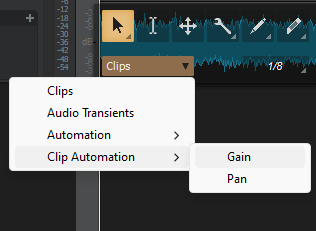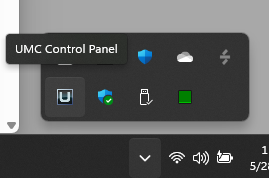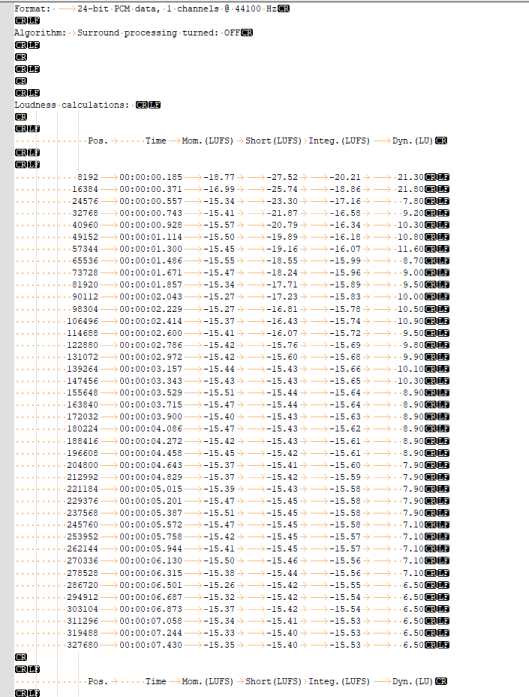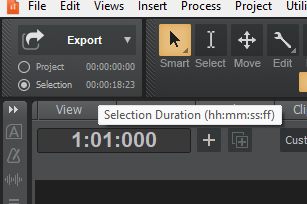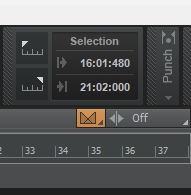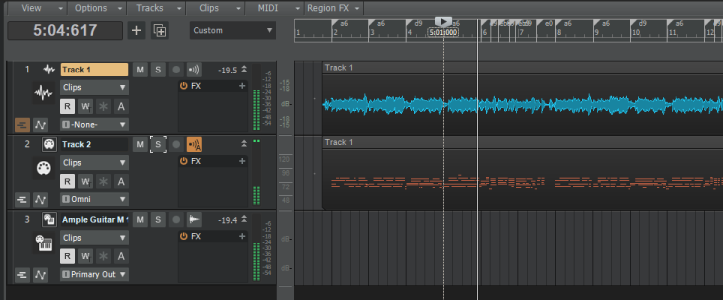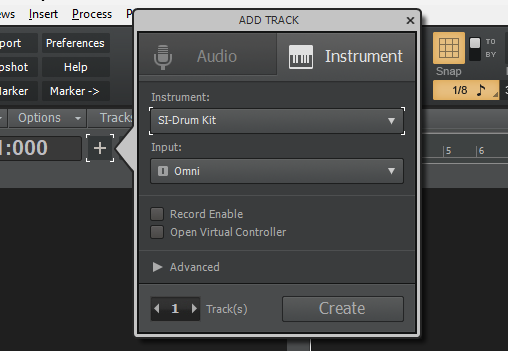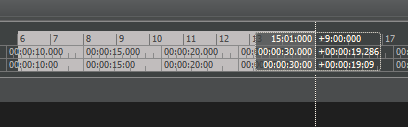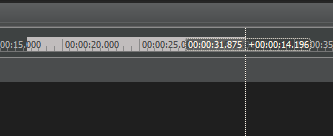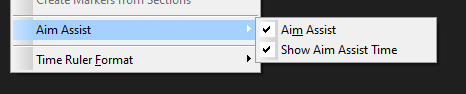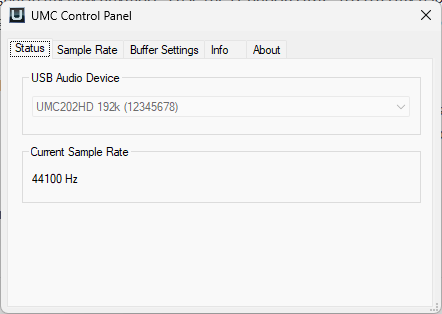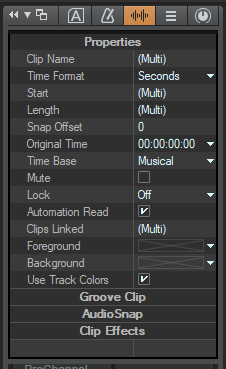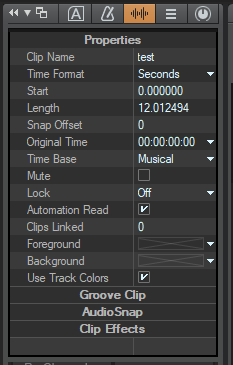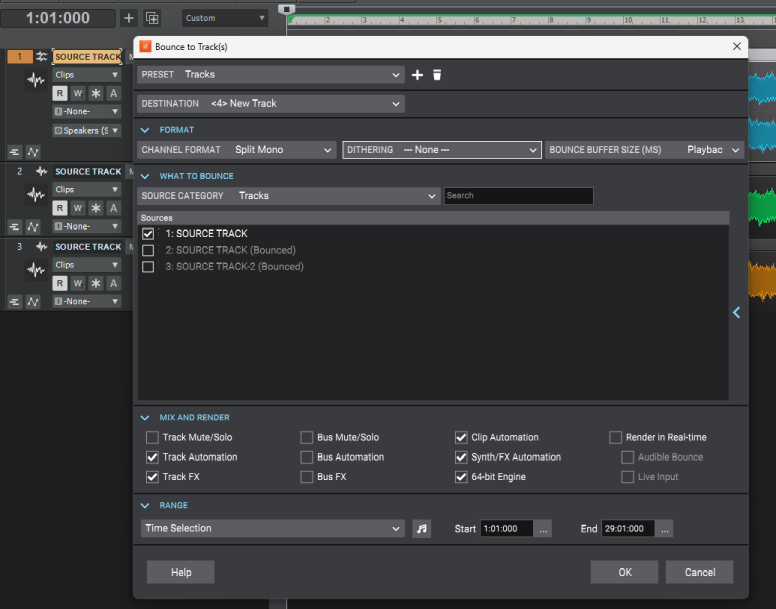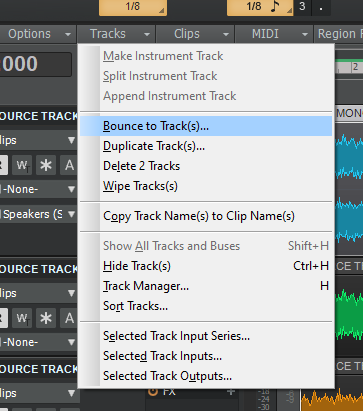-
Posts
2,172 -
Joined
-
Last visited
Everything posted by Glenn Stanton
-

Clip automation gain shortcut
Glenn Stanton replied to charles kasler's topic in Cakewalk by BandLab
learning a lot. the main issue for me with the ctrl+drag is it affects the entire clip and no simple way to get it to be "0" from the start and edit from there. whereas creating the shortcut - trackview -> toggle track/clip gain (i also bound mine as Alt+G) works really really nicely. -

Clip automation gain shortcut
Glenn Stanton replied to charles kasler's topic in Cakewalk by BandLab
maybe there is an option to somehow use auto-hotkeys to macro it. if you have a scroll wheel on your mouse, you can click on that, or use "T" (unless you re-mapped it) to get to the menu and select the clip gain (which saves you from having to move over to the track info section to do the selection). i don't see any keystroke to access the data type in the help file... https://legacy.cakewalk.com/Documentation?product=Cakewalk&language=3&help=Tools.02.html#1228842 -
it's true, you yung'uns jus' donna remembring how tuff we had it. ?
-
m-audio had the same issues - the ASIO panel needed to be opened directly. depends on your product but the m-audio and Behringer UMC are located in the task bar apps.
-

Ample Guitar MII Lite - Strumming mode
Glenn Stanton replied to Roy Slough's topic in Instruments & Effects
i use the Ample (paid versions) guitar and bass instruments "riffer" which let's me define rhythms and riffs. but then i simply drag the MIDI into the DAW even it if's playing the same preset i built the riff in. no mapping etc needed. and i often take the base set and load it into another instrument like the RB or the 12 string and then tweak it to sound a bit different or add effects like strokes etc. save it in that instrument, and later, drag than MIDI into the DAW for use with that instrument. i can groove loop or simply make copies. then edit to fit the arragement, maybe tweak some notes in the PRV (like any other instrument), and not fuss over some of the Ample specific things... -

Determine loudest/peak level in MULTIPLE tracks?
Glenn Stanton replied to minminmusic's topic in Cakewalk by BandLab
if you have any one of many audio file editors - SoundForge, Acon Acoustica, RX, etc they all have statistics windows, just drag a bunch of tracks into (e.g.) Acoustica -> Analysis -> Show Statistics. or SoundForge - Tools -> Statistics etc. if you want to go further, you can copy to clip board and paste to your favorite spreadsheet and do some quick graphs across all the files to show you the potential issues or options for each track. depending on the project - i'll just run it through and read the peaks off the meters. i like the Acoustica stats as the most complete of my tools. i like SoundForge because of the loudness log which shows all the significant levels per 8K samples. -
i don't think there is a way to disable the auto numbering ? if you had a template set up for the majority of those tracks, then the clip names would get the auto numbering and the track names would be stable. another option would be to investigate if something like auto-hotkeys could be used as a macro to scan the tracks and remove the (##) from each name.
-
maybe it's me? i have a couple of the older MX2004A mixers which in the instruction manual are the block diagrams. so Behringer must have decided at some point in the last 10 years to stop doing it. sad because sometimes the block diagrams can be useful esp when you are using a bunch of patch bays. i have the UMC1820 and an ADA8200. and they're coupled via the normal optical cables - with the out on the UMC via optical splitter is going into the ADA input (as the 1820 is the master clock) and also my JVC RX-7000V 5.1 receiver to provide the power for my 5.1 JBL setup. the out of the ADA goes into the 1820. the next thing is to make sure the clock settings are right. once having done that, then everything (for me) worked as expected. all 16 channels are inputs into my PC via USB and the UMC ASIO.
-

Quickly measure region/selection length in milliseconds
Glenn Stanton replied to Peter Inouye's question in Q&A
interesting. yeah, the export seems to show it as "hh:mm:ss:ff" and the selection box shows it in the "M:B:T" format: neither seems to change with the time ruler format or the larger now time setting. -

[Cakewalk Next] Change track BPM
Glenn Stanton replied to Rafael Minatti's topic in Cakewalk by BandLab
you could try to convert the instrument tracks to MIDI and re-instrument them as an option. depends on the material and how critical the original performances are . if you're really just getting a bunch of clips together to create the material, then maybe MIDI is the answer to getting the parts aligned properly. as an example, i'm taking a recorded electric guitar track, converting it to MIDI, and then re-instrumenting it as an acoustic guitar (and later, a piano part with some edits after the fact) but then i can tweak the tempo at will. and it's "close enough". in this case, i'm going to import the MIDI into the Ample guitar "riffer" and tweak it, plus add the scratches (which don't register as MIDI notes but will as added keyswitches for the Ample guitar) and use that for the songs rhythm track. -

[Cakewalk Next] Change track BPM
Glenn Stanton replied to Rafael Minatti's topic in Cakewalk by BandLab
yeah, this is where MIDI really shines, create MIDI tracks and drive virtual instruments. simply change the tempo and voila. -
so some basics: you have 2 soft synths (virtual instruments) = SI Drums & LABS - they produce sound based on MIDI notes. they are not "effects" (FX). so they belong in the synth rack. like where you have the SI Drums. then you need either 2 instrument tracks, or 2 audio + 2 MIDI tracks in order to provide the MIDI and also hear the output of the instrument. nothing needs to go into the FX Bin at this point. if you like, you can directly create the instrument track and assign the instrument using the insert track dialog. do this for the drums and the LABS instrument. LABS let's you use a number of libraries - so open the LABS synth and select your instrument. you should now be ready to add your MIDI to each track to drive your instruments. for drums - dragging MIDI clips is useful, using the CW step sequencer works. for LABS, you might use clips or perform using your keyboard, or using the Piano Roll View (PRV), directly add and edit notes.
-

Quickly measure region/selection length in milliseconds
Glenn Stanton replied to Peter Inouye's question in Q&A
never knew that, i guess i need to spend some more time clicking on things that aren't obvious ? definitely nice to "stack" the time ruler. -

[Cakewalk Next] Change track BPM
Glenn Stanton replied to Rafael Minatti's topic in Cakewalk by BandLab
how many vocal tracks do you need to change? stretching has it's limits. regardless of DAW. for starters even stretching won't necessarily place all the vocal parts where they need to be. you could try the billie eilish trick where her brother (and producer/co-writer etc) chops up each syllable to create the vocal lines. in the video where he was demo'ing this - he had ~80 clips per track... but he positioned each and every syllable where it was supposed to be and then did some stretching here and there to get it to flow. perhaps using Melodyne, you could do something similar for placing the words, and stretch as needed etc. -

Quickly measure region/selection length in milliseconds
Glenn Stanton replied to Peter Inouye's question in Q&A
-
i use the UMC 1820 and UMC 202 HD together - they use the same ASIO driver so enabling them works. pretty sure two 1820 would work as well. a ways back, i had 2 M-Audio 1010LT cards which also worked on the same 1010LT ASIO driver. it's just a matter of hardware being able to use the same driver (and of course not have the driver restrict itself to a single HW IO unit). otherwise different ASIO drivers - not workable.
-

Quickly measure region/selection length in milliseconds
Glenn Stanton replied to Peter Inouye's question in Q&A
as Base said: then as you drag on the millseconds time ruler, you'll see the duration shown ± time note: the aim assist time shows the duration in whatever time ruler format you've selected. -
otherwise if you miss that one, there are many for $599-$699 refurbished units.
-

Quickly measure region/selection length in milliseconds
Glenn Stanton replied to Peter Inouye's question in Q&A
ah yes! set timeline to millisecond, then place the markers to align on clips etc - helps to define the spacing, then just drag in the timeline from marker 1 to marker 2 and you can read out the duration. in the example 00:00:14.732 between the 2 markers (ignore the now time) -

Cannot record after moving to another location and rewiring studio
Glenn Stanton replied to Loek van Kersbergen's question in Q&A
if you open the UMC control panel - check the settings to make sure they're essentially the same as the Windows audio settings - sample rate, etc. e.g. my UMC 202HD uses the same driver as my UMC1820. my Windows audio is using 44.1, 24-bit stereo -

Quickly measure region/selection length in milliseconds
Glenn Stanton replied to Peter Inouye's question in Q&A
one way i've been doing it - click on the clip and look at the length in the inspector -> properties. you have the same set of selections as the main clock. the only downside is if you select several clips, it just shows "multi" which is not helpful ? -

Newbie question about saving one track of a stereo CD.
Glenn Stanton replied to Peter Larsen's topic in Production Techniques
in the "tracks" menu, select "bounce to track(s)" and use the preset "tracks", channel format "split mono" etc to create 2 mono tracks.