-
Posts
874 -
Joined
-
Last visited
Posts posted by Kurre
-
-
The kids have grown and each need a Tesla and a house.
-
 2
2
-
-
5 hours ago, John Vere said:
To add to the weirdness. I opened the Basic template. I added a few tracks and busses. I made a few basic changes and then used “save as” , re named it and saved it as A CWP file.
I then out of boredom decided to also save it as a template file. So I used save as again, browsed to the template folder, and saved as a CWT file.
It shows in my start screen under templates and I don’t know how this happened, but it uses a picture of a guitar? Cool. Bet I can’t do it this again.What was the filename of the project?
-
6 hours ago, winkpain said:
I mentioned this in the other post, but I don't find it necessary to do this to get my desired image as icon.
It isn't. Glenn have his own version of adding images. Some people seem to grasp this easier then what's in the pdf howto. It is however one extra step compared to the howto.
Adding your own image is different from working with the default icons. A lot easier too.
-
On 7/3/2021 at 9:15 AM, Starship Krupa said:
FYI, even with all of these step-by-step instructions, I have still never been able to get my templates to show anything but the default sheet of paper with "CWT" on it in Start Screen:
That's the start screen icon I get after opening the factory Basic.cwt (which has the monitor picture on it) and without doing anything else, saving it as a template in my templates folder by clicking on the existing filename "Basic.cwt," then selecting the word "Basic" only and replacing it with "Really Basic" and clicking okay.
It just won't work for me for some reason, even though multiple people have reported success. I sat through the video where he shows what he's typing, I read the PDF.
What am I doing wrong?
Seems you stumbled upon another one of the hidden laws of start screen icons. 🥜🥜
The 4-track, 16-track and basic template icons is "unique" for some reason. You can't change the name. You can with the Guitar Amps and Vocals.
Then there's the situation where you happen to delete one of the unique ones. I tested this by moving it to another folder and then using Vocals.cwt and rename it to Basic.cwt. It did not produce the Basic icon. I then tried this on Guitar Amps and renamed Vocals.cwt to Guitar Amps.cwt which produced a nice new Guitar Amps icon.
I'm sure there's more hidden gems? like this that we don't know about. 🥰
-
 2
2
-
-
I continued in my quest for more userfriendly and creative ways to play Amber guitar.
Now you can find an instrument file and an articulation file in the content subforum.
The instrument file helps with giving you note names so you see exactly which notes is playable in the piano roll, without changing Cakewalks base note.
-
I've done articulations of the phrases and styles.
They have no names so i just numbered them.
-
-
Yup. That was it.
Now on to articulation...
-
On 6/25/2021 at 5:52 PM, scook said:
The data needed to display note names in the Label pane next to the Note pane in the PRV.
I used the SI-Drum Kit help as the data source. While one could just the existing GM definition, this shows only the sounds available in SI-Drums. I also added the labels for playing patterns.
SI-Drums,ins in on my google page or use this direct link to download.
If you need info about adding this to CbB or creating your own custom note names entries, feel free to ask in this thread.
I'm using your instruments file as the base for an instrument file to use as the note names for VG-AMBER in prv. The names are there but not readable.
Every file i choose for "use these note names instead" have very small letters in the notes pane. Maybe minimum size 8?
Do you know what i'm missing?
-
It updated fine on win 8.1 from within Cakewalk. And quick too.👍
-
3 hours ago, Teegarden said:
Nice idea. Don't know when I've got time to test it. Not making much music lately😥
It's ok.
I already can see the downside with the stepsequenser. Some times you need really long notes to get the full use of the rythm in the phrase and style. That's more of pianoroll territory, long notes and long patterns.
I'm also not sure if changing phrase is working. But it can depend on the short notes.
Would be nice with some input on Amber because i find it hard to work with. I'm a guitarist and getting better on keyboard but neither seems to help when trying to play this thing. Stepseq help ease it up a lot when it comes to short chords(notes) but...
Sugar-Bytes Guitarist is another one that is hard to produce something useful with. 😟
-
Hi!
I wonder if we could try something?
Attached is a pattern and a patch.
The pattern goes in like so: C:\Cakewalk Content\Cakewalk Core\Step Sequencer Patterns\KH Amber03b.ssp
The patch goes in like so: C:\Users\xxxxxx\AppData\Roaming\UJAM\VG-AMBER\Presets\KH Amber03.patch
Open a new basic project. Insert VG-AMBER and open the step sequenser from views menu.
In stepseq you load the pattern from the pattern tab.
In Amber you load it from preset - other.
Sooo, do you hear anything? What do you think?
Now you also have the right note numbers for playing Amber. Just load this pattern.
Feel free to develop it further for your own song. It's forkable.
-
 1
1
-
-
I went for it.
It turns out that Acoustic Samples installer demands the installation of Pace/ILok software together with the free UVI workstation.
It also gives a choice of old ILok installation but sparse info about it makes me nervous.
I have already Pace/ILok installed with 22 activated plugins and don't want to f..k that up. It's an old version and works perfect as long as i don't update it.
I'm pondering if i should let my offline desktop go and stay online. But i need an ssd instead of the mechanical it has now.
Added. To new users of VSTBuzz.com, be aware that it adds VAT to the price.
-
Every piece has its own note which should correspond to the virtual instruments you use. Maybe the hi-hats notes doesn't have a corresponding hi-hat on those notes in your virtual instrument.
Check the note numbers. The note number sent. Does that number have a sound in the virtual instrument?
It usually is possible to change which note the hardware hi-hat sends when hit.
-
 1
1
-
 1
1
-
-
Could it be that you never logged out of Bandlab Assistant?
If Cakewalk also tries to log in to Bandlab i imagine that could happen.
-
https://feelyoursound.com/houseengine/
Normal price: 45 EUR / $55 for the Standard version, 360 EUR / $440 for the Pro version.
Introductory deal: Use the code "IntroDeal" at the checkout page to get 30% off on HouseEngine Standard. Use the code "IntroDealPro" to get 50% off on HouseEngine Pro. The offers are valid until 2021/06/25.
-
Mmm...nice. 🥰
Five hard rock tunes in a row. Giving an energyboost. 👍
-
 1
1
-
-
1 hour ago, RICHARD HUTCHINS said:
Yes I thought of doing that. So many takes on my vocal track, as each time I listen I go "yeuch, do it again Rich" Do you mean highlight everything in the track, all the different bits and then bounce to one clip?
I'll have to change my answer a bit. With further examination of the screencapture it gives that this is only a tiny section of the track. At first glance i believed it was the only audioclip in the track.
I would NOT bounce several individual clips at once. I only bounce the clip that i've been working on.
-
In your first post i would have selected track one and rightclick on the selected clip to use "bounce to clip".
I use "bounce" as a means to finalize any edits i make.
-
I have some problem with the connection between a bit of the sample and the assigned midinote.
1. Which note connects to which samplebit?
2. What range in the prv is active for the samples?
I think this could be made much easier for people.
It would be nice if a sampler had something like a textfile associated with the sample that held advanced info for the daw. Like colormark the range in prv that is active for the sample and name the bits in the sampler which name then appears instead of the notenames. There would need to be a daw function that recognize the advanced info and give a menuoption for the audiotrack to open the prv with theese extras.
Is there already a plugin that meets this criteria?
That don't involve a whole new host echosystem.
That don't cost more than 80 euro.
-
You have places like this where you can download midisongs for free.
-
 1
1
-
-
This is a bit off topic. It's a response to Band in a box.
There's this JJazzLab, a free backing track application.
It needs three files installed: JJazzLab itself, VirtualMIDIsynth and JJazzLab soundfonts.
I loaded a blues swing sng-file and changed the style, by rightclick menu in the style, to a bluegrass style at 142 bpm. It was f-ing awesome. Blues chord progression fits perfectly with the bluegrass instrumentation. And at that speed it was a groovy swing.
As usual you can mute individual instruments.
-
 1
1
-
-
Band in a box is nice.
You mentioned that you have chords. If it's midi then in the piano roll view, delete all notes in the chord except the lowest one. You should end up with a series of notes as many bars as there where chords. Select all those notes and move them down to where it sounds bassy.
I think that could work. I saw something like that in a video but can't remember which one.
-
 I thought there had been new advances from Monkey's Audio.
I thought there had been new advances from Monkey's Audio.
-
 1
1
-



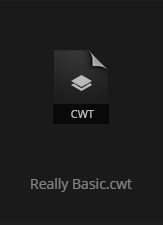
Start screen icons.
in Tutorials
Posted
Ok. Interesting.
Tomorrow i have to use those names "song" and "templates" to see what happens. It seems they would belong to the magic words, but anyones guess is as good as mine.