-
Posts
339 -
Joined
-
Last visited
Posts posted by tdehan
-
-
I'm looking for a good Horns stab VST pluggin for a project I am working on. Any good recommendations? Free would be great but not a requirement.
Thanks
-
21 minutes ago, David Baay said:
To get a project to open in Safe mode you should have CbB already open. and then hold Shift while double-clicking the project file in Windows Explorer. If CbB isn't already open, the Shift is intercepted by the application launch process and causes it to 're-personalize'.
The Bitbridge error is going to be due to some 32-bit plugin in the project that needs to be stopped from loading in Safe mode.
Thanks David, that fixed it!
-
When I hold down the SHIFT key and open the project I don't receive anything that says I am opening in SAFE MODE. I only get the following message:
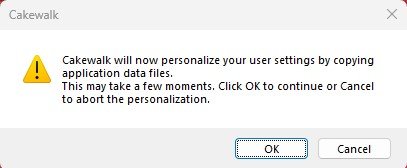
I also deleted the two offending pluggins however, the 2 tracks still appeared and there was no message about the deleted pluggins.
However... I was finally able to delete the 2 tracks by opening the project file in SONAR. SONAR allowed me to delete the tracks and save the project as a new project file. But, now when I open the newly named and saved project file in Bandlab Cakewalk and close the project I still get this pop up about BitBridge:
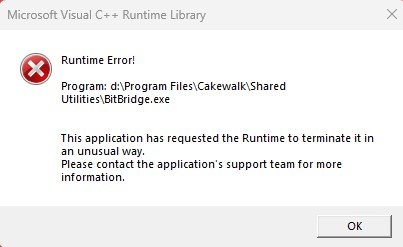
-
-
Running Cakewalk as Administrator does not let me deleted the two tracks.
Clicking H allows me to unhide the 2 tracks however, when I try to delete them Cakewalk instantly freezes requiring and END TASK to get out of it.
-
10 hours ago, sjoens said:
Try running CbB as administrator. That eliminated the error for me.
Ok. I will try that. How do I un-hide the 2 tracks first?
-
-
51 minutes ago, John Vere said:
Are you opening directly from Windows explorer? To use Safe Mode you open the CWP file in Windows. You will defiantly see dialog boxes as it proceeds.
Yes!
I also hid the 2 tracks in question and was able to save the project however, now the project doesn't open at all!
-
Should there be some indication that I am opening the project in SAFE MODE? I am holding down the SHIFT key and double clicking on the PROJECT to open it but I don't see any indication that it is opening in SAFE MODE. I am able to delete to 2 track however, Cakewalk then just continually hour glasses becoming unresponsive and requiring me again to END TASK to get out of it.
-
Thanks for all the replies. I am not at my main project computer at this time and won't be for a few days. I will try the suggestions then and let you know of the progress.
Thanks
-
 1
1
-
-
Now I am trying to delete the 2 tracks with the 32bit plugin. However, each time I try to delete them Cakewalk just hour glasses and freezes requiring and End Task to get out of it. I've tried this now multiple times. I get the following error in Event Viewer.
Fault bucket , type 0
Event Name: AppHangTransient
Response: Not available
Cab Id: 0Problem signature:
P1: Cakewalk.exe
P2: 29.9.0.98
P3: 65d88531
P4: unknown
P5: unknown
P6: unknown
P7: unknown
P8:
P9:
P10:Attached files:
\\?\C:\ProgramData\Microsoft\Windows\WER\Temp\WER.13e27cd3-d21f-4242-a9be-127fecc3d438.tmp.WERInternalMetadata.xml
\\?\C:\ProgramData\Microsoft\Windows\WER\Temp\WER.cba288e9-8c86-4f0f-b792-60ad6e1a9107.tmp.csv
\\?\C:\ProgramData\Microsoft\Windows\WER\Temp\WER.9207e88b-5813-48e9-9b73-58fa1faf4de1.tmp.txtThese files may be available here:
NULLAnalysis symbol:
Rechecking for solution: 0
Report Id: ed84a780-12c9-4b29-9fbc-1c8cad76fe41
Report Status: 2049
Hashed bucket:
Cab Guid: 0 -
Yeah... I checked. It is not listed. I deleted the particular folders and then edited the registry to remove it completely.
-
Upon further investigation, I found both P5antom and Groove Player under \Program Files\Cakewalk\Shared DXi\. How do i get rid of this?
-
8 minutes ago, User 905133 said:
Thanks. However, none of that looks familiar. Is it ok to simply delete P5antom.dll?
-
I have no idea what Project 5 is. I did locate the file however. It is in \Program Files\Cakewalk\Shared DXi\P5antom
-
Cakewalk is crashing with the following message: BitBridge.exe Abnormal program termination. I don't know what BitBridge.exe is however, it is located in \Program Files\Cakewalk\Shared Utilities folder. Cakewalk either closes abruptly or freezes requiring and End Task to get out of it. I would certainly appreciate some insight as to what is happening and how to stop it.
Event Viewer is showing the following 3 crash messages:
Event Name: AppHangB1
Response: Not available
Cab Id: 0Problem signature:
P1: Cakewalk.exe
P2: 29.9.0.98
P3: 65d88531
P4: 2c59
P5: 134217728
P6:
P7:
P8:
P9:
P10:Attached files:
\\?\C:\ProgramData\Microsoft\Windows\WER\Temp\WER.662ac971-f4a8-4bca-b59c-56c4b5176c1e.tmp.WERInternalMetadata.xml
\\?\C:\ProgramData\Microsoft\Windows\WER\Temp\WER.1fb3d445-a7eb-4c7d-a7a5-da83bc879691.tmp.csv
\\?\C:\ProgramData\Microsoft\Windows\WER\Temp\WER.59ccf51a-b96f-492d-8226-7d7af7b32a09.tmp.txt
\\?\C:\Users\tdeha\AppData\Local\Temp\WER.4464bd57-6537-4cee-9dc0-bd5acac7276e.tmp.appcompat.txt
\\?\C:\ProgramData\Microsoft\Windows\WER\Temp\WER.3440bc33-0e1d-4c62-8583-39fb67169250.tmp.xmlThese files may be available here:
\\?\C:\ProgramData\Microsoft\Windows\WER\ReportArchive\AppHang_Cakewalk.exe_ed10f1482a9d7ae4ce15d6cb53f6516ec50315c_e00807d0_e083ae4d-6334-482e-bf99-a4b6d134ecc1Analysis symbol:
Rechecking for solution: 0
Report Id: 300b288f-b95a-4656-a95f-e0c10f60ecef
Report Status: 268435456
Hashed bucket: 71aaa511d9bd264b8cb80702a733c20b
Cab Guid: 0
Fault bucket , type 0
Event Name: AppHangTransient
Response: Not available
Cab Id: 0Problem signature:
P1: Cakewalk.exe
P2: 29.9.0.98
P3: 65d88531
P4: unknown
P5: unknown
P6: unknown
P7: unknown
P8:
P9:
P10:Attached files:
\\?\C:\ProgramData\Microsoft\Windows\WER\Temp\WER.31348167-f362-49e4-9c1c-4cbf24355c9d.tmp.WERInternalMetadata.xml
\\?\C:\ProgramData\Microsoft\Windows\WER\Temp\WER.1a43d4ac-3431-4cfe-beb5-44d6d26e2ecf.tmp.csv
\\?\C:\ProgramData\Microsoft\Windows\WER\Temp\WER.c8e97721-35d9-4b21-b53b-f3e73750e78f.tmp.txtThese files may be available here:
NULLAnalysis symbol:
Rechecking for solution: 0
Report Id: e4104d04-79d2-41be-86a7-9ea4bd60a93f
Report Status: 2049
Hashed bucket:
Cab Guid: 0Faulting application name: Cakewalk.exe, version: 29.9.0.98, time stamp: 0x65d88531
Faulting module name: P5antom.dll, version: 1.1.0.3, time stamp: 0x45b7ab41
Exception code: 0xc0000005
Fault offset: 0x000000000005b14f
Faulting process id: 0x0x10B0
Faulting application start time: 0x0x1DA8472E0F02343
Faulting application path: d:\Program Files\Cakewalk\Cakewalk Core\Cakewalk.exe
Faulting module path: d:\Program Files\Cakewalk\Shared DXi\P5antom\P5antom.dll
Report Id: 47b5ebe7-a81e-4fd0-ac66-9276930e1e1d
Faulting package full name:
Faulting package-relative application ID: -
I am copying a MIDI track from one song to a project. When I click play the minute it reaches the copied track Cakewalk crashes and shuts down. Event Viewer shows the following error:
Faulting application name: Cakewalk.exe, version: 29.9.0.90, time stamp: 0x65cfe11d
Faulting module name: TTS-1.dll, version: 1.0.2.0, time stamp: 0x50511372
Exception code: 0xc0000005
Fault offset: 0x000000000004c65f
Faulting process id: 0x0xE4C
Faulting application start time: 0x0x1DA6374EC0E8102
Faulting application path: d:\Program Files\Cakewalk\Cakewalk Core\Cakewalk.exe
Faulting module path: d:\Program Files\Cakewalk\Shared DXi\TTS-1\TTS-1.dll
Report Id: e96436ab-5f98-4a2d-bee6-bbce594a5a9a
Faulting package full name:
Faulting package-relative application ID: -
it fixed it for me! Glad someone was listening...
-
@John Vere Not yet. I am still getting 2 of the 3 pop up error windows whenever I load a project created in CbB. The first window about the .ins file has gone away.
-
@John Vere The AirTurn Bluetooth pedal I use acutally has 4 pedals. One pedal I use to start and if needed same pedal to stop playback (Spacebar) on the Surface. 2 of the other pedals I use to advance or go back song sheets (Page Up - Page Down on the Surface). My Surface USB out goes to my Focusrite Scarlett 4i4 which besides a USB in has MIDI in and out. The MIDI out goes to the keybaord. The Scarlett 4i4 stereo out goes to my Yamaha mixer board.
One of the advantages of using Cakewalk is that I can create Play Lists and after a song plays the next one is automatically loaded up waiting for me to hit the pedal on my AirTurn to start that song. I don't have to manually advance to the next song.
I downloaded and installed WinAmp yesterday to play with it. The first thing that I noticed is that the window is so small I can barely see anything in the window.
-
13 hours ago, John Vere said:
I replied in that other thread I didn't see this one so I'll post the same link here too. It's on my web site and has the details of how I do my one man band. I haven't finished the web page yet. But I have the info about what playback apps I use. https://sites.google.com/view/cactus-studios/the-one-man-band
And don't bother trying to re install any older versions. That guy claimed he did but I tried it a dozen different ways and all were dead ends because you can install the software and it opens, but you can't use it because it won't authorize.
They seemed to have figured all this out back in September.They are totally screwing this transition up big time at this point. Sure they have a million people using Cakewalk but the minute it is no longer free. Poof.
But I'm to old a dog to learn a new trick. And besides. I still have X3 and Home Studio that don't need the internet. It would suck but only a little bit for me.
That's why I mentioned X3 or Home Studio as a viable option for you. No internet needed. If I ever used Sonar Live I'd use Home Studio because it would have everything I need and it's bulletproof.
Great info John.
I use an AirTurn bluetooth pedal to start each Cakewalk project in a song list from my Surface tablet. As mentioned, after the song plays it loads the next song and waits for me to step on the pedal. The pedal is configured as a Space Bar to start or stop the playback. Does WinAmp allow for the use of a Bluetooth pedal in this fashion?
-
36 minutes ago, Green Needle said:
Dude. I feel ya. Did you try reverting back to 2022.11? it works-no pop up.
Honestly this is such a let down from this company.
I agree. It is certainly a let down and face slap from them. It absolutely does not give me a warm and fuzzy about subscribing to the new Sonar...not if they pull this crap!
-
Yes, I am only using a .wav audio track.
I am using Cakewalk because I can create a Playlist that loads the next tune but waits for me to initiate playback. What do you use?
I am also still using Cakewalk because I am planning to have a very brief MIDI track at the beginning of each tune to change the Patch on the keyboard automatically without me having to do it at the beginning of each tune.
-
 1
1
-
-
I also have my copy of Sonar X3 and installed it on my performing Surface tablet today. I am thinking your suggestion of using it live instead of CbB however, I am running into some issues. When I launch Sonar X3 I get 3 pop up windows.
The first one says: Cannot open MASTER.INS. No instrument definitions will be available.
I have no idea what the MASTER.INS is. I am not using any instrument definitions when performing live as I am only loading Cakewalk Project files with one .wav file each.The second one says (after loading a project file containing one .wav file): File Info: Project file version 17.0.0, authored using Cakewalk version 20.09.0.075. This file was saved from a more recent software version. It may sound different form the original, if new features were used while authoring it. Overwriting this file with the same name will cause loss of these features.
And the third one says: Transients are in the process of being generated. Depending upon project settings, playback may be different until the process is complete.
Not sure what any of this means but curious how you have gotten around these messages using Sonar X3 live.



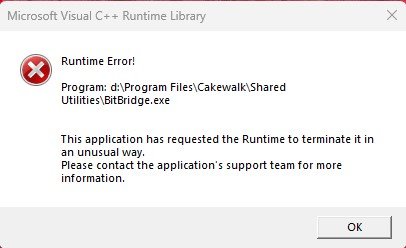
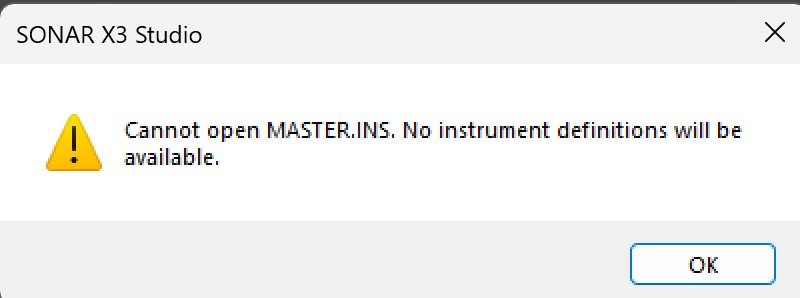
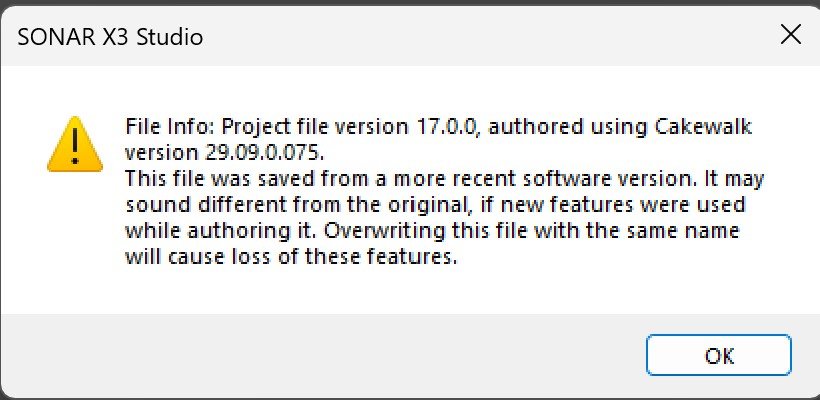
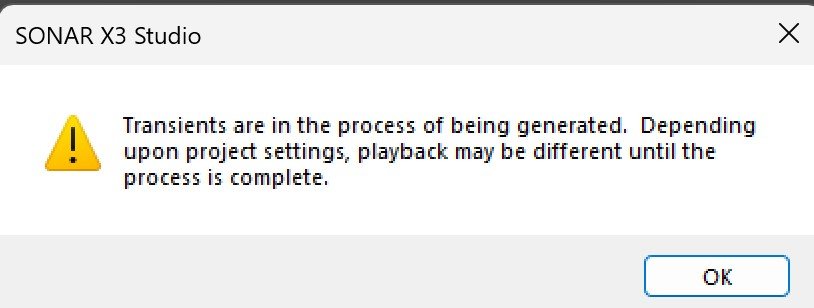
Looking for a good Horns stab VST pluggin
in Instruments & Effects
Posted
Thanks!